RoboForm has been around for years, but it’s no longer the only name in password management. Many users are now switching to alternatives that offer better privacy, modern features, and more flexibility across devices.
Whether you’re after stronger security, built-in extras like VPN protection, or simply a smoother user experience, there are plenty of options worth considering. In this guide, we’ll explore the 5 best RoboForm alternatives so you can find the one that fits your needs.

Why Do People Switch to RoboForm Alternatives?
Many people are moving away from RoboForm, and recent Reddit discussions show why. The biggest frustration comes from licensing changes, the free version now limits users to a single device and cuts back on features like autofill, which feels restrictive to those who once enjoyed cross-device sync.
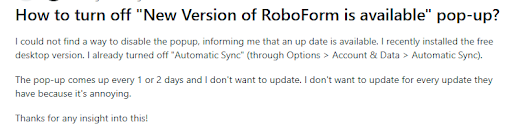
Others complain about clunky updates, such as settings opening in Safari on Mac instead of within the app, or fingerprint unlocks failing when multiple accounts are added. Some Redditors also note that RoboForm often nags with update popups, even when sync is turned off, making the experience more annoying than secure.
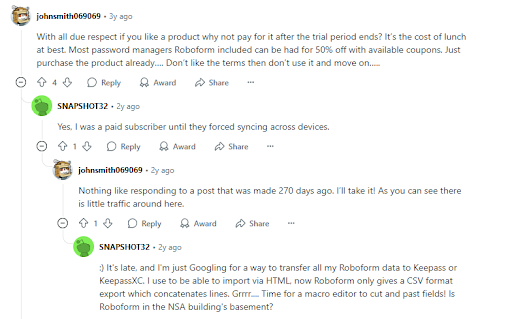
Beyond usability, privacy-conscious users want more transparency, modern features like passkeys, and stronger biometric reliability. With so many alternatives now offering cleaner interfaces, better security models, and flexible pricing, it’s easy to see why people are exploring other password managers instead of sticking with RoboForm.
The 5 Best RoboForm Alternatives in 2025
Here’s a quick overview before we dive into details:
| Alternative | Best For | Highlights | Starting Price |
| PureVPN Password Manager | Privacy-focused users | Zero-knowledge encryption, built-in VPN, dark web monitoring,tracker and ad blocker | ~$2.96 / mo |
| Dashlane | Premium extras | Sleek UI, integrated VPN, password health reports, dark web alerts | ~$2.50 / mo |
| NordPass | Simplicity with strong encryption | XChaCha20 encryption, passkey support, clean and intuitive UI | ~$1.29 / mo |
| Keeper | Enterprise-grade users | Strong encryption, team-focused features | ~$3.75 / user / mo |
| 1Password | Travelers & security-focused users | Secret Key, Travel Mode, advanced sharing tools | ~$2.99 / mo |
Note: All prices listed are accurate at the time of writing and may vary based on promotions, regions, or subscription terms.
1. PureVPN Password Manager

If you want a Roboform alternative that goes far beyond simple password storage, PureVPN Password Manager should be your first pick. It’s crafted as a privacy-first, all-in-one solution that not only protects your logins but also protects your entire digital footprint. Built on zero-knowledge encryption and using AES-256 encryption, your passwords, notes, and sensitive data stay fully locked down, even PureVPN can’t access them.
What truly sets it apart are its built-in privacy tools. You get an integrated VPN to secure your browsing and get around regional barriers, dark web monitoring which instantly alerts you if your credentials appear in a breach, and data removal tools that scrub your personal information off shady broker sites. It also supports cross device sync and makes migrating from NordPass, Keeper, or 1Password effortless.
Pros:
- Combines password manager, VPN, and tracker & ad blocker in one app
- Zero-knowledge architecture ensures no one else can access your vault
- Cross-device sync and simple one-click migration
- Dark web alerts and data broker cleanup add extra protection
Cons:
- Newer in the market than older competitors
2. Dashlane

If you value a sleek interface and effortless user experience, Dashlane is one of the most polished Roboform alternatives you can choose. It doesn’t just manage your passwords, it enhances your overall security posture with an integrated VPN, dark web monitoring, and password health reports that help you detect weak or reused logins instantly.
Dashlane feels fast and intuitive, offering smooth autofill, secure sharing, and cross-device sync that keeps your vault accessible anywhere. It’s particularly great for users who want a visually appealing and user-friendly password manager that doesn’t compromise on protection. However, while Dashlane excels in convenience, it does come with a higher price tag and limited free options.
Pros:
- Modern, user-friendly design with built-in VPN
- In-depth password health insights
- Fast, accurate autofill across platform
- Great for users who prioritize simplicity and security
Cons:
- Pricier than competitors like NordPass
- Free version is very limited
- No offline access for stored passwords
3. NordPass

Built by the same team behind NordVPN, NordPass offers a secure and beginner-friendly experience that’s perfect for those seeking a RoboForm alternative with modern encryption. It uses XChaCha20, a cutting-edge standard considered future-proof, and follows a zero-knowledge model, ensuring full privacy for users.
NordPass focuses on simplicity and speed, making it ideal for users who want reliable protection without unnecessary clutter. It supports cross-device sync, passwordless login, and an intuitive interface that even first-time users can navigate easily. While it lacks add-ons like data removal or dark web tools, it’s a trusted name backed by a proven cybersecurity company.
Pros:
- Uses advanced XChaCha20 encryption for robust security
- Extremely easy to set up and use
- Cross-device sync and passkey support
- Backed by a reputable cybersecurity brand
Cons:
- Lacks built-in VPN or privacy extras
- Closed-source model
4. Keeper
If you need enterprise-level protection, Keeper is a strong RoboForm alternative that balances personal and professional security. It’s one of the longest-standing names in the password management space and is known for military-grade AES-256 encryption and zero-knowledge architecture. Keeper doesn’t just store your passwords; it also offers secure file storage, dark web monitoring, and team collaboration tools for businesses.
Keeper’s apps work across desktop, mobile, and browser extensions, ensuring seamless access wherever you go. For small teams or large enterprises, its role-based access controls and detailed audit logs add an extra layer of protection. However, it lacks built-in VPN or data cleanup features that you’ll find in PureVPN’s ecosystem.
Pros:
- Enterprise-grade encryption and privacy architecture
- Supports secure file storage and team collaboration
- Cross-platform compatibility with polished apps
- Ideal for business and enterprise users
Cons:
- Missing VPN and privacy extras
- Can feel complex for beginners
- Higher pricing for advanced plans
5. 1Password

If you’re after a RoboForm alternative that’s as reliable as it is refined, 1Password deserves your attention. It’s been a leading name in password security for years, trusted by both individuals and businesses. With end-to-end encryption, a unique Secret Key, and a zero-knowledge setup, it ensures only you can decrypt your stored data.
1Password also offers smart features like Travel Mode, which hides vaults when crossing borders, and Watchtower, which alerts you to weak or reused passwords. The interface is sleek, and syncing across devices is smooth. While it doesn’t include a VPN or dark web monitoring like some of the other password managers on this list, its robust design and premium feel make it one of the most polished options available.
Pros:
- Dual-layer protection with encryption and Secret Key
- Travel Mode adds extra privacy for travelers
- Clean, modern interface with strong sync features
- Excellent for families and business users
Cons:
- Pricier than RoboForm
- No built-in VPN or dark web alerts
- Free plan not available
How to Switch from RoboForm to Another Password Manager
Switching from RoboForm is easier than you might think. Here’s how to do it safely:
- Export your data: In RoboForm, export your saved logins as a CSV file.
- Tidy things up: Before importing, clear out old, duplicate, or unused entries.
- Import into your new manager: Most password managers make this process simple with built-in import options.
- Set up the app: Download and install on all your devices so you can enjoy secure, smooth password management and logins.
- Delete the CSV file: Since exported data isn’t encrypted, always remove it right after import to keep your information secure.
Frequently Asked Questions
RoboForm is a good password manager, but many users feel it lacks modern features like passkeys, dark web monitoring, and built-in privacy tools. That’s why people often look for more advanced alternatives.
No, you can export and import your vault safely. Just remember to delete the CSV file after the transfer since it’s unencrypted.
Yes. Most password managers let you store and manage your vault offline, which later syncs when you reconnect.
Not necessarily. Many modern password managers now bundle extra features like VPN protection or dark web monitoring at competitive prices.
Final Thoughts
RoboForm has earned its place as a reliable password manager, but it doesn’t check every box. If you’re looking for more value, stronger privacy protections, or a complete security suite, exploring RoboForm alternatives makes a lot of sense.








