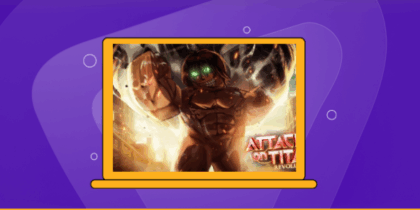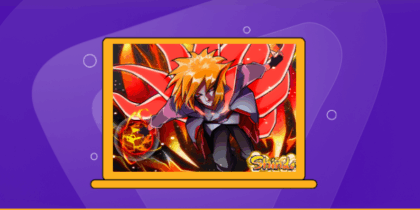Samsung smartphones are packed with functions, some of which are not immediately apparent. By providing insights into software specifics, hardware diagnostics, and even network parameters, unlocking these features can improve your phone experience.
Samsung’s Secret Codes List (Popular)
Here’s a table with Samsung codes:
| Code | Function |
| *#06# | Display IMEI number |
| ##4636## | Show phone information and battery statistics |
| ##7780## | Perform a factory reset (soft reset) |
| #0# | Access the hardware diagnostic menu |
| *#1234# | Display current firmware version |
| 27673855# | Perform a factory reset (hard reset) |
| #272IMEI#* | Display or change CSC (Country Specific Code) |
| ##1472365## | Access the GPS test settings |
| ##197328640## | Enter Service Mode main menu |
| ##0228## | View battery status (voltage, temperature, etc.) |
| ##0842## | Test device vibration and backlight |
| ##232338## | Show Wi-Fi MAC address |
| ##232337#*# | Show Bluetooth device address |
| ##232331## | Enter Bluetooth test mode |
| *#0283# | Audio loopback test |
| *#0782# | Real Time Clock (RTC) test |
| *#0588# | Proximity sensor test |
| *#0589# | Light sensor test |
| *#7353# | Quick Test Menu (perform various hardware tests) |
| *#0227# | Access calendar settings |
| *#32489# | View detailed software version information |
| *#2222# | Display hardware version information |
| #12580369# | View software and hardware information |
| ##786# | Service Mode control menu (may require a password) |
| *#9900# | Access System dump mode (for clearing logs and improving performance) |
Please note:
- Be careful using these extra codes. Some can require specialized knowledge to navigate or have a significant impact on your device.
- The functionality and compatibility of these codes may differ throughout Android versions and Samsung devices.
- A backup of your most important data should always be made before attempting to use any secret codes.
- After using a code, if you have any problems or strange behavior, think about getting in touch with Samsung support or looking through online forums for more help.
Testing and Diagnostics
Samsung phones come with a variety of hidden codes designed to test and verify different hardware components. These Samsung test codes can help you access diagnostic tools to check your screen, sensors, speakers, and more. Whether you’re troubleshooting an issue or simply exploring your device’s capabilities, using a Samsung test code is a quick and effective way to uncover detailed information about your phone’s performance.
- ##4636##*: Shows battery information, use data, and phone information.
- ##0##: To test your screen, touch, sensors, and other parts, enter this code to bring up a diagnostic menu.
- To enter Audio Test mode or Melody Test mode, use #0673# or *#0289#.
Software and Firmware Information
You can get details about the firmware and applications on your phone by using these codes:
- #1234#: Displays the firmware version you are currently using.
- ##197328640##*: Enters Service Mode, which provides more thorough details on the software on your phone.
Network and SIM-Related Codes
You can manage your SIM card and network settings with the use of these codes:
- #7465625638#: Shows the status of the phone lock.
- If your SIM card is locked to a certain carrier, use #0111*0000000# to unlock it (use with caution).
Other Useful Codes
- ##7780##*: Completes a factory reset without wiping off user information.
- #272*IMEI#: Displays or modifies your phone’s CSC (Country Specific Code).
- ##232331##*: Checks the Bluetooth capabilities of your phone.
Also Check: Samsung TV Plus Channels List (Free) – 2025 Updated Guide
Samsung Secret Code Table
| Code | Function |
| ##4636##* | Phone information and diagnostics |
| ##0## | Hardware test menu |
| #0673# / *#0289# | Audio/Melody Test mode |
| #1234# | Firmware version |
| ##197328640##* | Service Mode |
| #7465625638# | Phone lock status |
| #0111*0000000# | SIM unlock (use with caution) |
| ##7780##* | Factory reset (no data loss) |
| #272*IMEI# | Change CSC code |
| ##232331##* | Bluetooth test |
Disclaimer:
It is at your own responsibility to use these codes. Certain codes might not be compatible with every Samsung device or carrier. Before using any secret codes, it’s essential to refer to the handbook that came with your phone or get in touch with Samsung support.
Complete List of Samsung Secret Codes and hacks
Here you can check the list of Samsung Secret Codes and hacks to use them with precautions if needed:
- *#06# – Display IMEI number
- *#1234# – Display current firmware
- ##4636## – Diagnostic and general settings mode
- ##7780## or *#7780# – Factory soft reset
- *2767*3855# – Factory hard reset to ROM firmware default settings
- *2767*4387264636# – To display product code
- *#272imei# or #272HHMM#* – Display/change CSC code
- #1472365##* – GPS test settings
- ##197328640## – Service mode main menu
- #12580369# – SW & HW Info
- *#0228# – ADC Reading
- *#32489# – Ciphering Info
- *#232337# – Bluetooth Address
- *#232331# – Bluetooth Test Mode
- *#232338# – WLAN MAC Address
- *#232339# – WLAN Test Mode
- *#0842# – Vibra Motor Test Mode
- *#0782# – Real Time Clock Test
- *#0673# – Audio Test Mode
- *#0*# – General Test Mode
- *#2263# – RF Band Selection
- *#9090# – Diagnostic Configuration
- *#7284# – USB I2C Mode Control
- *#872564# – USB Logging Control
- *#4238378# – GCF Configuration
- *#0283# – Audio Loopback Control
- *#1575# – GPS Control Menu
- *#3214789650# – LBS Test Mode
- *#745# – RIL Dump Menu
- *#746# – Debug Dump Menu
- *#9900# – System Dump Mode
- *#44336# – Software Version Info
- *#0289# – Melody Test Mode
- *#2663# – TSP / TSK firmware update
- *#03# – NAND Flash S/N
- *#0589# – Light Sensor Test Mode
- *#0588# – Proximity Sensor Test Mode
- #2732832553282# – Data Create Menu
- #273283255663282# – Data Create SD Card
- #3282727336*# – Data Usage Status
- *#7594# – Remap Shutdown to End Call TSK
- *#34971539# – Camera Firmware Update
- *#526# – WLAN Engineering Mode
- *#528# – WLAN Engineering Mode
- *#7412365# or ##34971539## – Camera Firmware Menu
- *#80# – Unknown
- *#07# – Test History
- *#3214789# – GCF Mode Status
- *#272886# – Auto Answer Selection
- *#8736364# – OTA Update Menu
- *#301279# – HSDPA/HSUPA Control Menu
- *#7353# – Quick Test Menu
- *2767*4387264636# – Sellout SMS / PCODE view
- *#7465625# – View Phone Lock Status
- 7465625638*# – Configure Network Lock MCC/MNC
- 7465625638# – Insert Network Lock Keycode
- 7465625782*# – Configure Network Lock NSP
- 7465625782# – Insert Partial Network Lock Keycode
- 746562577*# – Insert Network Lock Keycode SP
- 746562577# – Insert Operator Lock Keycode
- 746562527*# – Insert Network Lock Keycode NSP/CP
- 746562527# – Insert Content Provider Keycode
What Are Samsung Secret Codes?
Samsung Secret Codes, or Samsung dialer codes, are alphanumeric characters explicitly created Samsung codes for android device debugging. Only Samsung devices should use these manufacturer-specific codes; applying them to other manufacturers could result in unfavorable consequences, such as irreversible damage.
- Manufacturer-defined MMI codes and USSD codes are the two main types of Android passwords.
- Man-Machine Interfaces, or MMI codes, give users access to hidden settings menus that smartphone manufacturers specify.
Mobile service providers employ a communication mechanism called USSD codes, or Unstructured Supplementary Service Data. These codes allow users to access carrier-specific features such as balance checks, data usage, and account information. On Samsung devices, some of these functions can also be accessed using a Samsung mobile check code, which helps users retrieve essential device and network information. Make sure you have a working network connection when using USSD or check codes.
How Secret Codes Interact With Samsung Software and Hardware
Samsung’s system software, which includes One UI and the previous TouchWiz interfaces, functions in concert with these secret codes. Upon dialing a code, the phone’s firmware is directly contacted to either display information or enter a specific mode, such as factory, engineering, or service mode. For example, typing *#0*# brings up the LCD test menu, while typing *#06# displays the device’s IMEI number, which is a hardware identification.
Safety and Precautions When Using Secret Codes
Secret codes must be used carefully even though they might be quite helpful. Entering specific codes may cause the phone’s hardware or software to alter, which could cause data loss or functioning problems. Understanding a code’s purpose before using it is crucial, and codes from unreliable sources should be avoided as they could produce unintended results.
Codes for System Information
- *#06#: To check IMEI (International Mobile Equipment Identity)
- *#1234#: For the serial number and software version
- *#0011#: To check the battery status and RSSI reading
- *#2663#: For firmware info such as AP, CP, and CSC versions
- *#12580*369#: To know about the manufacturing date of the device
Codes for Diagnostic Tests
- *#0*#: For a quick test of the device’s features
- *#0842#: To conduct a vibration test
- *#34971539#: For a camera firmware update
- *#0588#: To perform a proximity sensor test
- *#232331#: To check for Bluetooth
- *#0589#: For a light sensor test, including a screen test
Codes for Network and Connectivity
- *#7465625#: For GSM/UMTS info (Network Lock, Network, etc.)
- *#232338#: To check Wi-Fi and WLAN MAC address
- *#3282*727336*#: To see current data about networks with network statistics
- *#0808#: For USB Settings and connectivity options
- *#1575#: For setting up and testing the GPS
Miscellaneous Functionality Codes
- *#0808#: To access hidden USB settings
- *#2222#: For the device’s hardware version
- To display product code, press *#272IMEI# (Replace ‘IMEI’ with the actual IMEI number you obtained earlier.)
- *#272*IMEI#: To view the buyer code (Replace ‘IMEI’ with the device’s actual IMEI number.)
- *#*#7780#*#*: For a full factory reset
The list that follows offers a variety of Samsung-specific secret codes that enable more in-depth connection with the phone’s components and system. Because some operations may cause data loss or impair device performance, users should use these codes carefully.
Step-by-Step Guide to Entering Secret Codes
Using a Samsung secret code requires opening the dialer software on the phone, just like when making a call. Use the numeric keypad to enter the specific code. For instance, entering *#06# will provide the IMEI number of a phone. If the code is set up to reply automatically, the menu or information will show up as soon as the code is entered. If not, the code might need to be activated by pressing the call button.
Troubleshooting Common Issues
Entering a USSD code might not always produce the desired outcome. In these situations, the user should first make sure the code is correct and works with their Samsung device. Restarting the phone or looking for software upgrades can fix the issue if it continues. Seeking assistance from tech forums or official Samsung resources is also a smart idea. Caution is suggested because using out-of-date codes or entering codes incorrectly can result in mistakes.
Customizing Your Samsung Experience With Codes
Users can customize their Samsung phone experience by using secret codes. For example, inputting certain codes can access service mode for detailed diagnostic configurations, modify network connection settings, or bring up the firmware and software information page. However, because these codes might change crucial components of the phone’s functionality, they are only meant for experts or informed consumers. Before utilizing any code, users should be cautious and make sure they understand exactly what it accomplishes.
Frequently Asked Questions
On Samsung devices, the secret menu, also known as the service menu or engineer mode, is usually accessible by dialing #0#.
On a Samsung Galaxy phone, the #0# code or turning on Developer Options are the main ways to access private settings. To test hardware, the #0# code initiates a diagnostic mode. By continuously clicking the “Build number” in the “About phone” area of the settings, you can activate Developer Options, which gives you access to a greater variety of advanced settings.
Yes, Samsung phones may help fix connectivity issues by displaying extensive network information with USSD codes like *#0011#.
(Man-Machine Interface codes) MMI codes Samsung phones are special codes you dial using the phone keypad to access hidden settings, diagnostic tools, or network-related features. These codes typically start and end with asterisks (*) or hash (#) symbols, such as *#06# to check the IMEI number.