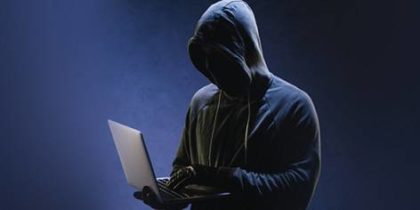Data breaches have become an unfortunate fact of life in today’s digital world. Every year, millions of passwords are leaked from social media. It can feel scary to think that your credentials are at risk, but the best thing you can do is stay calm and take action quickly.
There are safe, legal and very effective ways to find out if your information has been compromised. Using PureVPN’s Dark Web Monitoring tool and following a clear recovery plan will allow you to secure your accounts, reduce the risks and protect your digital identity. Moreover, use of PureVPN protects your data from getting leaked on social media platforms.
How Do Passwords Leak Typically Happen?
Credentials like passwords, usernames, PIN, or security keys can become exposed through multiple ways: when companies obtain data breaches, through phishing attacks against individuals, when a reused credential is compromised elsewhere, and when poorly secured third-party services are used. Leaked credentials often exist in very large aggregated databases, therefore proactive, legal checks matter.
How to Check Leaked Credentials Safely?
Never type in actual passwords into a third-party search box. Instead, rely on trusted services that allow you to check through email, hashed credentials, or a secure breach check tool. Instead of searching for breach data on illicit sites yourself, use reputable and privacy-respecting services.
PureVPN’s Dark Web Monitoring Tool
Legitimate dark web monitoring services are available to help individuals and businesses to catch stolen data before it is misused. PureVPN’s Dark Web Monitoring tool provides a reliable means to receive alerts when your email, domain or credentials are located on underground sites. This is a legal and trusted service to help you act quickly to protect private information.
Browser & Email Monitor Tools
Firefox Monitor, Google Account Security Checkup, and password managers built into browsers that can warn you if any saved credentials have appeared in breach lists. PureVPN’s Dark Web Monitoring provides you more than just alerts in the browser. It conducts scans in real-time and notifies you if your credentials show up in hidden or dark sources.
Password Manager Breach Checks
PureVPN Password Manager allows you to save your logins safely and take advantage of built-in breach checks. The tool scans your stored credentials against known breaches and alerts you in seconds when one is compromised. This proactive protection gives you the ability to change weak and exposed passwords before cybercriminals exploit them.
Credit Monitoring & Identity Protection
If the leaked data contained personally identifiable information, it may be wise to look into credit monitoring (to combat identity theft), monitor accounts to protect from unauthorized purchases, or credit inquiries from reputable providers.
PureVPN’s Dark Web Monitoring Tool offers robust protection when it checks for exposed personal information such as email, phone number, credit cards, or IDs and provides breach notifications to take action immediately.
Quick Actions to Take If You Suspect a Password Leak
Suspecting that a password has leaked can seem alarming, but acting quickly and safely is essential for minimizing that damage. You can take steps and follow these simple step-by-step procedures to minimize the risk of the leak worsening.
- Change the compromised password with PureVPN’s Password Manager to create and store unique, strong passwords in an encrypted vault.
- Enable Multi-Factor Authentication (MFA) on the account.
- Check for any suspicious activity on the account (check for changes to settings or emails, any strange logins, or mail rules setting up forwarding).
- Revoke all current sessions and apps connected to the account. Most services have something like “logout of all devices”, or “revoke tokens”.
- Notify the appropriate parties. If it was a business account, notify your security team, or your manager. If it was a personal financial account, contact your bank if you see any unusual transactions.
- If sensitive personal data was potentially revealed via the leak, consider freezing credit, depending on the contents of the leak and your country.
- You should document the incident for your own records. Like when you found out about the breach and what you changed.
Why Leaked Credentials are so Common?
Utilizing the same passwords and exposed access keys presents unknown risks, waiting to be exploited by criminals for breaches, phishing, and ransomware purposes. Detecting and remediating compromised credentials as quickly as possible can help reduce harm.
Dark Web Monitoring Services & Ongoing Monitoring
Services that monitor for data breaches consolidate breach information from multiple sources and notify you when a compromised credential, email, or domain is discovered. PureVPN’s Dark Web Monitoring checks dark web sources for exposed emails, passwords, and financial information during your term of service.
If your information is found, you will be prompted immediately to take quick action. Moreover, PureVPN encrypts your email address, your online activity, and personal information to keep you protected from data breaches.
Conclusion
If you think a password might have leaked, do not try to play detective on the dark web. There are legitimate, credible tools to check your exposure. However, once you recognize a breach, act with urgency to change and secure accounts, and use tried-and-true long-term protections such as PureVPN’s Password Manager and multi-factor authentication (MFA).
When using public Wi-Fi or to guard your data with additional privacy, use PureVPN. With the PureVPN’s Dark Web Monitoring tool, you also get proactive protection to scan for exposed credentials and send instant alerts if your data appears on underground sources, keeping you one step ahead of cybercriminals.