Table of Contents
If you have ever transferred data across a network, chances are that you have experienced disruptions, network latency, poor connectivity, etc. That is packet loss for you.
Packet loss can be highly frustrating and painfully unpredictable so you wouldn’t know when the next wave of network disruption may strike. This issue is often observed even in the most prominent networks such as Spectrum.
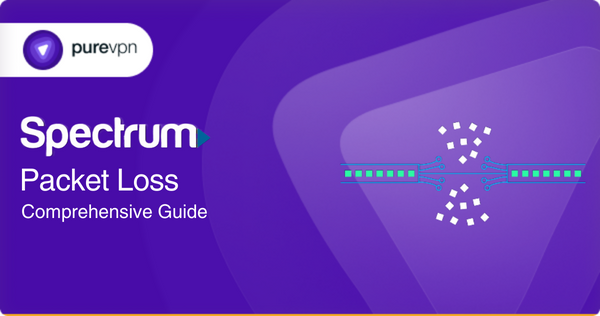
So to battle out Spectrum packet loss. here is everything you need to know:
What is packet loss in a network?
When data travels across a network, it does so in the form of small packets which contain information about the data and the data itself. Using this method of transmission greatly improves the reliability, efficiency, and rate of data transfer.
However, at times these packets fail to reach their respective destination leading to packet loss which in turn causes network disruptions and slower service rates.
While there are multiple reasons why packet loss occurs, network congestion is considered to be the primary suspect. But it can also be easily triggered by faulty networks and bandwidth throttling.
What is Spectrum packet loss?
Spectrum is one of the most prominent communication service providers across multiple countries around the world. But even with Spectrum’s high-speed performance, the network may still suffer from packet loss at times.
The Spectrum packet loss might be a product of network congestion and leads to data packets not reaching their destinations in time.
It also greatly affects a customer’s experience with the service as Spectrum data loss translates directly to interrupted network connections and continuous buffering.
How to perform a packet loss test
There are different software available that can be used to test whether your Spectrum network is suffering from packet loss. But this method is perhaps the easiest as it does not require you to use any intricate external applications.
This method uses the command prompt to test packet loss. Here are the detailed instructions to test Spectrum packet loss:
- Click on the search bar.
- Type cmd.
- Hit Enter.
- Click on the Command Prompt.
- Now type in the following command → ping -n Y X.X.X.X
- Here Y = The number of times the test is to be conducted.
- Here X = IP address to which we are trying to send our data packets.
- Example = ping -n 100 8.8.8.8 (8.8.8.8 is for Google).
- Now, check the packet loss percentage.
While any packet loss is considered to be undesirable, below 5% could be considered bearable.
Also, make sure to check the average ping round trip. If it is greater than 100ms then it reflects high packet latency.
What causes Spectrum packet loss?
Crowded Network
Crowded networks or network congestion are perhaps the most discussed cause of Spectrum packet loss. The thing about a network is that it has its limitations so when the peak hour hits, the traffic on the network may become congested. This leads to certain data packets being discarded and hence causes packet loss.
This problem is often taken care of by different networks like Spectrum via re-transmission. The transfer speed is often slowed down as well to allow all packets to be sent across successfully.
Cyber Attacks
Besides network congestion, DoS attacks can also be the reason why your Spectrum network is suffering from packet loss. The Packet-dropping attack in particular is a type of denial-of-service attack that corrupts or drops several outbound network packets. Thus if you witness an unusual spike in the percentage data loss then it could easily imply the presence of a DoS attack.
This problem is directly linked to the quality of your network security. While Spectrum itself uses advanced policies to protect customers on the network, a little more security won’t hurt anyone. For this problem, a VPN can help you out a ton.
With 256-bit encryption mechanisms, IP masking, etc, a VPN is bound to improve the security levels of your home network to ensure that no Spectrum packet loss occurs.
ISP’s Fault
There is also a huge chance that your ISP may be slowing down your network speed after you reach a certain threshold as a means to enforce data limits. It can be used to control network congestion but it may also negatively affect the process of transmission of data across your network and lead to packet loss.
So, if you are streaming your favorite show and it buffers on and on, chances are that your ISP is throttling your bandwidth. You can also resolve this issue via IP masking using a reliable VPN service. IP masking will allow you to hide your activity online thus also preventing your ISP from throttling your internet bandwidth.
Router Issues
Issues with the network router can also create problems when it comes to packet loss. In a network, routers are continuously in communication with one another. Now, if a particular router is having problems, the others around it would not route the data to it for obvious reasons. But this also overloads the other routers leading to certain data packets getting dropped.
It could also be that the faulty router may not even notify others and the data packets may be sent to the router regardless. This could also lead to data loss. This issue can be resolved by making sure that the router within your network is working correctly.
We can also implement packet recovery mechanisms or use different network monitoring solutions available today.
Faulty Ethernet Cables
Damaged ethernet cables can also lead to Spectrum packet loss. If you do have a wired network then any wire or cable that has any fault or has deteriorated over time can significantly slow down your network or prevent data packets from reaching their respective locations.
This issue can be resolved by testing out your network connections to ensure that there are no external damages and that all the connection points are secured.
How to fix the packet loss Spectrum
By using a VPN
A VPN can indeed help fix packet loss on Spectrum but only to a certain extent. You can use a VPN to prevent your ISP from throttling your network bandwidth and it greatly helps you improve the transmission speeds and attain better connections.
A VPN can also help you route your network traffic through better and far effective servers than those your ISP uses. This also helps to efficiently transfer data and cut down on packet loss.
But if the issues are within your ISP’s equipment then there is not much a VPN can do to help.
Read More: Best VPN for Spectrum: Protect Your Privacy & Avoid Throttling
Manual Connection troubleshooting
To resolve issues related to Spectrum packet loss, you can also perform various manual tests and troubleshooting techniques. So what you need to do is first identify the network’s packet leakage and troubleshoot accordingly.
Next, make sure that the ethernet cable is properly plugged into your router, and check if any wires look worn out and might need to be replaced.
Further, you can also make sure that the software and hardware updates are in place and restart your router to attain better connectivity in case of overloading.
FAQ’s
How do you fix packet loss?
A Packet loss on Spectrum or in general can be easily fixed by:
- Restarting your network hardware
- Using a VPN
- Increasing network bandwidth
- Going from Wi-Fi to ethernet
- Checking your network connections and more.
Why am I experiencing packet loss all of a sudden?
It might be due to overloaded network devices or bandwidth throttling. It is also possible that you might be experiencing packet loss due to improper connections or faulty wiring.
Can packet loss Be Fixed?
Yes, Packet loss can be easily fixed by using upgraded network hardware and by using a reliable VPN service.
What causes packet loss?
Packet loss can be caused by faulty network wiring or out-of-date network devices or software. It can also be caused due to network congestion which leads to an increased delay in packet transmissions.



