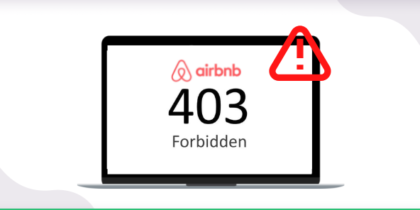The Starlink satellite internet is an exciting new development in the world of online gaming. This innovative technology allows gamers worldwide to connect with one another and play their favorite games from anywhere. This guide covers everything you need to know and make a decision before picking Starlink for gaming.
What is Starlink internet?
Starlink is a new high-speed internet service that provides customers with fast, reliable, and affordable access to the internet. Whether you use it for work or play, Starlink offers fast speeds and great performance at an affordable price.
In addition to providing fast connections to the internet, Starlink also offers advanced tools for managing your home network. With its easy-to-use wireless network and online support resources, Starlink makes it simple to keep all of your devices connected quickly and easily.
How does Starlink work?
Starlink is a revolutionary new space program that will completely change the way we live in outer space. It is designed to be cost-effective, efficient and reliable, and for anyone to access and use space as a resource.
The key component of Starlink is the satellite network it operates using tiny satellites launched into orbit around Earth. These satellites receive signals from ground stations on Earth and then relay them out into space to receivers aboard other spacecraft; or even back down to users on Earth.
Overall, Starlink is a groundbreaking new technology that will open up the world of space to everyone. It will help us understand our place in the cosmos and pave the way for future innovation and discovery.
Does Starlink work for gaming?
Starlink is not a system designed specifically for gaming. However, Starlink uses advanced technology to give you the best possible gaming experience, be it on your TV or computer monitor. With Starlink, you’ll have access to high-quality graphics and smooth, responsive gameplay. And because it’s so easy to set up, you can get started playing right away. Whether you’re a casual gamer or a serious competitor, Starlink will help you take your gaming to the next level.
Potential factors that impact online gaming (Valorant, Fortnite, Minecraft)
One potential factor that can affect online gaming speeds is the quality of your internet connection. If you have a fast and reliable internet connection, then you will generally experience faster in-game performance. Factors such as network congestion, server distance, and weather conditions can also impact your game speeds.
Another important consideration when it comes to online gaming speeds is the type of games you are playing. Some games, such as first-person shooters or multiplayer online games, typically require more bandwidth and processing power than other types of online games. As such, they may experience slower in-game speeds depending on your internet connection.
To maximize your online gaming speeds, it is important to do regular maintenance on your network and keep your gaming gear up-to-date. This can include updating your internet browser, clearing out old files and cookies from your computer, and ensuring that all of your software is up-to-date. Additionally, you may want to invest in a better internet connection or upgrade your gaming hardware if you want to optimize your in-game experience.
At the end of the day, there are many factors that can impact your online gaming speeds, and it is important to be aware of these factors in order to get the most out of your games. Whether you have a slow internet connection or are playing a particularly demanding game, there are steps you can take to improve your speeds and enjoy a smooth gaming experience.
Pros of using Starlink for gaming
Pros of using Starlink for gaming are that it is affordable and easy to set up. In addition, it delivers high-quality graphics with little lag time and there are a wide variety of games available for all kinds of gamers. Whether you’re into action/adventure, first-person shooters, or role playing games, there is something for everyone with Starlink.
And, because it is affordable, you can get all of the gaming accessories that you need to play your favorite games without breaking the bank. If you’re looking for a high-quality gaming experience at an affordable price, then Starlink is definitely worth considering.
Another major advantage of using Starlink for gaming is that it is easy to set up. Whether you’re gaming on a console or your computer, Starlink requires very little effort to get started. Simply plug in the device and start playing – it’s as simple as that! In addition, there are plenty of tutorials and resources available online that can help you get started with Starlink quickly and easily.
Cons of using Starlink for gaming
Starlink is a platform that has many benefits for gamers, but there are also some significant drawbacks to using the service.
- First, Starlink requires a constant internet connection in order to work properly, which can be inconvenient if you’re playing outside or on an airplane where internet connectivity is spotty.
- Second, some people may be frustrated by the costs associated with using Starlink. Buying a console and all of the necessary accessories can be expensive upfront, not to mention buying new games every time you want to play them.
- Finally, some gamers may find that Starlink doesn’t offer as many features or customization options as other gaming platforms like Xbox or Playstation.
Overall, there are definitely some drawbacks to using Starlink for gaming, but these issues can be easily overcome with a little planning and research.
How can I avoid high latency while playing games on Starlink?
Latency and ping is one of the most common issues that can affect your gaming experience. Latency occurs when your game data takes longer to travel from your computer to the server and back, which can cause stuttering, freezing, and other performance problems.
There are a few things you can do to help reduce latency while playing online games. First, make sure that your computer is properly configured and optimized for gaming. This includes closing any unnecessary programs running in the background, updating any necessary drivers, and reducing clutter on your hard drive.
You can also try adjusting the settings on your game to reduce latency as much as possible. Some games may have options for reducing latency by lowering screen resolution or framerate, while others may have specific settings for reducing lag.
If you are still having problems with high latency and your games, you may need to contact your internet service provider. They can help you determine if there are any network errors or issues that could be causing latency on your connection, and they may be able to recommend specific steps or solutions to help reduce latency on your gaming experience.
Overall, there are a few things you can do to help reduce latency and improve your gaming experience. By optimizing your computer for gaming, adjusting the settings on your game, and working with your internet service provider, you can minimize latency and enjoy smooth, responsive gameplay.
Tips on reducing internet drops on Starlink
Internet drops can be frustrating and annoying, especially when you’re in the middle of streaming a favorite TV show or movie. Fortunately, there are several things you can do to reduce internet drops on Starlink.
First, make sure that your modem is plugged into a surge protector or other type of protection against power surges. Additionally, check the wires and cables going between your modem and other devices to make sure that they are firmly connected.
Another thing you can do to reduce internet drops is to keep your network as free of clutter as possible. This means avoiding placing objects near or on top of your wireless router, and ensuring that there is plenty of space around your modem to allow it to work efficiently. You should also try to position your router in a central location within your home or office, away from large metal objects that can interfere with the signal.
You can also use a VPN (Virtual Private Network) to prevent ISP throttling, limited bandwidth, and unstable internet speeds. All you have to do is setup a VPN on your device, connect to a country server, and hide your IP address from prying eyes.
If you are still experiencing issues with internet drops after trying these tips, consider contacting your internet service provider for additional assistance. With some time and effort, you should be able to reduce internet drops on your Starlink connection and enjoy a stable and reliable internet connection.
Frequently asked questions
Should I use Starlink for gaming?
Some gamers prefer to use this platform because it provides a higher level of performance and can help them achieve better results in their games, while others may find that it doesn’t work as well for them and may prefer other options.
Ultimately, whether you choose to use Starlink for gaming will depend on your own personal preferences and the type of games that you enjoy playing. You may want to experiment with different platforms and see which one works best for you, or simply stick with what works best for you now. Ultimately, it is up to you to decide whether Starlink is the right choice for your gaming needs.
Can I use satellite internet for gaming?
No, it is not recommended to play online games via satellite internet. There are several reasons why it is not suitable for gaming such as the unstable connection and heavy lag on the game screen. Besides that, playing any game might affect your overall internet experience too.
So if you want to enjoy a better game play with zero lags then we recommend you to use cable or fiber optic internet instead. This will give you a better and more reliable internet connection while being able to enjoy your games without interruptions. Ultimately, if you want the best gaming experience possible, consider cable or fiber optic internet for gaming.
Does satellite internet have high latency?
Satellite internet does have high latency, but this only affects certain things that require very low latency. Latency is the amount of time it takes for your computer to receive a response from another computer. Satellite internet has much higher latency than other types of internet connections because signals travel through space.
There are many things that satellite internet is great for, despite its high latency. For example, streaming videos or playing online games might not work with satellite internet. But, satellite internet works perfectly well for downloading large files like movies or software updates.
Additionally, since satellite internet is available almost everywhere, it is a great option for people who live in remote or rural areas where other internet connections are not available.
Can I play Battlefield or Call of Duty on Starlink?
Yes, you can play any online games via Starlink internet. However, we recommend using our speed checker tool or contacting us to know the exact speeds that are available at your location before installing Starlink. This will ensure a smooth and enjoyable gaming experience with minimal lag while playing your favorite game.