Streaming Paramount+ can quickly turn frustrating, especially when you start wondering why is paramount plus so slow. If you find that Paramount+ keeps buffering during crucial moments of your favorite show or movie, you’re certainly not alone. Many users search for answers to why does Paramount Plus keep buffering, and the reason is often a combination of factors like slow internet, network congestion, or device limitations. This guide will walk you through the fixes for all common Paramount Plus buffering issues, helping you resolve the choppy playback and ensuring a smooth experience without persistent Paramount+ buffering.
There are multiple reasons for Paramount Plus buffering, like unstable internet connections, network congestion, or even bandwidth throttling. Thinking of how to get rid of these significantly annoying issues? Relax and unwind. A reliable VPN like PureVPN can help you overcome all these buffering issues with Paramount+ with its fast speed servers and the ability to bypass ISP throttling to provide you with the best non-stop streaming experience.
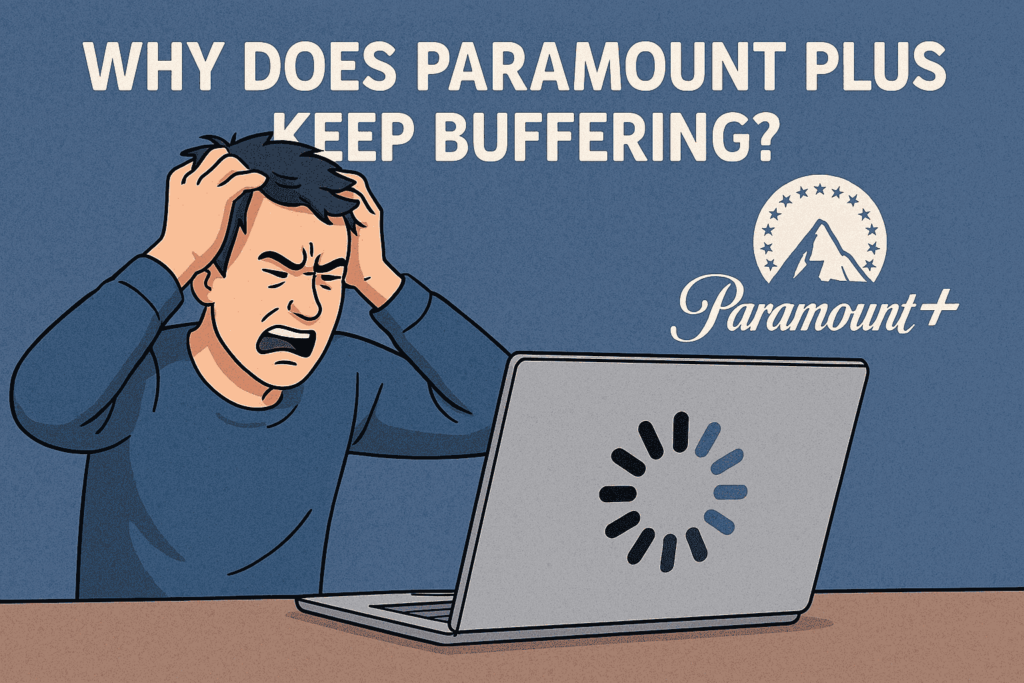
Why Does Paramount Plus Keep Buffering: Here’s How to Fix It
Smooth streaming is not a luxury, yet it has become the expectation for the viewers for an enjoyable, seamless experience. Buffering interruption transforms entertainment into a frustrating ordeal. Paramount Plus has set an example in the entertainment world with the best niche, offering a vast range of content, including famous movies, TV shows, exclusive series, and live sports. Its beloved franchises and original content have marked Paramount Plus as the key player for entertainment viewers worldwide.
In contrast to its competitive streaming landscape, buffering has become the common cause of annoyance for viewers. It disrupts the flow of content as the stream struggles to load, causing loss of engagement and frustration for the viewers, especially during the crucial moments of the movie or show. Let’s explore the primary reasons for Paramount’s buffering. Furthermore, we will help you with the practical fixes, from optimizing your internet connection to adjusting streaming settings to ensure a smoother and better streaming experience.
Reasons for Paramount Plus Buffering Issues
Before you learn how to fix the buffering issues, you should know the reasons for identifying the problem on your end and fixing it accordingly. Here are a few common reasons for Paramount Plus buffering:
- Slow Internet Connection:
An unstable or slow internet connection is the primary cause of Paramount Plus buffering. High-definition streaming requires significant bandwidth. If your internet speed is below the recommended requirements or is heavily utilized by other devices simultaneously, your device will struggle to collect data, ultimately leading to buffering and interruptions.
- Server Overload:
Servers of Paramount Plus can become overloaded during peak hours when viewers are trying to stream the content from everywhere around the world. This high demand can strain the servers’ capacity to deliver content efficiently, consequently leading to buffering issues. It’s akin to rush hour on a highway, where increased traffic slows down everyone.
- Device Performance:
Your streaming device’s capabilities directly impact playback performance. Old or less powerful devices cannot process the power and memory needed to stream high-definition videos seamlessly. This causes buffering issues as the device struggles to decode and stream the content in real time. Your device should meet the minimum system requirements for Paramount Plus.
- Streaming Settings and Quality:
High video quality like HD or 4K acquires more data; hence, if your internet connection is inconsistent, it leads to frequent buffering, trying to stream at a higher resolution. Lowering the video quality within the Paramount Plus app can reduce the data demand and lower the buffering issue, providing the less interrupted experience.
- Network Congestion:
Network congestion can also lead to buffering. When multiple devices stream simultaneously on your Wi-Fi network, consuming significant bandwidth will lead to limited bandwidth for streaming Paramount Plus, causing interruptions and buffering even if your internet is adequate.
How to Fix Paramount Plus Buffering Problems: A quick guide
Experiencing buffering while streaming Paramount Plus can be frustrating, leading to a disrupted streaming experience. Here’s a quick guide to fix the buffering issues:
- Check Your Internet Speed:
Streaming high-definition content, ensure your internet meets the minimum requirements. Test online for the speed. If your speeds are significantly lower than your plan, contact your ISP. Restart your modem and router and give it another test try.
- Reduce Streaming Quality:
More bandwidth is required for high-resolution streaming. Lowering your video quality within the Paramount Plus app can reduce your data usage, leading to lesser buffering. Try opting for standard definition (SD) instead of HD or 4K.
- Clear Cache and Data:
Accumulated cache and data within your Paramount + app can cause buffering issues. Clear your app’s cache and data through your device settings, leading to improved streaming stability and resolving temporary glitches.
- Update Paramount Plus App and Device Software:
Paramount Pls should be updated to the latest version and even your device’s operating system should also be up-to-date. Developers release updates related to bug fixes and performance improvements, which can resolve your buffering problems.
- Use a VPN to Bypass Throttling and Regional Limitations
A Virtual Private Network (VPN) can help you with these buffering issues by addressing the ISP throttling and regional content limitations.
- What is a VPN, and How It Helps: A VPN connects you to your desired server location by encrypting your internet connection and masking your real IP address, creating a secure and private connection. While streaming, a fast and reliable VPN like PureVPN can improve your experience.
- Bypass Throttling: Some ISPs may intentionally slow down (throttle) your internet speed when they detect streaming activity. By encrypting your traffic, a VPN can make it harder for your ISP to identify and throttle your Paramount Plus streaming, leading to a smoother streaming experience.
- Access Paramount Plus Content from Different Regions: While not directly related to buffering issues, a VPN can allow you to access Paramount Plus content libraries from other regions around the world. Sometimes, accessing the content through the less congested server can improve your streaming experience, though this is not a primary benefit to buffering.
- Best VPNs for Streaming: Reliable VPNs like PureVPN offer you high-speed servers and stable connections. Its ability to handle bandwidth-intensive activities and outstanding performance is highly recommended. Be sure to use the best VPN, like PureVPN for better connectivity and a seamless streaming experience at Paramount Plus.

When to Contact Paramount Plus Support
- Troubleshooting When Nothing Works:
- If you have tried every step mentioned above to resolve buffering issues while streaming Paramount+, the problem lies beyond your end. At this point, independent troubleshooting might not yield any results, so you must seek expert assistance. Before you reach out, note down all the relevant information related to your problem. It will help the support team to diagnose the issue efficiently and give them a clear picture of the situation.
- If you’ve tried all of that and Paramount Plus is still buffering, then contact their support. They have tools to check your account for issues like subscription or if the content you’re trying to watch is not available in your region. They also know how to fix issues specific to your TV, streaming device, or gaming console.
- They can also tell you if there’s an overall issue with Paramount Plus in your region that’s causing the buffering. Sometimes, they might have other troubleshooting steps to try or they can escalate the issue to their technical team to fix. Reaching out to support ensures you get help specific to your situation so you can finally watch Paramount Plus without interruptions.
Conclusion: Stop the Buffering and Stream Seamlessly
Don’t ruin your Paramount Plus streaming experience due to buffering issues. Knowing and fixing the related issues can help you improve your streaming experience. For consistent, smoother playback, a reliable VPN like PureVPN is the best solution to resolve ISP throttling and allow access to regionally limited content.
FAQ Section
To see if your internet is fast enough for Paramount Plus, run an internet speed test and compare your results to Paramount Plus’s minimum recommendation of 2 Mbps for on-demand and live TV, or 25 Mbps for 4K UHD and HDR.
If Paramount Plus is still buffering after trying these fixes, contact Paramount Plus support for assistance with account-specific or device-specific issues.
Paramount Plus buffering on your Smart TV is usually caused by a weak internet connection, outdated app version, or temporary service glitches. Make sure your Wi-Fi speed is at least 5 Mbps for HD streaming and 25 Mbps for 4K. Restarting your router, clearing app cache, or updating the Paramount+ app often fixes the issue.
If you’re experiencing buffering issues on your LG Smart TV, start by restarting your TV and router. Next, check for any available firmware updates on your LG TV and ensure the Paramount+ app is up to date. You can also try uninstalling and reinstalling the app to clear cached data that might be slowing it down.
On a Samsung Smart TV, buffering can be solved by updating the TV’s software and the Paramount+ app. Head to Settings > Support > Software Update on your TV to check for updates. Also, try resetting your Smart Hub or reinstalling the Paramount+ app. Make sure your internet speed meets the minimum streaming requirements and consider rebooting your router for a fresh connection.
To activate a new streaming device, you must first ensure you have the correct code displayed on your TV screen. Then, navigate to the official activation page on a separate browser: paramountplus/activation. Enter the code displayed on your TV screen there to link your account and start watching immediately.
If you are experiencing Paramount Plus issues today, there might be a temporary service outage. Check official social media channels for status updates. If the issue is specific to your account, you may see an error like “paramount upgrade now says you need a higher tier, or you may find your paramount plus showtime titles locked, this often means your subscription or payment details need to be updated.
| PureVPN | Other VPN Providers | |
Global Internet Access | Available with 6,500+servers for global access. | Limited server options, may not have extensive global coverage. |
Streaming Service Unblocking | Supports 50+ popular platforms like US Netflix, BBC iPlayer, Amazon Prime, Hulu, and many more. | May have limited compatibility with certain streaming services. |
Multi-Device Support | Routers, Android, iOs, Firestick, macOS, Windows, Linux, Chrome, Firefox, Edge | May have limited device compatibility or impose device limitations. |
VPN protocols | OpenVPN, IKEv2/IPsec, WireGuard | OpenVPN, IKEv2/IPsec, WireGuard |
4K Streaming Experience | Capable of seamless streaming up to 4K resolution | May experience buffering or quality degradation during 4K streaming |
Simultaneous connections | 10 Simultaneous Connections. | May offer less simultaneous connection based on plans. |
Support | Knowledge base, FAQs, email, 24/7 live chat. | Knowledge base, FAQs, email, 24/7 live chat. |








