
How to Get Sling TV on Plex
You will need a high-quality VPN to get Sling TV on Plex if you are located outside the US.
Open the Plex app on your device.
Go to the Settings menu.
Select the Streaming Services option.
Check the box next to Sling TV.
Click Save or Done to add Sling TV content to Plex Discover.
How to Watch Sling TV on Plex Outside the US
Three steps to enhance your online security.

Step 1
Subscribe to PureVPN.

Step 2
Download our app on your device.

Step 3
Connect to the USA, open Sling TV, and stream away!
Why Use a VPN to Watch Sling TV on Plex?
Access from anywhere
With 6,000+ servers in 65+ countries, you can overcome content barriers and watch Sling TV on Plex from anywhere.
Secure streaming
Since your internet connection is encrypted, your streaming activities are protected from eavesdroppers and hackers.
Prevent tracking
Stop trackers from collecting sensitive details like your browsing history, location, and more with our Tracker Blocker.
20 Gbps speeds
Enjoy smooth, buffer-free streaming of Sling TV content on Plex with next-generation 20 Gbps servers.
Watch Sling TV on Plex Throttle-Free
Are you facing slow Sling TV streams on Plex? Your ISP might be throttling your internet connection! With a VPN, you can avoid ISP-imposed slowdowns and watch your favourite channels on Sling TV interruption-free.
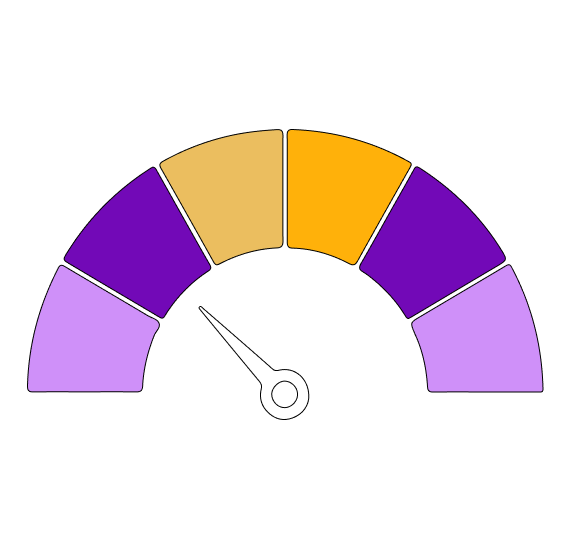
3 million+ satisfied users
Frequently asked questions
Do I need a VPN to watch Sling TV on Plex?

Yes, you must use a VPN to watch Sling TV on Plex from outside the US. Sling TV is limited to viewers in the US due to regional limitations. However, you can change your IP address to the US and access Sling TV from anywhere with the help of a VPN.
Why is Sling TV not working on Plex?

If Sling TV is not working on Plex, it might be due to content barriers, outdated apps, or connectivity problems. To fix it, confirm you are connected to a US VPN server, update your Plex app, and make sure your internet connection is strong.
What VPN should I use to stream Sling TV on Plex?

If you want to watch Sling TV on Plex outside the US, PureVPN is a great choice. We offer 20 Gbps connection speeds, a global server network, and premium features like Obfuscated, a Kill Switch, Split Tunneling, and more.
