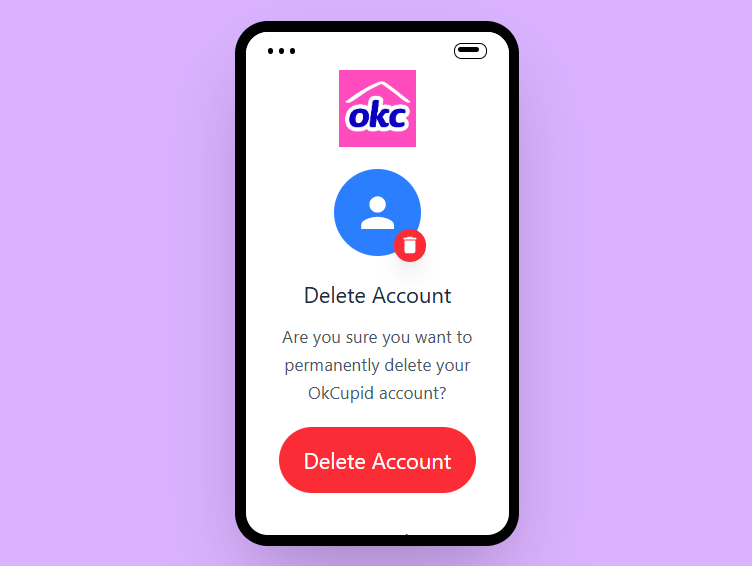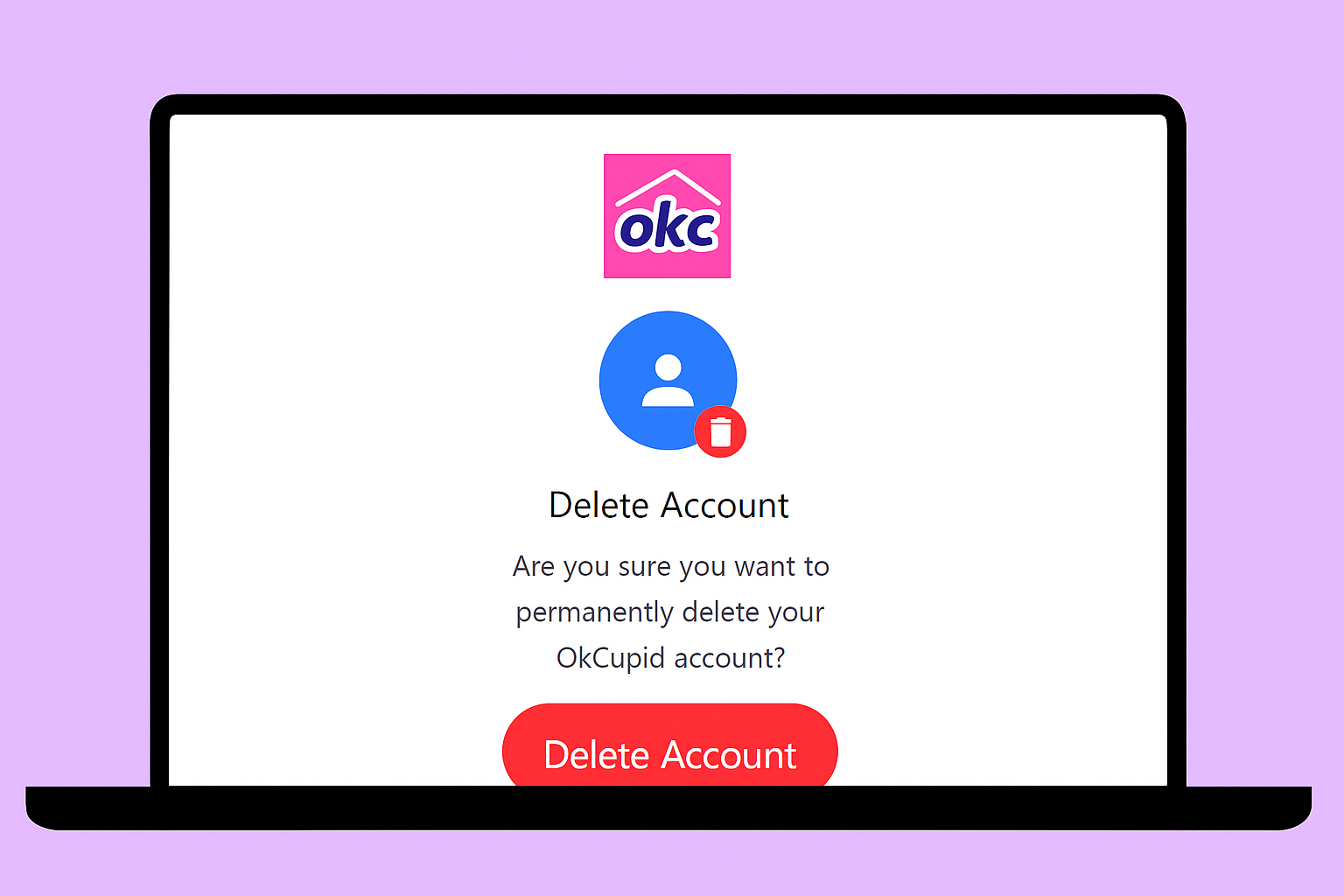How to Delete OkCupid Account Permanently
Ready to break up with OkCupid? Whether you’ve found someone special or just want out of the dating scene, it’s important to fully delete your profile and not just log out or uninstall the app. This step-by-step guide will show you how to permanently delete your OkCupid account, fix common deletion issues, and keep your personal data safe in the process.