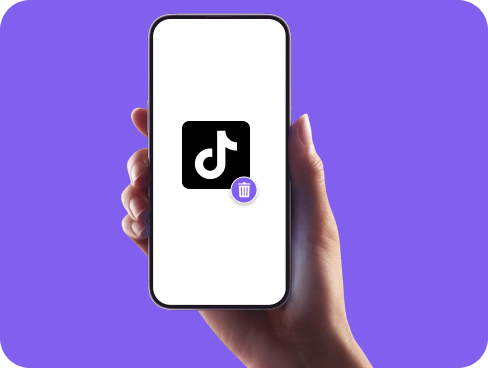How to Delete TikTok Account
Ready to leave TikTok for good? Whether it’s for privacy, less screen time, or a fresh start, deleting your account is easier than you think (if you know where to look). This guide covers how to permanently delete your TikTok account on mobile and desktop, why deletion can be tricky, plus tips to protect your data before you go.