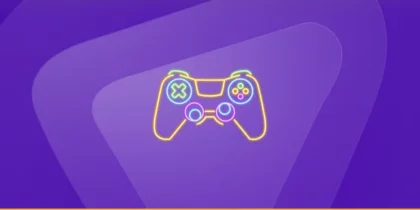Table of Contents
You’re on the final level, about to beat your personal record, and bam! A wild pop-up ad appears! Annoying, right? One minute, you’re dodging enemy fire. Next, you’re swatting away an ad for socks. But guess what? You can actually do something about it. Here’s the scoop on making your Android games ad-free.

What’s the deal with pop-up ads?
Before we talk about the solution, let’s quickly break down the problem. Those pop-up ads you see while gaming? They’re basically online billboards.
Companies use them to promote their stuff, hoping to get your attention. Sometimes, a sneaky piece of software can also cause them, forcing pop-ups on your screen without your consent.
Additionally, many websites throw ads your way, asking for permission to send notifications or collect your info. Your search habits and browsing history often determine which ads pop up.
How to block ads in Android games
With that out of the way, let’s kick those ads to the curb.
- First, hit the three dots in the top right corner of your browser.
- A menu will drop down. Choose Settings.
- Scroll down until you see Site settings.
- Look for Pop-ups and redirects. Make sure it’s switched off.
- If there are certain sites you want to allow pop-ups from, just tap on Add site exception and pop in the URL.
How to disable ads on your iPhone or iPad
Time to turn your iOS device into a no-ad zone.
- Go to your device’s Settings app.
- Find and tap on Safari.
- Scroll until you see Block Pop-ups. Make sure that toggle is turned on (green).
- While you’re at it, you might want to switch on Fraudulent Website Warning. It’ll give you a heads-up if a website is trying to do something fishy.
Pay-to-play
Another way to zap those intrusive ads? Buy the game! Yeah, I know, free games are tempting, but you’re trading your peace of mind for a few dollars. Most paid games don’t have pop-up ads because, well, you’ve already paid.
So, investing a few bucks in your favorite games can make your gaming experience smoother and more enjoyable. Plus, it helps support the guys who created the game you love – which is pretty cool, right?
No WiFi, no problems
Here’s a hack you may not have considered: turning off WiFi. Yes, it’s that easy. Many free games require an internet connection to display ads. So, disconnecting from WiFi can keep those pop-up ads at bay. Be warned, though – this might not work for all games, especially those that need an internet connection to work.
Are pop-up ads safe?
Remember, while some pop-up ads are harmless, others can be real troublemakers. They might contain harmful software, trick you into sharing personal details, or track your browsing habits without you knowing.
Block ads and ensure your safety with PureVPN
PureVPN is one fantastic tool you can use to keep those troublesome ads at bay. It comes with features that allow you to control the kinds of websites and content that can get through to you.
To use PureVPN, you log in, download the app, and open it up. In the settings, you’ll find a Content Filtering option.
Here, you can switch on the filter for the type of content you want to block. Maybe you’re fed up with ads for online betting or don’t want to see pop-ups from social media. It’s your call. Once you’re done, click Apply to save your changes.
What apps remove ads from games?
AdBlock Plus (ABP)
AdBlock Plus is an open-source ad block extension that has existed since 2006. ABP can block ads from all over the web. It even works in some apps and games. You can use it on a range of browsers, and it even has an app for Android.
Blokada
Blokada is a free app that is pretty popular these days. Just download the app, flick a switch, and voila: a far less cluttered, ad-free gaming experience is yours. This one’s open-source and available for Android and iOS.
AdGuard
AdGuard is a versatile app that blocks ads and keeps your data private and your device safe from malware. It’s compatible with various platforms, so whether you’re on an Android phone or a Windows PC, AdGuard keeps you covered. Although the app isn’t free, it is still a pretty good solution for ad-blocking and privacy protection.
Wrapping up
And there it is! Your guide to getting rid of ads and enjoying your Android games in peace. So, go ahead, launch your favorite game, and prepare for a smooth, ad-free gaming session.
Online ads can be a nuisance, but with the right tools like PureVPN, you can outmaneuver those pesky ads and focus on what really matters – smashing that high score!
Frequently Asked Questions
As a rule of thumb, it’s best to avoid them. You never know what might be hiding in those ads. They could contain harmful content or lead you to fake websites that could put your security at risk.
Real pop-up ads often relate to the website or app you’re using and provide relevant content or deals. Scam pop-ups tend to use scare tactics or offers that are too good to be true to hook you. So, it’s always smart to double-check where the pop-up is coming from before you click on anything.
Nope! Blocking pop-ups just means fewer interruptions. You can still enjoy all your favorite websites and games. It’s like having VIP access without any of the annoying gate-crashers!
They might. Some ads are harmless, but others can track your online activities or try to get your personal information. So, giving them the boot helps you maintain your privacy.
Some games use in-app ads as a way to offer the game for free. If these ads are becoming a nuisance, you might have the option to upgrade to an ad-free version of the game for a small fee. Always check out the options within the game settings.
Ad-blockers work on a system level, not for specific apps or games. They block ads on all apps and games that have ads, which means you get a blanket of protection across your device. But remember, some games may not work correctly with an ad-blocker activated.
Usually, pop-up ads are just annoying, not harmful. But some ads could carry malicious content. By clicking on such an ad, you might unknowingly download harmful software that could mess with your device. So it’s best to stay clear.
No need to panic! If you click on an ad by accident, close it right away. Don’t click on anything within the ad, especially links asking for personal details or downloads. After closing the ad, it’s a good idea to run a scan with a reliable antivirus tool just to be safe.
Well, you can’t tell for sure before downloading, but a quick peek at the game reviews could give you a clue. Other players often mention if a game is ad-heavy in their reviews. So, a quick scan could save you from an ad apocalypse!
Game developers gotta eat too, you know! Jokes aside, most free games use ads as their primary source of revenue. Remember, designing games requires a lot of hard work and resources. Hence, those ads are a way for developers to earn a return on their investment. That’s why buying the game can help both you and the developers.