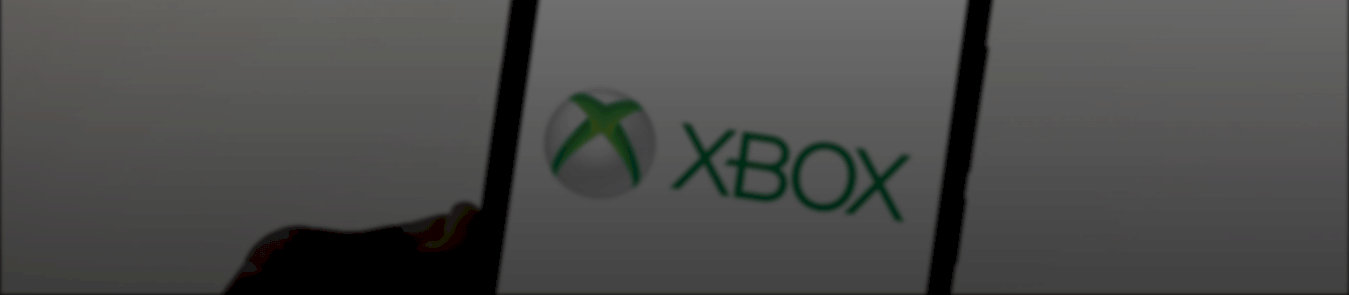Table of Contents
Xbox has made the differentiation by introducing its Xbox to all devices. Gamers have the advantage of portability with entertainment. So, what are you waiting for? If you are still getting familiar with Xbox xCloud, or are worried about Xbox One Cloud gaming not working for you, read further.
We will discuss Project xCloud, its availability, supported devices, the gameplay process, problems if it’s not working, and much more!
What is Xbox xCloud gaming?
Xbox Cloud Gaming, formerly Project xCloud, is a cloud gaming service that allows you to play Xbox games on various devices, making gamers’ experiences handy for all. You can now play Xbox games on phones, tablets, computers, and Xbox consoles.
It uses Microsoft’s Azure cloud infrastructure to stream games to your device, so the hassle of downloading or installing games is now over.
How do you get Xbox xCloud?
Xbox Cloud Gaming is available as part of Xbox Game Pass Ultimate, which costs $14.99 monthly. With Game Pass Ultimate, you can access a library of over 100 games, including Xbox Game Studios titles, on your PC, Xbox console, and mobile devices.
To get started, you only need an Xbox Game Pass Ultimate subscription and a device that meets the system requirements. Once you have those things, you can follow these steps to start playing:
- Open the Xbox app on your device.
- Sign in with your Microsoft account.
- Select the “Cloud Gaming” tab.
- Select the game you want to play.
- Click the “Play” button.
Countries where xCould is available
Currently, Project xCloud is only available in the United States, the United Kingdom, South Korea, Argentina, Austria, Australia, Belgium, Brazil, Canada, Czechia, Denmark, Finland, rance, Germany, Hungary, Ireland, Italy, Japan, Mexico, Netherland, New Zealand, Norway, and Poland. At the same time, the next generation of portable gaming is also set for expansion to other countries.
Devices that support xCloud
Here are the devices that support Xbox xCloud:
- Phones: Android phones and iPhones with at least Android 6.0 or iOS 13.0 and Bluetooth 4.0.
- Tablets: Android tablets and iPads with at least Android 6.0 or iOS 13.0 and Bluetooth 4.0.
- Computers: Windows 10 PCs and Macs with at least Windows 10 version 2004 or macOS Catalina.
- Xbox consoles: Xbox One S or newer consoles.
To check if your specific device is supported, you can use the xCloud compatibility checker.
Here are some of the requirements for using xCloud:
- A stable internet connection with at least 10 Mbps download speed.
- A controller. You can use an Xbox controller, a third-party controller, or the touch controls on your device.
- An Xbox Game Pass Ultimate subscription. Xbox Cloud Gaming is available as part of Xbox Game Pass Ultimate, which costs $14.99 monthly.
How to play Xbox xCloud?
Here are the steps on how to play Xbox xCloud:
- Sign up for Xbox Game Pass Ultimate. You can sign up for a free trial here.
- Download the Xbox app
- Sign in with your Microsoft account.
- Find the “Cloud Gaming” tab. Check out the list of games available.
- Once you have selected a game, Play!
You can also use the xCloud website to play games on your computer.
Learn about PureVPN’s Gaming VPN.
How many games are available on xCloud?
There are over 100 games available on Xbox(xCloud), including various genres, such as action, adventure, racing, sports, and strategy. Some of the most popular games on xCloud are:
- Forza Horizon 5
- Halo Infinite
- Sea of Thieves
- Minecraft
- Stardew Valley
- Red Fall
- Among Us
How can you play xCloud in countries where it is not available
PureVPN’s gaming VPN is there to your rescue! You can play games from any corner of the globe! All you need to do is:
- Sign up for PureVPN.
- Download and install the app on your Android device
- Connect to a server where xCloud is available.
You can also get PureVPN’s region-specific Dedicated IP and enjoy instant access to the unavailable games in your region.
Viola, you’re all set. Once connected to a server where the game is available, you can conveniently play games available on Xbox xCloud from anywhere in the world.
Some common problems to take care of while playing on xCloud
Internet connection
An internet connection that is always staggering will make your gaming pleasure questionable. Try to use a better internet connection with low pings so that games are not affected.
Device compatibility
Some devices have limitations when we talk about battery life, screen size, and processor they have. It is essential to use a compatible device.
Input lag
Input lag refers to the delay between pressing a button on your controller and the corresponding action on the screen. This can be annoying, as it affects the responsiveness and timing of your gameplay. This is usually a result of an inconsistent internet connection.
Battery life
Gaming can be resource-intensive and drains your device’s battery fast.
Limited data plans
XCloud could not be the best fit for players with limited data plans. This is because online gaming takes away all your data fast.
Source: Reddit user
Game library availability
Xbox xCloud has an extensive gaming library that might be unavailable to all. This is because of legal and regional restrictions.
Streaming quality
Experiencing reduced visual clarity, pixelation, or artifacts in the game! This also happens due to unstable connectivity.
Why is Xbox One Cloud gaming not working: Some issues and their fixes
Browser compatibility
Compatibility issues can arise if you use a browser to access the Xbox One cloud. The cloud service may be optimized for specific browsers or versions, and using an unsupported browser or an outdated version can lead to functionality problems.
Compatible browsers include Microsoft Edge, Google Chrome and Safari.
App or firmware updates
For phone or other device apps, ensure you have the latest version of the Xbox app installed. Developers frequently release updates to address bugs and improve performance. Similarly, check if there are any firmware updates available for your device.
Source: Reddit user
Cache and cookies
Sometimes, issues can occur due to cached data or cookies stored on your browser or device. Clearing the cache and cookies can help resolve conflicts or outdated information causing problems.
Authentication or account issue
Ensure you’re using the correct credentials and that your Xbox Live account is active and in good standing. Incorrect login details or issues with your account authentication can prevent access to Xbox One cloud.
Server or service outages
Xbox One cloud services may experience occasional server issues or outages. These could be due to maintenance, technical glitches, or high traffic. If the service is temporarily down, you won’t be able to access it on any device.
Over-the-counter fixes of xCloud problems
| Failed to start xCloud gaming session | Check internet connectionRestart your device Check on any other device |
| Create Xbox server backup | Go to Xbox servers backup settingsSelect the option to create a backupFollow the promptsWait for it to complete. |
| Xbox Cloud gaming stuck on the loading screen | Clear cache and cookiesTry a different browser |
| Xbox Cloud gaming voice chat is not working | Check your microphone Check audio settingCheck microphone permissionsUpdate the app or browser |
| Xbox Cloud gaming is not working | Check for service outageUpdate the appDisable browser extensionContact Xbox support |
| Xbox Cloud gaming has no sound | Check the headphone and speaker connectionAdjust volume settingsTest audio in other appsCheck system sound settings |
| The Xbox Cloud gaming controller is not working | Check controller connectionUpdate controller firmwareTest the controller on another deviceCheck controller settingsReset the controllerCheck for wireless interferences |
| Xbox Cloud gaming is not working on the PC | Update WindowsUpdate graphic driversDisable browser extensionDisable proxy, firewall or antivirus |
| Xbox Cloud gaming lag fix | Close unnecessary applicationsKeep your device near to routerPrioritize the quality of Service on your routerUpdate firmware or driversDisable background processesLower graphic settingsContact Xbox support |
Recent developments in Xbox xCloud
Microsoft announced in June 2023 that it would bring PC Game Pass to Nvidia’s GeForce Now service. GeForce Now subscribers can stream a selection of PC Game Pass games to their devices, including laptops, smartphones, tablets, and TVs.
“Today we shared that Game Pass members will soon be able to stream select PC games from the library through Nvidia GeForce NOW. This will enable the PC Game Pass catalog to be played on any device that GeForce NOW streams to, like low spec PCs, Macs, Chromebooks, mobile devices, TVs, and more, and we’ll be rolling this out in the months ahead.”
The partnership between Microsoft and Nvidia is a significant development in the cloud gaming market. It is the first time a major gaming publisher has partnered with a cloud gaming service to offer its games on a subscription basis.
It is still too early to say how successful the partnership between Microsoft and Nvidia will be. However, it is a positive development for the cloud gaming market and could help make it more accessible to a broader audience.
Some other Cloud gaming developments
- Google and Ubisoft partner on cloud gaming: Google and Ubisoft announced a partnership to bring cloud gaming to Stadia. This means that Stadia subscribers can play Ubisoft games, such as Assassin’s Creed and Far Cry, without downloading or installing them.
- Amazon and Electronic Arts partner on cloud gaming: Amazon and Electronic Arts announced a partnership to bring cloud gaming to Luna. This means that Luna subscribers can play EA games, such as FIFA and Madden, without downloading or installing them.
- Microsoft to partner with Boosteroid: “Microsoft partnering with Boosteroid is welcome news and further evidence of the company’s ongoing support for Ukraine,” said Mykhailo Fedorov, Ukraine’s Vice Prime Minister and Minister of Digital Transformation.
“Boosteroid’s Ukrainian dev team has built a world-class streaming platform under the most challenging circumstances and demonstrates the ingenuity and creativity of our citizens and local game developers.”
Game on: Worries gone!
In the guide, we have tried to cover some fundamental issues and fixes for your Xbox xCloud gaming, shared how you can pay for your loved games on Xbox and discussed some cloud gaming developments.
Cloud gaming has revolutionized the gaming experience of gamers like you, but it comes with very primitive problems like firewall restrictions, CGNAT and unstable internet. If you can overcome these problems, your gaming presence will be unstoppable.
Try PureVPN for easy access to Xbox xCloud, with its top-notch features (dedicated IP+Port forwarding).
Frequently Asked Questions
Yes, and it works well. You can use a reliable VPN for Xbox Game Pass and reduce the internet connection stability issues for better gaming.
This is a widespread issue faced by gamers. If you are in an unsupported region, you must change your location using a VPN. You can play your favorite games when you select a country supported by cloud gaming.
You can not install a VPN on Xbox One. Rather, you will have to set it on your router interface. After that, you can use a VPN for Xbox.
If you are experiencing issues such as frequent lags, the game is stuck at one point, communication errors or others, you must port forward Xbox xCloud. Try the PureVPN port forwarding add-on as a hassle-free solution for the best results.