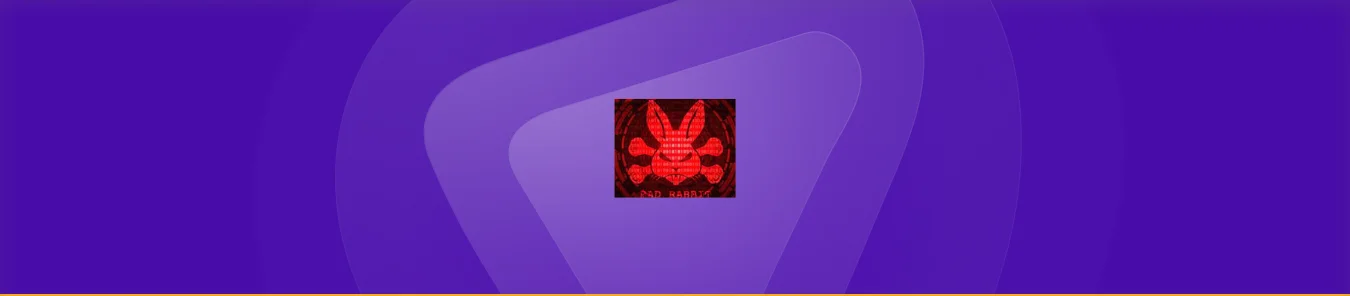Table of Contents
According to a cybersecurity firm, ransomware costs businesses more than $75 billion annually.
In March 2021, a Chicago-based company, CNA Financial, was attacked by ransomware that affected nearly 75,000 users. The company was forced to pay $40 Million to get access to their data back.
As per Relia Quest, 1378 organizations are already affected by far in 2023. Ransomware is extremely dangerous, but do you know it has types?
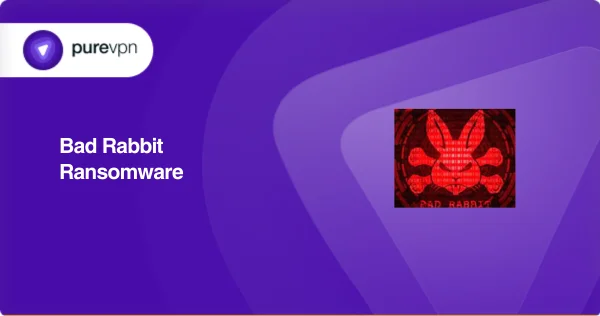
One such type is the Bad Rabbit Ransomware, the most dangerous and sophisticated ransomware. It has affected organizations globally, and these attacks do not seem to slow down.
What is Bad Rabbit Ransomware?
Bad Rabbit is a ransomware that encrypts personal information and documents to demand a ransom from victims to decrypt them. This payment is usually made with cryptocurrencies.
In just one year, nearly 1900 ransomware attacks were reported in four countries: the US, Germany, France, and the UK.
A readme text is available to the victims once the files are locked behind a password. It explains the attack, ransom payments, and how to unlock the files.
Even after the amount has been paid, there is no guarantee that the victim will get access to their data.
Bad Rabbit Ransomware targeted over 200 organizations throughout Eastern Europe in October 2017, including Turkey, Russia, Ukraine, and Germany. The attackers demanded 0.05 bitcoin as ransom from each victim.
Ukraine authorities associate Bad Rabbit with a threat group known as Black Energy. They suspect that the same group was responsible for NotPetya. How do you think bad rabbit ransomware emerged?
History of Bad Rabbit Ransomware
Bad Rabbit Ransomware is a ransomware strain first reported in October 2017. Russia’s most prominent media outlet, Interfax, was the first targeted by this ransomware.
The company announced on the morning of October 24, 2017, that its servers stopped operating due to an unknown virus attack. Later, a Russian Security Firm also confirmed the attack on Interfax. They termed it a “Bad Rabbit Attack.”
The nature of the malware was initially unknown, and the company shifted its entire media operations to Facebook pages.
The ransomware was identified as Diskcoder D, which used a trojan similar to the Mimikatz tool to steal sensitive information and credentials from the targeted systems.
The users were directed to a tour webpage where they received a disclaimer confirming the virus attack and demanding a ransom.
The ransomware was disguised as an application that the target wanted to download. The hackers waited for the target to download the application. When they did, hackers gained access to the systems and crashed them.
How does Bad Rabbit Malware spread?
Bad Rabbit Malware spreads in multiple ways. Let’s have a look at them.
For instance, in the Interfax case, Bad Rabbit ransomware used the Mimikatz tool to retrieve other users’ passwords on the network.
This tool is mainly used by hackers for initial access to the system only. Once they get the login credentials, the ransomware is spread using other means.
IBM X Force researchers suggest that the ransomware can also use a Windows SMB feature to spread across networks. Hackers exploit SMB vulnerabilities to conduct Ransomware attacks.
For example, during the WannaCry ransomware attack, the EternalBlue exploit was used to manipulate exposure in the SMBv1 protocol.
How does bad rabbit ransomware work?
Let’s see how bad rabbit ransomware works. We will explain the Bad Rabbit Ransomware attack from the perspective of the hacker and the victim.
Hackers Perspective
- The hacker opens a web browser and visits the fake email website tool to send emails containing dangerous links to the victims.
- Then, the hacker fills out the website form containing spoofed emails. The target is specified to whom the email is going to be sent.
- Hackers add a hyperlink in the body of the email that directs the victim to the attacker’s website. The malicious link is hidden behind this hyperlink, disguised in words like “Click Here.”
- After completing the infected email, it is sent to the victim. The hacker then waits for the victim to click the link.
- When the victim opens the link, the hacker is notified of the action via specific tools that they employ.
- Hackers execute payloads into the victim system once that target has been detected online.
Payloads are scripts attackers use to communicate with the victim’s systems and transfer malicious data.
Victim’s Perspective
- The victim checks his email on the system and finds the fake email sent by the attacker. He clicks on it, thinking it is an authentic email, as hackers use renowned brands to make their counterfeit emails look legitimate.
- The victim clicks on the hyperlink, redirecting him to the hacker’s webpage. Here, he begins to download the Bad Rabbit onto his desktop.
- The victim’s system also mistakenly identifies the Bad Rabbit as authentic because the hacker manipulates the virus so skillfully that even the operating system cannot detect it.
- The victim executes the Bad Rabbit on his system but cannot see it. The ransom has hidden itself in the background to be achieved without the victim’s knowledge.
- Bad rabbit gets into effect when the victim restarts the system, so it remains undetected. Until that, it remains silent.
- When the victim restarts the system, the ransomware encrypts the file and communicates with the attacker. At the same time, it is making the files inaccessible to the victim.
- The victim receives a Readme text file in his documents to notify him that the Bad Rabbit has attacked his system, but it hasn’t encrypted all the files yet.
- When the victim looks for the malware on his system, he cannot because it is still dormant.
- Finally, when the victim restarts his system again, Bad Rabbit shows up, making the system utterly inaccessible to the user.
How to recognize Bad Rabbit Ransomware
Bad Rabbit Ransomware is an intelligent malware, and that sets it apart. It remains dormant in the system until you restart your computer multiple times. However, some signs can help if you suspect that Ransomware infects your system.
Slow performance
Let’s say a bad rabbit is on your system; it drastically reduces its performance because it uses multiple system resources to perform tasks. Programs on your system will stop responding, and the mouse cursor will freeze.
You can start investigating your system for Bad Rabbit Malware if something like this happens since there’s a high possibility that you’ve become vulnerable to this threat.
Unusual errors and crashes
Bad Rabbit Malware usually deleted and disabled services from your system, so you cannot take immediate preventative measures. A Bad Rabbit can be on your system if you experience multiple errors like “run time error.”
Suspicious program activity
If you see command prompts opening and closing out automatically, your system is most probably attacked by Bad Rabbit. You may also see some unknown software downloaded on your system that hackers install to conduct their malicious activities.
Excessive hard drive or network
Bad Rabbit Malware spreads across your system as much as possible by using your hard drive. This increases your challenging drive activity. If the hard drive storage unexpectedly increases, your system has been infected.
Disabled Antivirus
Once the Bad Rabbit enters your computer, it turns off the protective shield of your device. Due to the malicious activity of the malware, you will be unable to activate the protective shield or even download a new antivirus software.
How to recover from Bad Rabbit Malware
Let’s see what you can do to recover your system after a Bad Rabbit attack.
Step 1: Reboot your system
Reboot your system into the BIOS setup to change the boot order to the Windows ISO, as the Bad Rabbit has corrupted the original window and is not bootable.
The (BIOS) is the program your system’s microprocessor uses when it restarts. Now, the iOS window will start booting up.
Step 2: Recover Data through the system image
While your system is in recovery mode and is booting up, select ‘System Image’ to restore the data.
In layman’s terms, a system image is a serialized copy of a computer system’s whole state. You will find it in a non-volatile form, like a file.
Please select this option to recover your data because it is a particular file from where your data remains stored, even when the computer is turned off.
This enables you to restore the data from your computer from when Bad Rabbit was not installed on the computer. It will take a while to complete.
Step 3: Boot from the hard drive and start windows
Once the system image recovery is completed, boot the windows from the hard drive. The system unlocks, and you can see no encrypted files or Bad Rabbit Exe files from your desktop.
Additional Step: Ransomware decryption tools
You can use A ransomware decryption tool in your system to serve the purpose. This feature returns your computer to the restore point.
Your system files, windows registry, installed applications, and even system settings will be stored.
Follow the steps mentioned below to use the System Restore tool on a Windows computer:
- From the start menu, go to the control panel.
- Search ‘Recovery’ and click on it.
- Next, tap on ‘Open System Restore.’
- Click ‘Next’ to execute the command.
- Select the restore point you want to use and click the corresponding ‘Next’ button.
- Confirm the action and then click ‘Finish.’
- Restart your computer when the restore process is completed.
How to Keep Your Organisation Safe from Bad Rabbit Ransomware?
Although Bad Rabbit Ransomware is quite dangerous and hard to deal with, there are some precautionary measures that you can take to keep organizations protected from malicious attacks.
Backup your files
Backup provides consistency and reduces downtime. For organizations, losing files is a nightmare, especially if locked by a hacker. Thus, keeping a backup of files can be recovered without paying the ransom to the hacker.
Smart URL filtering
Implementing proactive cybersecurity measures involves blocking executable file downloads and restricting transactions on recently registered domains. When you disallow the download of executable files, the system fortifies itself against potential malware threats, reducing the risk of downloading harmful software.
Educate your employees
Cybersecurity education should be mandatory in organizations. Employees should be trained to identify and take preventive measures against malicious online practices. Identification of the cyberattacks can save your organization from significant losses.
Avoid Strange Pop-ups
Strange pop-ups may appear on the compromised website because of malware like Bad Rabbit. These pop-ups show attractive advertisements of products. Behind these ads hide malicious codes and software. Not only are these annoying, but they also make the system vulnerable.
Disconnect from the parent Network
The first and most effective action that you can take to prevent the Bad Rabbit from spreading further into your device is to disconnect the device from the network as the hackers, after sending infected emails, wait for the victim to get online.
When you disconnect from the internet, you’re cutting off the hacker’s access from your device and keeping him from further destroying your data.
Content inspection layer for all web traffic
It is essential to inspect web traffic because it allows organizations to identify and block malicious content before it reaches their networks.
Remember, web traffic is the most prevalent vector to deliver threats, and a dedicated IP is the best option to secure it.
For protection, you can also use different content inspection layers, such as Signature-based detection.
For example: Hackers fake Adobe’s signature to make it trustable for Windows to download. By executing Signature-based detection, your system can identify and block a known malware sample.
Multi-factor authentication
Multi-factor authentication creates an additional layer of security as the hacker won’t be able to access your device even if he cracks your system password using the Brute Force method. It’ll need another way of verification, which only the owner knows. It’s one of the most effective defense mechanisms for unauthorized system access.
Updated antivirus
More than just keeping an antivirus or a firewall on your device is required. You need to update them regularly so they become more effective in identifying the files that contain malicious content.
These viruses keep a check on incoming and outgoing traffic as well, which increases the security level to a great extent.
Avoid suspicious links
One of the most effective ways for Bad Rabbit Ransomware to enter your system is with the help of phishing attacks.
As mentioned above, these viruses guise themselves as legitimate emails or links that convince you to click or open them. The moment you click on the link, things get dark.
That’s why it’s essential to stay extra cautious regarding such links or attachments.
Intrusion detection system
As the name suggests, the main task of an intrusion detection system is to monitor the traffic and detect anomalies or suspicious activities in the network.
Bad Rabbit Ransomware is undetectable because hackers skilfully design them, and your system trusts it.
There are specific IDS these days that come with Advanced Persistent Threats tools that are pretty effective in detecting abnormal patterns.
Implement network segmentation
Implementing a proper network segmentation strategy in your internal network is very important.
A defensive approach should be taken as hackers try to attack the entire network when they succeed in affecting one.
Do Not Pay Ransom: Check Decryption Options
Most victims have reported that despite paying the ransom, their files weren’t decrypted, nor were the hackers provided the login key.
According to the IBM survey data, 70% of businesses that were a victim of Ransomware paid half of the demanded ransom to recover the data, with 50% spending more than $10,000 and 20% paying more than $40,000.
Researchers have developed decrypts available for free to restore your files.
Once your system has been attacked, and your files have been encrypted, you must check if they are decryptable.
Go to Id Ransomware and upload your ransom note. You can also upload a sample of your encrypted file. The website will let you know if the ransomware is decryptable.
Add a Layer of Security with PureVPN
Regarding prevention, we should always go back to the basics. A reliable VPN could be a great option to secure your privacy individually or as a business entity. With PureVPN, you have multiple security options to keep you secure online.
High-end encryption
Bad Rabbit often spreads through malicious websites and phishing emails. Using PureVPN can make it more challenging for attackers to monitor your internet traffic and intercept sensitive information.
The military-grade encrypted connection will help you safeguard your data from being accessed by third parties, including cybercriminals spreading ransomware.
Hide your IP
PureVPN safeguards your privacy because it conceals your IP address from all monitors.
It reroutes your internet traffic through its secure servers to hide your real IP, enhancing online anonymity.
Dedicated IP
You invite many bad actors deliberately on your network when you use a shared IP address. As an organization, you need a unique dedicated IP address to have authenticity over your communication and access.
Bottom Note – Don’t be a Clicker
The hackers keep getting better, and the ransomware attacks continue to evolve. To ensure a safer digital future, we must take preventative measures and safeguard our data and finances from ransomware.
The base level tip is – Don’t always click when you see a link.