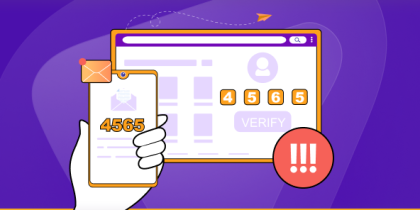Your email could be compromised.
Scan it on the dark web for free – no signup required.
Did you know Americans reported more than $26.6 billion in losses to cybercrime in 2025?
Cybercrime isn’t slowing down — it keeps on evolving. Recent data breaches headlines and research highlight that every year, millions of people fall victim to phishing emails, credential leaks, and malicious links disguised as everyday interactions.
That’s why each October, Cybersecurity Awareness Month (NCSAM) reminds everyone — not just tech experts — to pause and rethink how they protect their digital lives.
This year’s theme, “Stay Safe Online,” emphasizes one simple truth: online security isn’t about doing everything; it’s about doing the right things consistently. They may sound rather basic, but most people unknowingly leave gaps in each, creating opportunities for attackers to strike.
A Sharp Wake-up Call From 2025 Research
The latest industry research makes a clear point: attackers are harvesting credentials and using smarter phishing to turn small user mistakes into large breaches. Verizon’s 2025 Data Breach Investigations Report (DBIR) shows stolen credentials remain a leading cause of breaches — a trend consumers and organizations alike must take seriously.
IBM’s 2025 Cost of a Data Breach report adds another angle, revealing that rapid AI adoption without proper governance is changing attack patterns — and in some cases, it is even increasing the damage. These findings matter because they show threats are not only technical, they’re systemic and social.
Meanwhile, identity-exposure research from SpyCloud reveals the sheer scale of what’s circulating in underground markets, i.e., more than 8 billion exposed records have been leaked by enterprise AI tools. Moreover, it is observed that there is a year-on-year rise in collected identity data which can be weaponized for account takeover and phishing.
Finally, phishing specialists and simulation platforms report that phishing volumes and sophistication climbed in 2025, with AI tools helping attackers craft more convincing lures that can bypass some automated filters. As per the report, 82.6% of phishing emails now leverage AI-generated content. That means human vigilance and layered defenses are still essential.
All of this points to four practical, high-impact behaviors anyone can adopt right now. They’re simple — but they work.
1. Use Strong Passwords and Stop Reusing Them
Passwords remain the frontline of digital defense and the weakest link. Research shows that 79% of Gen Z admit password reuse is risky, yet 59% recycle an existing password when updating accounts with companies that disclose data breaches.
Even worse, most users rely on just two or three variations of the same password. That means if one account gets breached, hackers can unlock several others in seconds using “credential stuffing” attacks.
The Fix
To close this gap:
- Create long, unique passphrases (12–16+ characters) that mix letters, numbers, and symbols.
- Avoid predictable words, birthdates, or “keyboard walks” (like qwerty123).
- Use a password manager to handle the complexity for you.
How PureVPN Helps
PureVPN’s Password Manager helps users generate strong, unique passwords, stores them securely, and allows users to autofill logins through encrypted channels.
By letting software do the remembering, you eliminate human error, the single biggest password vulnerability.
2. Turn On Multi-Factor Authentication (MFA)
Even the strongest password can be stolen through phishing or database leaks. That’s where MFA comes in, an additional verification layer (like a code or fingerprint) that prevents attackers from logging in, even if they know your password.
Yet, only 26% of online users have MFA enabled on all their accounts. Attackers know this — which is why stolen credentials and phishing are the top causes of breaches, accounting for nearly 60% of incidents. So in a nutshell, even with MFA, breached credentials remain a risk.
The Fix
- Turn on MFA for your most critical accounts: email, banking, social media, and cloud storage.
- Use authenticator apps or hardware security keys (instead of SMS) for stronger protection.
- Never share your one-time codes with anyone — even if they claim to be “support.”
How PureVPN Helps
PureVPN strengthens your MFA strategy in two critical ways:
- Its VPN encryption shields login sessions and prevents attackers from intercepting verification codes on public WiFi.
- Its built-in Dark Web Monitoring feature scans breach dumps, forums, and paste sites for your data. If your most critical identifiers, such as email address, phone number, credit card, passport, and SSN/NIN, ever leak, you get timely alerts, so you can take action immediately, such as activating MFA and changing passwords.
- Moreover, with a free Dark Web Exposure Scan, even non-users can check if their data appears in any known breaches or leaks on the dark web. It works even if you’re not a user of PureVPN — so anyone can check if their critical personal identifiers are exposed.
In less than 30 seconds, you’ll learn:
- If you are exposed on the dark web
- How severe is the exposure
- How recent was the leak
- How many breaches include your account
Together, these steps ensure your “second factor” doesn’t become the last line of defense; it becomes part of a proactive, monitored security routine.
3. Recognize and Report Scams Before They Spread
Phishing and online scams are evolving faster than spam filters can catch them. In 2024 and 2025, phishing remained the #1 most common cyberattack vector, responsible for over 1 in 3 breaches globally. These scams often mimic trusted brands or even your workplace to trick you into sharing credentials, downloading attachments, or clicking infected links.
The Fix
Cybercriminals rely on urgency and familiarity to bypass your skepticism. To stay ahead:
- Always double-check sender details and hover over links before clicking.
- If an email sounds too urgent (“Your account will be suspended in 24 hours”), treat it as a red flag.
- Report suspicious emails to your provider or internal IT; it helps block future attempts.
- Use privacy tools that prevent hidden trackers from profiling you across sites (a common phishing prep tactic).
How PureVPN Helps
If a scam does slip through, PureVPN’s Dark Web Monitoring is your safety net. It continuously scans hidden forums for your leaked data and alerts you if your information appears where it shouldn’t.
Additionally, PureVPN’s Tracker & Ad Blocker stops data miners and ad scripts that often fuel scam campaigns by building shadow profiles of your habits. By cutting these tracking channels, you reduce how much cybercriminals can learn about you and how convincingly they can impersonate trusted sources.
4. Update Your Software and Retire Old Data
Every piece of software, from your operating system to browser extensions, eventually develops vulnerabilities. When updates are ignored, hackers exploit those “known flaws” — and it works frighteningly often. Verizon’s 2024 Data Breach Report found that over 20% of breaches stemmed from unpatched software vulnerabilities.
The Fix
- Enable automatic updates wherever possible. This includes your OS, browser, and mobile apps.
- Uninstall old or unused software — even dormant accounts can expose data.
- Keep your browser extensions minimal; every plugin is another potential entry point.
How PureVPN Helps
PureVPN extends protection beyond software patches. Its Data Removal tool helps eliminate the digital residue of old exposures — your name, address, phone number, and credentials stored in data broker databases.
Today, there are more than 750 active data brokers selling personal information to advertisers, insurers, and, in some cases, bad actors. PureVPN automates opt-out requests across dozens of these brokers, ensuring your outdated or exposed data can’t be used to impersonate or target you later.
Paired with the Tracker & Ad Blocker, this creates a shield that protects both your device and your digital footprint — closing the final loop in online safety.
How PureVPN Unifies Your Security Stack in One App
Cybersecurity isn’t just about having the right habits; it’s about using tools that make those habits effortless. PureVPN’s all-in-one suite brings everything under one roof:
| Safety Steps | Common Risks | PureVPN Feature | Benefits |
| Use strong passwords | Weak or reused logins, credentials stolen through an unsecured network | Password Manager + VPN | Generates, stores, and autofills passwords over an encrypted tunnel. |
| Turn on MFA | Breached credentials | VPN + Dark Web Monitoring | Encrypts sessions & alerts on leaks |
| Recognize scams | Phishing & data exposure | Dark Web Monitoring | Detects if stolen data appears online |
| Update software | Exploited vulnerabilities | Data Removal + Tracker & Ad Blocker | Removes old data & blocks trackers |
This unified approach eliminates the need to juggle multiple apps or subscriptions, meaning you actually follow through on good security habits, instead of just intending to.
Build Your Five-Minute Cybersecurity Routine
You don’t need hours to stay protected. Here’s a quick five-minute checklist you can run every few months:
- Rotate reused passwords using a password manager.
- Turn on MFA for your most critical accounts.
- Report at least one phishing attempt you spot.
- Check for available software updates.
- Run a dark web exposure scan to see if your credentials are already circulating online.
Each step only takes minutes, but collectively, they cut your cyber risk dramatically.
Why Layered Defenses Win in 2025
No single security measure is enough anymore. The 2025 research consensus from Verizon, IBM, and SpyCloud all point to the same conclusion: layered protection works best. That means combining strong passwords, MFA, phishing vigilance, and regular updates — supported by tools that automate what humans forget.
If one layer fails, the others still stand. That’s what modern cybersecurity looks like: practical, proactive, and personal.
Doing Your Part This Cybersecurity Awareness Month
Cybersecurity Awareness Month isn’t just a reminder; it’s a call to action. The threat landscape may evolve, but the defense still starts with you.
Each of the steps discussed takes only a few minutes to set up, but can save you months of damage control later.
With PureVPN’s unified security suite — including its Password Manager, VPN, Dark Web Monitoring, Data Removal, and Tracker & Ad Blocker — every one of these steps becomes simpler, faster, and more reliable.
Don’t forget to follow the PureVPN Blog for more research-backed insights, guides, and privacy tips to help you stay safe online — every day of the year.
Do your part this Cybersecurity Month — one tap at a time.
Read more: PureVPN Research Reveals the Hidden $868 Cost of Security Fragmentation