If you’ve ever felt your internet slow down the moment you turn on a VPN, you’re not imagining it. A VPN can sometimes affect speed, but the “why” behind it is easier to understand than most people think. Factors like how far the server is from you, how many people are using it, your device’s encryption workload, and even your own ISP speed all play a role.
Understanding these factors helps you optimize VPN connections for gaming, streaming, or browsing, ensuring high-speed access while maintaining security and privacy.
By the end, you will know how to maximize your VPN’s performance without compromising security.
How VPN’s Server distance Affects VPN speed?
The farther your device is from the VPN server, the longer it takes for data to travel back and forth. This increases latency and can noticeably slow down your connection. For example, connecting to a server on another continent will generally result in lower VPN speed than using a VPN server in your country.
To optimize VPN connection performance, choose the server closest to your physical location whenever possible.
Server Load and Its Impact on Speed
If a server is handling too many connections at once, it can get congested and slow down your PureVPN speed. High server load leads to slower downloads and uploads, lag in gaming, and buffering when streaming.
To maintain fast performance, check the server load before connecting. Many VPN apps, including PureVPN, show server usage percentages to help you pick the fastest option.
| Server Load | Impact on VPN Performance | Effect on User Experience |
|---|---|---|
| Low (0–30% connections) | Optimal PureVPN speed and minimal latency | Smooth streaming, fast downloads, lag-free gaming |
| Medium (31–70% connections) | Slightly reduced speeds, minor increase in latency | Occasional buffering, slight lag in games |
| High (71–100% connections) | Significant slowdowns, high latency | Frequent buffering, download/upload delays, gaming lag |
| Unknown/Unmonitored | Performance unpredictable | Risk of slow speeds, lag, or interruptions |
How VPN Protocols Influence VPN Speed
VPN protocols determine how your data is encrypted and transmitted. Stronger encryption adds security but can slow down your connection due to encryption overhead. For example, OpenVPN is very secure but usually slower than WireGuard or IKEv2.
Choosing the right connection protocol depends on your needs: for streaming or gaming, pick a protocol that balances speed and security; for sensitive transactions, prioritize encryption strength. Efficient data tunneling ensures you get both safety and optimal VPN speed.
How Internet Bandwidth and Device Factors Affect VPN Speed
Your base internet speed directly sets the maximum limit for your PureVPN speed. If your ISP connection is slow, no VPN can make it faster, even with the most optimized settings. Device performance also plays a key role: older computers, smartphones, or routers may struggle to handle encryption efficiently, which can lower effective VPN performance.
To maintain a high-speed VPN experience, make sure your network connection is stable and close any unnecessary background apps or downloads that consume bandwidth. Keeping your device updated and running smoothly ensures your VPN can operate at its best, delivering fast downloads, lag-free gaming, and uninterrupted streaming.
Tips to Optimize VPN Speed for High-Performance Connections
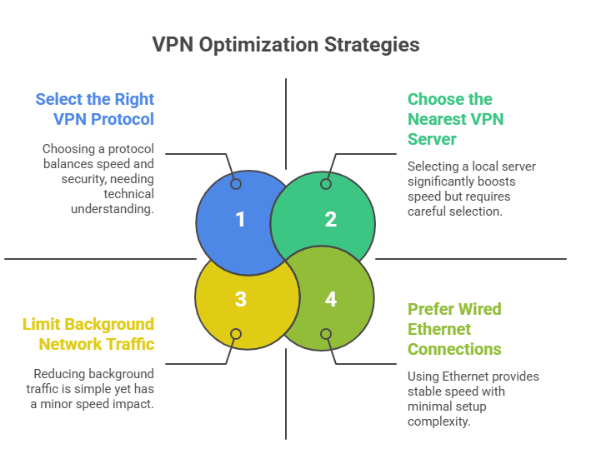
1. Choose the Nearest VPN Server to Reduce Latency and Improve Speed
Optimizing VPN speed starts with selecting the server closest to your physical location. The shorter the distance data must travel, the lower the latency and the faster the connection. Connecting to a local server often provides higher download and upload speeds, while servers on other continents can introduce delays and slower performance.
2. Check Server Load to Avoid Congestion and Maintain High-Speed Connections
Server load significantly affects VPN performance. Servers handling too many simultaneous connections can become congested, reducing available bandwidth and causing buffering during streaming or lag in online gaming.
3. Select the Right VPN Protocol for a Balance Between Speed and Security
The VPN protocol determines how your data is encrypted and transmitted. Protocols like WireGuard and IKEv2 typically offer faster performance with lower encryption overhead, while OpenVPN provides stronger security at the cost of slightly slower speeds.
Choose a protocol based on your needs: prioritize speed for streaming or gaming, and stronger encryption for sensitive tasks like banking or private browsing.
4. Prefer Wired Ethernet Connections Over Wi-Fi for Stable Performance
Network connectivity directly impacts VPN speed. Whenever possible, use a wired Ethernet connection instead of Wi-Fi. Wired connections provide more stable throughput, lower packet loss, and consistent bandwidth, ensuring reliable VPN performance.
While Wi-Fi is convenient, fluctuations in signal strength and interference can reduce speeds, particularly for high-demand activities like HD streaming or online gaming.
5. Limit Background Network Traffic to Maximize VPN Speed
Other applications and devices consuming bandwidth can slow your VPN connection. Streaming videos, downloading large files, or running updates on other devices can reduce available speed.
Closing unnecessary apps, pausing downloads, or managing connected devices can help maintain high-speed VPN performance for your primary activities.
6. Keep Your VPN App and Device Firmware Updated for Optimal Performance
Regularly updating your VPN software and device firmware is essential for maintaining connection speed. Updates often include performance improvements, bug fixes, and protocol optimizations that enhance overall VPN functionality. Staying up to date ensures you benefit from the latest speed enhancements and security improvements.
How Can I Use a VPN for Gaming to Get Fast Speeds and Low Ping?
When gaming online, even a small increase in latency or unstable ping can ruin your experience. A VPN can help by connecting you directly to the fastest route to the game server, avoiding ISP throttling or regional restrictions.
However, if you pick the wrong server or protocol, it may increase lag instead of reducing it. The goal is to maintain low ping, stable connection, and smooth gameplay while keeping your identity secure.
Steps to Optimize VPN for Gaming:
- Select a server closest to the game server (not necessarily your physical location) to reduce ping.
- Use a high-speed protocol like WireGuard or IKEv2, which are designed for minimal latency.
- Check server load avoid servers near 70–100% usage, as they will increase lag.
- Enable split tunneling if available, routing only your game through the VPN to reduce overhead.
- Use wired Ethernet when possible, as Wi-Fi instability can add milliseconds to ping.
- Close bandwidth-heavy apps like downloads, cloud backups, or streaming on other devices.
How Can I Fix Slow VPN Download Speeds?
Slow VPN downloads happen when the VPN path is inefficient, the server is overloaded, or the protocol adds unnecessary encryption overhead. Users often experience this when trying to download large files or updates while connected.
Steps to Fix Slow VPN Download Speeds:
- Switch to a nearby server geographically closer to your location to reduce data travel time.
- Pick a server with low active users, as high server load reduces available bandwidth.
- Change the VPN protocol to a faster one like WireGuard; avoid OpenVPN for heavy downloads.
- Pause other downloads or background syncing apps to free up bandwidth.
- Use a wired Ethernet connection if available, especially for large downloads.
- Restart your router and device to clear temporary network congestion.
How Can I Use a VPN for Secure High-Speed Streaming?
When streaming movies or live sports, buffering and low resolution are the main problems users face. A VPN allows access to geo-restricted content while keeping the connection secure, but an overloaded server or inefficient protocol can slow playback.
Steps to Optimize VPN Speed for Streaming:
- Connect to a server near the streaming server (or country where the content is available) for maximum speed.
- Select a fast protocol like WireGuard or IKEv2 to minimize buffering.
- Use split tunneling to route only the streaming app through the VPN, freeing bandwidth for smooth playback.
- Avoid servers with high load, as congestion causes buffering.
- Pause other devices or apps using bandwidth, such as downloads or cloud backups.
- Ensure your VPN app and streaming app are updated, as performance improvements in updates can reduce lag and load times.
How Can I Improve VPN Speed on Android Devices?
Android devices often face speed issues due to weaker processors, Wi-Fi interference, or background apps consuming bandwidth. The goal is to achieve stable, low-latency VPN connections on mobile for browsing, streaming, and gaming.
Steps to Improve VPN Speed on Android:
- Connect to the nearest server to reduce latency and improve responsiveness.
- Switch to a lightweight protocol like WireGuard for faster connection establishment.
- Use strong, stable Wi-Fi or mobile data; avoid weak public networks that can drop packets.
- Close background apps and sync processes, which consume CPU and bandwidth.
- Enable split tunneling for apps that don’t require VPN, reducing encryption overhead.
- Update both the VPN app and Android OS, ensuring latest performance improvements are applied.
How Can I Improve VPN Speed on iOS Devices?
iOS devices can experience slower VPN connections due to Wi-Fi interference, limited hardware resources, or background apps consuming bandwidth. Ensuring a fast and stable VPN connection on iPhone or iPad is essential for smooth streaming, gaming, and secure browsing. The key is to optimize server choice, protocol, network settings, and device performance while minimizing unnecessary load.
Steps to Improve VPN Speed on iOS:
- Connect to the nearest server geographically to reduce latency and improve response times.
- Select a fast VPN protocol like WireGuard or IKEv2, which provide better speed with minimal encryption overhead.
- Use a stable Wi-Fi or mobile data connection; avoid weak public networks or unstable hotspots.
- Close background apps and disable unnecessary syncing to free up bandwidth and processing power.
- Enable split tunneling if supported, routing only the apps that require VPN through the encrypted connection.
- Update your VPN app and iOS version regularly to benefit from the latest speed optimizations, bug fixes, and security improvements.
How 5G Is Shaping VPN Security and Speed
The rollout of 5G networks is transforming the way we use VPNs, offering both faster speeds and new security considerations. With 5G, internet connections are significantly faster than 4G, allowing VPN users to stream high-definition content, download large files, and play online games with lower latency.
However, the increased speed also exposes more data to potential interception if connections are unprotected. VPNs play a critical role by encrypting data and safeguarding user privacy, ensuring that the benefits of 5G, such as ultra-fast browsing and low-latency connections, do not come at the cost of security.
Key Takeaways:
- 5G enables faster downloads, HD streaming, and low-latency gaming over VPN.
- Encryption remains crucial, as higher speeds can expose more data if unsecured.
- Optimizing server choice and protocol ensures you benefit from both speed and protection.
PureVPN: Secure High-Speed VPN for Fast Protection
For users who want both speed and security, PureVPN delivers a premium VPN experience designed to protect your data without compromising performance. With a global network of servers, high-speed protocols, and optimized encryption, PureVPN ensures fast, reliable connections for streaming, gaming, and secure browsing.
Users can enjoy low-latency access to geo-restricted content, smooth downloads, and uninterrupted HD streaming while maintaining complete privacy online. Whether you’re using mobile, desktop, or smart devices, PureVPN combines robust security features with high-speed performance, giving you peace of mind and a fast, protected internet connection.
Why Choose PureVPN:
- Global server network for low-latency and high-speed connections.
- Optimized protocols that balance speed and strong encryption.
- Multi-device compatibility with seamless protection across platforms.
- Fast, secure access to geo-restricted content and streaming services.
Frequently Asked Questions
Yes. Some websites use heavy media content or geographic restrictions that increase load times when accessed via a VPN. Additionally, certain VPN servers may route traffic through longer paths for specific destinations, slightly affecting speed for those sites.
VPN performance can vary based on peak internet usage hours. During high-traffic periods, both your ISP network and VPN servers may experience congestion, which can reduce PureVPN speed temporarily.
Yes. Firewalls, antivirus programs, and network monitoring tools scan encrypted traffic, which can slightly slow down VPN connections. Adjusting firewall settings or allowing VPN traffic can improve speed without compromising security.
Device hardware, operating system, and background processes affect VPN performance. For example, older smartphones or PCs may handle encryption slower than newer models, reducing overall connection speed even if your internet plan is fast.
Using multi-hop (routing through two or more VPN servers) increases security but adds extra distance for your data to travel. This layered routing can noticeably reduce VPN performance compared to a single-server connection.
VPN download speed is lower than upload due to server bandwidth limits and routing inefficiencies affecting downloads more than uploads.
To troubleshoot slow speeds on your VPN, try switching servers, changing protocols, checking your local network, and closing background apps.
VPN connection is unstable during downloads because large data transfers can strain the VPN tunnel, especially on weak Wi-Fi or overloaded servers.
VPN sometimes blocks streaming apps because platforms detect VPN IPs and enforce regional licensing restrictions.
VPN affects connection stability during video calls by potentially introducing lag, jitter, or drops if the server is overloaded or far away.
A VPN does not typically reduce data usage, but some VPNs offer ad-blocking or compression features that can lower consumption.
VPN routing affects latency because longer or inefficient paths increase delay, while optimized routing through close servers lowers latency.
Why is 5g slower than 4g can happen due to limited network coverage, congestion, signal interference, or your device switching between different 5G bands that are not fully optimized yet.
To fix why is 5g slower than 4g, try moving to an area with stronger 5G coverage, updating your device software, resetting network settings, or manually switching to 4G when 5G performance is unstable.








