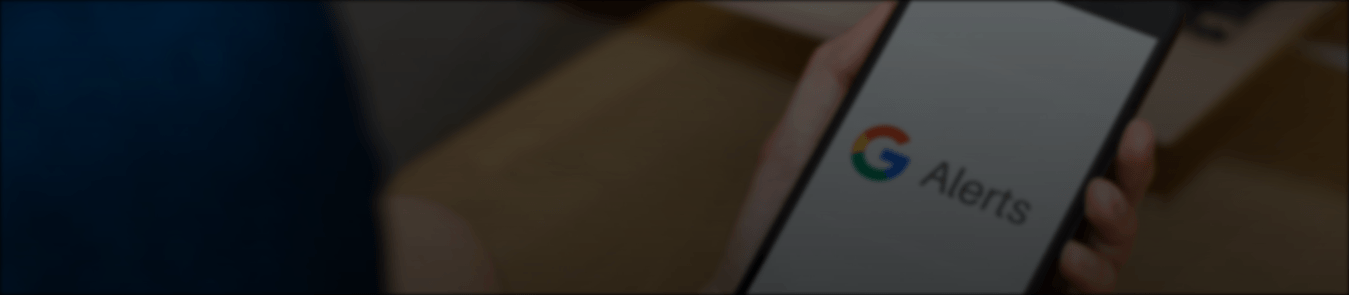Google’s Critical Security Alert is an essential security feature that notifies a user every time a new or another device is used for logging in to their accounts. The person logging in could be the actual user of the account or a perpetrator.
Either way, the user of the account will receive an email from Google, prompting him or her to double-check whether the login was intended or not. If it wasn’t a user, then they should immediately check their Gmail account for any suspicious activities.
A majority of users receive these warnings, especially after purchasing a new device, when signing in from their computers at their place of work or when browsing behind a VPN server or proxy server. The former will change your IP address, and therefore Google will identify their connection as coming from a new or a different device.
But again, hackers wouldn’t be hackers if they failed to find ways of exploiting this trustworthy security feature and attempt to turn it into some form of a phishing attack. Plenty of Gmail users have, however, been reporting a couple of phishing emails that appeared to be coming from Google.
Read more on the dangerous Google Chrome vulnerability.
What to do if you receive a Google alert?
There are several things that you should do if you receive a Google Critical Security Alert email. In case you receive one, do the following:
- Ask yourself as to whether it could be legitimate – are you browsing on a new device? Or did you borrow a friend’s device to log in to your account or used a new device at your place of work? Perhaps, your VPN might have launched automatically, prompting Google to recognize a unique IP address. If so, then this email could be a legitimate false alarm.
- Check who is the sender – Check if the email came from a legitimate Google account. If not, don’t click or reply to the email.
- Check for the quality of the text – does the text consist of grammatical errors? What about its style of writing? Legitimate firms painstakingly proofread their emails before sending them. If you spot even a single mistake, then it could be a phishing email.
- Never click on any buttons or links or even download files – don’t fall into this temptation, even if the email ‘tempts’ you to do so.
- Regardless of whether the email is legitimate or not, then you should safely check the activity of your account by going to your Google account security page. Here, you will be able to see the devices that are currently signed in.
- If you go through all the above steps and find that the alert is legitimate, then change your password as soon as possible.
What to do if you fall for this scam?
Have you clicked on any links, entered your details on a spoofed website, or downloaded some files? If so, then you are in trouble since hackers may already have your password or have gone ahead to install some malicious software onto your device.
If you happen to be a victim, then it is time you acted so fast. This is because hackers may be able to do the following:
- Steal the passwords that you saved on your web browser or your drive;
- Take screenshots of your laptop/desktop;
- Amend, steal or delete your valuable files;
- Download more adware or malware onto your device;
- Install some copies of the same malware and then run it in secret, especially if you happened to spot it a go-ahead to manually delete it.
Looking for ways to delete your Google search history permanently? Here’s how.
What to do to remain secure?
Are you particular about the security of your personal information? Many of us are. Here’s is what you should do if you have some suspicion that someone might have gotten some access to your account or somehow managed to get into your account.
- Use a stronger password that consists of letters and digits. Delete them from your Google passwords then use a password manager.
- If possible, locate the malware and manually go-ahead to delete it. This may need some technical know-how. But again, if you aren’t comfortable with doing this, then you may try using a third-party malware antivirus/detection program. If need be, you may need to talk to a professional and let them handle everything for you.
A majority of people have, at some point, been a victim to hackers who have managed to get a hold of their Google accounts.
However, Google has got a security feature that alerts a user every time a new device is used for logging into their accounts. To be secure on the web, users are advised to use strong passwords or use encryption to secure online activities in case your online accounts are hacked.