Every device that connects to a network carries a unique identity that allows it to send and receive data. Whether you are connecting to Wi Fi on your phone, streaming on a laptop, or plugging into Ethernet, your device uses something called a MAC address to communicate.
When you connect to a router, your MAC address acts like a digital name tag that helps the network recognize your device among many others. You may not notice it in daily use, but your MAC address silently ensures that your data reaches the right destination.
According to the IEEE Standards Association’s overview of MAC addressing, every network interface card (NIC) is assigned a unique 48 bit identifier that distinguishes one device from another. This means there are more than 281 trillion possible MAC addresses globally. However, while this address is designed to be permanent, users can change or spoof a MAC address for privacy, testing, or troubleshooting reasons.
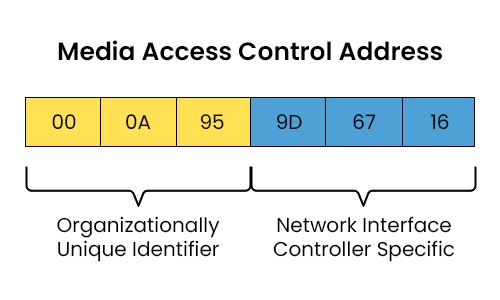
What is a MAC Address
A MAC address, which stands for Media Access Control address, is a sequence of 12 alphanumeric characters often displayed as pairs separated by colons, such as 00:1A:2B:3C:4D:5E. It operates at the data link layer (Layer 2) of the OSI model and is used to identify devices within a local network.
Think of it like a serial number for your device’s network interface. While your IP address may change depending on your connection, your MAC address usually stays the same. It ensures data packets reach the correct device within a local network before being translated to IP for internet routing.
How a MAC Address Differs from an IP Address
It is common for users to confuse MAC and IP addresses, but they serve different purposes. A MAC address is tied to the physical hardware, while an IP address is assigned dynamically by your router or internet provider. The MAC operates at the hardware level, whereas the IP functions at the software level.
In simple terms, your IP tells the internet who you are, and your MAC tells your local network which specific device you are. This layered design ensures secure and efficient data delivery.
Why and When You Might Want to Change a MAC Address
Once you understand how a MAC address identifies your device, the next question becomes why would anyone want to change it. Changing MAC address is not something most people do regularly, but there are practical reasons in certain cases.
Sometimes users alter their MAC address to enhance privacy, troubleshoot network issues, or test security systems. Each of these situations has legitimate use cases and benefits.
Enhancing Privacy and Anonymity
Public Wi Fi networks, such as those in cafes, airports, or hotels, can track connected devices through MAC addresses. When a device reconnects, the network recognizes it instantly because the MAC address remains the same. By changing or randomizing your MAC address, you can prevent long term tracking and maintain anonymity while browsing on public connections.
Modern operating systems like Android, iOS, and Windows now include a MAC randomization feature. This means your device automatically uses a different MAC address each time it connects to a new Wi Fi network. According to Apple Support, this feature helps reduce cross network tracking and enhances user privacy.
Bypassing Network Restrictions
Some workplaces, schools, or hotels use MAC filtering, a security practice that allows only approved devices to connect. If your device’s MAC address is not on the list, it cannot join the network. By temporarily changing your MAC address to match an approved one, you may regain access.
While this is technically possible, it should be done responsibly and only on networks where you have permission. Bypassing access controls without authorization can violate network policies.
Troubleshooting and Network Testing
Network engineers and ethical hackers often change MAC addresses during diagnostics or penetration testing. It helps simulate multiple devices or identify connection issues caused by duplicate addresses. By assigning a temporary new address, they can test how routers and switches handle traffic under different conditions.
How to Change a MAC Address on Different Devices
The process of changing mac address differs slightly between operating systems, but the principle remains the same, You replace or mask your existing hardware address.
Change a MAC Address in Windows
To change your MAC address in Windows, follow these steps:
- Open the Device Manager by searching for it in the Start menu.
- Expand Network adapters and right click the network interface you want to modify.
- Select Properties, then go to the Advanced tab.
- Under Property, find Network Address or Locally Administered Address.
- In the Value box, enter your new 12 character MAC address (no spaces or colons).
- Click OK and restart your computer for the change to take effect.
You can verify the new address by typing ipconfig /all in the Command Prompt.
Change a MAC Address in Mac OS
On Mac OS, changing your MAC address requires a simple Terminal command.
- Open Terminal from Applications > Utilities.
- Type
ifconfig en0 | grep etherto view your current MAC address. - Enter the command
sudo ifconfig en0 ether XX:XX:XX:XX:XX:XXreplacing the Xs with your chosen address. - Press Enter and confirm with your admin password.
This change is temporary and resets after a reboot. You can automate it by adding the command to your start up scripts if needed.
Change a MAC Address on Android and iPhone
Most modern smartphones automatically randomize their MAC address when connecting to Wi Fi. If you want to view or change it manually:
Changing MAC Address On Android:
- Go to Settings > Network & Internet > Wi Fi.
- Tap the connected network and select Privacy.
- Choose Use Randomized MAC or Device MAC as needed.
Changing MAC Address On iPhone:
- Go to Settings > Wi Fi.
- Tap the information icon (i) next to your network.
- Toggle Private Wi Fi Address on or off.
This gives you more control over when your MAC address changes and how much privacy you maintain.
Does Changing MAC Address Do Anything
It’s helpful to understand what actually happens when you modify your MAC address. The results depend largely on your goal whether it’s for privacy, troubleshooting, or network testing.
How Changing MAC Address Affects Your Network Identity
From a network perspective, your MAC address determines how data is routed within a local connection. When you change it, your router and other connected devices interpret your system as completely new. This resets your network identity and can help hide your previous activity or bypass device-based restrictions.
Why Changing MAC Address Helps with Privacy and Access
Changing your MAC address can be especially useful for privacy conscious users. For example, if a Wi Fi hotspot limits connections based on device count, a new MAC address lets you reconnect as if you were a different device. It can also help reduce digital tracking since websites and networks can no longer match your current session with previous ones.
What a MAC Change Does Not Affect
Despite these benefits, changing your MAC address will not improve internet speed, signal quality, or overall performance. It also does not make your device more secure against cyber threats. Instead, it simply masks your device’s identity temporarily much like switching a car’s license plate hides who you are from view but does not change how the car drives.
Risks and Limitations of Changing MAC Address
Chaing a MAC address offers benefits, it also comes with potential risks if done improperly. Understanding these limitations ensures you stay compliant with security policies and maintain stable connections.
Legal and Ethical Considerations
Changing your MAC address is legal in most countries, provided it is not used for malicious purposes. It becomes problematic when used to bypass restrictions on corporate, school, or public networks. Always ensure you have permission from the network owner before altering your address.
Connectivity Issues
Some routers rely on MAC authentication to manage IP assignments. Changing your MAC address can disrupt these connections or create conflicts if another device uses the same one. If this happens, reset your adapter to restore the default hardware address.
Temporary vs Permanent Changes
It is important to note that most MAC address changes are temporary. After rebooting your computer or mobile device, the default hardware address often reappears. To make the change permanent, you may need to adjust registry or start-up configurations.
Reddit and Community Insights on Changing MAC Address
Real users often share practical experiences about MAC address changes, offering insights into what works and what does not.
“I changed my MAC address in Windows 11 to fix a connection error. It worked instantly once the router recognized it as a new device.” — Reddit user on r techsupport https://www.reddit.com/r/techsupport/comments/1a8b6c8/how_do_i_spoof_mac_address/
“Android 13 randomizes the MAC each session. If you want to keep one address, you have to disable Private Wi Fi under network settings.” — Reddit user on r Android https://www.reddit.com/r/Android/comments/1bd3r3b/how_do_i_change_my_mac_address_on_android_13/
These community experiences show that MAC modification is a practical solution for troubleshooting and privacy when used responsibly.
Final Words
Learning what a MAC address is and how to change it empowers you to take better control of your network identity. Whether you are protecting privacy on public Wi Fi, fixing a connection issue, or conducting security tests, changing your MAC address can be a valuable tool.
However, use it wisely. Always understand the purpose behind the change, respect network rules, and revert your settings when done. By managing your MAC address responsibly, you maintain both privacy and compliance without disrupting connectivity.
Frequently Asked Questions
No, in most cases it is temporary. Operating systems like Windows and Mac OS revert to the original hardware address after restarting unless you configure scripts or registry edits to reapply the change automatically.
Yes, but it is rare and usually accidental. Duplicate MAC addresses can cause connection errors, slowdowns, or data delivery conflicts. This is why every manufacturer assigns unique identifiers to devices.
Yes, it is safe if used ethically for example, when testing a network or protecting privacy on public Wi Fi. It is not safe or legal if used to impersonate another device to gain unauthorized access.








