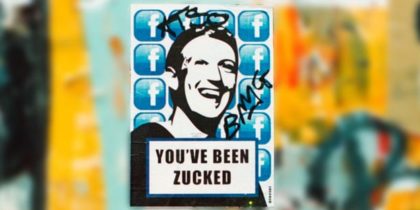Table of Contents
Where can I find my NAT type on a PC?
You can check your NAT type on a PC using the command prompt. To do this, open the command prompt window and type ipconfig /all. This will bring up your local area network (LAN) information, including your IP address, subnet mask, and gateway address.
You should see your NAT type listed as Open, Moderate, or Strict in this list.
Open NAT: Open means that your router has opened up its ports to allow local network devices to communicate without any restrictions.
Moderate NAT: Moderate means that some ports are still closed off, and traffic is restricted through a firewall configuration.
Strict NAT: Strict means that all ports are blocked, and all traffic is held back from going through the router.
Bypass CGNAT
It is important to note that if you use an ISP’s modem/router combo unit, it may be using a system called Carrier-Grade NAT (CGNAT). CGNAT works similarly to traditional NAT but takes it one step further by hiding all of the internal IP addresses connected to it behind a single public IP address.
This makes it difficult for you to determine their exact NAT type or troubleshoot any connectivity issues they may be experiencing. If this is the case with your setup, you should contact your ISP for more information on changing or disabling CGNAT settings on their modem/router combo unit.

How to change your NAT type on a PC
Here are the simple methods to change NAT type on a PC device:
Method #1: Port Forward
It is the most common way to change your NAT type without additional hassles. You need to check your router model and the ports of the game that you want to play.
- You need to go to your router’s homepage and find the Port Forwarding option from the list.
- Enter the game’s ports in the first section and enter your IP address in the next column.
- You will be asked to select the device where you want to point. After that, like UDP and TCP options.
- You can now save the settings and reboot it for immediate results.
Learn more about Port Forwarding.
Method #2: Use a VPN
Using a VPN is the best way to bypass a NAT connection, as there are no data restrictions on a VPN.
If you are using a VPN, All the data transmitted through your computer is encrypted. It will help you protect your online identity from the physical network, which you can access without any problem.
The most significant advantage of using a VPN is that it can restrict your internet service provider from monitoring your data and putting any restrictions on it, saving you from ISP throttling.
Method #3: Through Network Discovery
If you are a Windows user, you can change NAT Type using Network discovery settings:
Follow these steps to turn ON the network Discovery:
- Open the start menu.
- Search & go to Settings.
- Click network and internet.
- Then, click Network and Sharing Center.
- Choose Change advanced sharing options on the left.
- Turn on the network discovery option and also check the box for the connected devices.
Why change the NAT type on PCs?
Changing the NAT type on a PC can have several benefits.
Enhance connection speeds
First, it can improve connection speed when gaming or streaming media online as it allows for more efficient routing of data.
Connect to multiple players
With an open NAT type, you can connect with many other players in the same game, while the strict NAT type may only allow connections with some. Moreover, an open NAT type enables more accessible peer-to-peer connections, leading to faster gaming speeds and improved overall performance.
Boost visibility
Moreover, having an open NAT type means that your device is more visible on the internet and can be seen by others trying to connect to you. This also makes port forwarding easier when setting up applications on your router or if you need to troubleshoot any connectivity issues.
Prevent malicious attacks
Changing the NAT type from Strict to Open may also help protect against malicious attacks, reducing the chances of your system being targeted by hackers or malicious software.
Ease of Use
With an open NAT type, you might find it easier to perform tasks such as setting up applications or troubleshooting connectivity issues due to better visibility on the web. Most modern routers have GUI-based settings, which makes changing the NAT type even simpler.
Is it safe to change your NAT type?
Changing your NAT type is generally safe if you take the proper precautions.
Follow complete instructions
Before making any changes to your router, make sure that you read the instructions specific to your router’s make and model. When port forwarding or using a VPN, you should only use reputable sources, such as your router’s manufacturer or a trusted online source.
Be wary of threats
When performing these methods, be aware of any potential security risks. Opening up ports can allow malicious software access to your network if not done correctly. Hence, ensuring that all ports opened are for legitimate services or applications you are using is essential.
Added security
Using a VPN can also help provide additional security by encrypting the data being transmitted over the internet and making it more difficult for others to intercept or view it without authorization.
Changing your NAT type should not cause any problems with your connection as long as you take the necessary precautions and follow all instructions carefully when setting up port forwarding or using a VPN service.
Further, it can help provide better speeds when gaming and streaming media, as well as increased security against malicious attacks on your system.
Can I change the NAT type on other devices at home?
Yes, you can change the NAT type on other devices at home. However, this will depend on the type of device and its operating system. Generally speaking, most modern routers come with a GUI-based setting which makes changing the NAT type relatively straightforward.
Windows
Windows users can change their NAT type by using the network discovery settings within their operating system. To do this, they should open the start menu, search for ‘settings,’ click Network and Internet, then select Network and Sharing Center. Once here, they should choose Change advanced sharing options on the left and turn on network discovery. This should enable easy peer-to-peer connections, resulting in faster gaming speeds.
MAC
Mac users will likely need to use port forwarding or a Virtual Private Network (VPN) service to change their NAT type. This involves configuring specific ports on your router to forward data packets from external sources straight to your PC or Mac computer’s IP address.
Read and follow proper instructions
Changing your NAT type is generally safe as long as you take the proper precautions before doing so. It is important to read instructions related to your router’s make and model before making any changes, as this can help prevent any potential security risks from occurring.
What is NAT?
NAT (Network Address Translation) is a process that involves mapping an IP address to a different address by modifying the network address information. It would help if you changed them in the network packets while transiting through a traffic-routing device.
It looks like a simple process, but you may encounter many complex issues while changing NAT. It happens because there are some limitations of NAT by the manufacturers, and you have to take care of them by yourself.
What is the purpose of NAT?
The purpose of NAT is to enable sharing of a single public IP address among multiple devices within a private network. This allows the private network to conserve IP addresses and remain secure from outside access.
Using NAT, you can browse the web securely from your private networks without creating separate firewall rules for each device. Further, NAT provides another layer of security by hiding the internal IP addresses of the devices on the private network from outside viewers.
Where is NAT used?
NAT is often used in large organizations where multiple users need simultaneous access to the internet but need more public IP addresses for all of them.
With NAT, all these users can share a single public IP address while having distinct, unique private IP addresses assigned to each device on the network.
This allows multiple devices on one network to access different services and applications simultaneously without conflicts or duplications.
How does NAT work?
NAT also allows servers behind a firewall to communicate with external systems without creating new firewall rules for each communication request and can provide additional security against malicious traffic by denying incoming packets that are not associated with an established connection.
NAT is also used in mobile networks, allowing operators to save bandwidth by sharing a single Internet connection across multiple users on their cellular network.
NAT in-depth explained
NAT is a technology used to connect private networks with the public internet. It works by translating the IP address of a private network device to a public IP address that can be used on the internet. NAT allows multiple devices on a local network to share a single public IP address, which helps conserve IP addresses and provides an additional layer of security.
NAT works by tracking outbound traffic from the private network and assigning it a unique port number. When an inbound packet is received, NAT looks up the port number in its table; if it finds a match, it will forward the packet to its destination device based on its internal IP address.
In this way, only traffic associated with an established connection is accepted and passed to its destination device.
Balance load between numerous connected devices
NAT can also be used for load balancing between multiple internet connections. By configuring various WAN interfaces with different public IP addresses, NAT can intelligently route traffic over further links based on availability or service requirements.
For example, if one link has higher latency than another, NAT can detect this and automatically direct more data over the faster link.
NAT also enables servers behind firewalls to communicate with external systems without creating new firewall rules for each communication request. This makes it possible to build secure networks without needing to constantly monitor requests coming in from outside sources and create new rules accordingly.
Overall, Network Address Translation is essential for organizations connecting their internal networks with the public internet while maintaining security and conserving resources.
It provides:
- Advantages such as improving security by hiding internal IP addresses from outside viewers.
- Allowing multiple users within a private network to access different services and applications simultaneously without conflicts or duplications.
- Enabling servers behind firewalls to communicate with external systems without creating new firewall rules for each communication request.
What are the different types of NAT?
You can set different types of settings for your NAT. However, these are the most preferred NAT settings for optimal online experience:
Open NAT
As the name suggests, this is the open NAT that allows all the devices connected through the network to send and receive data. All the shared data is unrestricted, and no firewall configurations are in place.
While this will help you get a better experience, it does attract a lot of risks. Any hacker can quickly enter your local area network as your ports open.
Moderate NAT
This is more secure than the open NAT, with only one or two ports to transmit data. In this setting, NAT will act as the firewall and restrict the connections from interfering with your network. However, in the moderate NAT setting, You may experience a little lag in your online gaming experience.
Strict NAT
This is the safest type of NAT and does not let any data be transmitted through the local network. It can protect you from most attacks, but you may face difficulty joining other networks as most of the data is restricted in this network.
You may also need some help with your gaming experience while connected through a strict NAT.
NAT-type connectivity issues
Network Address Translation (NAT) is a technology used to allow multiple devices on a local network to share a single public IP address. However, NAT can cause connectivity issues that prevent you from properly connecting with other players or servers online. Some common NAT-type connectivity issues are latency, packet loss, and port forwarding problems.
Latency
Latency occurs when data takes longer than expected to travel between two points; for instance, if it takes longer than usual for a packet of data to go from your device and arrive at the destination server. This is usually caused by congestion on the ISP’s Network or incorrect configuration of the router settings.
Packet loss
Packet loss occurs when some data sent over the internet doesn’t reach its intended destination due to network infrastructure issues, such as dropped connections, congested routers, or overloaded servers. NAT can exacerbate this by restricting access and limiting ports available on specific networks.
Port forwarding problems
Finally, port forwarding problems can occur when you cannot open up specific ports necessary for online gaming because the router must be configured correctly.
To resolve NAT-type connectivity issues, you must check their router settings and ensure they have opened up all relevant ports needed for their game or service. They can also try using a VPN service that will hide their IP address and help them bypass any restrictions set by their ISP or router manufacturer.
Moreover, players can switch to a faster internet connection with better latency and more reliable speeds, which may help reduce packet loss and improve overall connection quality be
Wrapping Up
Considering the security risks associated with changing or enabling port forwarding on a router is essential. Hackers and malicious software can use open ports to gain access to networks, so enabling port forwarding should only be done when necessary and with the proper precautions in place.
FAQs
It is only possible to change the NAT type with a router since the functionality of changing the NAT type requires network routing. Suppose you are trying to change your NAT type for better gaming performance. In that case, one option can be to use a Virtual Private Network (VPN) service that allows you to route your traffic through another server, bypassing your router entirely.
The best way to eliminate a strict NAT type is to enable port forwarding or use a Virtual Private Network (VPN) on your router. Port forwarding allows you to configure specific ports on your network hardware. Using a VPN will help provide an additional layer of security by encrypting all data transmitted over the internet.
NAT settings on a PC refer to Network Address Translation (NAT), a technology used by routers and firewalls to enable multiple computers connected to the same network to access the internet. NAT works by allowing all devices on the local network access to one external IP address while assigning each device its internal IP address. This will enable you to communicate with other devices without exposing their IP addresses, thus providing an additional layer of security.
Your NAT type is likely set to strict because of configured settings on your router or firewall. To change this, you must enable port forwarding or use a VPN service to route your traffic through another server, bypassing your router entirely. This should help open the ports and resolve the strict NAT type.
A NAT type check helps determine how your PC connects to other players online and whether your network is open, moderate, or strict. Running a NAT type check before changing your settings ensures that you apply the correct configuration for better online gaming and connectivity.

Thank you for downloading PureVPN
Follow these simple steps to enjoy secure browsing!