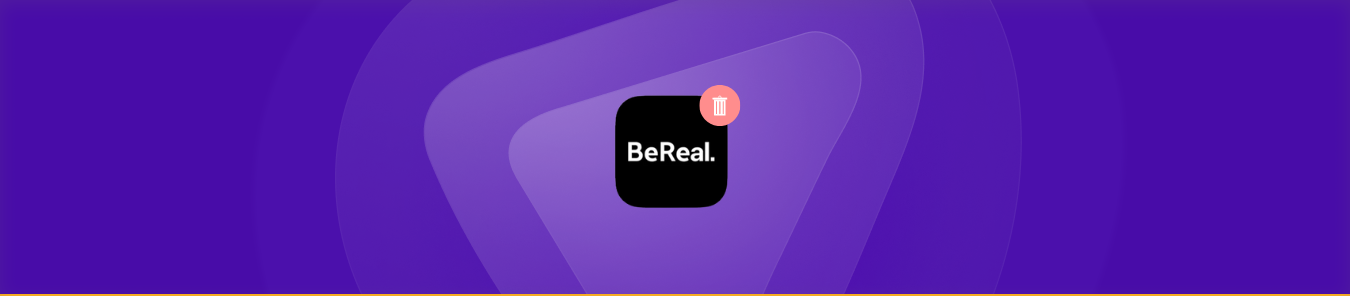Table of Contents
When we talk about the BeReal application, it is just like Instagram or Facebook on a low budget. It is a nice application where you can post whatever you like including reels.
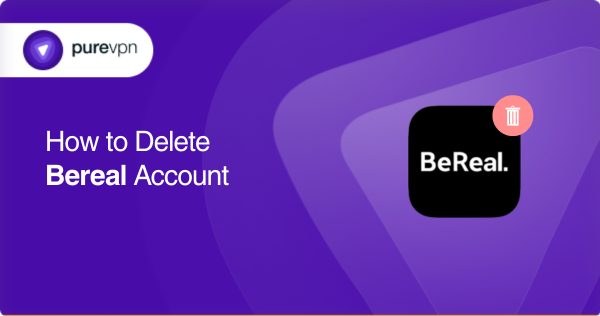
But if we talk about the security feature of this application, then it could be a lot better.
This post will guide you about deleting your BeReal account from Android or iOS. At the same time, we will also guide you about deleting your post on BeReal.
Privacy issues with BeReal
The application in question came as a reaction to Instagram and Facebook, where people are posting filtered photos and not real. It was launched in 2020 but gained momentum in 2022 because it encouraged users to take unfiltered pictures and post them. The basic Motto of this application is to BE REAL. However, they could be better if you talk about the security features.
Here are the issues:
- Once you sign up, BeReal gets permission to use your photos or posts in any way they like for 30 years.
- In campaigns, they may share your photos or embarrassing moments to the world where you were vulnerable or REAL.
- You can accidentally share some sensitive information because the application does not give you enough time to think before you click a picture.
- Geolocation is always on, which can be turned off using PureVPN.
- Also, the application allows third party cookies.
- It is not safe for children because they are extremely vulnerable.
If you are careful, there is no harm in continuing to use the application. But if you have decided otherwise, there are ways to delete it.
How to delete your BeReal account on an iPhone
Any iPhone user can follow this method to delete the application entirely from the device.
- Make sure you go to your BeReal application and launch it.
- The next step is all about clicking the icon for your account. You will find the icon in the top right corner.
- If you click on your account icon, you will have the settings.
- From the settings, click on help.
- When you click on help, it will take you to the page where you will see the option to delete the account.
- They will ask you the reason for deletion. You can skip it or answer it.
- Afterward, click on delete account again, and you are done.
How to deleting your BeReal Account on an Android device
Deleting your BeReal account is way more simple.
- First of all, launch the application and then click on the account icon.
- You need to click on the settings and then finally on the help section.
- Click on contact us after clicking the help section.
- You will find an option to delete the account.
- Click on it, and you are done.
Deleting BeReal after moving to a country where it is unavailable
BeReal is a popular application number. It is only available in several European and American countries. If you have recently moved to a country where it is unavailable, then you can delete it with the help of PureVPN.
- Download and install PureVPN.
- Subscribe to the premium package.
- Install it on your device, which can be either Android or iPhone.
- Set the server to your native location
- Launch BeReal and follow the methods mentioned above.
How to delete a BeReal post on iPhone
On an iPhone, follow these steps to remove a BeReal post:
- Open and launch BeReal.
- Select the app icon, which is the word “BeReal.” against a dark background.
- Firstly, choose the post you wish to remove in the BeReal app, then press the three dots next to your location.
- Tap Options in the pop-up menu that displays your location and remarks.
- Select “Delete my BeReal.”
- After answering the brief questionnaire regarding why you wish to remove the post, click Yes, I’m sure.
How to delete a BeReal post from Android device
To delete a BeReal post from your Android device, follow these steps:
- In the BeReal app, press the three dots next to time and location after selecting the post you want to delete.
- Click Delete my BeReal in the pop-up box where your location is displayed.
- Click Delete my BeReal after answering the brief question about why you wish to remove the post.
How to delete a BeReal post from Memories
Here’s how to remove a picture from Memories:
- Press the account symbol in the top right corner.
- Click the photo that you want to remove from the calendar view.
- Select Delete from Memories by tapping the three dots in the top right corner of the screen.
Conclusion
There is nothing wrong with using an application that is a lot similar to Facebook or Instagram. But if there are security concerns, it is important to stay cautious.
Be quick to delete BeReal if you see something shady by following our methods. Also, remember to use PureVPN if you intend to keep using the application.
Frequently Asked Questions
It’s 12+ which means safe for kids and adults alike.
It is better to take some preventive measures before letting your child use the application. For instance, you can install PurePrivacy or PureVPN for guaranteed security.
It will take 30 days for BeReal to delete your data completely.