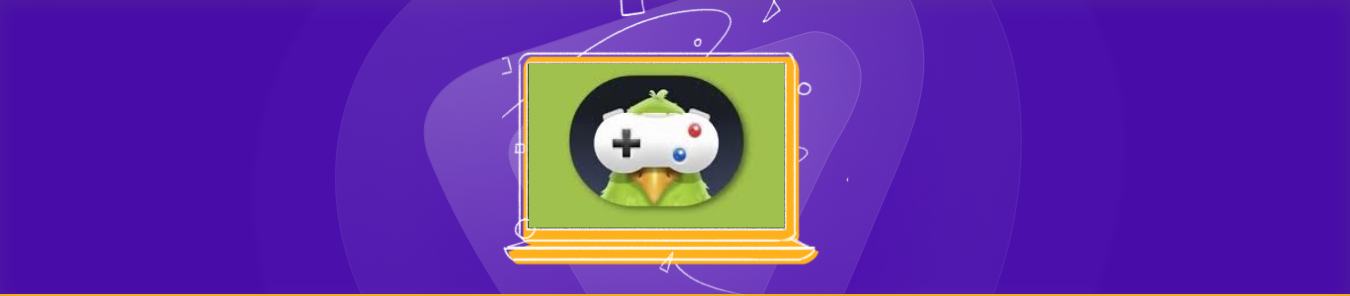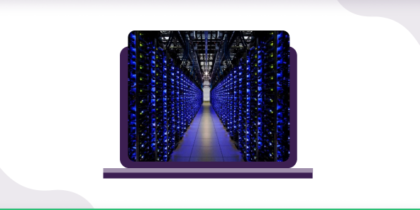Table of Contents
Whether you have outgrown the Game Pigeon app or need to make room for something else, you might want to delete Game Pigeon from your iPhone.
In this guide, we will walk you through the step-by-step process of uninstalling Game Pigeon from your iPhone, to ensure a hassle-free deletion.
You can also learn to enhance your device and network security with PureVPN while enjoying uninterrupted gaming sessions. Let’s jump right in.
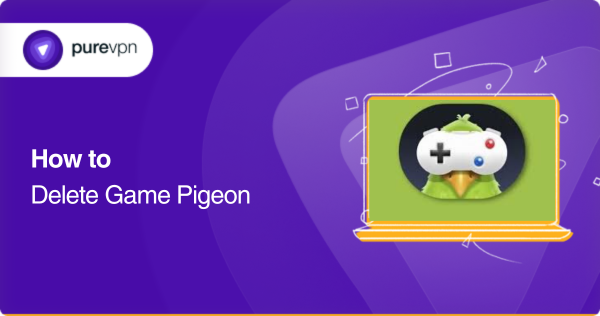
What is Game Pigeon?
To put it simply, Game Pigeon is a popular gaming app designed for iPhone users and offers a diverse library of games for players to choose from. A unique characteristic of Game Pigeon is that it is seamlessly integrated with the iMessage app on an iPhone.
This feature allows users to play games with their friends and family during a regular iMessage chat and adds a unique social element so that you can challenge your contact list whenever, wherever!
Source Giphy
What should you know before deleting your Game Pigeon app from your iPhone?
It is always better to know the consequences of your actions! If you are also an iPhone user who wishes to delete Game Pigeon from your Phone, then you might want to go through the information provided below:
- If you delete your Game Pigeon app from your iPhone, you may lose your progress, high scores, achievements, and other data associated with the games.
- The iMessage app on your iPhone has its App Store, and you can download Game Pigeon here if you wish to play games with your friends using iMessage.
- You can also uninstall Game Pigeon using the same method.
- Uninstalling GamePigeon from your iPhone and iMessage will remove the gaming icons and options in your conversations.
- You can select the More button to list all the apps working with your iMessage if you cannot find GamePigeon specifically.
- If you want to reinstall the Game Pigeon app on your iPhone, the only way is to download and set up the app again.
How to delete Game Pigeon from your iPhone – Step-by-step
If you have had enough of losing 8-ball battles or simply want to declutter your iPhone’s storage, you can take a break from playing games on Game Pigeon.
Below you will find step-by-step guides to either permanently delete or temporarily hide Game Pigeon from iMessage on your iPhone:
Delete Game Pigeon using iMessage on your iPhone
If you have made up your mind about permanently deleting Game Pigeon from your iMessage app on your iPhone, follow the steps provided below:
- Turn on your iPhone.
- Open the iMessage app
.
- Tap on any name in the list to open an existing conversation or compose a new one.
- In the visible App drawer, scroll right and tap on the three-dots option to view all apps on your iMessage.
- Scroll to get to Game Pigeon in the list.
- Swipe left on Game Pigeon.
- You will now see the Delete option.
- Tap Delete.
Hide Game Pigeon using iMessage on your iPhone
If deleting seems a little dramatic to you, you can opt to simply hide Game Pigeon on your iPhone. This way it will not appear in the app drawer of your iMessage app. Here is how you can temporarily hide Game Pigeon:
- Turn on your iPhone.
- Open the iMessage app
.
- Tap on any name in the list to open an existing conversation or compose a new one.
- In the visible App drawer, scroll right and tap on the three-dots option [ More icon] to view all apps on your iMessage.
- Tap the Edit button on the top.
- Toggle the button against GamePigeon to hide it.
- Tap on Done.
How to install Game Pigeon again for iMessage on your iPhone
Do you miss challenging your friend for a one-on-one battle? Worry not! You can recover Game Pigeon on your iMessage app even after you have deleted it. Follow these steps below if you want to recover Game Pigeon on your iPhone:
- Turn on your iPhone.
- Open the iMessage app
.
- Tap the App Store icon.
- Search for Game Pigeon.
- Install Game Pigeon.
- Game Pigeon will now be displayed in your app drawer.
Enjoy more secure gaming sessions with PureVPN
While you play away your favorite games on Game Pigeon with your friends, there are much darker forces trying to breach your phone’s security. To ensure that your device as well as your network remains free from any such attack, you need enhanced security.
A reliable iOS VPN (Virtual private network), like PureVPN, can provide you with adequate features and tools to guard not only your iPhone but also your entire network against security threats.
PureVPN efficiently encrypts all your communication channels and hides your IP address so that your activity cannot be monitored or tracked online. And the best part is that you can even ban regional bans and get exclusive regional deals by connecting to any of its 6500+ servers.
And if you also need to better guard and manage your socials, you can try out our secure social media auditor (SMA), PurePrivacy!
- Enjoy exclusive regional deals and games using IP masking.
- Access to 6500+ remote servers in 70+ locations for uninterrupted connections.
- Get around government bans and restrictions.
- Encrypt your network traffic with advanced AES 256-bit encryption.
- Host private servers to enjoy a seamless gaming experience.
In a nutshell
You now know how to permanently delete, temporarily hide, or even reinstall Game Pigeon on the iMessage app of your iPhone. This way you can pick and proceed with whatever option works best for you.
However, you must ensure that your iPhone and your network remain guarded against the visions attacks of cybercriminals and scammers. PureVPN can help you encrypt your traffic and hide your identity while you have a blast challenging your friends to a game of pool!
Frequently Asked Questions
Game Pigeon is a popular gaming app designed for iPhone users and offers a diverse library of games for players to choose from. It is also seamlessly integrated with the iMessage app on an iPhone.
Open your iMessage app and tap on the More option. Click on edit and toggle the switch next to Game Pigeon to hide it on iMessage.
Yes, Game Pigeon is only available for Mac, iOS, and iPadOS users for now. So, if you are an Android user, Game Pigeon will not be compatible with your device.
Yes, Game Pigeon is completely free to use for iPhone users. However, it comes with in-app purchases and you can buy GamePigeon+ for $4.99 for an improved gaming experience.
Open your iMessage app and tap on the More option. Swipe left on Game Pigeon and tap Delete to delete the app from your iMessage.