Table of Contents
Snap! Did you post something you wished you hadn’t on your TikTok story?

No worries! After reading this blog post, you’ll know exactly how to instantly delete a TikTok story. But hey, hold on! There’s much more we’re going to dive into. So, stick around and learn how to delete a TikTok story, create an amazing one, and much more. Let’s roll!
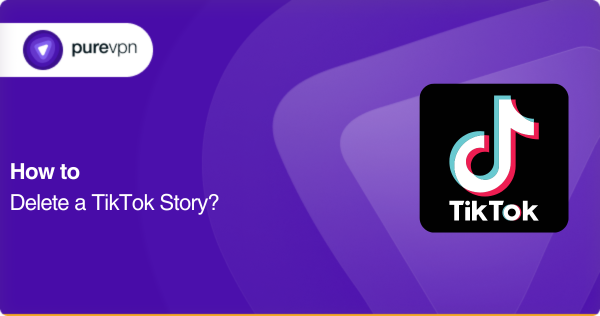
What is a TikTok story anyway?
Ah, stories. You might be familiar with them from Instagram, Facebook, or Snapchat, where you post ephemeral content that vanishes after 24 hours. Guess what? TikTok has joined the stories club, and it’s also making some serious waves!
TikTok stories offer a fun, fresh canvas to unleash your creativity, post those spontaneous moments, or connect more intimately with your followers. But what happens if you accidentally post something you wish to take back? Is it possible to delete a TikTok story before 24 hours? Absolutely! And we’ve got your back on this. But before we delve into that, let’s confirm a few basics.
Learn more: How to Delete TikTok Videos
The life of a TikTok story
Like their cousins on other social media platforms, TikTok stories live for 24 hours. Once posted, they stay on your profile for a day, giving your followers a glimpse into your life or a creative mind. However, once the 24 hours are up, they fade into the digital void, never to be seen again.

Can you manually delete a TikTok story before its 24-hour lifespan is up? You bet! And that’s precisely what we’re going to cover next.
Learn more: Get the best TikTok VPN now!
Time to go bye-bye, story!
Alright, enough chit-chat. Let’s get to the heart of this blog post: the steps to delete TikTok stories. Whether you’re an iOS or Android user, the steps are pretty much the same.
- Open TikTok: Tap on the TikTok app on your device and log into your account. Easy peasy, right?
- Access Your Profile: Seek out the tiny avatar icon on the lower-right corner of the screen. That’s your profile icon! Give it a tap.
- Find Your Story: Now you should see your beautiful face (or whatever you have as your profile picture). If you have a story uploaded, it’ll be right there. Tap on it!
- Delete Away: Your story should now be playing. Look for three tiny dots on the right side of your screen. Tap them to reveal a list of options. Guess what? “Delete” is one of them!
- Confirm Deletion: Tap on “Delete,” and TikTok will ask you one last time if you’re sure. If you’re determined to say goodbye to your story, affirm the deletion.
Learn more: How to Delete TikTok Account
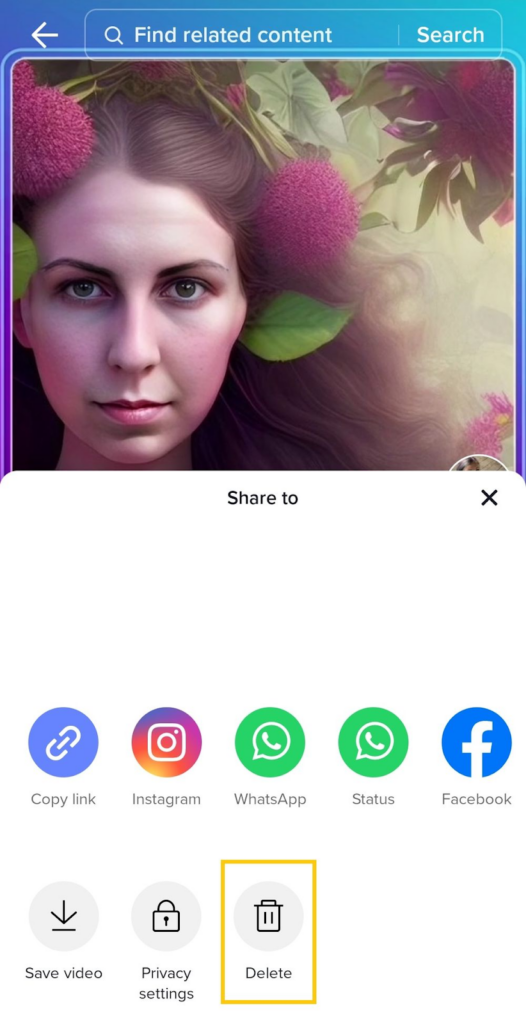
And voila! Your TikTok story has vanished, never to be seen again. Remember to check your profile after refreshing your app to confirm the story has been removed.
Can I get my story back?
Nope, sorry. Once a story is deleted on TikTok, it’s gone for good. The platform doesn’t currently offer a feature to archive or retrieve old and deleted stories. So, be sure you want to bid your story goodbye before hitting ‘Delete.’
What happens after I delete my story?
Alright, you’ve deleted your TikTok story. Now what? Well, a few things happen:
- No Direct Messages (DMs) Start or Get Affected: TikTok stories differ from Instagram and Facebook. You cannot reply directly to a TikTok story, meaning no direct messages will start or get affected when you delete a story.
- It’s a Secret Between You and TikTok: When you delete a TikTok story, it’s like it never existed. Nobody gets notified, and other users can no longer access it. It’s our little secret, shhh!

Creating TikTok stories like a pro
We’ve deleted our oopsie-doodle story. Now, let’s create one that’s sure to wow your followers! TikTok provides two ways to share stories:
Method 1: Record from the “+” icon
Simply launch the TikTok app and select the “+” symbol. Hold down the red record button to capture your story. Once done, tap the checkmark to proceed. Select ‘Your Story,’ and voila, you’ve just shared your story!
Method 2: Upload via the profile page
Open TikTok and navigate to your profile. On your profile picture, tap the “+” icon. Film or choose the video you wish to broadcast as your story. Add the desired bells and whistles (filters, text, stickers, and music). Select ‘Your Story’ to share your creation!
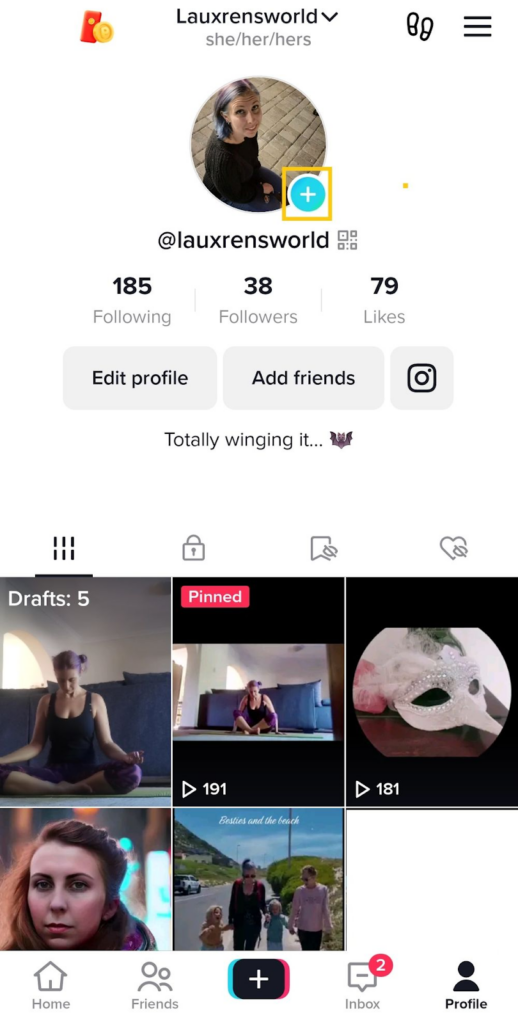
Keeping up with others
Fancy watching others’ stories? It’s easy-peasy. Launch TikTok, navigate to the profile of the user whose story you wish to see and select their profile image. If they have a story, you can view it right there. Remember, like yours; their stories are brief and available only for 24 hours.
Enhancing your TikTok experience with PureVPN
Let’s pivot a bit here. Have you ever felt disappointed when a TikTok video is unavailable in your region? Talk about a major letdown. This is where PureVPN can make a world of difference.
PureVPN is a service that allows you to conceal your IP address, making your device appear as though it’s in a different geographical location. In the context of TikTok, this means you can access content that might be geo-restricted in your actual location. Say goodbye to those “not available in your region” messages!
Additionally, PureVPN helps protect your online privacy and security, keeping your data encrypted and safe from prying eyes. It’s an essential tool for anyone who spends significant time online, not only for accessing geo-restricted content but also for maintaining a secure online presence.
Wrapping it up
Whether you’re a seasoned TikTok star or just getting started, understanding how to manage your content – including how to delete a TikTok story – is crucial to the TikTok experience. It’s about expressing yourself, connecting with your audience, and maximizing your online presence.
By leveraging PureVPN, you can enhance your TikTok journey, ensuring you never miss content due to geographic restrictions while improving your online security.
Remember, TikTok stories are a creative platform for you to share moments and express yourself. Don’t be afraid to experiment; remember, if you ever need to delete a story; you know how to do it like a pro.
Happy TikToking!
Frequently Asked Questions
Currently, TikTok doesn’t have a direct feature to save your or others’ stories. However, you can screen record a story while it’s playing and save it to your device.
Unlike Instagram, as of now, TikTok does not offer an option to archive your stories. Once a tale disappears or is deleted, it’s gone for good.
No, other users will not be notified if you delete a story. It will simply disappear from your profile, and nobody can access it.



