Table of Contents
If you wish to declutter your digital life or whether you are concerned about your data security and privacy, you might want to delete your Google account. But if you don’t know how to delete your Google account then this guide is a good place to start!
However, it’s important to consider that you’ll lose all data associated with the account, highlighting the importance of downloading and backing up your important files.
By following this guide, you can effectively delete your Google account and take necessary precautions to prevent unauthorized data collection and theft. Let’s get going!
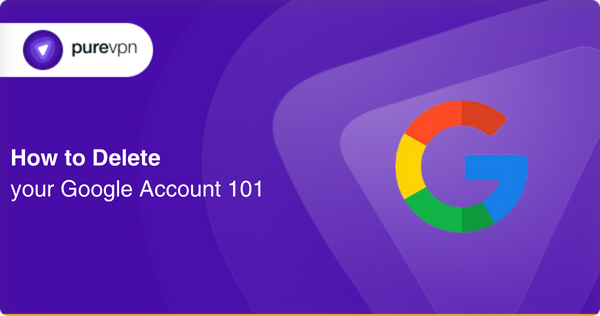
What you should know before deleting your Google account
You need to note down a few things before you go on to delete your Google account:
Loss of Data: If you delete your Google account, you will lose all your data, including photos, documents, emails, or any other information associated with your account.
Effect on other Google services: You will not be able to access other Google services like Youtube, Gmail, Google Photos, and Drive if you choose to delete your Google account.
Account recovery: Once your Google account is deleted, you will not be able to recover it after some time. Hence make sure to think it through before deleting your account.
Delete a service instead: You can simply delete your Gmail account if that is the source of your problems instead of deleting your Google account in its entirety. This way you can enjoy access to all other Google services.
No password resets for you: If you have also registered on some sites using your Gmail account, you will lose access to your data there as well after deleting your Google or Gmail account. Further, you will not be able to reset your password to gain access.
What to do before deleting a Google account
Here are some takeaways you need to take care of before deleting your Google account to avoid any trouble down the road. This is how you can make sure you have access to all your data, files, services, and subscription even after deleting your account:
- Download and save your backup data, emails, photos, contacts, and other documents.
- Update your account and recovery information so there is still a way to access it if need be.
- Make sure to cancel any registrations or subscriptions tied to your Google account.
- To avoid accidental synchronization of data, Remove your Google account from other devices.
- Transfer ownership of important documents and folders to some other Google Account
How to delete a Google account – Steps for different devices
Now that you have accomplished all the necessary measures to download and back up your data, we can move over to delete the Google account. The process may differ for different devices, so you will find separate instructions for each device. Let’s begin:
How to delete your complete Google account
To straight up delete your Google account, here is how the general process goes:
- Open a web browser.
- Go to myaccount.google.com.
- If you are not already logged into your account, enter your credentials to log in.
- On the left-hand menu, select Data & Privacy.
- Under Your data & privacy options, select More options.
- Click on Delete your Google Account.
- Enter your user credentials again and click on Next.
- Download your data before deleting the account.
- Check the two boxes below to confirm.
- Click on Delete Account
How to delete specific Google account services
If you don’t intend to delete your entire Google account, you can just delete specific Google services instead. Here are the steps:
- Open a web browser.
- Go to myaccount.google.com.
- If you are not already logged into your account, enter your credentials to log in.
- On the left-hand menu, select Data & Privacy.
- Under the option for Your data & privacy options, select Data from apps and services you use.
- Click on Delete a Google service.
- Enter your user credentials again and click on Next.
- Download your data before deleting the account.
- Click on the Trash icon against the Google service you want to delete.
How to delete your Gmail service
If the specific Google account service you have deleted is Gmail, you will need another email to sign into your Google account. So before your Gmail service is completely deleted, you will be asked to enter a different email address and confirm the deletion:
- After you click on the Trash icon against Gmail, you will see a pop-up.
- Enter a different email address and click on Send verification email.
- Click on Got it.
- Open the verification email.
- Click on the provided link.
- Check the box to confirm.
- Click on Delete Gmail.
How to remove your Gmail account from iPhone
Here are the steps to delete your Gmail account from your iPhone:
- Go to Settings > Mail.
- Tap on Accounts.
- Select the Account you want to remove.
- Select Delete Account.
- Tap on Delete from My iPhone.
You can also manage this using your Gmail app:
- Open the Gmail app.
- Click on the profile picture.
- Tap on Manage Accounts on this Device.
- Select the Account you want to delete.
- Select Remove Account.
And to fully delete your Google account, you can simply access your account and follow the instructions provided above.
How to delete your Google account on Android
If you use an Android phone, you can follow the steps given below to delete your Google account:
- Open the Gmail app.
- Click on the profile picture.
- Tap on Google Account.
- Select Data & Privacy.
- Under Your data & privacy options, select More options.
- Click on Delete your Google Account.
- Enter your user credentials again and click on Next.
- Download your data before deleting the account.
- Check the two boxes below to confirm.
- Click on Delete Account
To remove/delete your Gmail account from your Android:
- Open the Gmail app.
- Click on the profile picture.
- Tap on Manage Accounts on this Device.
- Select the Account you want to delete.
- Select Remove Account.
How to delete your Google account on your Windows system
Follow the steps provided below to delete your Google account from your Windows system:
- In the search field, type settings.
- Open Settings > Accounts.
- Click on Email & Accounts.
- Select the account you want to remove/delete and click on Manage.
- Select Delete account from this device.
- Click on Delete.
- Click on Done to confirm.
How to delete your inactive Google account
You can delete your inactive Google account or a functioning account via Google’s Inactive Account Manager. Here are the detailed steps:
- Open a web browser.
- Go to myaccount.google.com/inactive.
- Select the option for Decide when Google should consider your Google Account inactive.
- Set your desired time duration after which Google deletes your account automatically.
- Click on Next.
- Add people you wish to notify when your account becomes inactive.
- Click on Next.
- Click on Decide if your inactive Google Account should be deleted.
- Select Yes, Delete my inactive Google Account.
- Click on Review Plan and then Confirm Plan.
How can you recover a deleted Google account
Now that you have successfully deleted your Google account, it is time for the million-dollar question: How can you recover a deleted Google Account? There are various reasons people wish to recover a deleted account, and if you are among them, then here is your answer:
If 20-25 days have passed, there is no hope for your account. If not, it may be possible for you to recover your Google account. Here are the steps:
- Go to accounts.google.com/RecoverAccount.
- Enter the email address for the Google account you wish to recover.
- Click on Next.
- If the account is recoverable, you will see a message indicating that the account was deleted recently and may be recoverable.
- Click on Next.
- Enter your account password and click on Next again.
- You will see a message notifying you that the recovery was successful.
It must be noted that it is tricky to recover a deleted Google account, and you may not be successful in most cases. So, you should be careful and think it through before deleting your account in the first place.
Protect your data with PureVPN
If you are concerned about your data privacy and online security, deleting your Google account will only help you limit the data tech giants like Google can collect.
From Google Maps to Youtube to Gmail to Google Photos and beyond, Google collects information regarding your every move! And if you want to protect yourself against data thefts, breaches, and undisclosed surveillance, it is recommended that you get a reliable VPN like PureVPN.
With PureVPN, you can encrypt your data traffic and hide your online activity so that Google and other tech companies can’t track your online activity. Not only can you save your network from cyber threats, but you can also enhance your experience online by avoiding regional bans, getting malware protections, and improving network speed while playing online games.
Conclusion
In conclusion, deleting a Google account can be a major decision, so it is crucial to be aware of the consequences, as it might be hard to recover your account later. It is also important to take the necessary steps to protect your data before doing so.
You can prevent Google from collecting your personal information by deleting your Google account. And while you are protecting your network against data breaches, make sure to invest in a good and reliable VPN service such as PureVPN to help you take your data security in control and ensure online privacy.
Frequently Asked Questions
Yes, you can permanently delete your Google account or even delete specific services.
To delete your Google account, login and navigate through Data & Privacy > More options > Delete your Google Account. Next, verify your credentials, download your data, and confirm to delete your account.
Download and save your backup data.
Update your account recovery information.
Cancel any registrations or subscriptions tied to your Google account.
Remove your Google account from other devices.
Transfer ownership of documents and folders to another account.
No, if you do not remember your Google account password, you cannot delete it either. To delete a Google account, log in first and then confirm the deletion.
While it is hard to recover a deleted Google account, it is certainly not impossible! If the account was deleted recently, you might be able to recover it. Browse to accounts.google.com/RecoverAccount to check if your Google account is recoverable or not.



