Table of Contents
If you’re looking to delete your Indeed account, we are here to guide you through the process. Sometimes, we all need to change our online presence, including managing our accounts on various platforms. Deleting your Indeed account can help you ensure that your personal information and job search history are no longer stored on the site.
Before we proceed, we want to emphasize that deleting your Indeed account is a permanent action. Once you delete your account, you won’t be able to recover or retain any data associated with it, including your job applications, saved jobs, and profile information. So, please be absolutely certain about your decision before proceeding. Before we go on to steps, let’s talk about what indeed is all about.
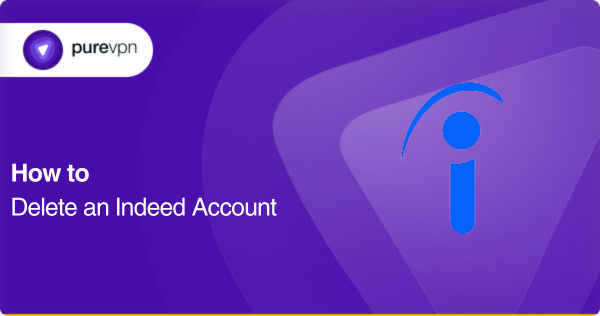
Indeed – All you need to know about
Indeed, the land of job seekers and hiring managers, where dreams of employment mingle with the agony of endless scrolling. Imagine a magical place where resumes go to parties and cover letters dance in the moonlight. That’s Indeed!
It’s the carnival of job listings, where every position is a potential rollercoaster ride of emotions. One minute you’re filled with hope, the next you’re wondering if you should just become a professional cat herder instead.
Indeed is the land of endless possibilities, or so they say. But don’t be fooled by the promises of abundance. The journey through Indeed is not for the faint of heart. You’ll face the perilous “Apply Now” button. Will it lead to an interview or simply another rejection email? Only the hiring gods know for sure.
And let’s not forget the thrilling experience of uploading your resume to Indeed. It’s like throwing it into a black hole and hoping it lands on the desk of an impressed employer.
Why do you want to delete an account?
The decision to delete your Indeed account, a move that can be as liberating as quitting a job you despise. Or as daring as jumping off a diving board into a pool of uncertainty. Let’s explore why you might want to take the plunge and bid farewell to Indeed.
- The never ending scroll: You’ve become a master of thumb exercises, swiping through countless job postings. Your thumb has developed a six-pack, but your patience has grown weak. If you can’t handle one more page of “Entry-Level Brain Surgeon” or “Unicorn Wrangler,” it might be time to bid farewell to Indeed.
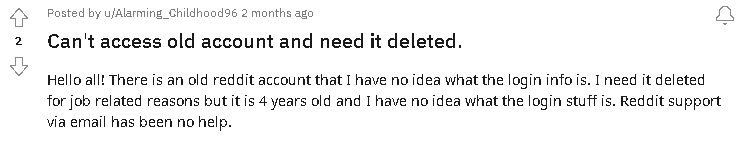
Source: Reddit user
- Rejection parade: Your inbox has turned into a virtual carnival of rejection emails. It’s like receiving VIP tickets to a concert you never wanted to attend. If you’ve had enough of being rejected faster than a wilting bouquet of flowers, deleting your Indeed account can save you from the heartache.
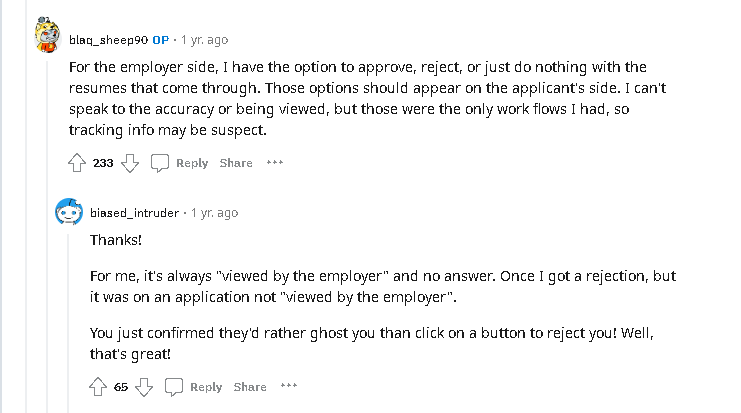
Source: Reddit
- Resume bermuda triangle: You’ve uploaded your resume to Indeed, but it seems to have vanished into thin air. It’s like the Bermuda Triangle of job applications, where resumes go to disappear forever. If you’re tired of playing hide-and-seek with your professional qualifications, deleting your account might save you from the resume black hole.
- Ghosts of interviews: So you’ve gone through a series of interviews, only to hear nothing but crickets in response. It’s like being stuck in a real-life game of “Guess Who?” where potential employers vanish into thin air after meeting you.
If the relatable struggles of job searching have taken their toll, don’t hesitate to hit that “Delete Account” button and embark on a new adventure. One that doesn’t involve endless scrolling, rejection emails, and disappearing resumes.
Steps to delete your Indeed account like a pro

Indeed is a wonderful platform but it is also true that sometimes we don’t need it anymore. In this scenario there is nothing to stress about because there is indeed a way to delete your account. Here is how!
- Login
The first step in deleting your Indeed account is to log into your account from the Indeed homepage. From there, tap the person icon in the leading right corner to reveal a dropdown menu of choices.
- Press settings
If you click on the Settings option with the gear icon, the next page that loads offers options for managing your account settings, device management, and privacy settings.
- Privacy settings
After clicking the Privacy Settings tab with the padlock icon, scroll down to find the Data Access and Deletion section on the right side.
This section describes your rights under Indeed’s Privacy Policy and how you can access and delete your personal information. Read these two short sentences and look for the word “shape” highlighted in blue.
- Click on ‘form’
The title of the next page loaded is “Personal Data Request.” Here you need to:
- First, select or check the “Delete personal data” box.
- Next, document the email address associated with your Indeed account.
- Finally, select or check the appropriate boxes depending on who made the request.
Read the information in the pop-up window
When you request account deletion, an Indeed administrator will mail you an email confirming that this request was made by or on your behalf.
Your request will take several minutes. However, be sure to check your email for Indeed’s verification form.
- Check your email
When you receive an email from Indeed click the prompt to finish deleting your account.
After you delete – Remember
- You will no longer obtain marketing emails from Indeed.
- Your number is no longer receiving SMS messages.
- However, all employers with whom you are in contact may continue to contact you.
- You can create a new Indeed account using a new email account.
- You can rejoin using the same email address, but you must wait until the first request has been processed.
How to Disable My Job Seeker Account on Indeed
Have you got the job, or are you tired of finding one? Here’s how you can deactivate your job seeker account on Indeed:
- Tap on your name in the upper right corner of the page.
- Click on “My user account”.
- Select the “Deactivate user account” tab.
- Tap the “Deactivate my user account” button.
- Wait for the confirmation, and your account will be deleted!
How to delete an employer Indeed account
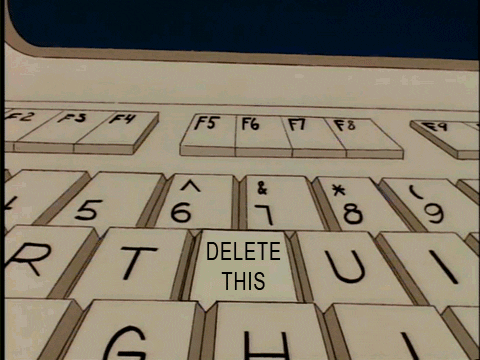
So you’ve found yourself in a predicament, haven’t you? The time has come to bid farewell to your employer’s Indeed account, and you’re seeking guidance. We shall endeavor to assist you in this with our expertise.
Step 1: Remove Budget for job
- Sign in to your account @employers.indeed.com.
- In the top or upper right corner of the screen, find and click Dashboard > Jobs.
- Identifies the position that is advertising.
- Select Manage Budget.
- Click Delete Budget at the bottom of the page (next to Save and Continue).
- Otherwise, click Delete Plan if you selected the Cost Per Application plan.
Step 2: Sponsored job – Pause or Close
- Sign in to your account @employers.indeed.com.
- Locate the straight Jobs tab.
- Identifies the position that is advertising.
- Select “Open” on the right side of the screen.
- Select Pause or Close from the drop-down menu
Step 3: Cancel Your Resume Subscription
- Sign in to your account at raises.indeed.com.
- In the upper right nice corner of the screen, locate and click Subscription Management.
- Pick and place three points.
- Select Unsubscribe from the dropdown menu.
- “No” to confirm, “Cancel” to continue.
Note: An active resuming subscription can be canceled at any time. Subscriptions do not renew after the next billing date or the annual subscription is completed.
To proceed with the permanent deletion of your account, follow these steps:
- Return to the home page.
- Click Settings > Privacy Settings > Forms.
- Follow the prompts to remove the account.
- First, check or tick the “Remove personal data” box.
- Next, type the email address linked to your Indeed account.
- Finally, select or check the appropriate box to indicate who is making the request.
- Waiting for the confirmation email.
- Confirm and complete the request.
- Please keep the acknowledgement of the request for your records.
How to delete an Indeed account on IOS
- Open the Indeed app on your iOS device. Look for the Indeed icon on your home screen, a blue square with a white “in” logo.
- Once you’re in the app, tap on the “Menu” icon at the top-left corner of the screen.
- In the menu that appears, scroll well down and tap “Settings” near the below, bottom of the list.
- Look for the “Account” section. It should be near the top. Tap on “Account.”
- In the account settings, you should see an option called “Close My Account.” Tap on it to proceed.
- A confirmation pop-up or message will appear, asking if you want to close your account. Read the information carefully and understand the consequences of deleting your account.
- If you want to proceed, tap the “Close Account” button. This will initiate the account deletion process.
- At this point, you may be prompted to enter your Indeed account password for security purposes. Enter your password in the provided tab or field and tap “Confirm” or “Continue.”
- After confirming your password, Indeed will process your request to delete your account. You may receive a confirmation message indicating that your account has been closed.
Deleting your Indeed account will permanently remove your profile, resume, job applications, and other associated data.
How to delete an Indeed account from the Android
So you’re looking to delete your Indeed account from your Android device? We can help you out. Just follow these steps:
- Open the Indeed app on your Android device.
- Log in to your account if you haven’t already.
- Tap or press the “Settings” option, which you can usually or typically find in the menu or profile section.
- Look for the “Account” or “Privacy” settings. This might vary depending on the app version.
- Scroll down until you find the “Delete Account” or “Close Account” option.
- Tap on it, and you may be asked to provide feedback or confirm your decision.
- Follow any additional prompts or instructions that appear on the screen.
- Confirm your account deletion when prompted, and you’re done!
Remember, deleting your Indeed account will remove all your personal information and job applications, so make sure you’re certain about this decision.
How to Delete a Deceased Loved One’s Indeed Account
Deleting a deceased person’s account is standard if you know the details. Otherwise, you need to know the full name, email address associated with their Indeed account, and other relevant account details.
After that:
- Contact the Indeed Support Page(at the bottom of the Indeed website).
- Find the Contact Us option.
- Write in detail about the issue with information about the deceased person.
Indeed Customer Care team will verify the information through documents and other methods and notify you about the account deletion.
Conclusion
In conclusion, deleting your Indeed account permanently is possible and can be done through the account settings. Once you delete your account, all personal information, job applications, and interactions with employers will be removed and cannot be recovered.
It’s important to be sure about your decision, as there is no way to retrieve the deleted account. If you no longer want to use Indeed, you can stop using the platform without deleting your account.
Frequently Asked Questions
Yes, you can permanently delete your Indeed account.
Deleting your Indeed account will remove all your personal information, job applications, and saved searches.
No, it cannot be recovered once you delete your Indeed account. If you wish to use or apply on Indeed in the future, you must create a new account.
If you forgot your password, you can still delete your Indeed account. Follow the password recovery process to regain access.
Yes, instead of deleting your account, you can stop using it. Uninstalling the app and not logging in will ensure you no longer have an active presence on Indeed.
Deleting your Indeed account will remove your job applications and any messages or interactions you had with employers. It’s important to record any important conversations or documents before deleting your account.
Yes, you can delete your Indeed account from the mobile app.
Once you confirm the deletion of your Indeed account, it should be permanently deleted immediately. However, the deletion may take some time to reflect across all Indeed platforms and systems.



