Table of Contents
Are you considering parting ways with Netflix? We understand; people change, priorities shift, and sometimes that binge-watching phase just…ends. If you’re ready to bid your Netflix voyage goodbye, fret not! We’re here to sail you smoothly through the process of waving off Netflix.

Armed with a pinch of humor, a splash of merriment, and a truckload of crucial information, we’ve got your back! So, let’s grab the virtual popcorn because it’s time for “How to delete your Netflix account” – the Netflix saga you didn’t know you needed!
Chapter 1: The smartphone goodbye
Deleting your account via the Netflix app
There’s a sneaky shortcut to deleting your account nestled right in the Netflix app. The Netflix app is readily available on your iOS and Android devices, encompassing your trusty iPhone, iPad, or iPod touch.
First things first, open the Netflix app. Tap on your profile picture in the top-right corner and select ‘Account.’ In the ‘Settings’ menu, you’ll find the ‘Delete account’ option. Don’t panic! It’s not an instant guillotine for your account.
After selecting ‘Delete account,’ you’ll have to verify that you really want to do this (we’re looking at you, accidental screen tappers). So, follow the instructions for the verification process and confirm that you’re ready to delete your Netflix account at the end of your current billing cycle. Now comes the hard part: clicking ‘Permanently Delete.’
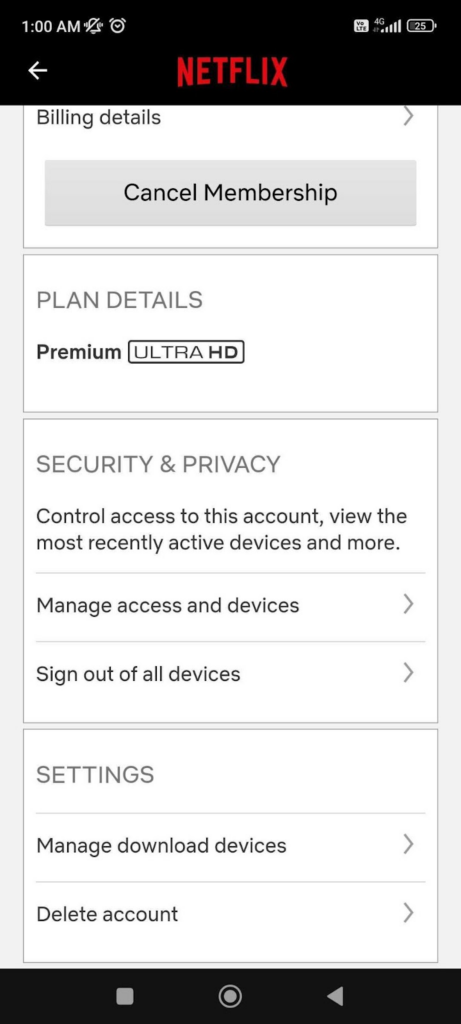
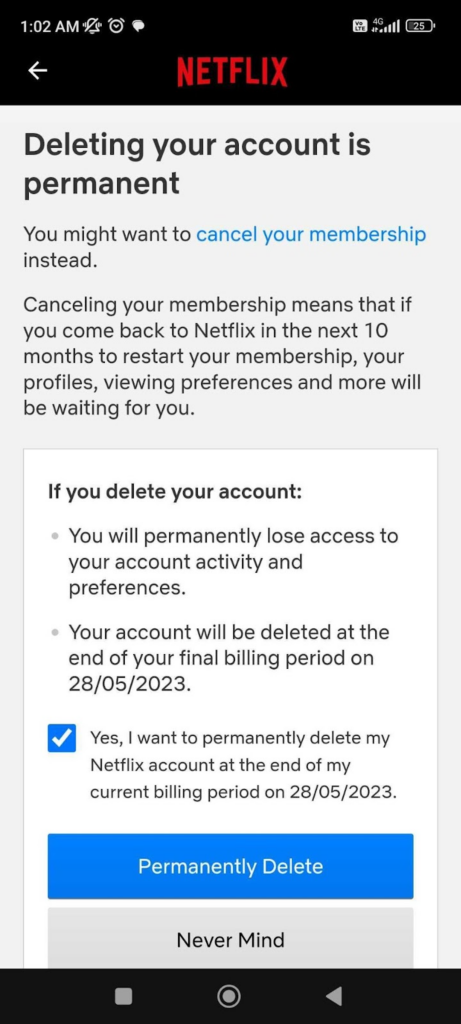
After bidding farewell to your Netflix account, you’ll receive an email confirmation. This email is a bittersweet farewell note confirming your breakup with Netflix.
The game app departure
If you’re a gaming enthusiast and have a Netflix game app on your Android or iOS device, you can also end your Netflix journey from there. Here’s how: tap on your profile picture and find ‘Delete your account’ at the end of the menu. The steps for account deletion mirror those in the regular app. This involves walking through the verification steps, culminating in a decisive press of the ‘Permanently Delete’ button.
Chapter 2: The web browser breakup
Canceling your Netflix membership
Before you bid farewell to your account, remember to cancel your Netflix membership. Why? You don’t want Netflix to keep charging your credit card post-breakup, do you?
To bring your membership to a halt, head over to the Netflix website via your preferred browser and log into your account. Click on your profile icon, select ‘Account,’ and find the ‘Cancel Membership’ button under ‘Membership & Billing.’ One more click on ‘Finish Cancellation,’ and you’re done!
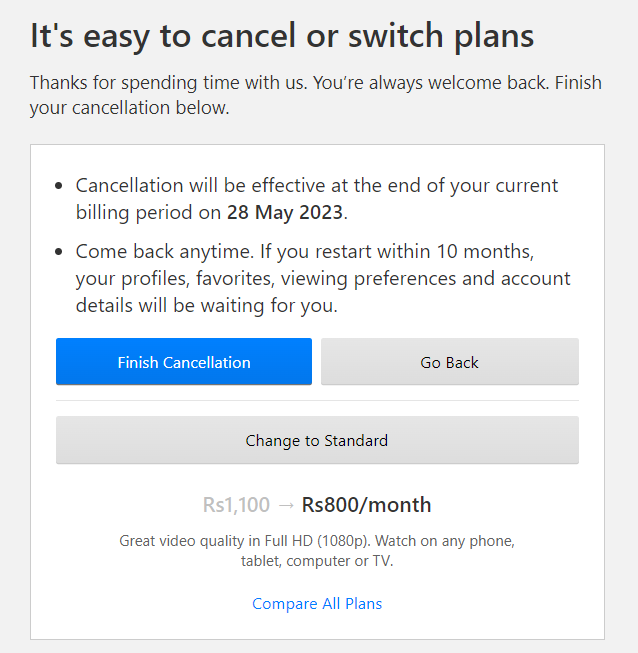
Pssst! A quicker route to end things: visit netflix.com/cancelplan. Sign in if asked and select ‘Finish Cancellation.’
What if you pay for Netflix through a third party, like the App Store? You’ll need to cancel your Netflix membership through them.
Saying goodbye without the app
If you’re not a fan of the app or simply don’t have it installed, you can break up with Netflix via email. Draft an email with a clear intention to delete your account and shoot it off to privacy@netflix.com. Ensure you send it from the email account that’s tethered to your Netflix account. If you want to expedite the deletion before the billing period ends, specify it in your email.
Chapter 3: Memory Lane – downloading your account data
Netflix, like that one friend who never forgets, has kept a record of your interaction history, streaming activity, devices used, and more.
If you’re curious about the data Netflix holds on you before you part ways, sign into your account via a web browser, select your profile icon, and tap ‘Account.’ Scroll down and click on ‘Download your personal information.’ Hit ‘Submit Request’ and confirm the request from the email you’ll receive. You’ll get your data within 30 days. Monitor the status at netflix.com/account/getmyinfo.
Chapter 4: The last farewell
Netflix will automatically delete your account after ten months of inactivity following the cancellation of your subscription. But if you’re ready to leave sooner, use the app or email method we discussed.
Chapter 5: The plot twist – PureVPN and your streaming journey
Just when you thought the final chapter was upon us, we unveil a surprising plot twist. Introducing PureVPN, a possible ace up your sleeve for your streaming escapades.

PureVPN: the streaming sidekick
If your farewell to Netflix is driven by content limitations in your region, PureVPN could be the unsung hero you’ve been seeking.
PureVPN allows you to unblock geo-restricted content. With servers in more than 78 countries, it’s like a magic key that unlocks new worlds of entertainment. Say, you’re in France but want to explore the content Netflix offers in the US or the UK. With PureVPN, voila! The virtual barriers crumble.
Moreover, PureVPN is not just limited to Netflix; it can be your trusty sidekick for other streaming platforms like Amazon Prime Video, Disney+, Hulu, and more.
Setting up PureVPN
Setting up PureVPN is as simple as popping popcorn. Visit the PureVPN website, choose a plan that suits you, sign up, and download the app. And just like that, you’re ready to start exploring your newfound streaming freedom.
Why choose PureVPN?
Besides its magical geo-unblocking abilities, PureVPN offers robust data encryption to ensure your online activities are private and secure. So, not only do you get a broader range of content, but you’re also adding an extra layer of security to your online life.
A PureVPN goodbye
If the time comes when you have to say goodbye to PureVPN, the procedure is clear-cut. Just log into your account on the PureVPN website, take a detour to the ‘My Subscriptions’ tab, and hit ‘Cancel.’ Just like Netflix, PureVPN doesn’t hold any grudges or charge fees for canceling.
So there you have it. The unexpected plot twist in your streaming saga: PureVPN. Think of it as a powerful comrade in your streaming odyssey, giving you the reins to tailor your viewing experience to your personal preferences. With PureVPN, you’re in the director’s chair!
End Credits
Saying goodbye is never easy, but remember the adage, “Every ending is a new beginning.” A myriad of other streaming services are waiting in the wings to step into the Netflix void in your life. Maybe it’s time to get cozy with Amazon Prime Video, Disney+, or Hulu.
Happy streaming, and remember, no matter what channel, platform, or service you use, make sure it’s something that brings you joy. After all, when the sun sets, it all comes down to one thing: pure, undiluted entertainment. And your happiness matters most. Curtain close!
Frequently Asked Questions
If you change your mind within ten months of canceling your subscription, you can reactivate your Netflix account. But once it’s been deleted, that’s a curtain call with no encores. It’s important to remember that when your account is deleted, all profiles, preferences, and viewing history are lost forever.
If you cancel your subscription in the middle of your billing cycle, Netflix allows you to use their service until the end of the cycle for which you’ve already paid. After that, your account becomes inactive but will still exist for ten months.
Unfortunately, no. You can only cancel your Netflix subscription via the Netflix website or app. You can, however, request account deletion via email.
Netflix does provide an option to download your personal information and viewing history, but it’s not instant. After requesting your data, it may take up to 30 days for Netflix to send you the data via email.
Not necessarily. After canceling your subscription, your account will become inactive but will not be deleted for ten months. If patience isn’t your strongest suit, you have the option to expedite the account deletion process via the app or email.
No, there are no charges for canceling your Netflix membership. You’re at liberty to terminate your subscription anytime, with no strings attached, sans any pesky hidden charges.
If you pay for Netflix through a third-party provider, such as Apple or Google Play, you’ll need to cancel your membership through that service directly.
The streaming universe is wide and full of wonders! There’s Amazon Prime Video, Disney+, Hulu, HBO Max, Peacock, and many more. Some services offer a free trial period, giving you a chance to explore before committing.
Remember, entertainment is all about what makes you happy. No matter where you stream, happy viewing!



