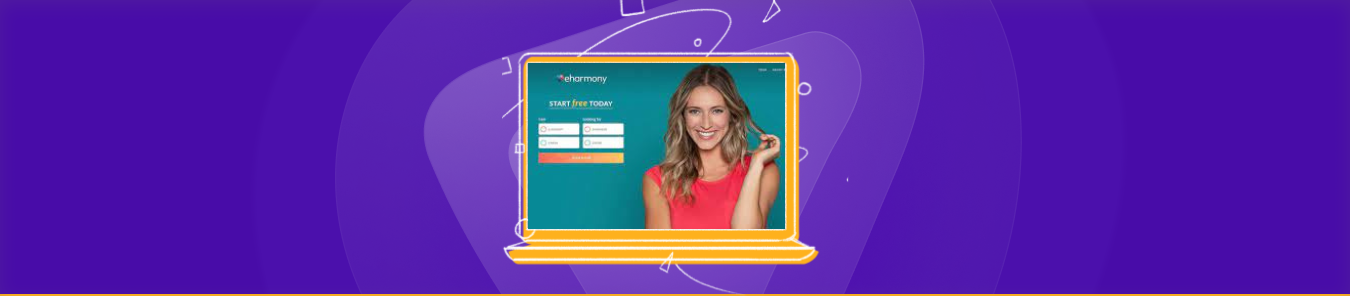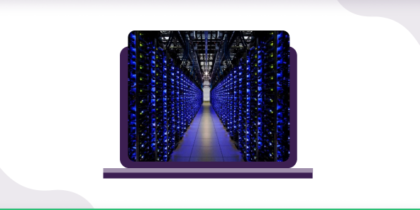Table of Contents
It is possible that you finally want to delete your eHarmony account. Maybe you did not find anyone compatible, or perhaps you did see your soulmate. Before we tell you how to delete an account on this dating platform, let’s discuss it briefly.
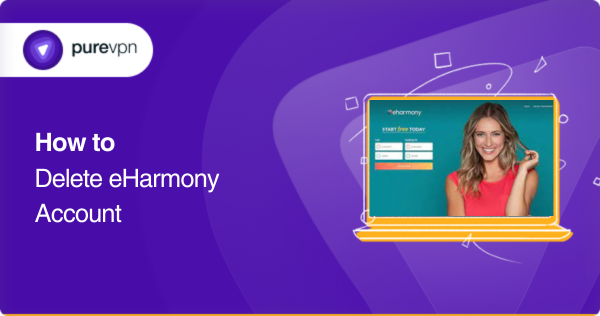
What is eHarmony?
Well, for those who do not know about it – it is a dating website and application that can find your soulmate or loved one based on compatibility. This application has been at the forefront of creating highly compatible relationships that are successful to this day.
Reasons to say goodbye to eHarmony
Technically we cannot put our finger on anything certain while answering this question, but it is mostly about two things.
- You may not find any compatible soulmate on the dating application.
- Maybe you did find your soulmate and are finally ready to say farewell.
However, it is important to remember that you cannot get your profile back once you finish it. Let’s say you had some previous matches or messages on your profile – once you delete the account, all of them will be gone.
Cancel eHarmony subscriptions before deleting the account
When discussing the eHarmony platform, remember that you cannot delete the account without an active subscription. It is imperative for you to cancel this subscription before you step into the next process of deleting your account.
Cancel subscription on Android devices
Follow the method to cancel your subscription on Android devices.
- To cancel your subscription on Android devices, first and foremost, you need to open your web browser to log in with your account credentials.
- Once you log in, you will see three horizontal bars from where you can open the menu on the left.
- From there, you need to click on the data and settings button.
- You will see a section called manage profile, where you will find your current subscribed plan.
- Click on ➡ my membership to cancel your subscription.
Cancel subscription on iOS
Instead of Android, if you have an iPhone, there is a way to cancel your subscription.
- Open your AppStore on your iPhone and go to eHarmony.
- You must log in to your eHarmony account by clicking the user icon at the bottom of the navigation bar.
- After clicking on the user icon, you need to tap on the gear icon. This will open the account settings.
- Under the settings section, you will find subscriptions.
- Click on cancel, and you are done.
eHarmony has no cancel subscription option for desktop or browsers
How to delete an eHarmony account on website browsers
You cannot cancel your subscription from browsers or desktops regarding eHarmony. But for sure, you can delete your account from here.
Having a functional internet connection is important before you move forward with this process.
- To start this process, please go to the official eHarmony website from your web browser.
- The next step is logging in to your account after filling in your credentials.
- Go to your account dashboard and click on the image of your profile.
- A menu will appear from where you will see data and setting sections.
- Keep on scrolling down until you go to profile visibility.
- Under the profile visibility section, click on the here button.
- It will redirect you to the delete profile page. Click on it, and your profile will be deleted. You will get a confirmation message for this.
How to delete an eHarmony account on Android devices
You can cancel your subscription from your Android device, but when deleting your eHarmony account, you must log in to your Android through your browser.
- The first step for this process is downloading an emulator that can give you access to your Android device. For instance, you can try Bluestacks.
- Afterward, launch the eHarmony application from your browser and log in with your correct credentials.
- After login, click on the three horizontal lines to bring out the menu for your account.
- Now tap on data and settings and scroll down to the profile visibility section.
- You will see the here option that will take you to delete the profile page.
- The application may ask for your password to allow you to continue access.
- Enter the password and go to the delete profile page to find the button with the same three words.
- Click on delete my profile to vanish completely.
- There is no undo for this.
How to delete an eHarmony account on iOS devices
The good news is that when it is the iPhone, you can directly delete your account from there by following our process.
- First, you need to launch the application to log in with your credentials.
- The next step is going to the navigation bar and then tapping on the user option.
- Next, you will click on the gear icon on the top right corner of your screen so you can open the application settings.
- Under the application settings, you are going to find the profile settings.
- You will scroll down and see the delete profile permanently button.
- Click on delete your profile.
- You will have to confirm the password to continue with the deletion.
- Fill in your password and then click on delete profile.
- Now you are no longer part of eHarmony.
Delete eHarmony after moving to a country where it is blocked
If you have moved to a country where eHarmony is either blocked or not working then you need a reputable VPN like PureVPN. Follow these steps.
- Download PureVPN from either Play or App Store
- Subscribe to the premium package.
- Set the server to your native country.
- Launch eHarmony
- Follow the general procedures mentioned above.
Conclusion
Deleting eHarmony is a very simple and straightforward process. But only if you know the exact steps. We have outlined a guide for you. Make sure you follow it if you want to say bye-bye to the dating platform.
Frequently Asked Questions
Sadly, if you are deleting your account and have a yearly plan, you cannot return from it. The subscription will be removed from your account.
No, nothing will happen to your Facebook or Google account.
The account deletion takes place instantly. In some cases, you may have to wait 24 hours.
Now it is a completely permanent process, and you cannot recover your account in any way.