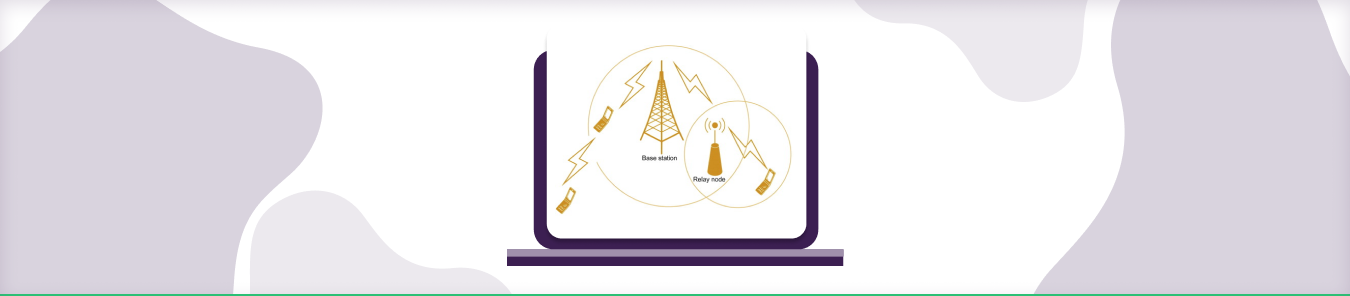If you are using a data plan on your cellular network, chances are that you won’t be able to access websites and services that are part of your service provider’s blacklist. But not to worry, you can still sidestep those limitations, provided you invest in a full-fledged VPN.
Cellular Networks and VPN
A cellular network is a type radio network which is distributed over land areas called cells, each cell is served by at least one fixed location transceiver which is known as the base station. Each cell in a cellular network uses a different set of frequency other than its neighboring cells, in order to avoid interference and have full allotted bandwidth within each cell, to provide better quality and flexibility of service to its customers. A cellular network provides both voice and data services. It can link users on both fixed and mobile phones. It has increased capacity as compared to landline network. It is easy to maintain and upgrade its equipment and also consumes less power. Because of its wireless existence, it is used in the place where cables cannot be laid out. It is flexible and can be distributed to cover larger areas. Both Mobile and fixed customers can automatically connect to the cellular network once their phones are turned on.
In some countries, the government often blocks VoIP and other such free mobile Applications in countries where Internet access is restricted. It is intended to restrict and force the customers to use local communication methods. It is also done to keep any eye and monitor the customer’s activities and communication. VPNs are the only way to bypass this blockage. A reliable VPN will mask your original IP address and location, so that you remain anonymous while surfing and making sure that your ISP cannot see your online activities.
Why use PureVPN on Mobile Networks?
There are two major advantages that gives PureVPN a definite edge over other VPN providers, along with the high-level security and anonymity its servers provide to the connected users.
- PureVPN offers a network of over 6500 servers in more than 78 countries, giving users a large variety of options to choose from and helps prevent congestion. It uses AES-256 bits encryption standard, that is the same standard used by the US military. It has user-friendly application for Windows, macOS, Android, iOS and a host of other devices and routers. Zero logs policy ensures that no data or any other information is being recorded without your knowledge or consent. PureVPN also offers Wireguard protocol for fast downloading as well as Split Tunneling feature which give you the option to choose which Apps use the VPN connection and which uses the regular connection to send data over the Internet.
- One of the most occurring issue you might face while using a local mobile network is that certain ports are blocked that are necessary for some mobile Applications such as WhatsApp (which uses ports 5222 and 443) Facetime (which uses ports 53, 80, 443, 5223) Snapchat and Instagram (which uses port 80 and 443). Those ports might be working in your home region but when you are in a foreign country, it might be a big problem in using those Applications. PureVPN offers the perfect solution for this problem in the form of Port Forwarding, which allows the user to open the desired ports on the network to use them for their desired Mobile Applications.
How to setup Port Forwarding on a PureVPN Connection?
- Go to your Member’s Area, select the Port Forwarding tab and then select the desired option (either open all ports or block all but enable following), enter your desired port numbers according to your mobile application’s requirement.
- Open your PureVPN Application and connect to your desired VPN location, please follow the link for the PureVPN App setup instructions:
https://support.purevpn.com/article-categories/getting-started/android
OR
https://support.purevpn.com/article-categories/getting-started/ios
- Lastly, go to your web browser and access the website mentioned below to verify the status your ports.
www.yougetsignal.com/tools/open-ports/
Using a VPN like PureVPN on your cellular network connection is recommended. Not only do you get to keep your internet activities anonymous from the service provider, but also governments and cyber criminals.