Table of Contents
Port forwarding is a technique that can be used to enable communications from devices on a private network to pass through a public network. This allows devices on the private network to communicate with devices on the public network, such as the internet.
But port forwarding the SpinTel network can be an issue because the service provider performs CGNAT. This guide will walk you through the entire procedure to open ports on the SpinTel network, even behind CGNAT.
What is CGNAT?
CGNAT (Carrier-grade network address translation) is a mechanism that simplifies the IPv6 transition for service providers. Performing CGNAT reduces the number of addresses acquired by translating many private IPs to a single public address. Thus, most ISPs perform CGNAT to conserve the depleting pool of IPv4 addresses.
Why does SpinTel perform CGNAT?
To reduce IPv4 depletion, ISPs are transitioning toward the IPv6 protocol, which is both slow and costly. So, ISPs must use the IPv4 architecture to continue operations and provide IPs to multiple consumers. But, the only caveat is that IPv4 addresses are pretty expensive.
By performing CGNAT, the entire process is more accessible and helps ISPs to assign the same IP to multiple customers. Therefore, CGNAT dramatically reduces the number of IPs acquired and allocated.
Why is Port Forwarding an issue on SpinTel?
The main reason port forwarding can be an issue on SpinTel is large-scale NAT or CGNAT. ISPs perform CGNAT to assign a single IP address to multiple consumers relying on the same network. And your requests are automatically rejected even if you try to port forward routers behind CGNAT or change the port forwarding rules.
How PureVPN can help port forward SpinTel networks
Do you find it challenging to forward ports manually? Can’t bypass CGNAT? PureVPN’s port forwarding add-on is the perfect option for your needs. Learn how to configure the port forwarding settings using this add-on with the instructions below :
- Login to the PureVPN member area.
- Click the subscription tab.
- Click Configure.
- Apply your desired port settings.
- Click Apply settings.
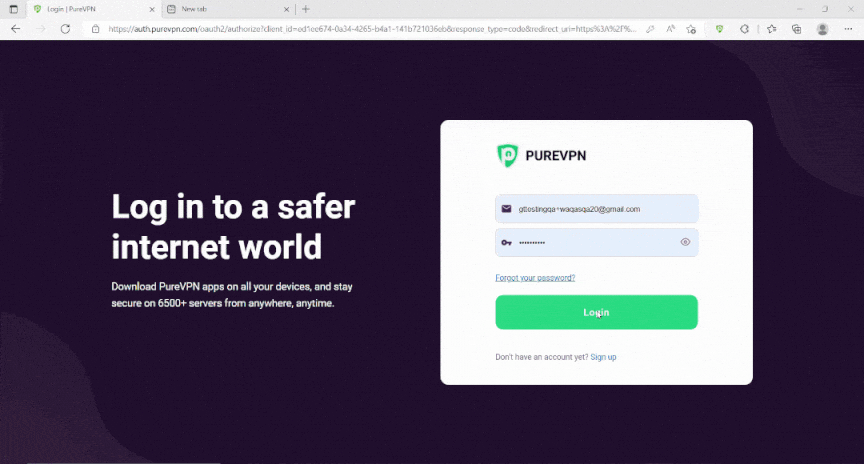
Quickly open ports using PureVPN
With the Port Forwarding add-on, opening ports are as simple as 1, 2, and 3!
Host a server with a dedicated IP and port forwarding add-on
If you wish to host a gaming server, you will need a Dedicated IP and a Port Forwarding add-on to manage it. These features reduce the complexity to a few simple clicks without IP mapping issues! So if you want your friends to connect to your at-home devices, get your IP whitelisted, or host a game server, get yourself this fantastic combo deal!
Why Pick PureVPN for your port forwarding needs
If you are looking for a way to easily forward ports without the usual hassle of changing rules on your own, consider using our port forwarding add-on. Why go through the complex process of opening ports when you can open ports with a few simple clicks?
You can bypass CGNAT in seconds while protecting your network against security risks. Here’s what you can get with a PureVPN port forwarding add-on:
- Automatically open blocked ports with our easy-to-use add-on
- Access to over 6,500 servers in 78+ locations around the world.
- Protection against malicious threats and prying eyes
- Excellent features include split tunneling, IP masking, and internet kill-switch
- Host a game server or open ports even when you are behind CGNAT



