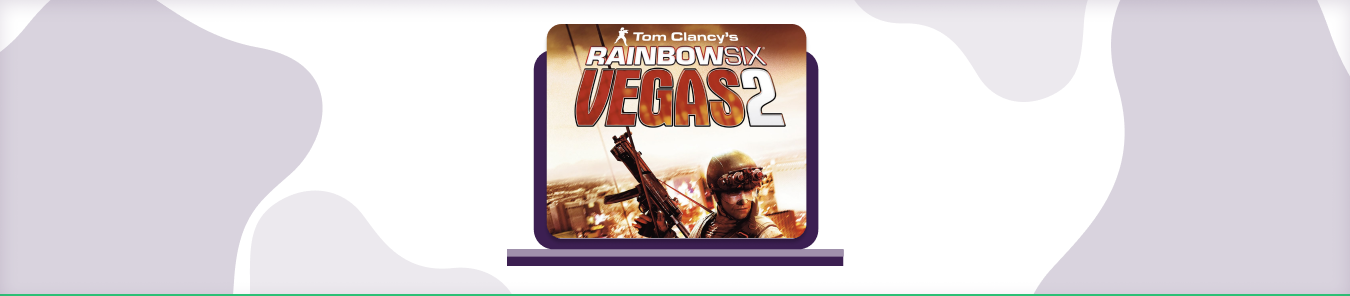Table of Contents
The sixth title in the Rainbow Six video game series is Tom Clancy’s Rainbow Six: Vegas. It was made available for the Windows and Xbox 360in November 2006, while for the PlayStation Portable and PlayStation 3 in June 2007.
You would need to create a rule that allows traffic on the game’s ports, i.e., TCP 80, 3074, and UDP 3074-3174, in order to allow traffic for Rainbow Six: Vegas to get through your device’s firewall. To enable ports on your router for Rainbow Six: Vegas, you may follow the steps stated below.
Requirements for Port Forwarding Rainbow Six: Vegas
Before commencing the process of port forwarding, you must ensure that a few conditions are satisfied, namely:
- Rainbow Six: Vegas is installed on your device.
- Your gaming device’s IP address.
- Your router’s IP address.
- The particular ports for the gaming device, i.e., UDP and TCP ports.
How to Port Forward Rainbow Six: Vegas
You may go on to the next stage in the Rainbow Six: Vegas port forwarding process after gathering the data mentioned above:
- Open the web browser on your device
- Type your router’s IP address and default gateway into the URL bar.
- Log in with the credentials supplied by your router to open its firmware settings.
- Enter the port forwarding section of the router.
- Click Port Forwarding.
- Enter your gaming device’s IP address in the appropriate area.
- Type the TCP and UDP ports for the Rainbow Six: Vegas server in the appropriate boxes.
- To confirm, click the Apply button.
- Follow by restarting the router to verify that the changes have taken effect.
- After the modifications have been saved, you may now access Rainbow Six: Vegas.
Ports needed to run Rainbow Six: Vegas
To run Rainbow Six: Vegas and launch a server smoothly, you have to open specified ports on your firewall. The following are the normal ports for Rainbow Six: Vegas:
| TCP: | 80, 3074 |
| UDP | Range between 3074 and 3174 |
Quickly and Safety open Ports using PureVPN
Opening a port is not a complicated task at all. The Port Forwarding add-on makes it incredibly simple to do.
Ports to forward on devices
| TCP: | 80, 3074 |
| UDP | Range between 3074 and 3174 |
How to open ports behind CGNAT
Your ISP may occasionally choose to use CGNAT. Usually, ISPs frequently use CGNAT (Carrier-grade Network Address Translation), which assigns the same IP address to a number of clients connected to the same internet connection for the purpose of saving bandwidth usage.
However, because of CGNAT, you can have trouble opening ports on the router in these circumstances. Still, the Port Forwarding add-on makes it simple to port forward routers while addressing the CGNAT problem.
The Port Forwarding add-on for PureVPN can be used for bypassing CGNAT in only a few clicks.
PureVPN’s Port Forwarding Add-on
A secure way to open all ports
To most people, port forwarding is quite a demanding task. For starters, every router has a different console, which often makes it difficult to navigate to specific settings.
Secondly, you won’t always be able to open Rainbow Six Vegas ports on your router if your ISP restricts the ports. Yes, you heard that right! ISPs are notorious for blocking ports due to security reasons. If ISP isn’t the reason behind a blocked port, then perhaps it could be your operating system’s firewall.
Well, you can make all these problems go away and enjoy smooth online gaming on all your desired systems with PureVPN’s Port Forwarding add-on. Through the Port Forwarding add-on, you can allow all ports, disallow all ports, and allow specific ports.