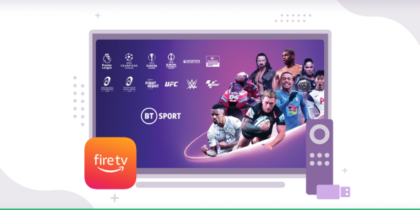If you are a sports enthusiast, you would be well aware of what Eurosports is. Eurosports is a French sports streaming network by Warner Bros. On Eurosports, you get a variety of sports content, including football, tennis, snooker, sports news, on-demand videos, commentary, and highlights.
You can watch various sports events like the FA Cup, EuroCup, EuroLeague, US Open, Australian Open, French Open UEFA Championship, AIFF Super Cup, Major League Soccer, WTA Tour Championship, and more.

Eurosport offers three passes to its users. The first pass is called the Eurosport Player, which costs £6.99 monthly. Others are Eurosports Player Annual which costs £4.99 per month and is paid monthly, and Eurosport Annual costing £39.99 per year and is paid all at once upfront.
If you want to know how to watch Eurosport on Firestick, follow this article and learn just how!
Use a VPN to get access to below-mentioned channels from anywhere
Some of the channels mentioned below are region-locked, and this is why you need a VPN to get around regional limitations. All you have to do is get a VPN, log in to the VPN app, and connect to a country server where the channel is available.
Here’s how you access Eurosport with PureVPN’s Firestick app:
2. Turn on your Fire TV stick, go to the Amazon Appstore, then search for and download “PureVPN – Best VPN for Firestick.“.
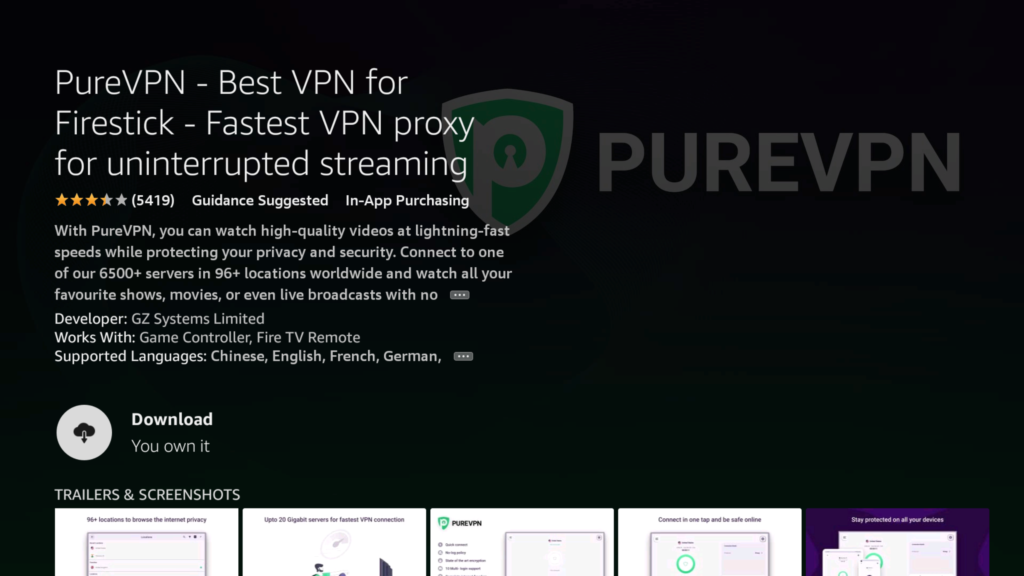
3. After downloading, use your mobile device to scan the QR code displayed in the PureVPN’s TV app to log in or sign up within the app if you haven’t already.

4. Then go to the “Locations” menu, connect to the UK and enjoy Eurosport without any buffering.
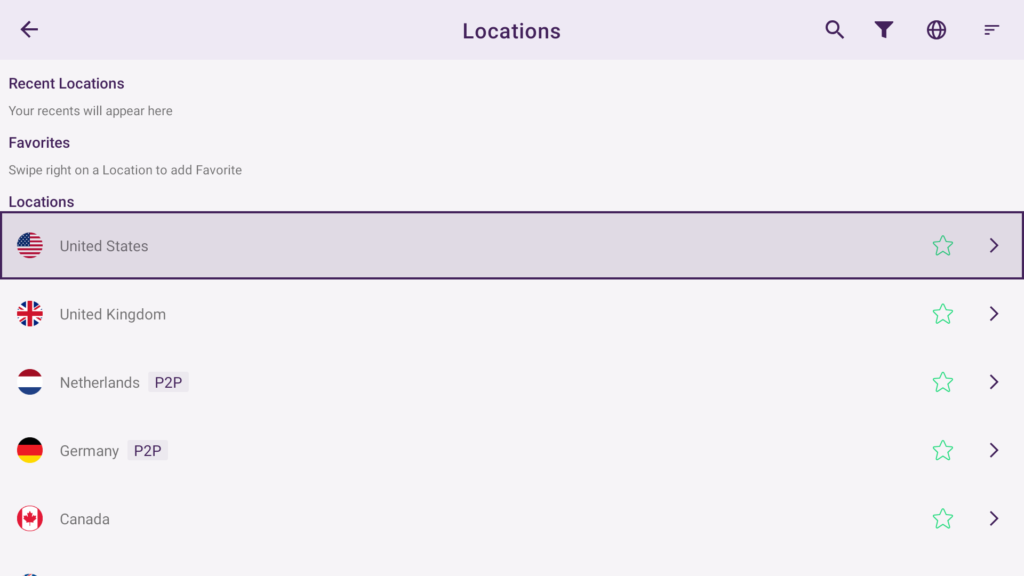
How to watch Eurosport on FireStick
There are three ways you can watch Eurosport on FireStick. The first way is to install the Eurosport app on your FireStick, and the other method are to cast or mirror Eurosport using your Android device or iPhone.
How to install the Eurosport app on FireStick
The Eurosport app is available on the Amazon App Store. Follow the step-by-step instructions below to install Eurosport on your FireStick:
1. Launch your FireStick
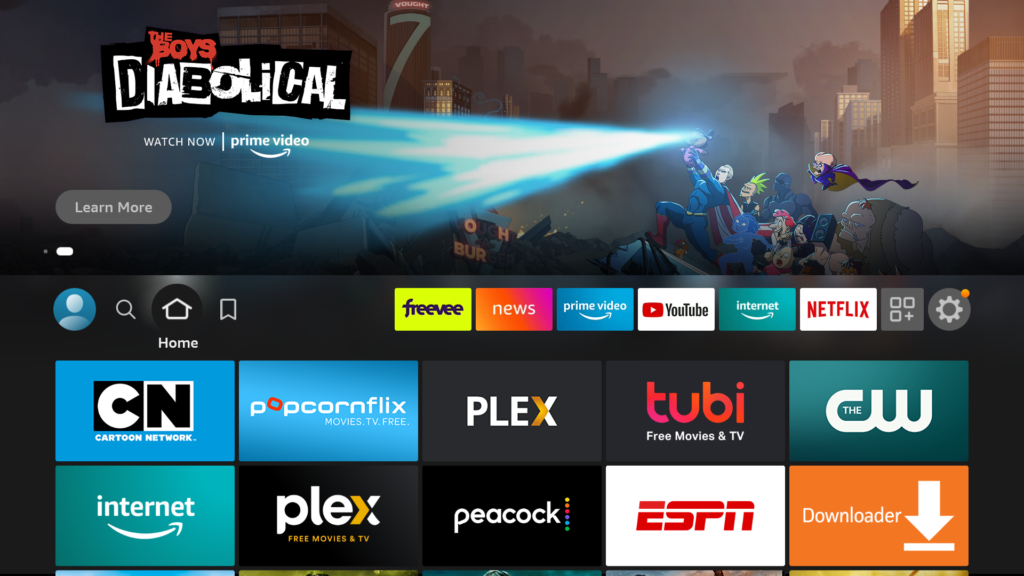
2. On your FireStick home screen, navigate to the Find button.
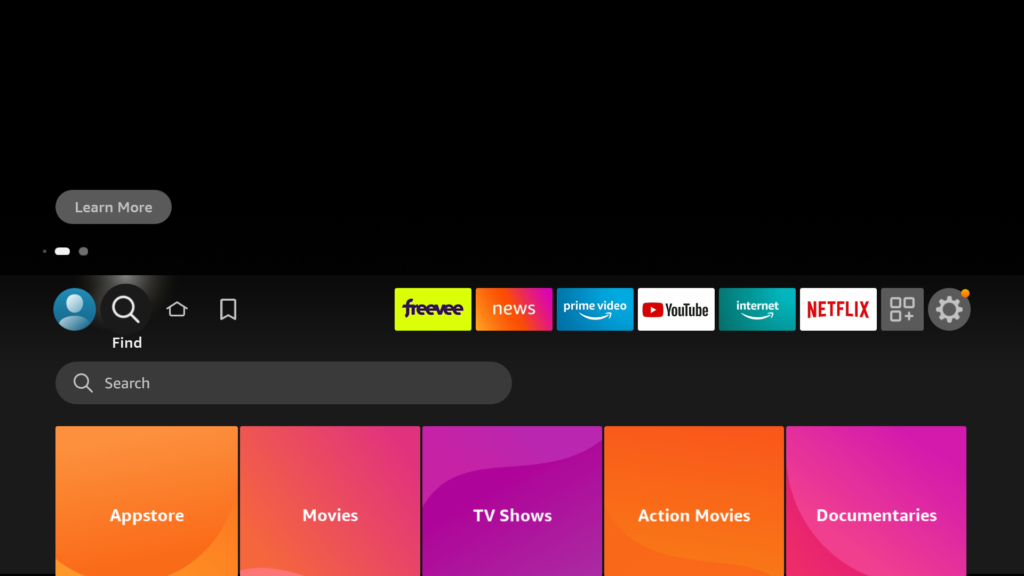
3. Click on the Search icon below.
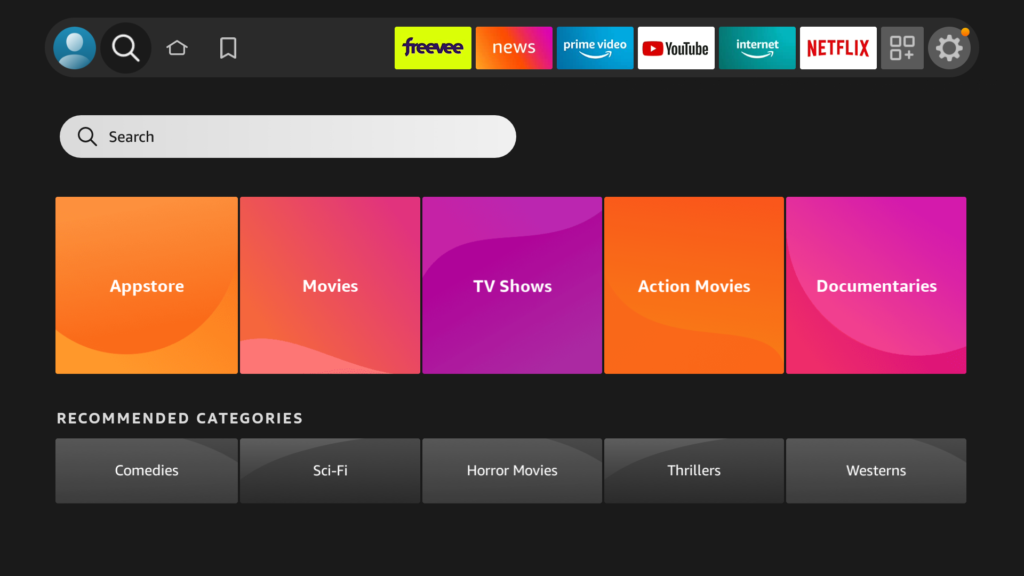
4. Now, type Eurosport Player in the search box using the on-screen keyboard.
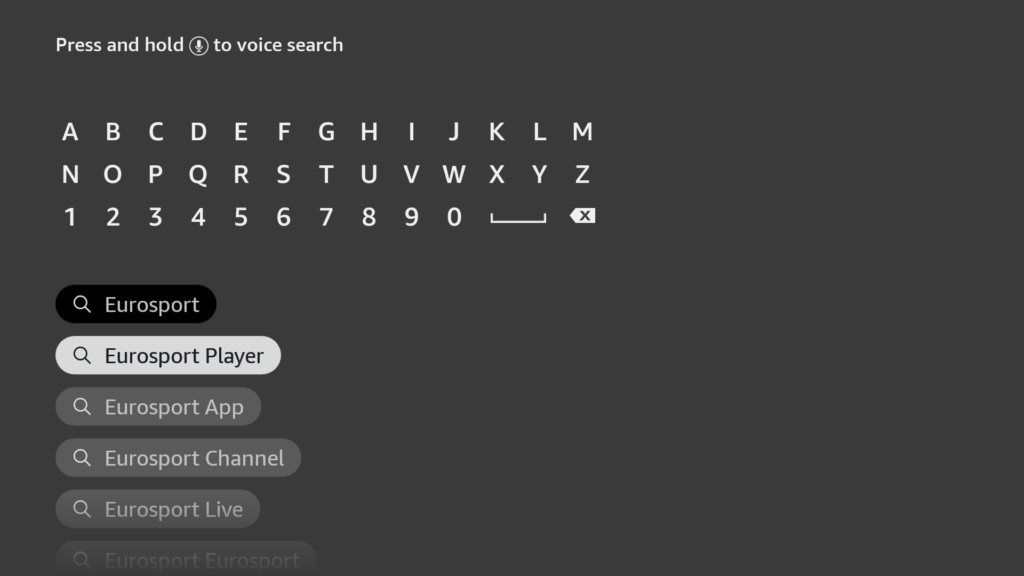
5. Select Eurosport Player from the suggestion list below.
6. Now, click on the Eurosport Player app icon in the search results.
7. Click on Download (You get it) to begin downloading the app.
8. Once the app is installed, select Open to launch the app.
9. Once the Eurosport player app is open, log in by entering your credentials. If you haven’t subscribed to the service, go to Eurosport’s website and subscribe to a suitable plan.
After you are in, enjoy watching your favorite sports events on Eurosport on your FireStick!
How to cast Eurosport on FireStick using an Android device
If for some reason, you can’t install or watch Eurosport on your FireStick using the app, there are always other options to watch it. Since Eurosport supports Android cast, you can mirror Eurosport from your phone or tablet to your Firestick. Follow the step-by-step instructions given below:
- Launch your FireStick
- Connect your Android phone to the same internet network as your FireStick.
- Install the Eurosport or Eurosport Player app on your Android phone using the Google Play Store.
- Once the app is installed, log in using Eurosport credentials.
- Select the sports event you want to watch and start playing it.
- Once the video starts playing, you will see the cast icon on the top of your screen. Select the cast icon.
- Choose your FireStick device from the list that appears on your screen. Your video will instantly be mirrored on your FireStick.
How to mirror Eurosport on FireStick using an iPhone
You can also mirror Eurosport using your iPhone’s AirPlay. Follow the instructions below to learn how to do that:
1. Launch your FireStick.
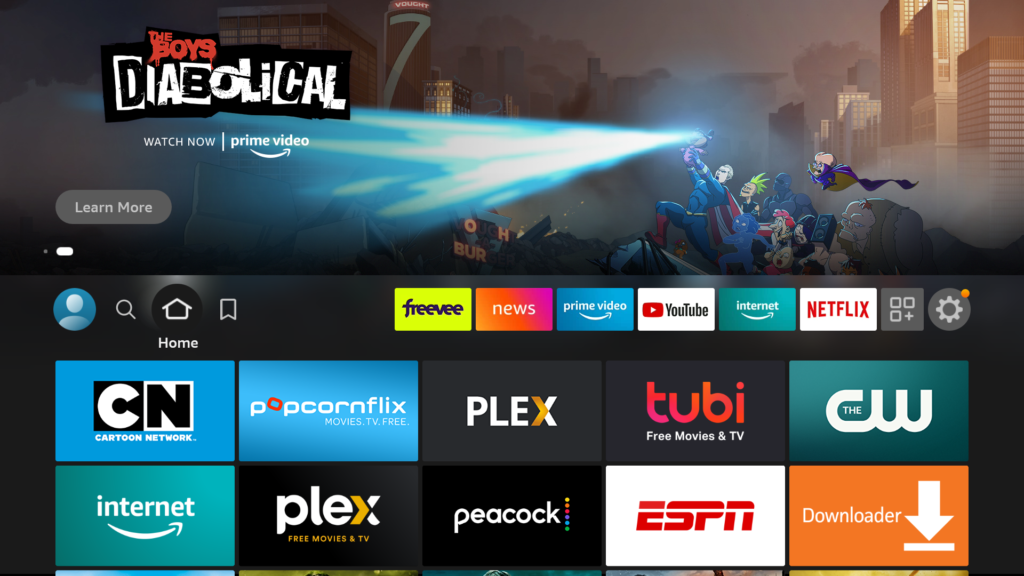
2. Navigate to My Fire TV from your FireStick’s home screen.
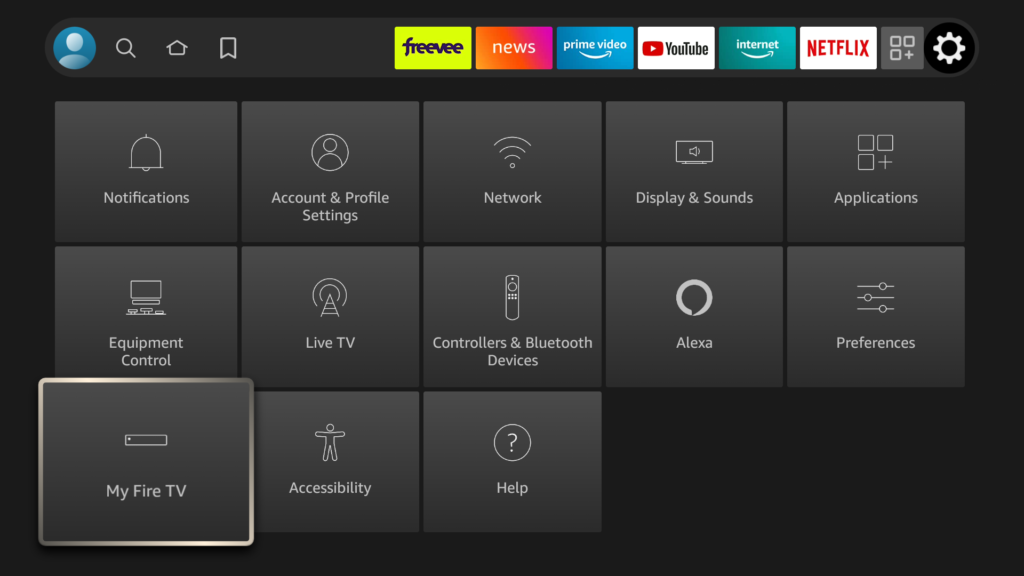
3. Now, select the Airscreen app and click on Start Now.
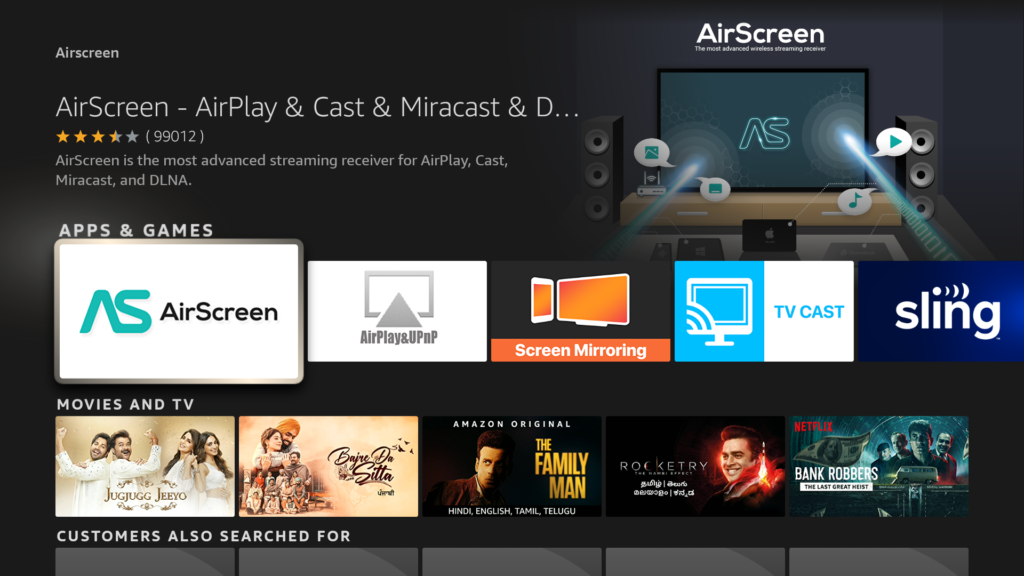
4. Choose AirPlay and then select the Start icon.

5. Next, connect your iPhone and FireStick to the same wi-fi network and install the Eurosport or Eurosport Player app on your iPhone from the Apple App Store.
6. Now, login to the app using your Eurosport credentials,
7. Select and play the sports event you want to watch. Once the video starts playing, select the airplay icon on the top of your screen.
8. Select your FireStick device’s name from the list of devices on your screen.
Your sports event will be instantly mirrored on your FireStick.
Frequently asked questions
Can I watch Eurosport on FireStick?
Yes, you can watch Eurosport on FireStick. The app is available on the Amazon App Store. You can also watch it without installing the app by mirroring or casting it through your iPhone or Android phone.
Can I watch Eurosport for free on FireStick?
Unfortunately, Eurosport is not available for free. Although you can install the app from the App Store for free, you will need to subscribe to the service to log in and watch it.