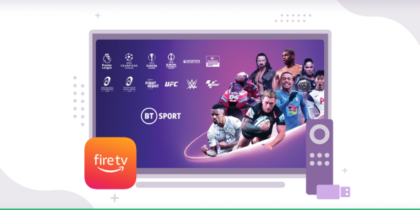FS1- also known as Fox Sports 1- is a US sports channel formerly known as Speed. In 2013, the Fox Sports Media Group decided to relaunch their motorsports channel, Speed, with a more expanded sports genre. Since Speed had been exclusive to motorsports, FS1 broadcasts live sports events like NCAA football and basketball, MLB, UFC, PBS, and USGA, as well as sports news, documentaries, sports-related reality shows, and NASCAR coverage.
The motorsports content on FS1 includes the AMA Supercross Championship, NASCAR, IMSA, Monster Jam, and FIA tournaments. At the same time, football tournaments include UEFA Championship, MLS, CONCACAF, German Bundesliga, the English FA Cup, and MLS.

FS1 is a paid sports channel that provides a top-tier streaming experience with 4K Ultra HD or 2160p resolution. The 4K viewing experience is perfectly coupled with FireStick 4K devices; therefore, we will show you how to install and watch FS1 on your FireStick!
Use a VPN to get access to below-mentioned channels from anywhere
Some of the channels mentioned below are region-locked, and this is why you need a VPN to get around regional limitations. All you have to do is get a VPN, log in to the VPN app, and connect to a country server where the channel is available.
Here’s how you can access FS1 with PureVPN on Firestick:
You can install PureVPN by the following steps:
1. Subscribe to PureVPN.
2. Turn on your Fire TV stick, go to the Amazon Appstore, then search for and download “PureVPN – Best VPN for Firestick.“
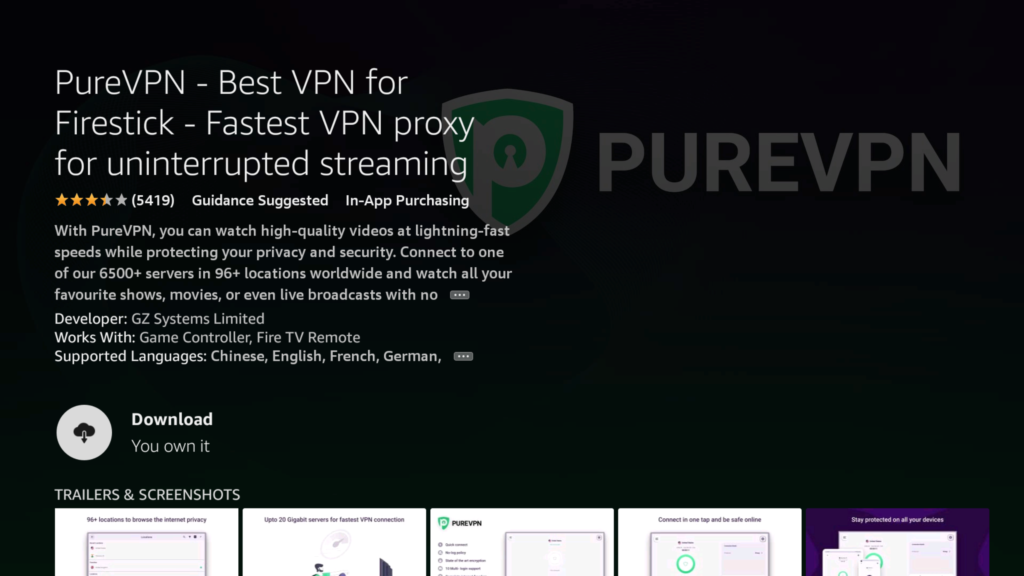
3. After downloading the app, scan the QR code shown in the PureVPN’s TV app with your mobile and enter the credentials to log in.

4. Go to the “Locations” menu and connect to the location where the streaming channel is accessible.
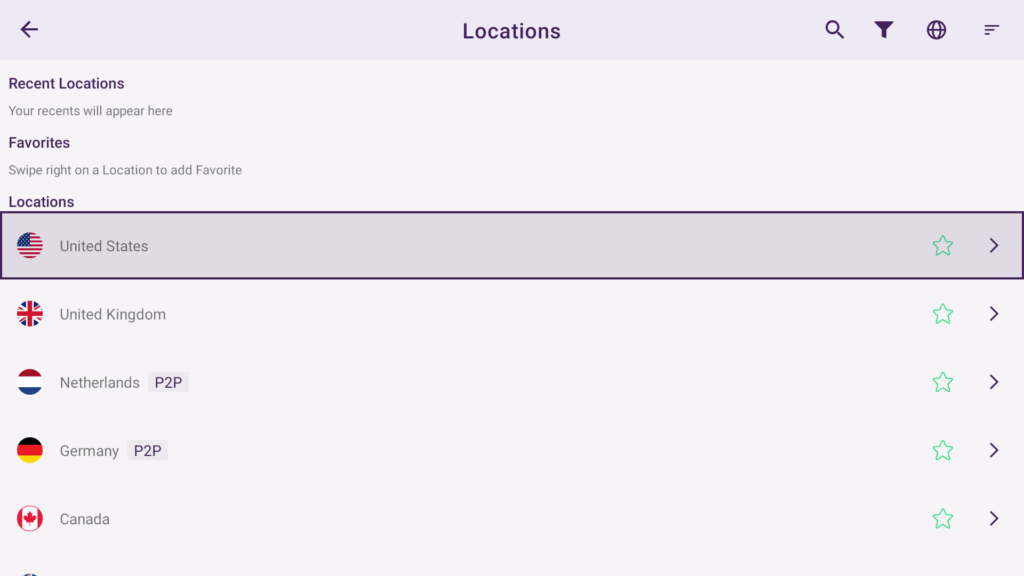
How to watch FS1 on FireStick
Previously, FS1 was only available on cable. This meant that viewers could only stream sports events and competitions from cable tv. However, Fox has now partnered with streaming services. Therefore, you can now stream FS1 on streaming services like Sling TV, fuboTV, YouTube TV, Hulu + Live TV, and the Fox Sports App.
FS1 on the Fox Sports app
Fox Sports provides a TV Everywhere service where you can stream all Fox Sports events on any device with the Fox Sports app. The app is also available on FireStick devices. However, the app isn’t free to use. You will have to enter your TV provider credentials, meaning you need access to paid cable tv.
Once you get your paid cable TV subscription, you can download the app on any device and watch FS1. Besides FS1, you also get access to its sister channel FS2 and the Big Ten Network. The Fox Sports app gives you access to live streaming and on-demand services. The Fox Sports app is officially available on the Amazon Appstore. Follow the steps below to install the app on your FireStick.
1. Launch your FireStick
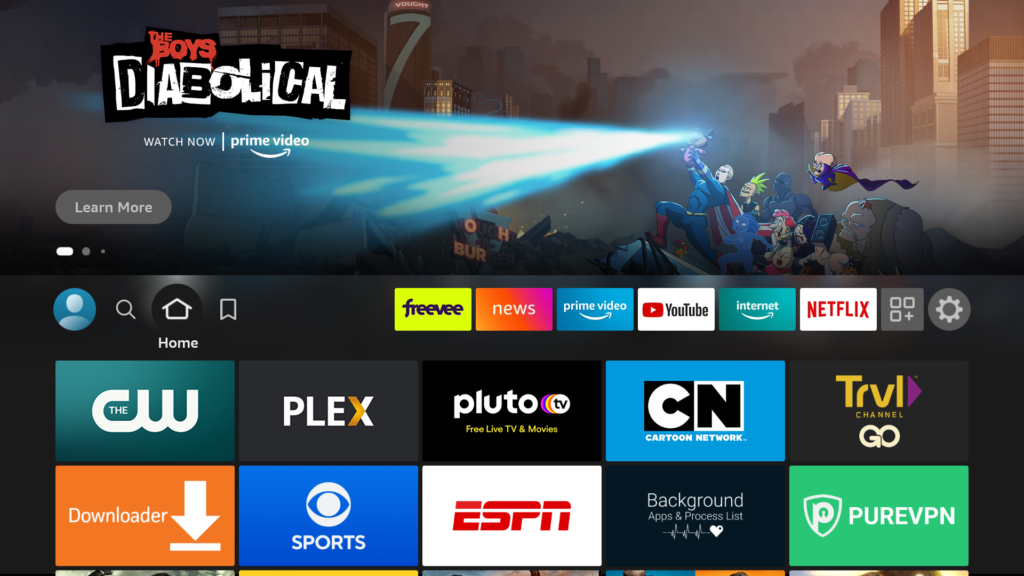
2. Go to your FireStick home screen and navigate to the Find tab.
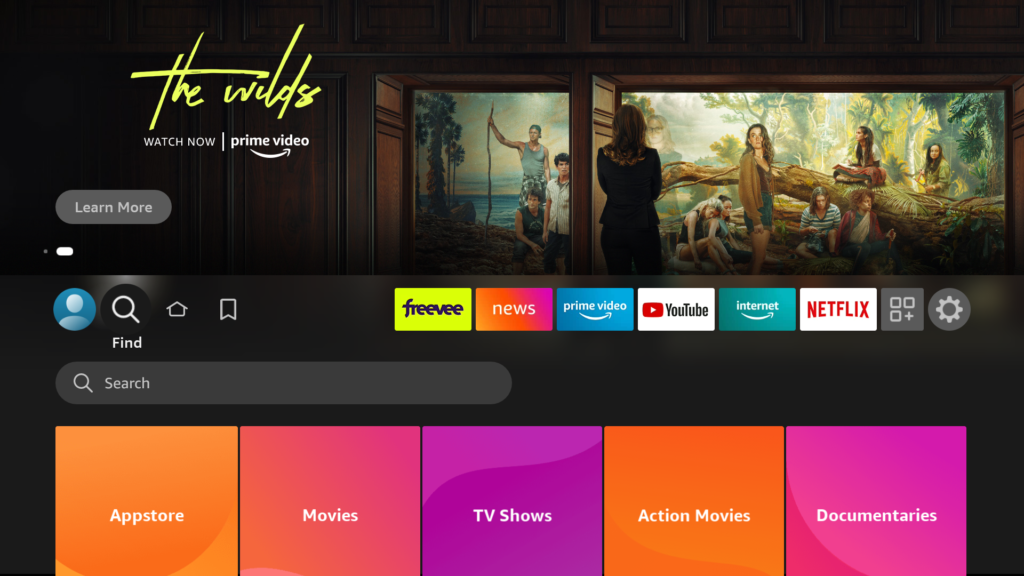
3. Click on the Search icon below.
4. Now, type Fox Sports in the search box with the help of the on-screen keyboard.
5. Select the same name from the suggestion list below.
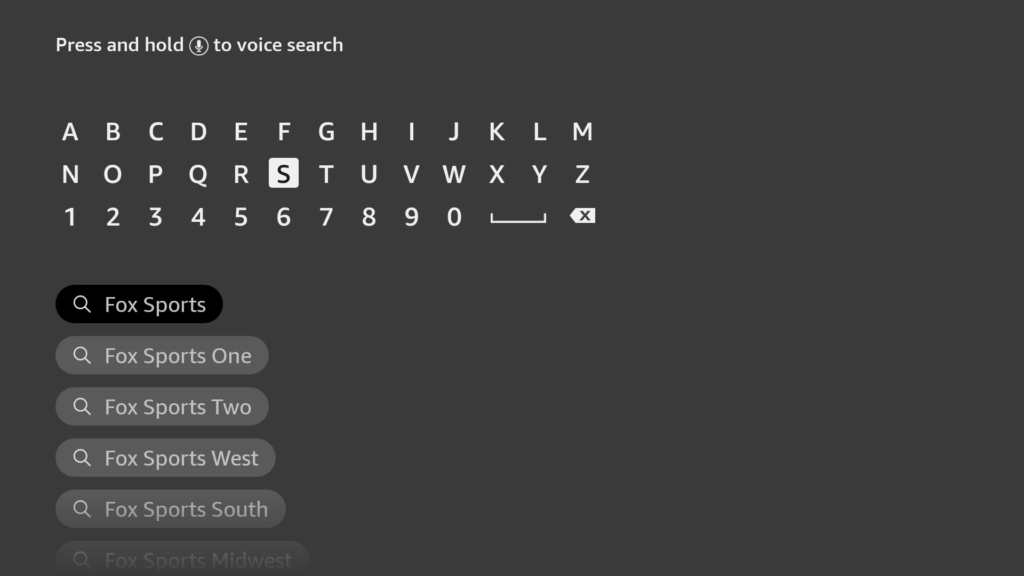
6. Select the Fox Sports icon from the search results.
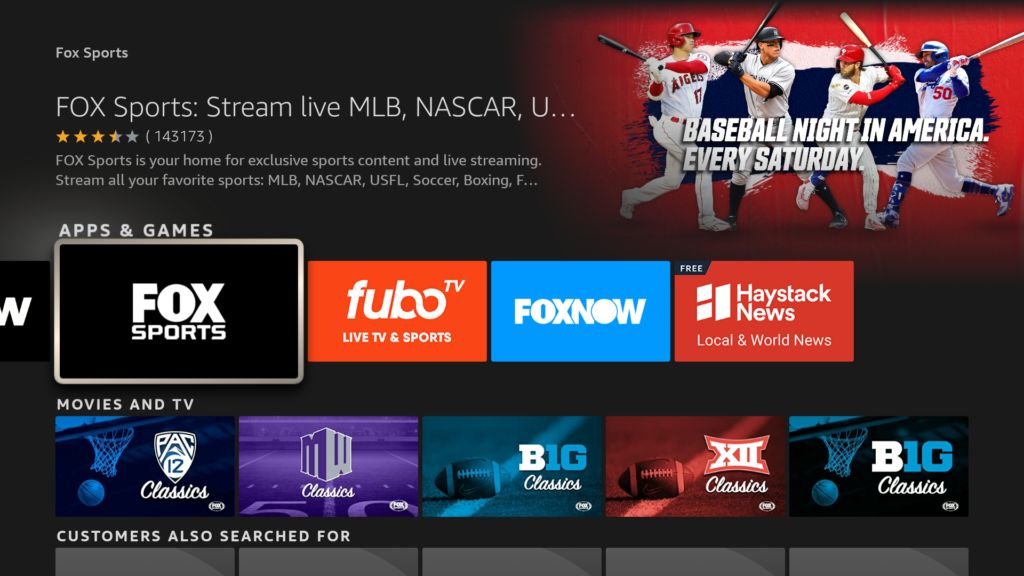
7. Now, click on the Get (Free to download) option and wait for the app to download.
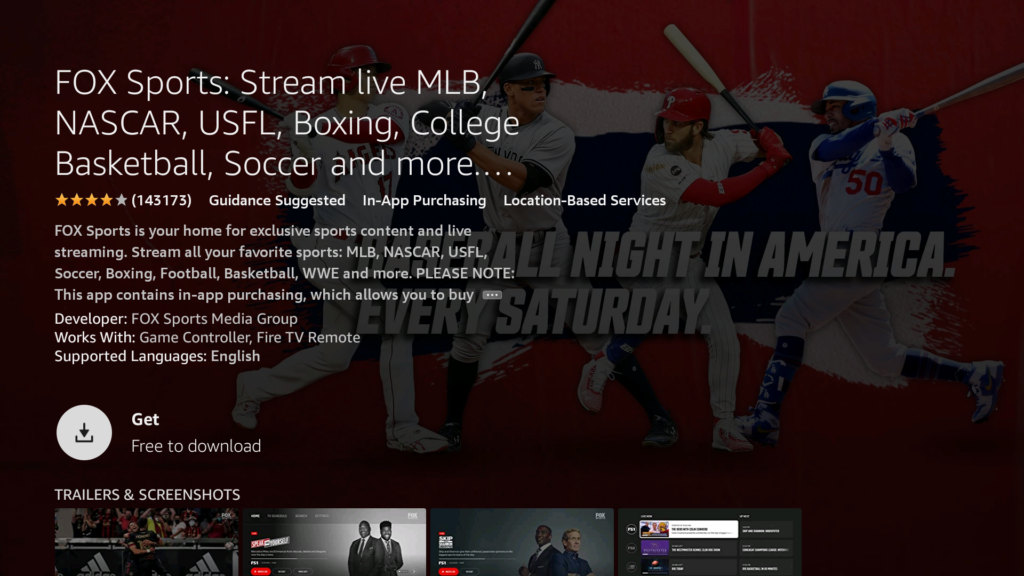
8. Once the app is installed, click Open to launch the app instantly.
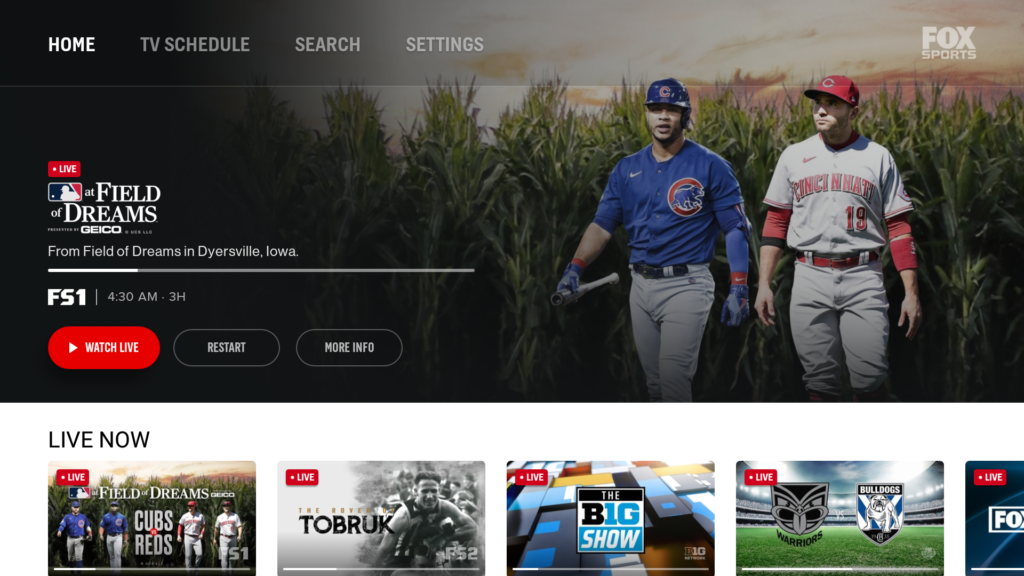
9. Enter your login credentials and start streaming FS1 on your FireStick.
FS1 on fuboTV
fuboTV is one of the ways you can watch FS1 on your FireStick without having a paid cable TV subscription. fuboTV is a streaming service that gives users access to various Fox Sports channels, including FS1, FS2, and others. The service also offers news channels and on-demand movies and tv shows.
fuboTV costs $64.99 a month and comes with a 7-day free trial. Since the service is US based, you will need to use a VPN to watch it outside the US.
FS1 on Sling TV
If you are looking for a cheaper option, Sling TV is the best for you. Sling TV offers two packages with different channels but at the same price. One of the packages, Sling Blue, has over 40 channels and costs $35. If you are a new subscriber, it will only cost you $10 for the first month. The other package, Sling Orange, also costs the same and offers 30+ channels.
To watch FS1, you will need to subscribe to Sling Blue. The service provides users with HD streaming; however, it doesn’t offer 4K streaming like fuboTV, and YouTube TV does. You can get the app from the Amazon Appstore with the same method as above.
FS1 on YouTube TV
YouTube TV is another way to watch FS1 on your FireStick. The streaming service offers a wide range of on-demand movies, TV shows, and channels, including sports channels like FS1.
YouTube TV cost starts from $65 a month with high-resolution content. You can also get Ultra HD 4K streaming with the 4K Plus add-on. The add-on costs an additional $19.99 per month. The YouTube TV app is also officially available on the Amazon App store.
FS1 on Hulu + Live TV
Hulu + Live TV is a live streaming service that provides live TV streaming along with on-demand movies and TV shows. Hulu + Live TV offers 75+ channels and a wide range of movies and TV shows from Hulu, Disney+, and ESPN+. FS1 and other Fox sports channels are also available on Hulu + Live TV with the HD video quality. The service has the simplest subscription plan costing $64.99 per month. The Hulu + Live TV app is available on the Amazon App store.
Frequently Asked Questions
Is FS1 free to watch on FireStick?
No, you can’t watch FS1 for free on FireStick. You will need to subscribe to cable TV or a streaming service that offers FS1 like Sling TV, fuboTV, or the Fox Sports app.
Where can I watch FS1 on FireStick?
FS1 is available on various streaming services like YouTube TV, Sling TV, Hulu + LiveTV, fuboTV, or the Fox Sports app. However, all these services aren’t free to watch, so you will need a subscription to access them.