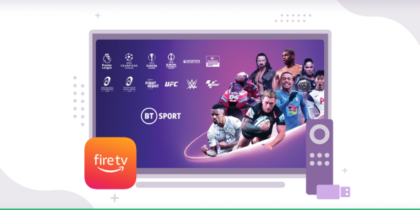Craving live sports on demand? Then choose ESPN Plus as your must-have streaming service for all sports-related content. And it works flawlessly on Amazon Fire TV devices. However, the service works only in the US.
Fortunately, a reliable VPN can bypass all such regional barriers and provide you access to all ESPN+, regardless of your location. Read on for an in-depth insight into how to install, download, set up and watch ESPN Plus on FireStick :
What is ESPN+?
Cut the cord, not your sports fix! With ESPN+, you can now get the best in sports entertainment without breaking the bank. This low-cost streaming service delivers exclusive live events, original shows, and acclaimed documentaries you won’t find on regular ESPN channels. Plus, access premium articles and fantasy sports tools through the ESPN app on your favorite devices—phone, tablet, smart TV, or computer. Moreover, it’s worth noting that a single ESPN+ subscription allows you to stream on up to three devices simultaneously!
However, the service works exclusively in the US. Those living abroad will need a workaround like PureVPN to bypass geographical barriers and watch ESPN Plus on FireStick outside USA and from anywhere in the world.
How to Install ESPN Plus on FireStick Outside the US
Since ESPN+ is a US-exclusive streaming platform, using a reliable VPN service like PureVPN is a must to circumvent geographical blocks and watch ESPN+ outside the US. Here’s an easy way to install and watch ESPN Plus on FireStick outside USA using PureVPN:
- Download the PureVPN app from the Amazon App Store app and connect to a US server.
- On your FireStick app, click Find on the FireStick home screen, scroll down, and click Search.
- In the Search tab, type ESPN and scroll down until you see the option ESPN for Fire TV.
- Click on the result under the Apps & Games section.
- On the following screen, press the select button on your remote to click the Download or Get button.
The installation should begin now. Once you have installed the app, launch it by clicking on Open – and there you have it!
How to Set Up ESPN Plus on FireStick Outside USA
After downloading and installing the ESPN Plus app, there are a few more steps to follow before you can begin streaming your favorite sports content on your FireStick. Simply follow the steps below to setup ESPN Plus on your device:
- Get our Firestick PureVPN app from the Amazon App Store app and connect to a US server.
- Go to the ESPN+ website and sign up.
- Choose “Subscribe to ESPN+” or a plan during the account setup process.
- Open the ESPN+ app on FireStick and sign in with your account details.
- To ensure your account is correctly linked, navigate to the account settings within the app.
- To link subscriptions, navigate to ESPN’s Activation Code on another device.
- Enter the FireStick code on the website to link ESPN+ subscriptions.
- Once you enter the activation code, follow the prompts to confirm that your devices have been successfully linked.
How to Stream ESPN Plus on FireStick Anonymously Outside USA
Your ISP and the government have access to everything you stream online. This means that streaming free movies, TV shows, and sports could land you in legal trouble.
Fortunately, there is a foolproof method for keeping your streaming activities hidden from the legal authorities. To watch ESPN+ on your Fire Stick anonymously, all you need is a premium VPN such as PureVPN, which will mask your original IP and help you bypass online surveillance, ISP throttling, and regional content restrictions. Here’s how:
- Subscribe to PureVPN.
- Download and install our PureVPN FireStick app from the Amazon App Store.
- Sign in and connect to a US-based server.
- Search for ESPN+ app and download it on Firestick.
- Subscribe to your preferred plan and enjoy streaming ESPN+ content on Fire TV devices anonymously!
List of ESPN App Compatible Devices
ESPN Plus is compatible with several devices, including:
- Roku players and TVs
- Fire TV and Fire tablets
- iOS and Android devices
- Apple TV
- Samsung Smart TV
- Android TV
- PS4 and PS5
- Xbox One and Xbox Series S|X
- Chromecast
- Oculus Go
- Xfinity Flex and Xfinity X1
Additionally, you can use any device with an internet browser to access and stream directly from the ESPN+ website.
Why Do You Need A VPN to Watch ESPN Plus on FireStick
Given that ESPN+ works only in the US due to some licensing agreements and copyright laws, you will need to use a ESPN VPN to mask your IP address. This VPN assigns you an American IP address, making your traffic appear to come from the US rather than your actual country. This way, ESPN+ won’t deny you access to its content library, as your location will appear as the US.
ESPN+ Plans and Prices
| Subscription Plan | Type | Price |
| ESPN+ Subscription | Monthly Subscription | $10.99 |
| Annual Subscription | $109.99 | |
| Disney Bundle | Disney Bundle Duo Basic [Disney+ (With Ads)* and Hulu (With Ads)] | $9.99/month |
| Disney Bundle Trio Basic [Disney+ (With Ads)*, Hulu (With Ads), and ESPN+ (With Ads)] | $14.99/month | |
| Disney Bundle Trio Premium [Disney+ (No Ads), Hulu (No Ads), and ESPN+ (With Ads)] | $24.99/month | |
| Pay-Per-View | live UFC PPV events | $79.99/event |
| PPV package [Annual subscription to ESPN+ and access to the next UFC PPV event] | $134.98 |
Sports Categories on ESPN Plus
ESPN+ is well and truly any sports fan’s dream app. It opens up a plethora of information and allows you to stream all major sporting events. Through this app, you will be granted access to a variety of live videos and you will also be able to replay in several categories. Some of the categories are listed below:
- Live
- Top Picks
- Upcoming
- Sports
- Leagues
- Conferences
- Event replays
- Latest series and shows
- US Open – Live and Upcoming
- La Liga – Live and Upcoming
- Bundesliga – Live and Upcoming
- Major League Soccer – Live and Upcoming
- Cricket – Live and Upcoming
- More on ESPN+
Popular Sport Events To Watch on ESPN Plus:
ESPN+ is the hub of sports event, docuseries, and original and exclusive shows. Using PureVPN, you can watch the best ESPN+ shows outside the US. Here’s the list of sporting events to watch on ESPN+ in March 2024:
- Women’s FA Cup Quarter Final 2024
- Liverpool vs Leicester City women’s quarter final
- Granada vs Real Sociedad
- UC Santa Barbara vs Long Beach State Men’s Volleyball 2024
- Concacaf W Gold Cup Final 2024
- 2024 Arnold Palmer Invitational
- Osasuna vs. Alavés La Liga Peñarol Rugby vs. American Raptors 2024
- Sevilla vs. Real Sociedad La Liga Live Stream
- Ipswich Town vs. Bristol City 2024
- Saudi Arabian Grand Prix 2024
- Florida Panthers vs. New Jersey Devils
- Panther City Lacrosse Club vs Rochester Knighthawks NLL 2024
- Boston Bruins vs Toronto Maple Leafs NHL
- New York Rangers vs Carolina Hurricanes
- UFC
- UC Santa Barbara vs Long Beach
- USL Championship 2024
- UFC 299 OMalley vs Marlon Vera 2
- Southland Women’s Basketball Championship
- Big Sky Men’s Basketball Championship 2024
- 2024 Big 12 Basketball Tournament
- MLB
- 2024 American Womens Basketball Championship
- A10 Mens Basketball Championship 2024
FAQ
Can I watch ESPN Plus for free on FireStick outside USA?
To access ESPN+ on Amazon FireStick, you must first have an active subscription to the streaming service. While there is no direct way to watch ESPN Plus for free, some promotions or bundles may include ESPN+ at a reduced price or as part of a trial offer.
Why is ESPN Plus Not Working on FireStick?
If ESPN+ does not work on your FireStick, it could be for a variety of reasons, including connectivity issues, outdated app versions, or account issues. First, make sure your FireStick’s internet connection is reliable and fast enough for streaming.
Is it safe and legal to use ESPN+?
Using ESPN+ is both safe and legal, assuming you have a valid subscription to the service. ESPN+ is an official streaming platform offered by ESPN, a trusted name in sports broadcasting.
How to watch ESPN plus on Firestick for free?
If you’ve ever wondered how to watch ESPN Plus on Firestick for free, you should know that ESPN is a premium streaming service that requires you to subscribe to the channel or another service provider to access its content. You can get an ESPN+ Firestick subscription for $10.99 per month or save over 15% with the ESPN+ Annual Plan for $109.99 per year. You can also bundle ESPN+, Disney+, and Hulu for $14.99 per month.
Is ESPN+ on Firestick?
ESPN Plus is not available as a traditional channel on the Firestick or other streaming devices. Instead, it is accessed via the ESPN app. Once you’ve installed the ESPN app on your Firestick, you can use your ESPN Plus account to stream the content.