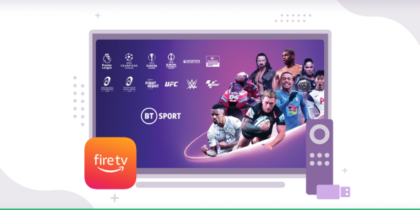Sports fans worldwide have a multitude of games, interviews, and replays they want to be able to have access to. A lot of the time, local broadcasting channels only show high-profile games even if there are other important matches taking place across the globe.
In order for sports fans to be able to view games from all tournaments taking place in different sporting events across the globe, downloading a VPN is of utmost importance. With the help of a VPN, viewers will be able to gain access to a variety of matches that may not be screened on their local television networks. A VPN will also provide the advantage of enabling the user to not be restricted by certain geo-blocking software that broadcasters use due to the copyrights of streaming or broadcasting matches.
A VPN also provides users with the added advantage off concealing and protecting their privacy. One of the most recommended VPNs is known as PureVPN. It offers a 30-day money back guarantee with the freedom to watch all sporting tournaments and matches from anywhere across the globe – that too from the comfort of your home.
In order to put your VPN to good use, there are a number of ways to be able to watch sports on your firestick device for free. Read on further to discover how to best put your VPN to use in this matter.

Use a VPN to get access to the below-mentioned channels from anywhere
Some of the channels mentioned below are region-locked, and this is why you need a VPN to get around regional limitations. All you have to do is get a VPN, log in to the VPN app, and connect to a country server where the channel is available. Here’s how you can set up PureVPN on your devices at home:
You can install PureVPN by the following steps:
1. Subscribe to PureVPN.
2. Turn on your Fire TV Stick, then select Find, then Search.
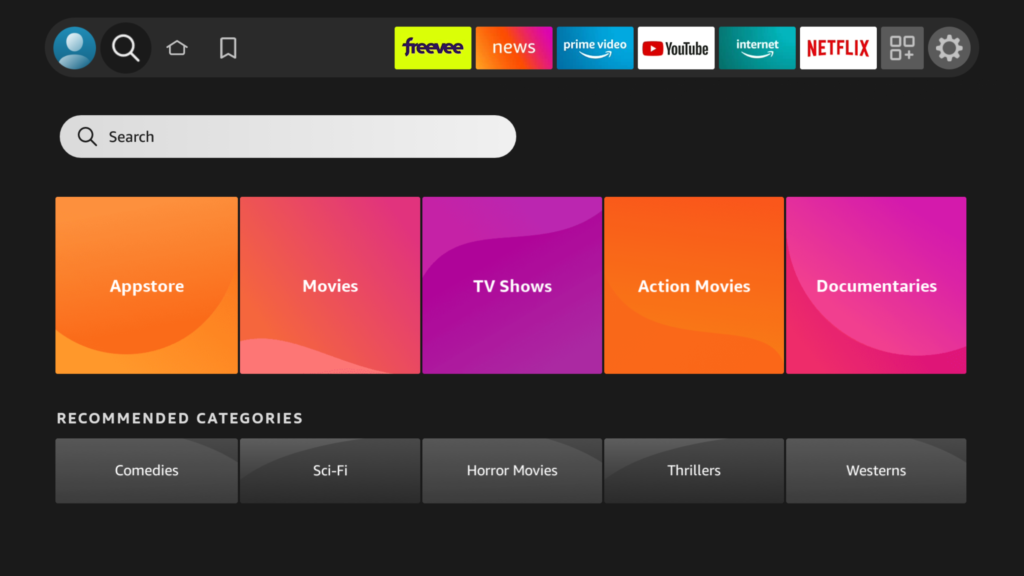
3. Enter PureVPN in the search field, and when PureVPN appears in the search results, click it.
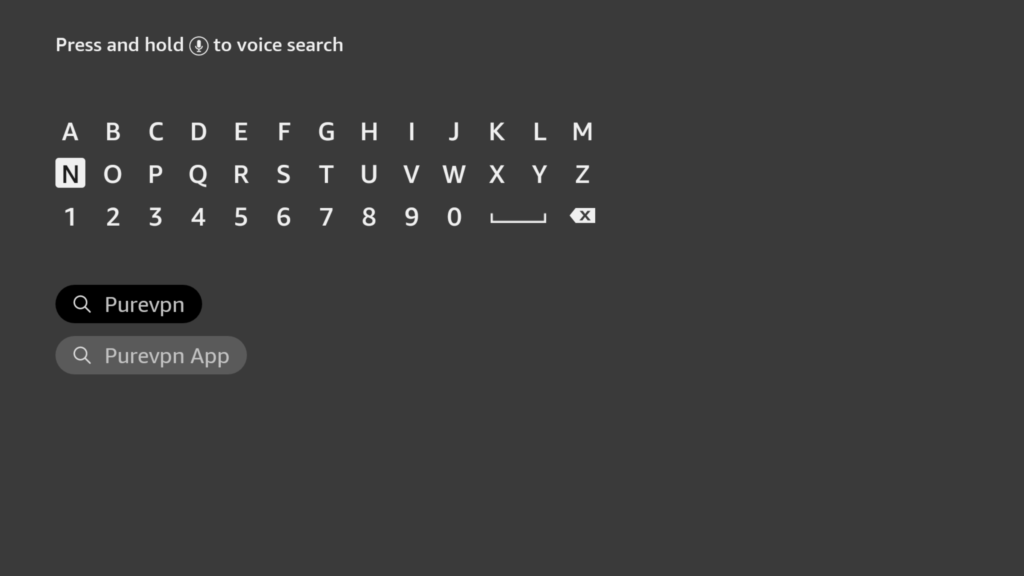
4. Click Download now to download the PureVPN app.
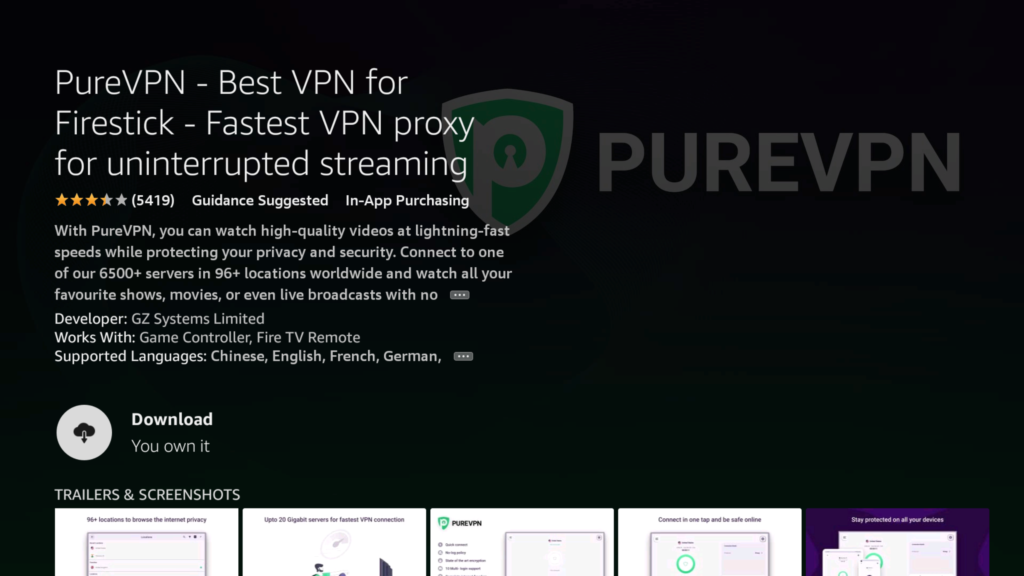
5. After opening the app, log in using the credentials you generated when you purchased the subscription. Press Sign in.
How to Watch sports on Firestick with Amazon Silk Browser
For you to be able to watch any sports games that you are passionate about, a VPN is also necessary for you to avoid any legal dilemma.
To watch sports on your Firestick device with Amazon Silk Browser, follow the simple steps below and get streaming:
1. Launch your firestick
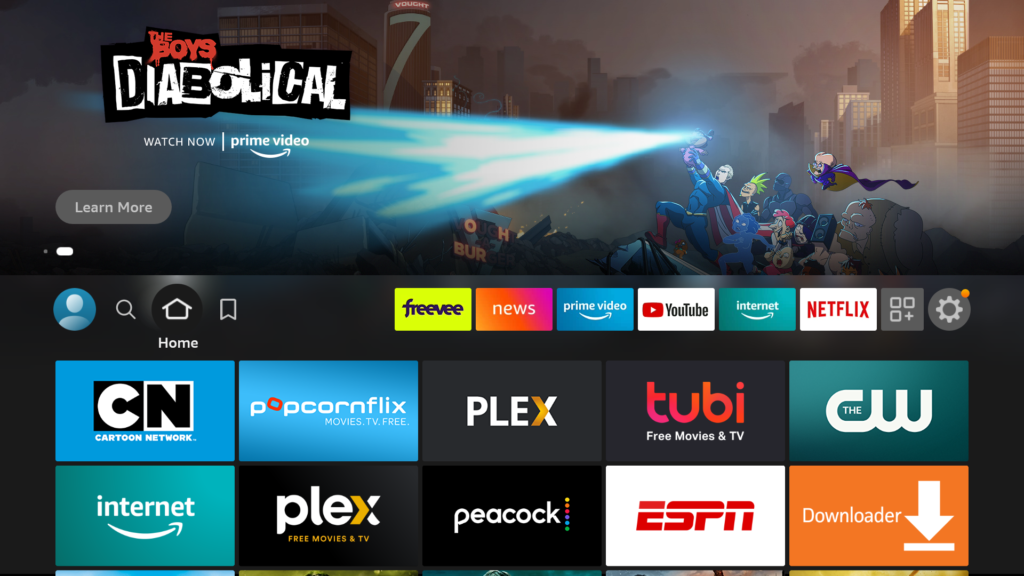
2. Simply begin by opening FireStick home on your FireStick device, selecting the find menu and click on the search option.
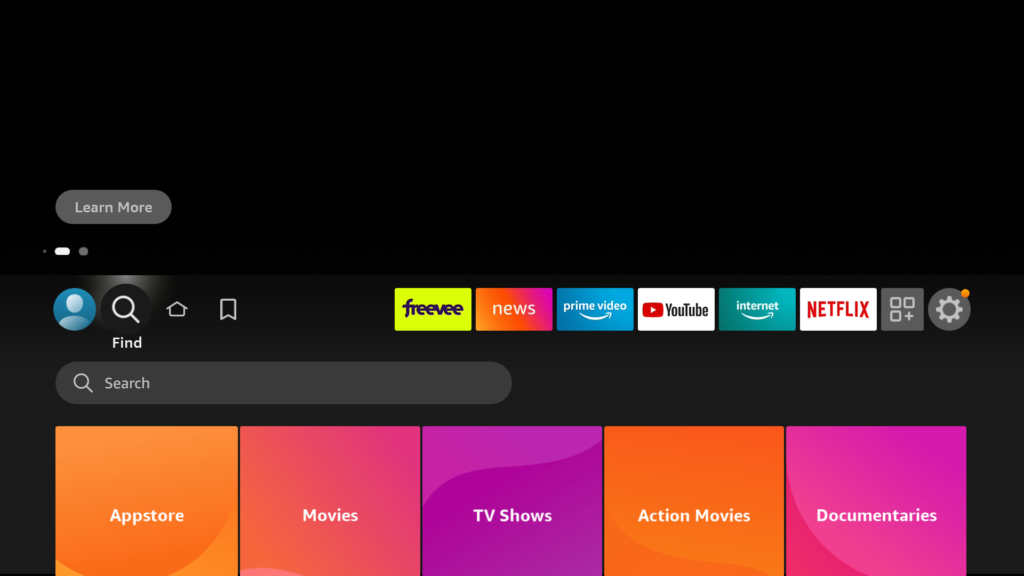
3. Once the search option opens up, type in the words internet browser and when the choice are displayed for you – select Internet browser from the list.
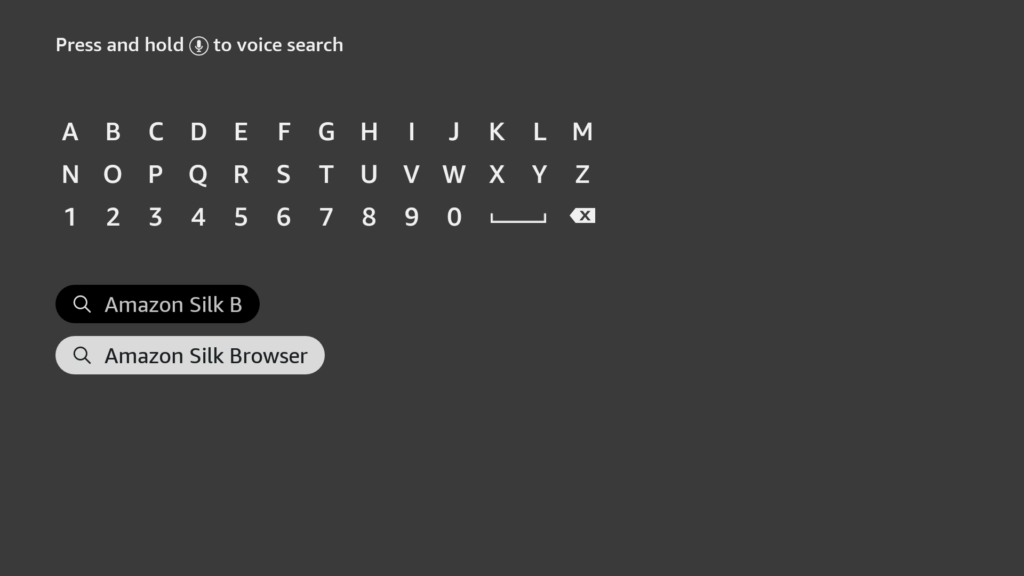
4. Once you have selected this choice, select the Internet icon and click on download. You will have to wait a few moments before the download completes.
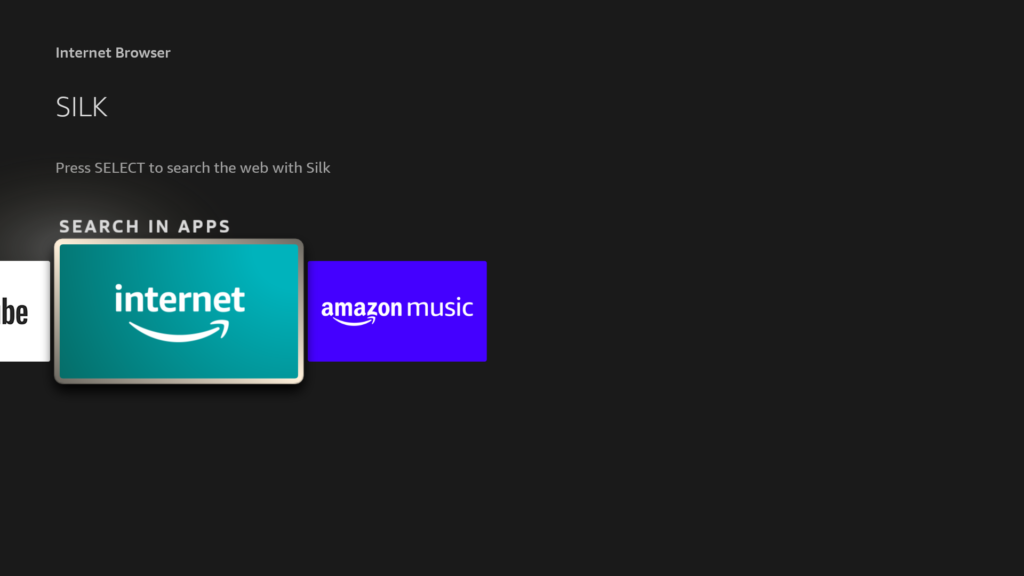
5. After the downloading process has been completed, click on the tab that reads open.
6. When you click on open, a browser will open listing terms and conditions – click on accept terms. After this, a bing.com tab will open – click on the address bar of that tab and type in the following URL: livetv.sx/enx then click go.
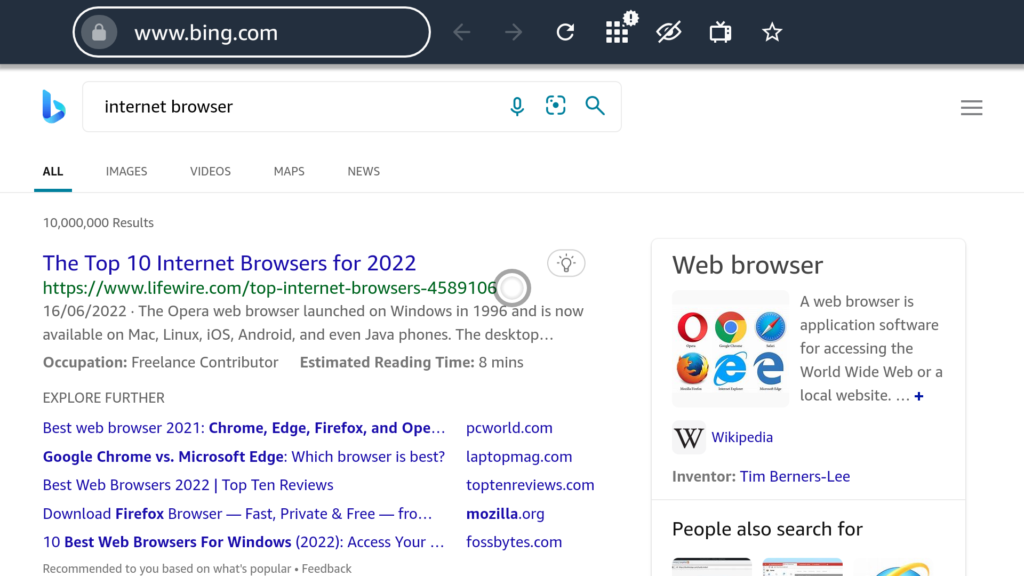
7. Once you click on that URL, the interface of the live TV official website will appear. There will be a number of options about a multitude of sports for you to select from. Choose the sport of your choice from the list and click play – now you can start streaming the match of your choice.
Read More: How to watch MotoGP on Amazon Firestick
How to watch sports on Firestick using the Lepto Sports app
One of the most popular streaming services to offer live sports events that take place across the globe is known as the Lepto Sports app. For you to be able to watch any sport of your choice using this app on your FireStick device, follow the simple steps below:
1. First switch on your FireStick device and then click on the settings icon.

2. Select my Fire TV and then click on the developer options from the list provided.
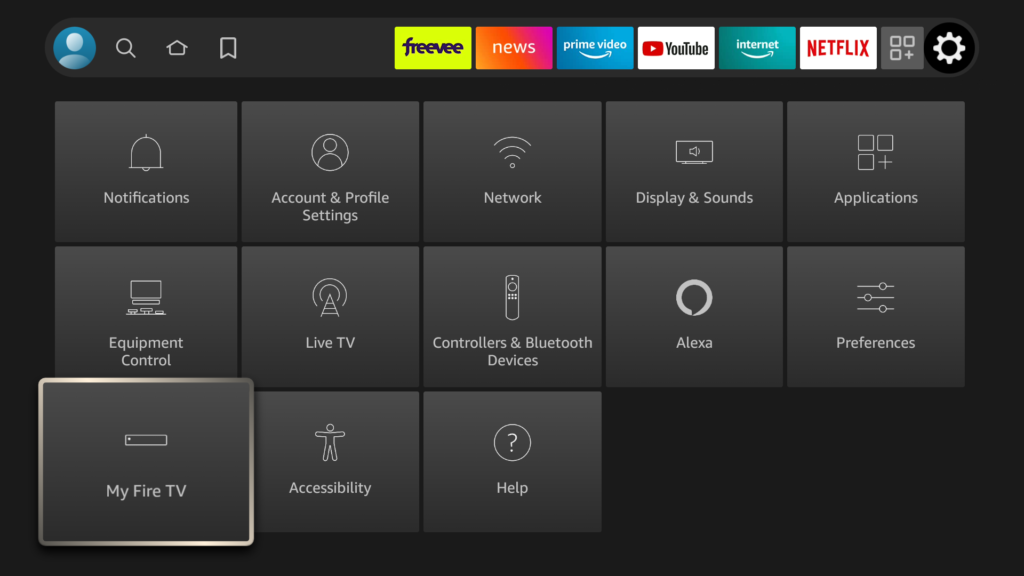
3. Several other options will appear, from these options select the one that reads apps from unknown sources.
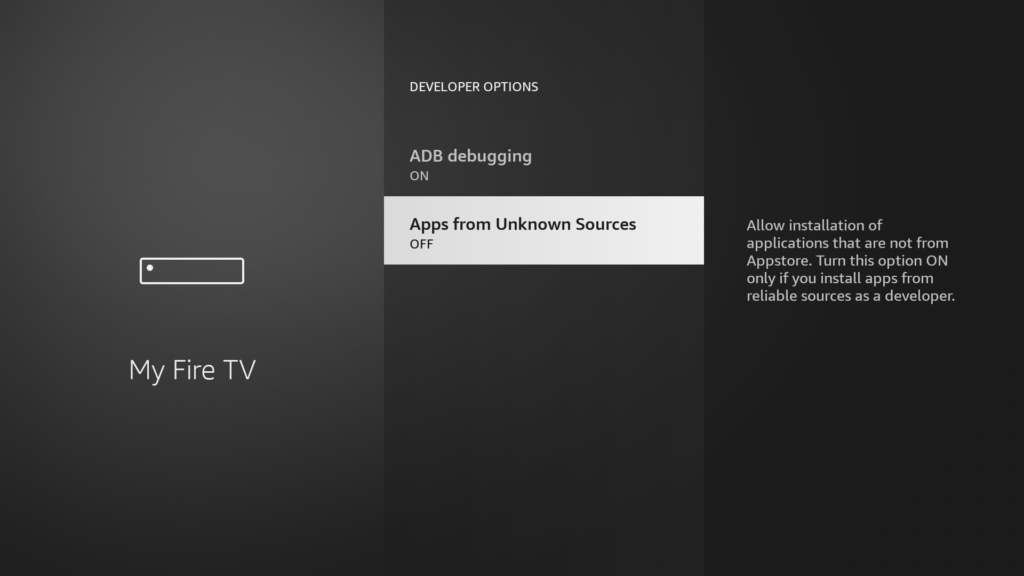
4. This option will be switched off by default, so you will have to click on the tab that reads turn on in order to switch it on.
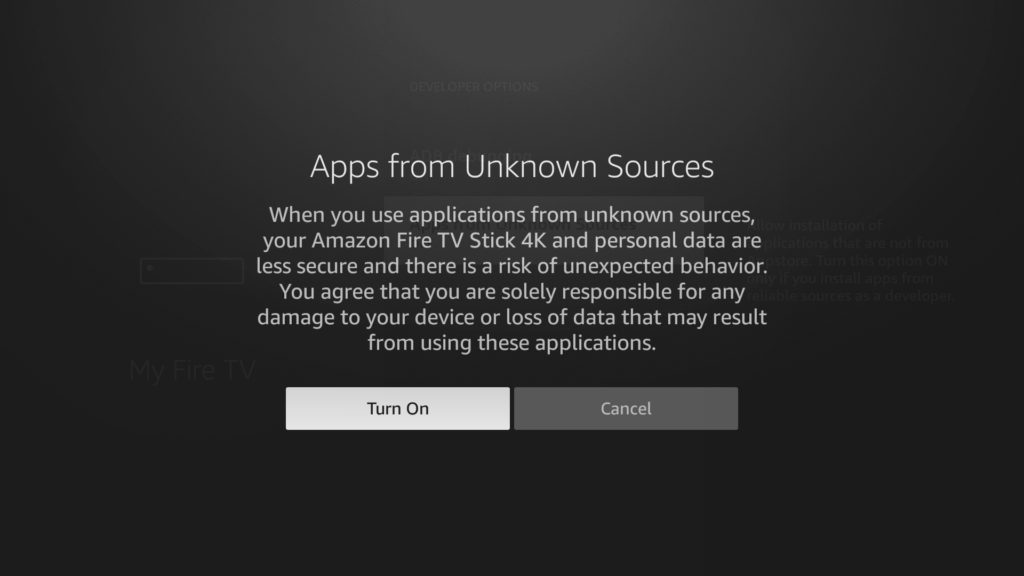
5. Go back to the Firestick home and click on the find menu.
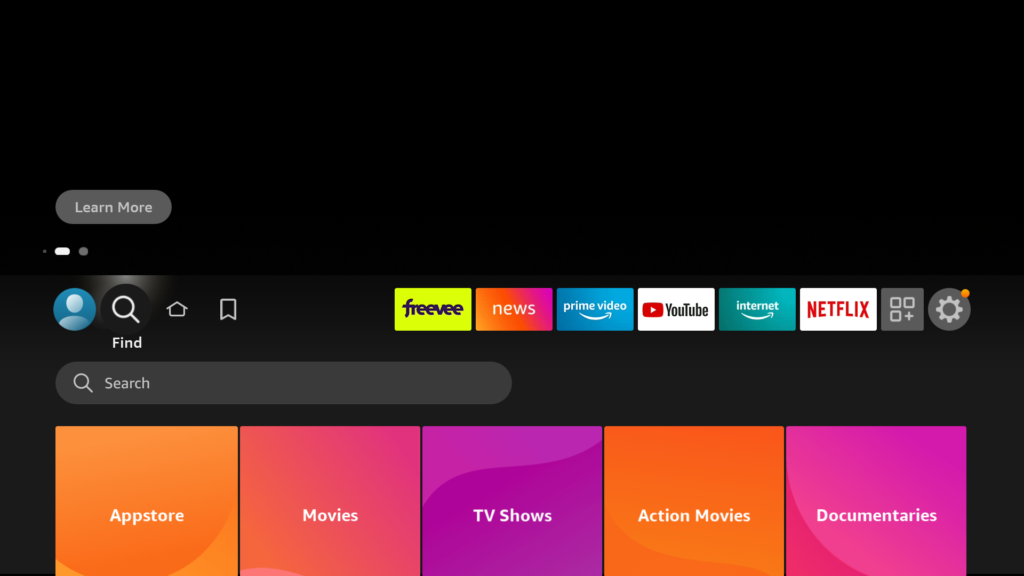
6. Select the option that reads search and type downloader in the search bar.
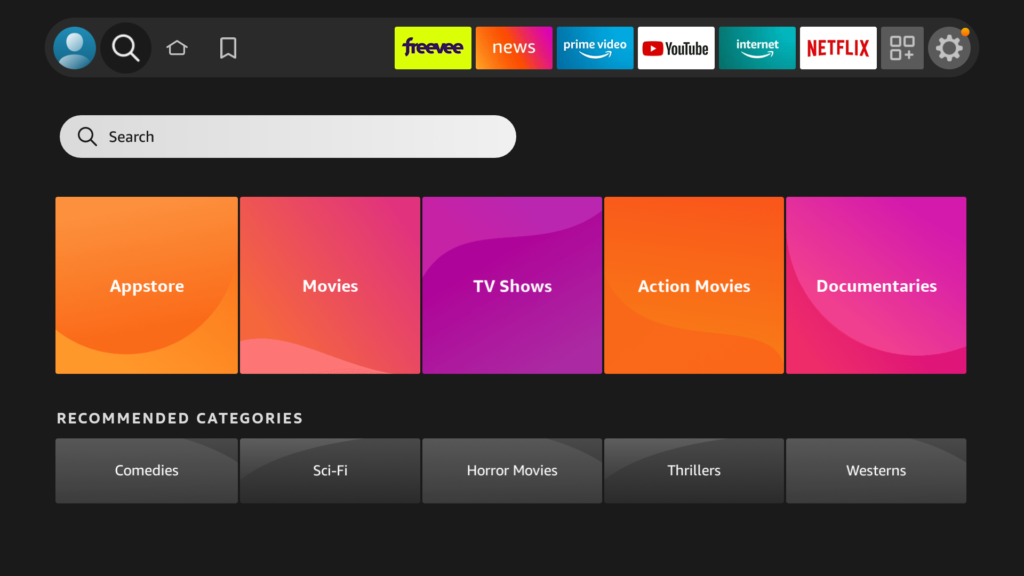
7. Then select the downloader icon from the list of apps provided, and click on the button that will either read the download or get.
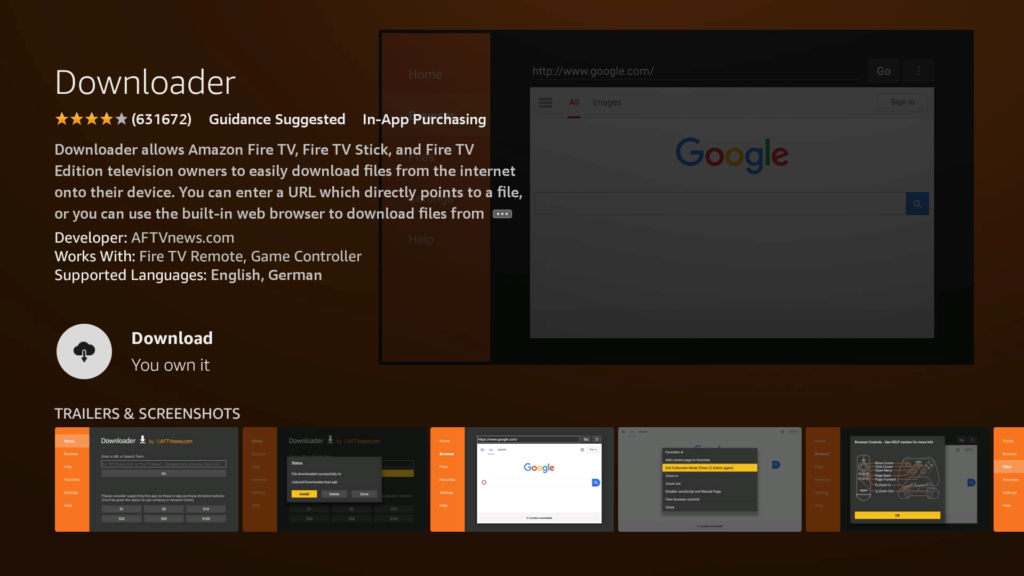
8. Wait for the download to complete, and once it has completed click on the tab that reads open, once the app has been installed successfully. You will then have to select the OK button and then click on the allow button.
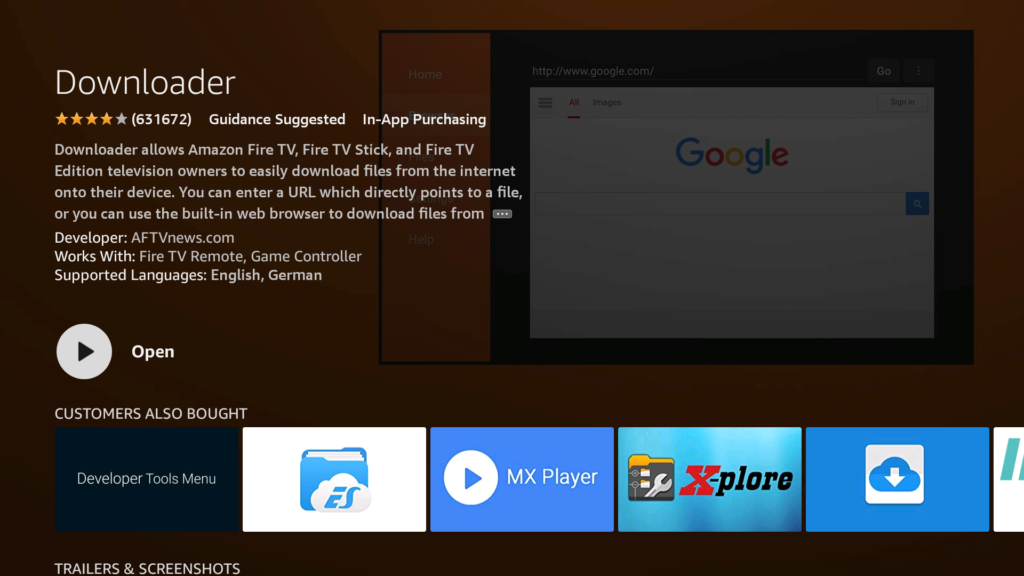
9. After you have clicked on the allow button, click on the URL bar and type in the following URL using the on screen keyboard: bit.ly/lepto-apk .
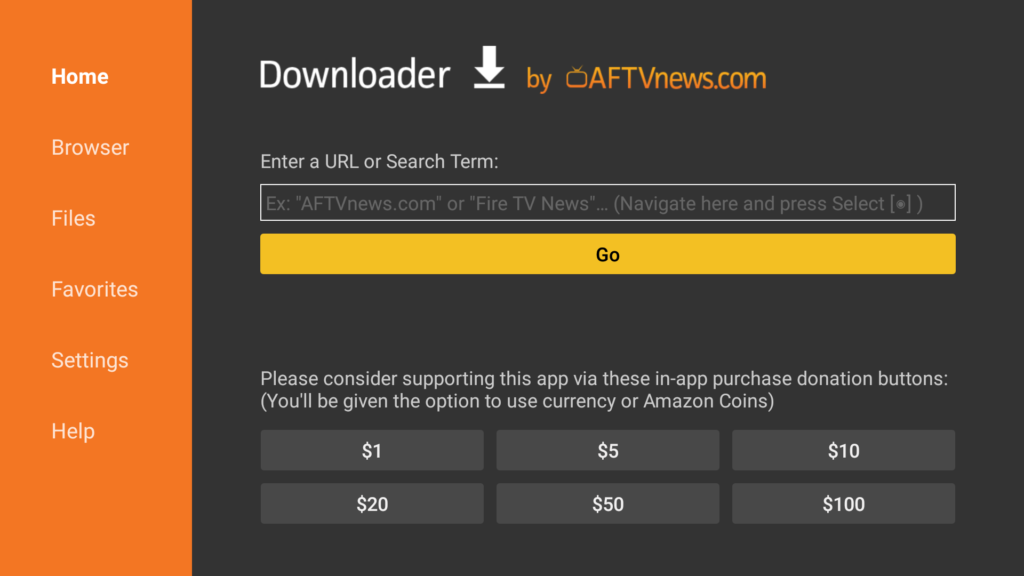
10. Click on the option that reads Go. After this, an install tab will appear, click on this tab to begin the process of installation.
11. Once the app has been installed on your device, click on the tab that reads open.
12. You will now be directed to the Lepto Sports app interface. Browse the interface and choose your sport of choice and get streaming. It doesn’t get simpler than this!