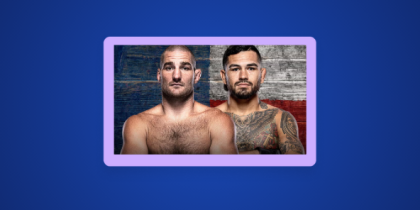Want to Watch Every Game on Your Samsung Smart TV Without Missing a Beat?
Watching live sports on a Samsung Smart TV should be seamless—crystal-clear visuals, surround sound, and your favorite leagues at your fingertips. But regional barriers, app limitations, and blackout rules often block access just when it matters most.
You can watch your Samsung Smart TV by pairing it with a reliable VPN. This guide shows you how to bypass place limits and stream sports from anywhere, whether it’s the NFL, UFC, Premier League, or the NBA. No buffering. No blackouts. Just pure sports, anytime, anywhere.
How to Watch Sports on Samsung Smart TV from Anywhere
Whether you have a Samsung Smart TV from Sony, LG, or TCL, with PureVPN, you can access literally every streaming app from anywhere and enjoy sports on your Samsung Smart TV! All you need to do is:
Here’s a quick guide on setting up PureVPN to unlock sports streaming on your Samsung Smart TV:
- Subscribe to PureVPN app.
- Install on your Samsung Smart TV (be it Sony, LG or TCL)
- Open the VPN app and connect to a server where the streaming service is available (e.g., connect to the US server to access ESPN+).
- Launch your desired streaming app and log inV
- Congratulations! You can now enjoy live sports on Samsung Smart TV from anywhere in the world!/li>
Why Do You Need a VPN App to Watch Sports on Samsung Smart TV?
If you’re trying to watch sports on Samsung TV and keep hitting geo-blocks or content blackouts, a VPN is your best workaround. Most major sports streaming services, like ESPN+, FuboTV, and DAZN restrict access based on your location. That means some live games or exclusive matches might be unavailable in your country.
By connecting your Samsung Smart TV to a VPN server in the region where the sports content is available, it tricks the streaming platform into thinking you’re watching from that country. You instantly gain access to regional broadcasts, international sports channels, and out-of-market games that are otherwise blocked.
With PureVPN you can:
Encrypt your connections to keep your streaming activity private
Connect to high-speed servers optimized for HD and 4K sports streams
Get unlimited bandwidth to prevent buffering or lags
Change Your Location with PureVPN to Watch Sports on Samsung TV
Broadcasting rights are often limited by geography, meaning your favorite sports leagues or events might not be available on Samsung Smart TV depending on where you live or travel. The table below highlights some of the most popular region-locked sports events that may require a VPN to watch on Samsung Smart TV.
| League/Event | Region Available | Restriction Details |
| NFL (National Football League) | USA (ESPN, CBS, FOX, NFL+) | Game Pass International differs by region; blackout rules apply locally |
| NBA (National Basketball Association) | USA (NBA League Pass, TNT, ESPN) | League Pass blocks local games in home markets |
| MLB (Major League Baseball) | USA (MLB.TV, FOX Sports) | Strict blackout rules by region for in-market games |
| UFC Pay-Per-View Events | USA (ESPN+), UK (BT Sport), others | Pricing and availability vary widely by region |
| Formula 1 (F1) | UK (Sky Sports), USA (ESPN), Italy (RAI) | Some free broadcasts (RAI, ServusTV) are geo-blocked outside their countries |
| Premier League | UK (Sky Sports, BT Sport), USA (Peacock), India (Hotstar) | Broadcasters vary globally; some matches not aired locally |
| Champions League | UK (TNT Sports), USA (Paramount+), Europe (DAZN) | Match selection and commentary differ by region |
| La Liga / Serie A / Bundesliga | Spain (Movistar), Germany (Sky), Italy (DAZN) | Domestic leagues have unique providers and are often not available abroad |
| Wimbledon / Grand Slam Tennis | UK (BBC), USA (ESPN, Tennis Channel) | Free coverage on BBC blocked outside the UK |
| ICC Cricket World Cup / IPL | India (Hotstar, JioCinema), UK (Sky Sports), Australia (Fox Sports) | Free streams often locked to Indian IPs |
| Olympics / World Cup | Varies by host country | Access depends on country’s official broadcaster (e.g., NBC in US, BBC in UK) |
Steps to Watch Sports on Samsung Smart TV
Streaming sports on a Samsung Smart TV is easy when you know how to set up access to your favorite sports apps. Samsung Smart TVs support a range of streaming apps that provide live sports, including ESPN, FuboTV, DAZN, and more. However, not every streaming app is available everywhere unless you use a premium VPN service like PureVPN.
Not sure how that works? Simply follow the steps below and watch Sports on Samsung Smart TV from any corner of the world:
- Subscribe to PureVPN.
- Download our Smart TV app.
- Open PureVPN and select a server where your preferred sports streaming service is available.
- Launch the Samsung Smart Hub and find your desired sports app, such as ESPN or DAZN.
- Sign in to the app and watch live sports on your Samsung Smart TV.
Can I Watch Sports on My Samsung Smart TV?
Yes, Samsung Smart TVs make it easy to watch live sports through a variety of apps available in the Samsung Smart Hub, including ESPN, FuboTV, and Peacock. With access to multiple streaming services, Samsung Smart TVs provide an all-in-one experience for sports fans, allowing you to watch live games, replays, and highlights across major leagues and international competitions.
If you’re traveling or based outside certain regions, a VPN like PureVPN can help you access these sports services from anywhere, making sure you never miss a game.
Accessing Geo-Restricted Sports Channels on Samsung Smart TV
Many popular sports channels are geographically restricted, meaning they’re only available in specific countries. For sports fans who want global access, a VPN on Samsung Smart TV allows you to bypass these restrictions. Here are some top regionally restricted sports channels you can access with PureVPN:
- ESPN (U.S.): Offers coverage of NFL, NBA, MLB, and college sports, but it’s restricted to U.S. viewers.
- Kayo Sports (Australia): Covers popular Australian sports, including cricket, rugby, and motorsports, available only in Australia.
- Sportsnet (Canada): Canada’s premier sports network, streaming NHL, MLB, and other events exclusive to Canadian viewers.
- Regional Sports Networks (RSNs): These networks, such as Bally Sports, NBC Sports Regional, and AT&T SportsNet, are restricted to specific U.S. regions and provide coverage for local teams.
With PureVPN, you can connect to a server in the channel’s country and access these services on your Samsung Smart TV, enjoying unrestricted sports content from any location.
Addressing Common Challenges
While streaming sports on a Samsung Smart TV is a game-changer, certain challenges, like blackout restrictions, can prevent you from accessing local games. Leagues and broadcasters set blackout rules to protect local TV networks’ rights, which can result in certain games being unavailable to viewers in the home market. This affects fans watching NFL, MLB, NBA, and NHL, as well as local college games.
The simplest way to bypass blackout restrictions is by using a VPN, like PureVPN, on your Samsung Smart TV. With PureVPN, you can connect to a server outside the blackout area, giving you unrestricted access to the game as though you’re in a different location. This method is also helpful for travelers or viewers located in regions with limited access to sports channels. If you’re away from home, PureVPN enables you to access all your regular sports content as if you were watching locally.
Popular Sports to Watch on Samsung Smart TV
Samsung Smart TVs support a variety of streaming apps that make it easy to watch your favorite sports, from football and hockey to basketball and baseball.
Football
For football fans, NFL on Smart TV offers an immersive way to follow the season. With options like NFL Game Pass, which provides replays of all games, and NFL Sunday Ticket, which streams out-of-market games live, Samsung Smart TVs allow you to catch every touchdown and tackle. FuboTV, Hulu + Live TV, and Sling TV are also great options for live NFL streaming, especially when paired with PureVPN to access out-of-market games.
Hockey
Watching NHL on Smart TV is simple with NHL.TV, which provides out-of-market games for fans. In addition to NHL.TV, regional sports networks (RSNs) like Bally Sports and NBC Sports Regional broadcast local NHL games. However, blackout restrictions can impact in-market games, so using PureVPN is a helpful way to connect to a server outside the blackout area.
Basketball
For basketball enthusiasts, NBA on Smart TV is readily accessible through apps like NBA League Pass, which offers both live streaming and replays of regular-season games. ESPN, TNT, and ABC also cover NBA games and can be accessed through platforms like Hulu + Live TV, Sling TV, and FuboTV.
Baseball
For baseball fans, MLB.TV is a top choice on Samsung Smart TV, offering live streaming of all out-of-market games. MLB.TV provides excellent coverage but does come with MLB blackout rules for in-market games. Streaming platforms like Sling TV, FuboTV, and Peacock offer additional MLB coverage.
Soccer (Football)
Soccer fans have numerous streaming options on Samsung Smart TV, including Peacock for the Premier League, ESPN+ for MLS and La Liga, and DAZN for various international leagues.
Other Sports
Samsung Smart TVs also support streaming options for rugby, golf, and cricket, giving fans access to specialized platforms for international sports. For rugby fans, NBC Sports and RugbyPass offer coverage of tournaments like Six Nations and Super Rugby. Golf enthusiasts can watch major tournaments like the Masters on the Golf Channel or CBS Sports. Cricket fans can enjoy streaming on platforms like Hotstar, Willow TV, and ESPN+.
Can I Watch Sports Like Baseball and UFC on My Samsung Smart TV?
Yes, you can watch sports like baseball and UFC on your Samsung Smart TV, but there are a few challenges and workarounds that you need to consider:
Native Apps for Samsung Smart TV:
Samsung TVs run on the Tizen operating system, which has limited app support compared to Android-based systems. You might not find dedicated apps for sports streaming directly available. However, if available in your region, apps like ESPN+, DAZN, or FuboTV can be downloaded from the Samsung App Store.
Using a Web Browser:
You can also use the Samsung TV web browser to access streaming websites, such as Sportsurge or Streameast. However, keep in mind that buffering issues and popup ads can make this option less ideal.
Casting from Your Phone or PC:
If your Chromecast or Samsung phone supports QuickShare, you can cast sports streams from your phone or laptop to the TV. Using a VPN and an ad-blocker with a PC or laptop can help minimize buffering and intrusive ads. You can then cast the stream directly to the TV via Chromecast or similar tools.
Third-Party Solutions:
Apps like Web Video Caster allow you to cast streams from your phone to the TV by connecting to websites like Sportsurge. Follow the app instructions for smooth streaming.
Additional Devices:
Besides all the options mentioned above, you can connect a streaming device like an Amazon Firestick, Roku, or Chromecast to your Samsung TV to access a broader range of sports apps and improve your streaming experience.
The Best Samsung Smart TV VPNs to Watch Sports in 2024
Having a reliable VPN is essential if you’re looking to stream sports on a Samsung Smart TV without facing regional restrictions. PureVPN is among the best VPN options available, designed with features that enhance sports streaming on Samsung Smart TVs. PureVPN’s app for Samsung Smart TV makes it easy to install and start streaming right away. With over 6,500 servers in 78+ countries, PureVPN allows you to bypass geographical blocks and access various sports channels, from ESPN and FuboTV in the U.S. to Kayo Sports in Australia and Sportsnet in Canada.
One of PureVPN’s major benefits is its high-speed servers, which are optimized for streaming in HD and even 4K where available. This ensures smooth playback without buffering. PureVPN also provides unlimited bandwidth with 24/7 customer support, ensuring you don’t miss any action.
Wrap Up
Samsung Smart TVs are built for immersive sports streaming, but without the right tools, you might still be stuck behind barriers. By using PureVPN, you can watch sports on Samsung TV without boundaries. Enjoy every kick, pitch, goal, and knockout wherever you are!
Frequently Asked Questions
Yes, you can watch sports on Samsung TV without a cable subscription by using streaming apps like FuboTV, DAZN, ESPN+, and YouTube TV, all available through the Samsung Smart Hub. Many of these apps offer live sports, replays, and highlights across various leagues.
Using a VPN lets you bypass location-based restrictions and blackouts that limit sports content on Samsung TVs. With a VPN like PureVPN, you can stream sports channels available in other countries, giving you full access to global sports coverage.
Top sports apps compatible with Samsung Smart TV include, ESPN+ – For NFL, NBA, UFC, and more, FuboTV, DAZN, Peacock, YouTube TV and more. You can pair these with a VPN to watch regionally unavailable content.
Samsung TVs don’t natively support VPN apps due to their Tizen OS. But you can, set up the VPN on your router to cover all connected devices, use Smart DNS settings offered by some VPN providers and connect your VPN-enabled PC or phone and cast the stream to your Samsung TV.
Yes, some platforms offer limited free trials or free-tier streaming, such as Peacock Free, Pluto TV (sports channels), Tubi (sports highlights) and local network apps (like CBS Sports or FOX Sports).
Yes, you can watch NFL games on a Samsung TV using apps that carry NFL broadcasts, such as NFL Mobile, NFL Sunday Ticket, YouTube TV, Hulu + Live TV, or ESPN. Smart Samsung TVs allow you to stream these games live through the respective apps.