If you’re in search of the best Smart TV for your home, one of the most worthy options you have is Samsung. Smart TVs from Samsung not only offer superb picture quality but also a wide range of smart features to get your money’s worth.
You also have abundant access to a plethora of video streaming services to find and watch your favorite content. However, what if the movie or TV show that you want to stream isn’t available on any of the apps installed on your Samsung Smart TV?

More importantly, is your Samsung Smart TV really safe from the dangers that lurk the Internet? The solution to both these questions is simple. All you have to do is setup a VPN on your Samsung smart TV to give you security and flexibility to enjoy content anywhere.
What do you mean by a VPN?
Suppose you want to transfer a confidential file to your company, but you are connected to public WiFi, which almost everyone in your vicinity can access. What will you do? How will you transfer it securely? It is easy to use a VPN.
A Virtual Private Network can provide a secure path to forward sensitive data even using an unsafe connection like public WiFi.
How to Setup VPN on Samsung Smart TV
Now the question you may be asking is: Can I Install PureVPN on my Smart TV? The answer is yes. PureVPN is available on almost every major platform. The following guide will help you setup PureVPN on your Samsung Smart TV with an Android OS. If your Smart TV uses any other operating system, then you can install it by following the router setup guide.
Note: Watch ICC Cricket World Cup 2024 on Smart TV
Samsung Smart TV VPN Setup for Android
You can install and use our VPN on any internet connected device, including your Samsung Smart TV.
The process is simple. Just follow the steps mentioned below:
1. Open Google Play Store on your Samsung Smart TV

2. Search for PureVPN
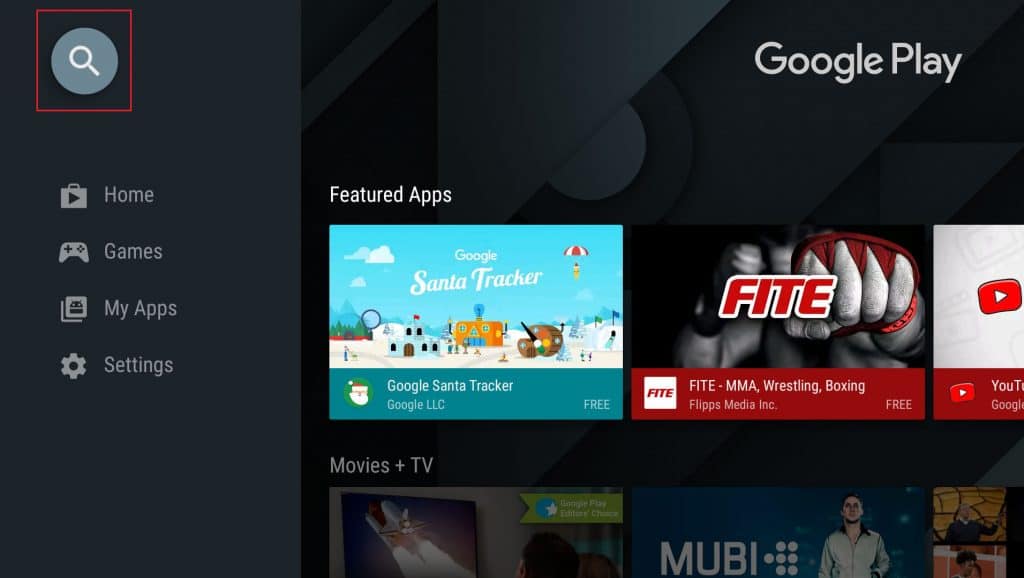
3. Download and install the app on your TV

4. Enter your credentials, if you are already our VPN user. Otherwise, head over to our subscription page and sign up.

5. Select your desired server and start streaming!

Smart TV VPN Setup for DD-WRT Routers
There are many people who prefer to set up a VPN on their router device. Once the router device is equipped with a VPN, your Smart TV or any other device connected to it will automatically receive all the goodness a VPN has to offer.
Here’s how you can set up a VPN on a DD-WRT router:
- Open your DD-WRT dashboard
- Go to Setup
- Go to Basic Setup
- Select PPTP from Connect Type drop-down
- Check-mark “Use DHCP”
- Enter the VPN Gateway (PPTP Server)
- Enter username and password
- Write “refuse-eap” on the Additional PPTP Options field
- Turn on DHCP server
- Click Apply Settings
- Then Save
- From the top menu, select Status
- Go to WAN tab
- Click Connect
You can set up a VPN on other compatible routers as well, such as Asus, Belkin, TP-Link, D-Link, Mikrotik, Tenda, Tomato, and DrayTek, just to name a few. You can take a look at their respective configuration guides here.
Need a good Samsung Smart TV VPN?
You can expand your viewing choices and bypass throttling using a Samsung Smart TV VPN. Get PureVPN’s 7-day trial today and take the service for a test run.
Can I Use a Free VPN on My Samsung Smart TV?
You can use a free VPN for Samsung TV, but it is not recommended. It is because free VPN lacks features like less server availability, requires additional router setup, has data caps, and may slow your internet connection.
Moreover, they are unsafe and have privacy concerns, which is the primary purpose of using a VPN. It is better to select a VPN provider carefully and go for cost-effective premium versions that provide all the features.
Does Samsung Gadgets have a built-in VPN?
Yes, you can find a built-in VPN on Samsung devices. But this VPN is essential and needs more features, including a few server availability and no split tunnel option for traffic. For a better experience, download a VPN which has all the features.
You can add a VPN on Samsung by going to Settings, Connections, More Connection Settings, and VPN. Tap the plus sign to include the new VPN in your app list.
Why Do You Need a Samsung Smart TV VPN?
For your Samsung TV to be truly smart, you need to have the best VPN service installed in it. This way, you get the best value out of your Smart TV. By using the best VPN service, you can access any website or channel with ease, be it Netflix US, Amazon Prime, or any other channel that you prefer watching. With a VPN at your disposal, you can enjoy a truly spectacular experience.
VPNs initially used to serve the purposes of guaranteeing user privacy and anonymity online. They still do that, but now, they are being redefined as the primary tools through which you can gain unhindered access to the entire internet. That’s by using PureVPN, that is! After all, you can virtually transport yourself to any of our 140+ supported countries and bypass restrictions that are tied to a specific geography. It’s a win-win! Security and access is at your fingertips!
Online Censorship
The online world is not free. From the Great Firewall of China to the censorship in Brazil, there are restrictions present everywhere. And even where there is no government enforced censorship, there still remain barriers that restrict access to certain content on the web.

For instance, if you love streaming movies and TV shows on your Samsung Smart TV, then you’d be surprised to learn that not all streaming channels are available in your country. Many streaming services are only available in certain countries. For example HBO Max, and Hotstar are not available in more than two or three countries. The reason? It’s more complex than you think.
Geo Restriction
To explain it with ease, I want you to imagine running a studio that makes movies and TV shows. You’d obviously want to make the most money out of your content. One strategy that you can follow is by selling geographic licenses to your content instead of allowing one brand to have exclusive rights. When you sell geo-licenses, you can sell your licenses to more than one streaming brand, restricting each one from sharing it in more than one region. This way, you earn a lot more money from license fees than you can through other methods.

Because streaming brands have to obey these geo-licenses, they have to restrict access to their content from other countries. Even those services that are available in many different countries, such as Netflix, have different libraries available in each of these countries. The Netflix US version is far bigger and more populous than the one available in India, for instance.
This is where a VPN comes in. It lets you access your favorite streaming channels from anywhere with ease. Be it BBC iPlayer, Amazon Prime, or Netflix US, you can access all of these channels with ease with the best Samsung Smart TV VPN.
Privacy:
Smart TVs like Samsung let you access the internet, but every time you go online, all kinds of data about you can be collected and shared by third parties such as your ISP. The easiest way to protect your smart TV’s privacy is to download and install a premium VPN. These tools mask your IP address and encrypt your data for greater privacy, but that’s not all. You can also avoid bandwidth throttling, which results in better speeds while streaming TV shows and movies on your Samsung smart TV.
The Best VPN for Samsung Smart TV in 2024
VPNs come in many forms and sizes. Some are cheap, or even free. Others are great for online security. Few provide complete online freedom. But there is one VPN service that offers all of the above.
PureVPN offers complete online security and privacy and is pretty affordable too. What makes PureVPN the best Samsung Smart TV VPN is the fact that it offers the fastest speeds and complete online freedom.
You can enjoy the speediest streams of your favorite streaming services from anywhere. Moreover, you can access your favorite online services with ease, with access to Netflix US, Amazon Prime, HBO Max, or any other streaming service from anywhere. You can access these channels on your Smart TV and enjoy streaming your favorite content regardless of wherever you live.
PureVPN maintains 6500+ servers in 140+ countries. These include exclusive servers for those who wish to stream Netflix US and other streaming services. With our VPN, you can browse anywhere and stream anything by using the best Samsung Smart TV app.
FAQs
Can I put a VPN on a Samsung TV?
Yes, you can install a VPN on your Samsung Smart TV easily via the Google Play Store. And if you choose to install the VPN on the router level, that’s available and totally possible as well and is just as easy to set up.
How does VPN work on Smart TV?
It’s easy. You only need to download and open the app, login if you haven’t yet, connect to your desired server, and enjoy!
How do I change my IP address on my Samsung TV?
Connecting to any VPN server will change your IP address. It will also change your IP location from your own country to any country of your choice. This helps you access your favorite websites and services.
Should I use Free VPN for Samsung Smart TV?
Using a free VPN is not just ineffective but also extremely dangerous to your digital well-being and online safety. When you use a free VPN, all your personal data and online activity gets exposed to hackers, advertisers, and other third parties. The pseudo protection provided by free VPNs makes it easy for streaming platforms to track your identity and block your access to their content. This is why you should always use a premium streaming VPN.




