For millions of streaming fans in the UK, YouTube TV has become one of the most demanded American live TV platforms, but most people never get past the frustrating geo-restriction wall. The moment you open the YouTube TV website or app from the UK, you’ll instantly see variations of the same annoying message: “YouTube TV is only available in the United States.” If you’ve ever tried accessing YouTube TV in the UK without a VPN, you already know that the platform aggressively checks your location through your IP address, GPS signals, device Wi-Fi data, Google account region, and even browser cookies.
In this guide, you’ll learn exactly how to watch YouTube TV in the UK, how to fix all common YouTube TV location errors, how to create a YouTube TV account from the UK, which US servers work best, and what UK users must do to avoid “proxy detected” messages.
Why YouTube TV Is Not Available in the UK Without a VPN
YouTube TV, like other American live TV services, is bound by strict licensing restrictions with broadcasters. These agreements legally force YouTube TV to verify that each viewer is physically located inside the US. While most streaming platforms rely only on IP-based detection, YouTube TV uses multiple layers of location validation, which is why unblocking YouTube TV requires more than just a random VPN connection.
How to Watch YouTube TV in the UK With PureVPN
You can watch YouTube TV in the UK. You will just need to connect to a US server using PureVPN first to access YouTube TV in the UK. Here is what to do:
- Subscribe to PureVPN
- Install the VPN app on your device.
- Connect to a US-based server.
- Go to the Youtube TV platform and log in or sign up.
- Watch Youtube TV in the UK.

How to Sign Up for YouTube TV in the UK (2025 Guide | US Payment Hacks | Gift Card Method | Billing Fixes)
YouTube TV requires:
- A US IP (PureVPN handles this)
- A US payment method
- A US ZIP code
Below are the ways UK users sign up:
1. Sign Up Using a US Credit/Debit Card (Most Reliable)
If you have ANY of the following:
- A US bank account
- A US debit or credit card
- Someone in the US who can help
Then this is the easiest.
2. Sign Up Using a US PayPal Account
If you can create or access a US-region PayPal, this works smoothly.
3. Use US YouTube Gift Cards (Easiest for UK Users)
This is the most popular workaround in the UK.
How it works:
- Create a new US Google account
- Connect PureVPN → US server
- Redeem an official YouTube or Google Play US gift card
- Pay for YouTube TV using your redeemed balance
4. Use Virtual US Payment Cards (Sometimes Works, Sometimes Not)
These include:
- US prepaid cards
- Virtual Visa cards
- US-based payment apps
But success rate varies.
Which YouTube TV Channels Can You Watch in the UK With PureVPN?
With PureVPN, UK users can unlock the full YouTube TV US channel list, including:
- ABC
- CBS
- FOX
- NBC
- AMC
- ESPN
- TNT
- HGTV
- BBC America
- CNN
- MSNBC
- NFL Network
- FX
- Comedy Central
- Nickelodeon
- Disney Channel
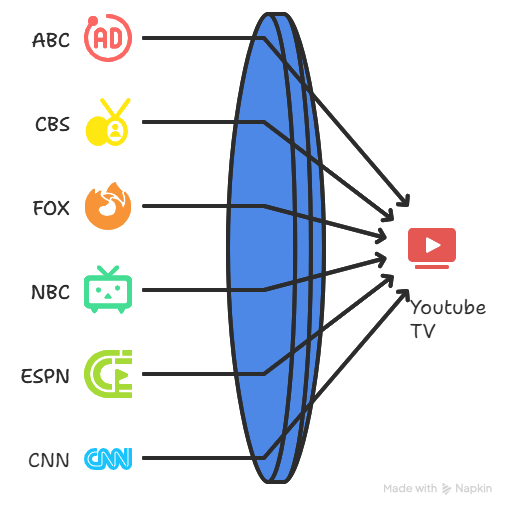
Watch YouTube TV in the UK on All Devices (Smart TV, Firestick, Roku, iPhone, Android, PC)
1. Watch YouTube TV in the UK on Smart TVs (Samsung, LG, Sony)
Smart TVs don’t support VPN apps natively (except Android TV).
Solutions:
- Use PureVPN router setup
- Use VPN hotspot from Windows/Mac
- Install PureVPN on Android TV OS
- Download the YouTube TV app manually if region-blocked
2. Watch YouTube TV UK on Firestick / Fire TV
Fire TV fully supports PureVPN.
Steps:
- Install PureVPN from Amazon Appstore
- Connect to US server
- Clear YouTube TV app data
- Install US-region YouTube TV app
3. Watch YouTube TV UK on Roku (Router VPN required)
Roku does NOT support VPN apps.
You must:
- Setup PureVPN on your router, or
- Create a virtual VPN hotspot
4. Watch YouTube TV in the UK on iPhone/iPad
Critical steps to bypass Apple’s location API:
- Connect PureVPN → US server
- Turn off device GPS
- Disable location for YouTube TV
- Use US Apple ID to download the app
5. Watch YouTube TV UK on Android
Steps:
- Connect VPN → US server
- Clear Play Store data
- Switch region to US
- Install YouTube TV
- Disable location
Fix YouTube TV Errors in the UK (Location Error, Proxy Detected, Playback Errors)
Fix Location Errors:
Disable GPS, clear cookies, use PureVPN’s US server.
Fix Proxy Errors:
Switch to another PureVPN US server.
Fix Playback Lag:
Use WireGuard protocol inside PureVPN.
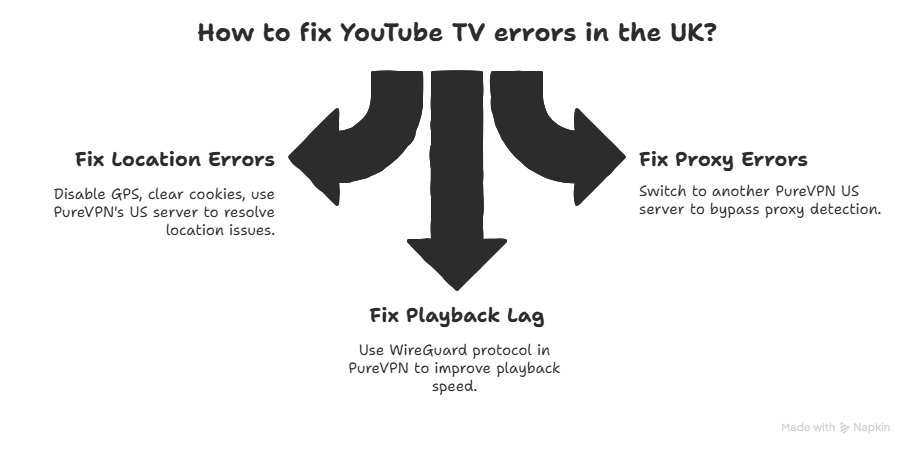
Related PureVPN Guides You Should Read
- How to Watch Hulu Outside the US
- How to Watch ABC Live Outside the US
- How to Access Peacock TV from Anywhere
- How to Watch FuboTV Internationally
FAQs: Watch YouTube TV in the UK Using PureVPN
1. Can I watch YouTube TV legally in the UK?
Yes, using a VPN like PureVPN to unblock YouTube TV in the UK is legal, though it may break platform policies.
2. Does YouTube TV work with a VPN in 2025?
Yes, but only strong VPNs like PureVPN can bypass YouTube TV’s aggressive location tracking.
3. Why does YouTube TV still show “location not available”?
You must disable GPS, clear cookies, and keep PureVPN connected to a US server.
4. What is the best PureVPN server for YouTube TV?
New York, LA, Chicago, and Phoenix provide the best performance.
5. Can I pay for YouTube TV with UK cards?
No, you must use US gift cards, US PayPal, or a US credit card.








