How to Watch Peacock TV Outside the US [February 2026]
Peacock TV, NBCUniversal’s streaming platform, offers a growing library of top shows, sports, and movies but it’s only available in the US. If you try to access Peacock abroad, you’ll see an error saying the service isn’t available in your region. Luckily, you can still watch Peacock TV outside the US with a reliable VPN like PureVPN. By connecting to a secure US server, you can unlock Peacock’s entire content library anywhere in the world instantly.
- Get a PureVPN subscription.
- Download and install PureVPN on your device.
- Connect to a US server.
- Log in to your Peacock TV account and enjoy streaming your favorite content.
Last Updated on: February 15, 2026
Why is Peacock TV Unavailable Outside the US?

Peacock TV is geo-restricted due to licensing agreements that limit NBCUniversal’s streaming rights to US audiences. This means users traveling or living abroad can’t normally access Peacock’s on-demand titles or live streams.
However, a VPN for Peacock TV lets you mask your IP address and appear as if you’re browsing from the US, bypassing these restrictions safely and legally.
How to Stream Movies & Shows via Peacock VPN outside the US
Even though Peacock is a new streaming service, it is geo-restricted for viewers only in the United States. Here’s how a Peacock VPN can let you watch it from anywhere in the world:

Download
and install the app on your streaming device.

Connect
to US and stream Peacock TV.
Join the family of 3M+ satisfied users

Why Get a Peacock VPN?
Peacock TV is home to NBCUniversal’s most popular shows, movies, and live sports—but it’s only available in the US. If you try to stream it abroad, you’ll be blocked by geo-restrictions. That’s where a Peacock VPN comes in.
By connecting to a US VPN server, you can mask your real location and appear as if you’re streaming from the US. This instantly unlocks Peacock’s complete catalog, including exclusive titles and live events that aren’t available anywhere else. Beyond access, a VPN like PureVPN keeps your data encrypted and your online activity private, ensuring a secure, buffer-free streaming experience no matter where you are.

Where Is Peacock TV Available?
Peacock TV is currently available only in the United States and its territories. Due to strict licensing and broadcasting agreements, NBCUniversal limits Peacock’s streaming rights to the US, which means users outside the country will see the message: “Peacock TV is not available in your region.” To watch Peacock TV outside the US, you’ll need a reliable Peacock VPN like PureVPN. By connecting to a US VPN server, you can instantly change your virtual location, bypass geo-blocks, and access Peacock’s entire library, from hit NBC series to live Premier League matches — no matter where you are in the world.

How to Watch Peacock TV Outside the US via Peacock VPN
Accessing Peacock TV outside the US is easier than you think, all you need is a reliable Peacock VPN like PureVPN. Follow these quick steps to start streaming instantly:
- Subscribe to PureVPN and download app on your device
- Connect to a US server.
- Visit PeacockTV.com and sign in or create an account.
- Stream your favorite shows, movies, and live sports on Peacock, no location limits!
Pro Tip: If Peacock doesn’t load, try clearing cookies or switching to another US server for a fresh IP

Stream Peacock TV on any device with PureVPN
PureVPN is compatible with most devices at home, ranging from iOS, Windows, Android, Roku, Amazon Fire TV, gaming consoles, or Google Chromecast. The best part is that you can get PureVPN on any device and enjoy a buffer-free experience.
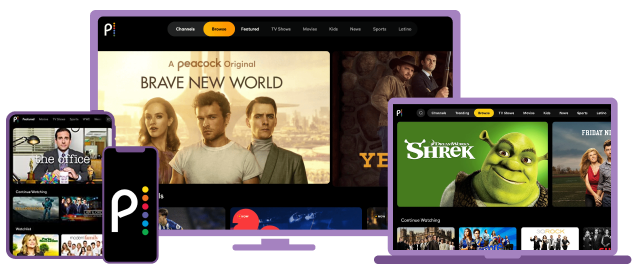

How to Watch Peacock TV on Samsung TV using Peacock VPN
If you want to watch Peacock tv on Samsung TV , simply follow the step below and setup VPN on Samsung Smart TV:
- Subscribe to PureVPN.
- Download the PureVPN app from the App Store and sign up.
- Connect to a server in the US.
- Download the Peacock TV and log in or sign up. .
- Log in or create a Peacock TV account using any US zip code.
- Enjoy watching Peacock TV on Samsung Smart TV!

How to Watch Peacock TV on Roku using Peacock VPN
If you want to watch Peacock TV on Roku, just follow the steps mentioned below:
- Sign into your Roku account.
- Subscribe to PureVPN and set it up on your router.
- Choose the US from the list of available server.
- After connecting your Roku to your Wi-Fi network, visit the Home screen and search for Peacock TV.
- Connect to a US server.
- Choose Add Channel.
- From your list of available channels, select Peacock and watch away!

How to Watch Peacock TV on Firestick using Peacock VPN
Want to watch Peacock TV on your Firestick device? Here’s how to go about it:
- Sign up for PureVPN.
- Download PureVPN’s Firestick app from the Amazon Appstore.
- Connect to a server in the US.
- Next, download the Peacock TV app.
- Log into your Peacock TV account.
- Enjoy watching Peacock TV content on Firestick!
What to watch on Peacock TV?

Talk shows
From The Tonight Show Starring Jimmy Fallon to The Amber Ruffin Show, Peacock TV gives you front-row access to some of the most iconic talk shows in the US. You can also stream The Kelly Clarkson Show and Saturday Night Live (SNL) clips directly through Peacock. And if you’re into morning news and lifestyle updates, The Today Show continues its reign as America’s favorite morning talk show, now streaming live and on-demand through Peacock.

Peacock originals
Peacock may be newer to the streaming game, but it’s quickly gaining traction with high-quality originals. Enjoy fan-favorite titles like The Resort, Meet Cute, Poker Face, and Bel-Air — plus new 2025 releases such as Ted (Series), The Traitors US, and Dr. Death: Season 2. With more exclusive originals on the way, Peacock is proving that quality storytelling doesn’t need to be confined to legacy networks.

Sports
Peacock is home to some of the world’s most-watched sporting events. With PureVPN’s Peacock VPN, you can stream live sports from anywhere — including the Premier League, NFL Playoffs, WWE, Rugby, and IndyCar. Whether you’re catching live matches or replays, Peacock ensures sports fans never miss a beat, no matter where they are in the world.
List of Peacock TV subscription plans

Peacock Select Plan
The Peacock Select plan costs $7.99 per month and serves as an entry-level option for casual streamers. It provides access to a curated collection of NBC and Bravo hits, along with a rotating library of classic movies and TV shows. However, this plan does not include live sports, next-day NBC content, or full access to Peacock’s entire catalog, making it best suited for those who want light entertainment without the extras.
Peacock Premium
The next tier, Peacock Premium, is priced at $10.99 per month or $109.99 per year. This plan unlocks the full Peacock experience, including all Peacock Originals, exclusive movies, next-day NBC episodes, and live sports such as the Premier League, WWE, and NFL Playoffs. While it includes limited ads, they’re minimal and non-intrusive. Peacock Premium is ideal for viewers who want complete access to the platform’s massive library at an affordable price.
Peacock Premium Plus
Finally, Peacock Premium Plus costs $16.99 per month or $169.99 per year. It offers everything included in the Premium plan but with an ad-free experience, plus the ability to download select titles for offline viewing. Subscribers to this tier also gain live access to their local NBC channel, providing a more comprehensive streaming experience. Premium Plus is best for those who prefer uninterrupted viewing and want the convenience of watching content offline.
Note: Peacock discontinued its Free plan for new users back in February 2023 to focus on enhancing its paid streaming experience. Existing free-tier users can still access limited content, but new sign-ups now begin with Select or higher tiers.
PureVPN extensions for your favorite browsers
Chrome Extension
Install our Chrome extension to connect to all popular geo-restricted streaming services across the world at the click of a button
Firefox Extension
Get PureVPN’s Firefox extension to get access to more than 6500 servers in 140+ countries, ensuring you’re never blocked from viewing your favourite content.
Edge Extension
Using PureVPN’s 10 multi-logins on Edge browser, you and your family can continue accessing multiple streaming services at the same time without any constraints.
Popular & Upcoming Movies and Shows on Peacock
Peacock offers a vast collection of movies and shows. Here are some recommendations for what to watch on Peacock right away:
Upcoming Movies & Shows on Peacock
- The Copenhagen Test
- Despicable Me 4
- Lockerbie: A Search for Truth
- The Traitors Season 4
- Ponies
- The 'Burbs
Frequently Asked Questions About Peacock VPN
Why is my Peacock TV account not working with my VPN?
This is likely because the VPN server you’ve connected to has been blacklisted. The solution is fairly simple. Just disconnect and connect to any other server in that country. Considering how PureVPN has thousands of different IP addresses, this shouldn’t be any major issue but will resolve this problem quite easily.
Can I watch Peacock TV outside the US?
Yes. You can access Peacock TV abroad by using a reliable VPN like PureVPN and connecting to a US server.
What Channels Will Be On Peacock?
When you connect to a Peacock VPN to access Peacock from around the world, you get access to more than 20,000 hours of premium content from around the world. This includes studios such as NBC, Bravo, USA Network, SYFY, Oxygen, E!, CNBC, MSNBC, NBCSN, Gold Channel, Universal Kids, A&E, ABC, CBS, The CW, FOX, History, Nickelodeon, Showtime, Universal Pictures, Dreamwroks, Focus Features, ViacomCBS, Paramount, Lionsgate, Warner Bros. and Blumhouse.
What’s the cheapest way to get Peacock TV?
The cheapest way to enjoy Peacock TV in 2026 is by subscribing to the Peacock Select plan, which costs $7.99 per month. For those looking for even better value, you can switch to an annual plan — paying $79.99 per year — which saves you the cost of two months of service. If you prefer an ad-free experience, the Premium Plus plan is available at $16.99 per month or $169.99 per year. Choosing the yearly plan brings the monthly cost down to around $6.67 (Select) or $14.17 (ad-free), making it the most affordable way to stream Peacock’s full catalog throughout the year.
Will There Be Live Sports On Peacock?
Yes! Live sports programming is what sets Peacock apart from most of its rivals.
Can a free VPN access Peacock?
Nope. Most free VPNs are not capable of bypassing the anti-VPN technology used by Peacock TV and other streaming services to restrict viewers from unsupported countries. Furthermore, these services often come with bandwidth caps and overburdened servers, so you can’t rely on them for high-speed streaming.
