Table of Contents
Your heart must be sinking; your breath is heavy because you think your Instagram was hacked! Behold! Without going into excessive discussions, let’s first discuss your first line of action if you believe your account has been hacked.
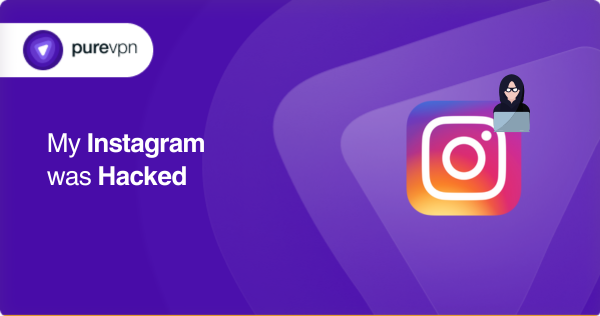
Signs to consider if you think your Instagram is hacked
If you think your Instagram account might is hacked, there are a few red tapes you can watch out for to confirm your suspicions:
- Trouble logging in: If you’re repeatedly unable to log into your Instagram account, even though you’re confident you’re entering the correct login information, it’s a red flag that someone else might have taken control.
- Account changes without your permission: Look at your account settings and see if anything has been altered. This could include modifying your username, profile picture, bio, or linked email address. Hackers often make these changes to maintain control over your account.
Strange activity: Keep an eye out for any unusual actions on your account, such as posts, comments, or direct messages that you didn’t make. Hackers often use compromised accounts to promote spam, phishing links, or inappropriate content.
Source: Twitter
Unknown followers or followed accounts: If you suddenly see a bunch of new followers or notice unfamiliar accounts in your “Followers” or “Following” list, it’s a sign that someone unauthorized may have accessed your account.
Unexpected email notifications: Check your email inbox for any Instagram-related notices you didn’t initiate, like requests to change your password, alter your email address, or login attempts from unfamiliar devices.
Trouble accessing linked accounts: If you’ve linked your Instagram account to other social media platforms or email accounts and find that you can’t access those accounts, it could indicate your Instagram account has been compromised.
Account deactivation or suspension: If you receive notifications that your Instagram account has been deactivated or suspended, and you didn’t take any actions to trigger this, it’s a strong indication that something is amiss.
What should I do if my Instagram was hacked?
Checked out the signs mentioned above? Experiencing them too? I am sad to discover that you have been a target of this hacking. But don’t panic! Even if a lot has happened, nothing has happened. Let’s discuss what you must do now!
- Be quick: Time is essential when dealing with a hacked account. Don’t delay in taking action to minimize any further damage.
- Reset your password: Here’s what you must do to reset your password.
- Start by visiting the Instagram login page and clicking the “Forgot Password?” link.
- Follow the instructions to reset your password.
- Make sure to create a password that’s unique and strong, and that you haven’t used before. This will keep you protected from future attacks.
- Additionally, consider enabling two-factor authentication (2FA) for an extra layer of security.
- Check your associated accounts: It’s essential to ensure that your email account and any other accounts linked to your Instagram (such as Facebook or phone number) haven’t been compromised. Take the time to change the passwords for these accounts as well, just to be safe.
Source: Facebook
- Revoke access to suspicious apps: Review the list of authorized third-party apps and services connected to your Instagram account. If you find any apps that you don’t recognize or trust, remove their access immediately.
- Secure your device: Run a thorough scan for malware or viruses on your device to access Instagram. It’s also good to update your operating system, web browser, and security software to their latest versions to ensure you have the most up-to-date protections.
- Report the hack to Instagram: Utilize the in-app reporting feature or visit Instagram’s Help Center to report the hack. Provide all the details about the incident and any evidence you have. Instagram will investigate and take appropriate action.
Source: Instagram
- Monitor your account activity: Keep a close eye on your account for unauthorized activities. Check for new posts, comments, or messages you didn’t initiate. If you speck any suspicious activity, report it to Instagram immediately.
Inform your followers: It’s a good idea to inform them about the hack. You can post a message or story explaining the situation and advising them not to engage with questionable content from your account during that time.
Educate yourself about security measures: Take the time to learn about best practices for securing your Instagram account. Implement strong passwords, enable 2FA, and be cautious of phishing attempts. The more you know, the better prepared you’ll be to protect your account in the future.
Types of Instagram Hacks
Now that you know about your first line of action, I can see you have had a sigh of relief! Let’s move to tell you about the different ways hackers employ to hack you on Instagram. This can make you aware of what’s happening in this digital space and the intelligent ways hackers use their minds. Get going with me:
Phishing attacks
Attackers commonly use phishing to deceive you into sharing your login credentials. They might create fake login pages or send messages, emails, or direct messages that appear to come from Instagram. These deceptive communications often ask for personal information, such as usernames and passwords, by pretending to require account verification or urgent action.
Brute force attacks
In a brute force attack, hackers employ automated software that systematically tries multiple password combinations until they find the correct one. This method heavily relies on weak or easily guessable passwords. It’s essential to use strong, unique passwords and enable two-factor authentication to protect yourself. To prevent such attacks and create unbreakable passwords, read our guide: How to create a strong unbreakable password
Credential stuffing
This attack involves hackers using previously compromised username and password combinations from other data breaches to gain unauthorized access to Instagram accounts. If you reuse passwords across different platforms you are vulnerable to this attack.
Source: Google
Want to know the best practices for keeping passwords? Read here.
Social engineering
Social engineering attacks exploit human psychology to manipulate individuals into revealing sensitive information or performing specific actions. Attackers may impersonate Instagram support staff, friends, or acquaintances to gain trust and trick you into sharing your login credentials.
Malicious Apps
Certain third-party apps or websites may claim to offer additional features for Instagram, such as followers, analytics, or enhanced editing tools. However, these apps can be used to gain unauthorized access to Instagram accounts or harvest your credentials. It’s essential to exercise caution when granting permissions to third-party apps and only use trusted sources.
Cross-site scripting (XSS)
XSS attacks occur when attackers inject malicious code into legitimate websites or platforms, including Instagram. If successful, the attacker can steal your information, such as login credentials or session cookies.
Source: SecPoint
Account takeover
In an account takeover attack, hackers gain access to a your Instagram account by exploiting vulnerabilities or using stolen credentials. Once in control, attackers can manipulate the account, post unauthorized content, or access personal information.
Strengthen your account security
This is for everyone, whether you have been a victim, got hacked, or not. You must strengthen your account security; no compromise on that. It is imperative to keep our social media access safe to protect our private information from being leaked to hands, who can use it for indecent purposes.
Let’s discuss what steps you could take to prevent future hacks or compromised data:
Creating a strong password
Well, I know you know this, but to be safer with your information, I must reinforce how important it is to create strong passwords. If you are not sure if your password is strong or not, you can read our guide.
Also, when we create passwords, we often forget some or just stick to one password for every account everywhere. I know it’s difficult to manage passwords, but Purekeep comes to your rescue.
Source: Whizcase(Hacked accounts sold on the Dark web)
Enable Two-factor authentication
It is essential now to get two-sided authentication to make your account stronger. Despite this, there are chances that you will get hacked for identity theft. The solution is only clear: a vigilant take while being online anywhere.
A step-by-step guide to enabling 2FA on Instagram
- Open the Instagram app on your phone.
- Tap on your profile icon at the bottom right of the screen.
- Go to the menu by tapping the three horizontal lines at the top right corner.
- Scroll down and select “Settings.”
- In the Settings menu, tap on “Security.”
- Look for the “Two-Factor Authentication” option and tap on it.
- Tap on “Get Started.”
- Choose the authentication method you prefer: “Text Message” or “Authentication App.”
- If you select “Text Message,” enter your phone number, and Instagram will send you a verification code.
- If you select “Authentication App,” follow the on-screen instructions to set up the app (e.g., Google Authenticator or Authy) and link it to your Instagram account.
- Once you receive the verification code via text message or set up the authentication app, enter the code on Instagram.
- After entering the code, 2FA will be activated for your Instagram account.
- That’s it! You have successfully enabled two-factor authentication on Instagram, adding an extra security layer to your account.
Understanding and managing App permissions
It is essential to keep a check on apps and websites that are linked to your Instagram account. Managing app permissions help you save track of your account activities. You can do it this way:
- Open the Instagram app on your phone.
- Tap on your profile picture at the bottom right.
- Tap on the three horizontal lines at the top right to open the menu.
- Scroll down and select “Settings.”
- In the Settings menu, tap on “Security.”
- Look for the “Apps and Websites” option and tap on it.
- You’ll see a list of apps and websites to access your Instagram account.
- Take a moment to go through the list and decide which ones you want to keep or remove.
- To remove access, tap on the app or website, then select “Remove Access” or “Revoke Access.”
- Instagram will ask for confirmation, so tap “Yes” or “OK.”
- If you want to allow a new app or website, tap “Search” or “Add Account.”
- Follow the instructions to authorize the app or website to access your Instagram account.
- Remember, it’s good to regularly check the apps and websites with access to your Instagram account. By managing app permissions, you have more control over your privacy and data.
Keeping your email account secure
To reduce the risk of unauthorized access, prioritize email security, which can lead to further scams. You are the one who wants to secure the email account; that is why you are reading here. What must you do?
- Keep uniques passwords
- Recognize phishing emails
- Report instantly if you encounter some suspicious email activity
- Verify links before clicking on them
- Avoid downloading untrusted apps sent through emails
- Keep a check on extension behavior if you have downloaded it.
What’s the crux?
When we say strengthening an account, it means constantly checking your account. With the tips mentioned above and tricks, you are bound to prioritize your security. Trust your instinct too. For example, if you receive a call from someone who claims to be someone from Instagram or any other platform you can trust, listen to me clearly; please, DO NOT FALL FOR IT. Be diligent!
Some stats by Identity Theft Resource Center
Source: Identity Theft Resource Center
According to ITRC reports, scammers pretend to be individuals their targets are familiar with and obtain their personally identifiable information (PII). Some victims discover that they are locked out of their Instagram profiles, while scammers use their accounts to post things to scam others.
“Between April 2021 and March 2022, 85 percent of reported victims had their Instagram accounts compromised. Seventy (70) percent of victims had been permanently locked out of their social media accounts, and 71 percent of victims reported the criminals had contacted additional friends listed in the “friends” list of their social media accounts. Sixty-seven (67) percent reported that the criminals continued to post as the account owner after they were locked out.
In 2022, the ITRC received four times the number of inquiries compared to 2021 and 40 times more than in 2020. While many social media account takeovers are on Instagram, many attacks occur on other platforms, such as Facebook and LinkedIn.”
Instagram was hacked through scams: Some common scams on Instagram
Phishing scams
These scams involve fake messages or emails that appear to be from Instagram, asking you to provide your login credentials or personal information. Remember, Instagram never asks for such details through direct messages or emails. Be cautious and avoid sharing your sensitive information with unknown sources.
Fake giveaways
Scammers create fake accounts or pose as popular brands or influencers, offering enticing giveaways or prizes in exchange for personal information, payments, or following certain statements. Be skeptical of such offers and do thorough research to verify the account’s authenticity before participating.
Impersonation scams
Scammers may impersonate celebrities, influencers, or even your friends by creating fake accounts that closely resemble the original. They may then trick you into revealing personal information or sending money. Double-check the authenticity of an account by verifying it through other trusted sources or reaching out to the person directly through a different platform.
Investment or money-making scams
These scams promise quick and easy ways to make money, such as cryptocurrency investments, trading schemes, or pyramid schemes. Exercise caution when approached with such opportunities, and do thorough research before investing any money. Remember, if it sounds too good to be true, it probably is.
Romance scams
Scammers create fake profiles on Instagram to form romantic connections with unsuspecting individuals. They gain trust over time and eventually ask for money, gifts, or financial assistance. Be wary of developing relationships with people you’ve never met, and avoid sharing personal or financial information with strangers.
Malicious links or downloads
Scammers may send messages or comments containing malicious links or files that, when clicked, can compromise your device’s security or install malware. Avoid clicking on suspicious links and refrain from downloading files from unknown sources.
Donation scams
Scammers ask for donations through emotional means. Once you donate money, they don’t return; take your bank details and other information that might be used for other dirty purposes. Avoid contributing without confirmation.
Discover PureSquare: A savior of your privacy
With all the discussions and problem-solving, I forgot to tell you, there is a set of tools which work as your ultimate solution to privacy issues. I know all the process I have told you about takes time and can be tiring for many of you, so just get it done automatically. Here’s how:
- Hide your IP address: With PureVPN, you are under the roof of high-tech encryption, which will keep your IP address undisclosed for any improper motives.
- Manage your passwords: PureKeep will help you keep your passwords safe, just the way they are in a secret vault.
- Have a safe social presence: PurePrivacy offers a diligently controlled management of all your social media accounts, including Instagram, to erase all your footprints left.
Forward thought: Safety must never be compromised
Now, we have reached an end with the topic. I hope your account is recovered and you will never be trapped again. The guide has covered in detail all aspects you must consider while using Instagram.
You must realize that your online presence is valuable to this digital ecosystem. Once you feel safe, you stay safe. Follow the preventive steps above to keep your accounts and data like an iron wall, and be cautious. Stay secure!
Frequently Asked Questions
Try changing your password and contact Instagram Help. They will ask for proof of ownership, giving them conductive authenticity. Try to contact your email provider and discuss the matter. Hopefully, all your accounts will be returned.
Some of the signs include:
– Unauthorized changes such as posts and likes that you never made
– Change of password
– You can read the blog above about accessing linked accounts and many more.
This is how scammers lure you into the scam, to hack your accounts and then money. They act as a Bitcoin investor and create a phishing link, which steals your money once you click it.
Yes, you can. First, you should report the account to Instagram, and then you can go to the local police station and provide them with all the evidence to report your hacked account.
The best way is to contact the Instagram support team. Provide evidence of ownership and respond to emails or texts they send you.



