Table of Contents
If you’ve bought a new Nebra Helium miner and want to open ports, this blog is for you. This guide will explain the Port Forwarding issues and how you can port forward behind a Nebra Helium Miner.
What is a Nebra helium miner?
You’re connected to the internet every day, ranging from home devices and restaurants to smart dog collars and company machines. Mostly IoT devices! But, you can’t stay connected to the internet everywhere. This is where a Nebra helium miner comes in.
A Nebra helium miner works like a vast network of WiFi, LongFi for its extensive range, allowing you to mine HNT, like a helium miner, on the Helium blockchain. Nebra Helium miner awards you cryptocurrencies as Helium tokens, allows you to host hotspots, is easy to use on mobile devices, and works as a broadband router.
The best part is that you get Helium tokens to buy a Nebra helium miner, build a network, and allow other devices to connect to the internet. You can even mount a Nebra helium miner outdoors, and it’s well protected from the outside environment.
To make a long story short, with a Nebra helium miner, you can create a WiFi network that reaches 200 times farther than usual WiFi routers.
Why is Port Forwarding an issue on Nebra helium miner?
The biggest issue is using a static IP to initiate the Port Forwarding process, and some people don’t have static IP addresses on their devices. As the IP address keeps changing, you need a static IP address first. Another reason is opening ports behind the Nebra helium miner. Some people cannot port forward the correct ports or change the configuration settings.
Plus, whenever a user tries to open ports on a router, the ISP automatically rejects the request because they assign the same IP addresses to multiple users on the same network. To put it simply, you and your neighbor might be using the same IP address on routers, and this is why you can’t open ports because it causes issues for other people on the same network.
However, Port Forwarding and Dedicated IP add-ons can help you define the port forwarding rules, whether it’s on a Nebra helium miner or CGNAT-enabled routers. It would help if you considered using PureVPN add-ons to eliminate this problem.
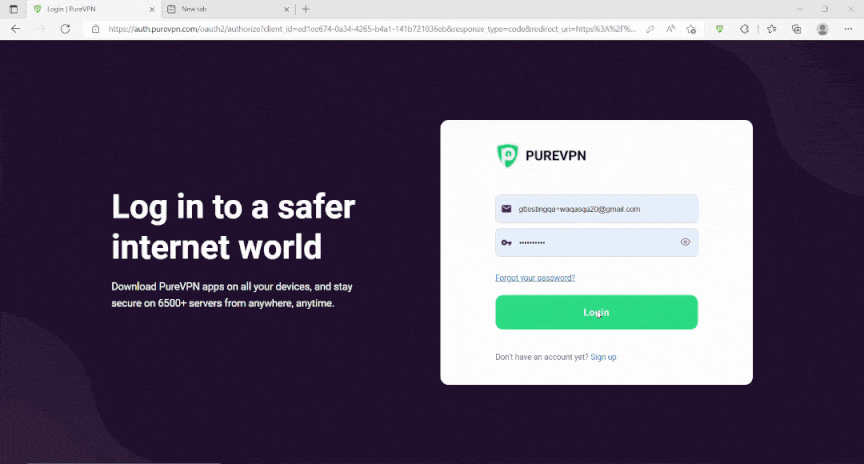
How can PureVPN help port forward Nebra helium miner?
PureVPN allows you to use a static IP and Port Forwarding add-on that helps get around any issues related to opening ports on a Nebra helium miner. Use a Dedicated IP and Port Forwarding bundle to open ports behind NAT gateways or helium miner hotspots without any hassle.
Moreover, the Dedicated IP helps you configure the router firewall settings allowing you to define the port forwarding rules for incoming and outgoing traffic requests. Plus, you can pick individual ports from the Member’s Area.
Why choose PureVPN?
There are several reasons to choose PureVPN when looking for a VPN provider for your Nebra miner. First and foremost, PureVPN is one of the most trusted and well-recognized names in the VPN industry, with over 12 years of experience. This means that you can be confident in getting a high-quality, reliable service on all VPN-connected devices.
In addition, PureVPN offers a very competitive price point, with plans starting at just $10 per month. This makes it an affordable option for those on a budget. Plus, you can get the Port Forwarding and Dedicated IP bundle separately to cover your Port Forwarding needs.
Moreover, unlike ISPs and VPN service providers, you can control your router’s configuration and open ports as you desire, whether using a Nebra helium miner or CGNAT-enabled routers.
With PureVPN at your disposal, you can achieve the following:
- Get a Dedicated IP assigned only to your router or device that remains anonymous. Further, you can apply the same Port Forwarding rules to your VPN-enabled sessions and appliances at home unless you change it manually from Member’s Area.
- Like thousands of PureVPN users with Dedicated IP and Port Forwarding add-ons, you can get around CGNAT gateways and Nebra Helium miner restrictions easily.
- PureVPN provides round-the-clock customer support, with live chat available to assist you with any questions or problems you may have. This means that you can always get help if you need it, and you won’t have to wait long for a response.
You can get a single bundle, including Port Forwarding and Dedicated IP, to open ports on routers and hotspots.
Frequently Asked Questions
What ports need to be open for helium miner?
The Helium Miner requires port 44158 to be open. You can do this by opening your router’s configuration page and forwarding port 44158 to the IP address of your Helium Miner.
How to open port 44158?
You can do this by opening your router’s configuration page and forwarding port 44158 to the IP address of your Helium Miner.
How do I test if a port is open for Helium?
If you are unsure if a port is open on your device for Helium, the best way to test is by using our Port Checker tool. This tool is designed to check if a specific port is open on your device and can be found in the Helium app under “Tools.”
To use the Port Checker:
1. Go to the Helium app and select “Tools” from the bottom navigation bar
2. Select “Port Checker.”
3. Enter the port number you wish to check and select “Check Port.”
You will see a green “success” message if the port is open. You will see a red “failed” message if the port is not open.



