You may live without your TV cable service. But, if you are a savvy Netflix user, you won’t be able to live without it. In other words, there is always something on Netflix for everybody. And that’s the reason why people prefer Netflix over other streaming services.
Hence, you would do anything in your power to fix the “VPN not working” issues and access unlimited content. With all said, there is one aspect of Netflix that every user despises: regional content restrictions. The good thing is that those restrictions can only be overcome with Netflix VPN.
But does every user get to access Netflix with a VPN? Amazingly, some are able to access Netflix’s multiple libraries, whereas some are not.
If you aren’t able to access the streaming channel and want to fix the “Netflix not working with a VPN” problem, read here to learn more about fixing it:
“You seem to be using an Unblocker or Proxy. Please turn off any of these services and try again…”
“Error Code: m7111-5059”
Aren’t these the most dreaded errors you come across?
You wanted to enjoy Netflix. You installed a free proxy and, in fact, you were able to open the US Netflix website successfully. However, as soon as you click on any show to watch, your screen turns black and shows the above message, such as in the image below:
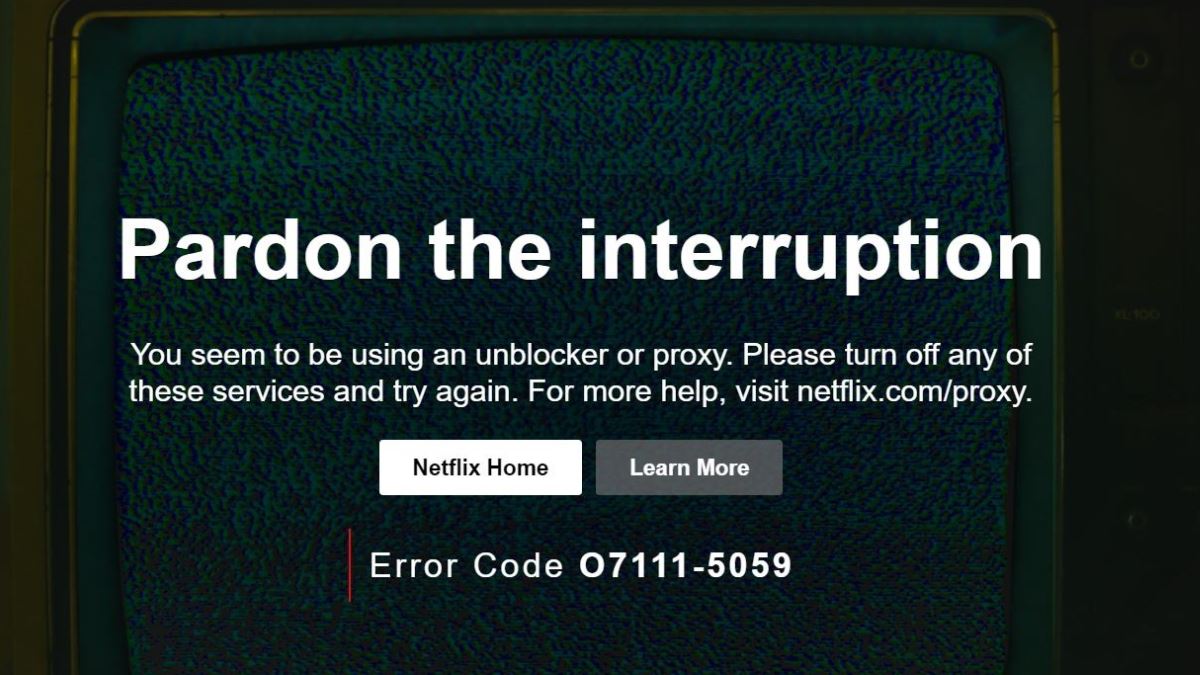
Regardless, it is not the case for US Netflix alone. If you try to access Netflix in a country other than yours, you will get the same Netflix proxy error message.
Step-by-Step Guide Fix Netflix Proxy Error” You Seem to be Using an Unblocker or Proxy”
Wondering how to get rid of Netflix proxy error with a VPN? Stop looking here and there and get your hands on PureVPN, a premium option to gain unlock region-locked Netflix content libraries without a hitch. With just one click, you can change your virtual location and watch whatever you want on the platform.
Follow these steps to fix the Netflix error with PureVPN:
- Subscribe to PureVPN.
- Download and install our app on your device.
- Before connecting to PureVPN, check your real IP and location.
- Open up the device where you want to stream your favorite shows on Netflix and select the server to acces that country’s library.
- Check your IP again to see if the VPN is connected properly and working.
- Voila, click the show you want to watch and enjoy seamless streaming without worrying about any Netflix proxy error!

See Also to know about Netflix Shortcuts: Netflix Secret Codes
How to Get rid of Netflix Proxy Error on Various Devices
How to Fix Netflix proxy error on Android/iOS
You can get around the Netflix proxy error on iOS and Android by following these steps:
- Sign up for PureVPN premium account.
- Download and Install the respective app on your Android or iOS.
- Launch the VPN app and select Stream Mode.
- Now tap Channels and then tap Netflix US.
- Once connected, launch the Netflix US app and enjoy it on your smartphones or tablets.
How to Fix Netflix Proxy error on Windows & Mac
Windows and Mac follow the same steps to get rid of the annoying proxy error. You can fix the m7111-1331-5059 error by following these steps.
- Get PureVPN premium account.
- Download and Install the application.
- Open the VPN client on your system and select Stream.
- Click on Channels and then select Netflix US.
- Enjoy unlimited Netflix US streaming on your desired browser.
How to fix Netflix proxy error on Firestick
Just follow these steps to fix Netflix proxy errors on Firestick:
- Launch Apps on your Firestick.
- Go to Categories and then Utility.
- Search and select PureVPN app to download and install.
- Launch PureVPN and connect to the server of the country whose library you would like to access.
- Enjoy Netflix!
Setup Guide for Other Devices via Router
You can also access Netflix on other devices using a VPN via a DD-WRT-supported router. Following is the list of devices on which you can access Netflix with PureVPN:
- PlayStation
- Smart TV
- Kodi
- Roku
- Xbox
- Windows Phone
- Router
- Chromecast
But Why is a VPN best to evade Netflix Proxy Errors?
Suppose you are on vacation in the UK and you want to access the US Netflix. Unfortunately, when you try to access Netflix, it will open the UK version of the service and show UK content instead of the US. There is not much visual difference to tell instantly if you are accessing the US library or the UK one. However, titles that you loved watching back in the US will no longer be available.
If you try to look up your TV show on Google, you will find it instantly. But when you click the search result that is supposed to lead you to Netflix’s library and allow you to access your favorite TV show, you will get a proxy error.
Here PureVPN comes into play, allowing users to bypass the Netflix proxy error and enjoy their favorite TV shows regardless of which country they are in.
Why does Netflix show a proxy error?
Netflix is available in about 190 countries, but each country has a different content library. So, if you’re in the US, you won’t be able to stream Netflix UK and vice versa. This mainly happens due to Netflix’s legal arrangements with content producers who decide where the content will be broadcasted. To comply with these agreements, Netflix uses geo-restriction technologies to block international viewers from accessing region-locked content. This is why the platform shows a proxy error whenever you’re trying to access a region-locked content library from outside the country.
Blacklisted IPs
Most VPNs offer shared IPs to their users. Shared IPs are a pool of IPs that a VPN assigns to its users at random. Using shared IPs to access services like Netflix can cause the VPN to provide IP addresses to get blacklisted, barring you from accessing your favorite content.
Shared IPs are extremely easy to spot and block for Netflix. One shared IP address that you may be using currently, might also be in use by other users around the world at the same time. When multiple content requests from the same IP address are sent to Netflix, the streaming giant categorizes these requests coming through VPN servers and blocks them immediately.
DNS Filtering
DNS, or Domain Name Server, is the directory that associates IP addresses with domain names. When you launch Netflix, your device sends a DNS request to the DNS server. At times, Netflix can identify if the DNS server is associated with your ISP or with your VPN. DNS servers associated with VPN providers get blocked immediately by Netflix.
This issue mostly occurs when you are trying to access Netflix via VPN on your smartphone or tablet. On a PC, your native browser’s DNS settings will work fine, but on a smart device such as iOS or Android, Netflix servers will override your VPN’s DNS settings and cause an error.
Most good VPN providers route DNS traffic along with everything else through their servers, but the Netflix apps for iOS and Android compound the issue by overriding these DNS settings. The website version that you access in a web browser doesn’t do this, though, so unblocking Netflix in a browser is typically easier than on mobile apps.
How Does Netflix Detect I Am Using a VPN?
You get the Netflix proxy error because, as mentioned earlier, Netflix has a smart detection system that not all VPNs can evade. As mentioned earlier, some VPNs might be able to get you to the Netflix website of the country you want. But, it won’t be able to help you stream the content.
But the million-dollar question is, “Why does Netflix ban VPNs and proxies?”
Netflix has long been against the use of VPNs or proxy servers. And, it is not simply because it has some grudge against the services themselves. On the contrary, Netflix has some strict obligations that require service to show licensed content to only agreed-upon countries.
In fact, Netflix has mentioned in its Terms of Services that users can only access the content of the country where the user has created the account. Moreover, the service has all the rights to, “use technologies to verify your geographic location.”
PureVPN – The best VPN to Access Netflix’s Regional Libraries
If you can’t live without Netflix and its binge-worthy originals, you definitely need PureVPN. After all, PureVPN is amongst the very few premium services that support Netflix.
Furthermore, it barely takes a few clicks to get around Netflix’s geo-blocking and anti-VPN technologies using PureVPN. Our customer support team is also available 24/7 via live chat in the Clearinge event you run into any issues while accessing Netflix.
Moreover, you will be pleased to hear that PureVPN doesn’t limit you to Netflix US only. In fact, you can also access Netflix’s Japanese library along with French, Australian, German, Canadian, and UK libraries as well.
| | Other VPN Providers | |
Global Internet Access | Available with 6,500+servers for global access. | Limited server options, may not have extensive global coverage. |
Streaming Service Unblocking | Supports 50+ popular platforms like US Netflix, BBC iPlayer, Amazon Prime, Hulu, and many more. | May have limited compatibility with certain streaming services. |
Multi-Device Support | Routers, Android, iOs, Firestick, macOS, Windows, Linux, Chrome, Firefox, Edge | May have limited device compatibility or impose device limitations. |
VPN protocols | OpenVPN, IKEv2/IPsec, WireGuard | OpenVPN, IKEv2/IPsec, WireGuard |
4K Streaming Experience | Capable of seamless streaming up to 4K resolution | May experience buffering or quality degradation during 4K streaming |
Simultaneous connections | 10 Simultaneous Connections. | May offer less simultaneous connection based on plans. |
Support | Knowledge base, FAQs, email, 24/7 live chat. | Knowledge base, FAQs, email, 24/7 live chat. |
Frequently Asked Questions
How Does Netflix detect a proxy or a VPN?
Similar to all streaming platforms, Netflix uses VPN-detection technologies to detect alien IP addresses, i.e. from other countries, and block them instantly. Once the IP is blocked, you can never use it to access Netflix.
Is there a proxy service that works with Netflix?
At best, proxy services can help you access Netflix US or any other regional website and check out its library. However, it won’t help you to watch the content of that region.
Therefore, you will need PureVPN because we have whitelisted IPs that can help you access and watch Netflix US and six other regional libraries’ content with ease.
Netflix says I’m using a proxy but I’m not. How do I fix it?
In that case, you will have to file a complaint to your ISP regarding the matter. At times, ISPs use proxy IP addresses for one reason or another. Perhaps, that may be the reason why you are getting the same error as proxy users get.
Can I use a free VPN to watch Netflix?
No. Free VPNs do not offer security protocols, which makes you vulnerable to the stringent VPN-detection technologies by Netflix. Furthermore, free VPNs don’t offer a lot of servers in different countries, which can be a big hassle when you’re trying to unlock Netflix from another country.

![Netflix Secret Codes [April 2024]: Unlock Hidden Netflix content](https://www.purevpn.com/wp-content/uploads/2023/03/netflix-secret-codes-420x210.png)


This method really works!
I am using purevpn on the US site and I am able to access netflix with ease.
Sometimes works, sometimes doesn’t. I think I will need to contact support
Mohsin Qadir, thank you for your blog post.Really thank you! Awesome.
Major thanks for the blog article.Really thank you! Cool.
Trying to use the Netflix Swiss services with PureVpn while traveling abroad, I keep getting the proxi error. US contents do not help as my movie is not available in the US…
We are sorry that you are unable to watch the movie you want. Currently, PureVPN does not support Netflix Switzerland. But we are working on it and will add more countries very soon.
im using pureVPN and i still get this error all the time…..
Please contact our 24/7 live chat support. One of the technical support engineer will help you.
I really enjoy the article post.Much thanks again.
Thank you for your blog.Much thanks again. Want more.
Good thing that I have Paypal account verified, I can easily sign up to Netflix and have no hassle in making my monthly payments. I loved watching the series Netflix has. It can be easily downloaded especially if you don’t have access to the internet every time.
Wow, great article. Keep writing.