Passwords are often the weakest link in online security. Even the most careful users can’t always prevent breaches, but a reliable password manager helps protect accounts by creating and storing unique logins in encrypted vaults. NordPass, developed by the team behind NordVPN, is a popular choice thanks to its clean interface, ease-of-use, next-generation XChaCha20 encryption.
However, it may not be the right fit for you. Some users want broader privacy tools or extra features without paying premium prices. In this guide, we’ll explore the best NordPass alternatives in 2025 to help you find one that suits your needs.

Why Do People Switch to NordPass Alternatives?
NordPass is a strong, well-designed password manager from the team behind NordVPN. It’s secure, reliable, and beginner-friendly, but not always the perfect match for everyone. Here are a few reasons users explore alternatives:
- Limited extras: NordPass focuses on password management, so it doesn’t include extras like a built-in VPN. Its Data Breach Scanner feature is available only on paid plans, so users seeking all-in-one protection often prefer other options.
- Closed-source design: While NordPass uses strong XChaCha20 encryption and has undergone independent audits, it’s not open-source. Users who value full transparency often choose open-source alternatives like Bitwarden.
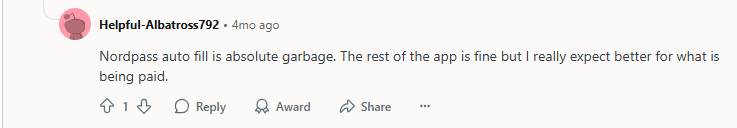
- Collaboration and sharing limits: NordPass supports secure item sharing, but it lacks shared vaults and advanced management tools found in enterprise- or family-focused managers such as Keeper or 1Password.
- Cloud-only vault access: Your vault is stored in the cloud, meaning you need an internet connection to sign in or sync data. Some users prefer managers with offline access for greater control.
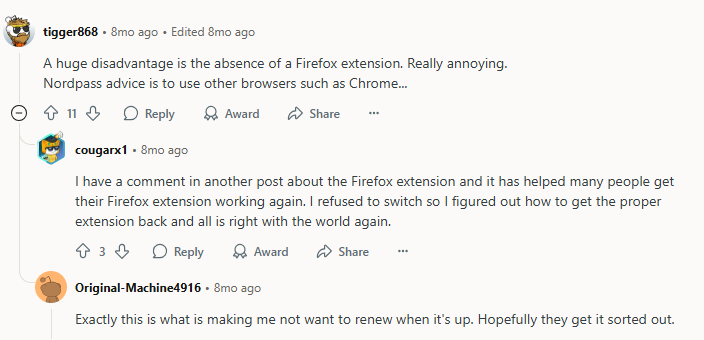
The 5 Best NordPass Alternatives in 2025
Here’s a quick overview before we dive into details:
| Alternative | Best For | Highlights | Starting Price |
| PureVPN Password Manager | Privacy-first users | Zero-knowledge encryption, built-in VPN, dark web monitoring, tracker and ad blocker | ~$2.96 / mo |
| Dashlane | Premium extras | Sleek UI, integrated VPN, password health score, dark web alerts | ~$4.99 / mo |
| Bitwarden | Open-source enthusiasts | Fully open source, independently audited, free plan with unlimited passwords | ~$1 / mo |
| Keeper | Business and enterprise users | Enterprise-grade encryption, team management tools, dark web monitoring | ~$3.75 / user / mo |
| 1Password | Families and frequent travelers | Secret Key protection, Travel Mode, advanced team and family sharing | ~$2.99 / mo |
1. PureVPN Password Manager

If you’re looking for a NordPass alternative that does far more than just store logins, PureVPN Password Manager deserves to be your top choice. It’s a privacy-first, all-in-one solution that combines airtight password security with advanced digital protection tools. Built on a zero-knowledge design and using AES 256-bit encrypted vaults, your credentials, notes, and even crypto recovery phrases stay completely private, visible only to you.
But what truly sets it apart are the extra layers of privacy protection NordPass doesn’t offer. It comes with a built-in VPN for encrypted browsing, dark web monitoring for breach detection, and data removal to wipe your personal information off data broker sites. Plus, it supports cross-device sync, and offers easy migration from other password managers.
Pros:
- All-in-one toolkit with VPN, dark web monitoring, and data removal
- Zero-knowledge architecture ensures total privacy
- Cross-device sync and smooth migration from other tools
Cons:
- Newer in the market compared to older competitors
- Features like MFA still rolling out on apps
2. Dashlane

Dashlane is a sleek and premium password manager that appeals to users who appreciate design and ease of use. It goes beyond basic storage by offering a built-in VPN, password health reports, and a smoother interface than NordPass. Dashlane automatically checks your vault for weak or reused credentials, giving you clear steps to strengthen your digital security.
It’s also known for its fast autofill and seamless syncing across platforms, which makes managing passwords effortless on both desktop and mobile. However, it’s on the pricier side, and its free plan is extremely limited, which may make it less appealing for budget-conscious users. Still, if you value convenience, design, and integrated privacy tools, Dashlane remains a strong NordPass alternative.
Pros:
- Polished, intuitive interface with fast, reliable autofill
- Built-in VPN and password health insights
- Strong security alerts and dark web monitoring
- Consistent cross-platform performance
Cons:
- Premium pricing compared to most rivals
- Free plan is heavily restricted
- No offline access for vault data
3. Bitwarden

If transparency and affordability top your list, Bitwarden is the ideal NordPass alternative. It’s completely open-source, meaning anyone can audit its code to verify how your data is protected. With AES-256 encryption, zero-knowledge architecture, and optional self-hosting, Bitwarden gives you full control over where and how your vaults are stored — either on its cloud servers or self-hosted
Its free plan offers unlimited password storage and device sync, while the paid tier unlocks premium tools like TOTP authentication, encrypted file storage, and vault health reports for just a few dollars a year. Though it lacks extras like VPN or dark web scanning, Bitwarden is perfect for privacy-focused users who want maximum control at minimal cost.
Pros:
- Fully open-source and independently audited
- Self-hosting option for total data ownership
- Generous free plan with cross-device sync
- Incredibly affordable premium plan
Cons:
- Interface feels utilitarian compared to modern tools
- Lacks extras like a built-in VPN or breach alerts
- Limited collaboration features in the free version
4. Keeper
Keeper is one of the most trusted names in enterprise-grade password management and an excellent NordPass alternative for business users. It offers AES-256 encryption, a zero-knowledge model, and compliance with enterprise standards like SOC 2 and FedRAMP, making it suitable for teams and organizations that demand robust protection.
For individuals, Keeper delivers secure file storage, dark web scanning, as well as password health reporting and breach insights. It supports cross-platform access and includes team collaboration tools for secure credential sharing across teams. However, its focus on enterprise-level features means it can feel overpowered or complex for beginners.
Pros:
- Enterprise-grade encryption and compliance certifications
- Powerful admin controls and team collaboration tools
- Secure file storage and breach monitoring
- Trusted by businesses and government clients
Cons:
- More expensive than NordPass for individuals
- Interface can feel advanced for casual users
- Lacks integrated VPN or privacy extras
5. 1Password

1Password has earned a reputation for reliability and trust, making it one of the most polished NordPass alternatives available. It uses end-to-end AES-256 encryption and a unique Secret Key, giving you two layers of security that protect your vault even if someone gains access to your master password. Its apps are beautifully designed, fast, and intuitive across Windows, macOS, iOS, and Android.
For travelers and privacy-conscious users, 1Password offers a standout feature called Travel Mode, which lets you hide sensitive vaults when crossing borders or using public devices. It’s especially popular among families and businesses for its easy collaboration tools and shared vaults. The only downside is its higher price and the absence of built-in VPN or breach-scanning features.
Pros:
- Dual security with AES 256-bit encryption and a Secret Key
- Travel Mode hides sensitive data on the go
- Clean, user-friendly apps across all platforms
- Excellent team and family sharing support
Cons:
- Pricier than NordPass
- No VPN or dark web monitoring built-in
- No permanent free plan
How to Switch from NordPass to Another Password Manager
Migrating from NordPass is simpler than most think. Here’s how to do it safely:
- Export your vault: Open NordPass on desktop, go to Settings → Export vault, and choose CSV format. This file holds all your logins, so keep it private.
- Review your entries: Before importing, open the file once and remove any old, duplicate, or test logins you no longer need.
- Import to your new manager: Most password managers let you upload a CSV directly. Just head to the import section in your new app and follow the prompts.
- Delete the CSV: Once everything’s imported, permanently delete the exported file. It’s unencrypted, so keeping it around is risky.
Frequently Asked Questions
The best NordPass alternative depends on what you need. If you value open-source transparency, Bitwarden is a strong option. If you prefer built-in extras like VPN protection or breach monitoring, Dashlane and PureVPN Password Manager offer broader privacy features.
Yes. You can export your NordPass vault as a CSV file and import it into most password managers. Always delete the CSV afterward since it contains unencrypted data.
Some users look for added privacy tools like VPNs, dark web alerts, or offline access. Others prefer password managers that allow more customization, open-source verification, or budget-friendly multi-user options.
Choose a password manager with zero-knowledge encryption, cross-device sync, and strong multi-factor authentication. Additional privacy features like data breach alerts or tracker blocking can offer more comprehensive protection.
Final Thoughts
NordPass is a good password manager, but it’s not perfect. If you want better value, stronger privacy, or an all-in-one security tool, it’s worth exploring alternatives. Because at the end of the day, your passwords aren’t just random strings of characters, they’re the keys to your entire digital life.








