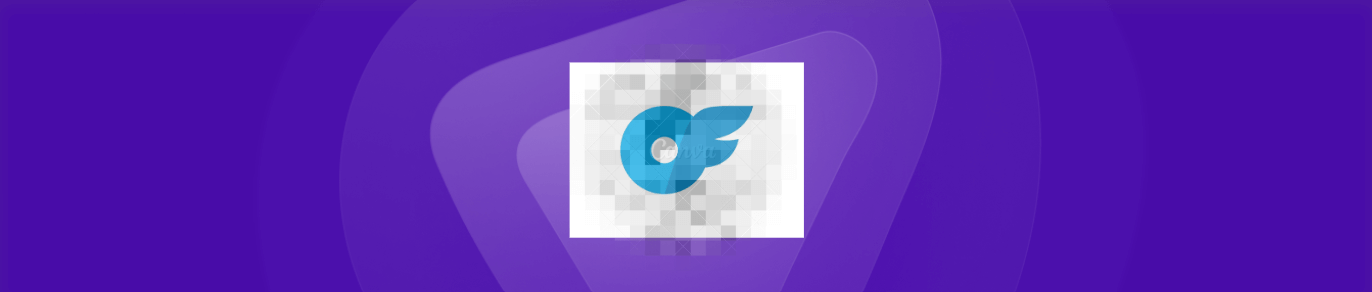OnlyFans has become a household name, revolutionizing how creators connect with their audience. The platform offers a space where creators can share exclusive content with subscribers, providing a sense of privacy and control over their personal content. However, as its popularity grows, so does the risk of breaches.
Over the years, OnlyFans has faced multiple data leaks, which exposed the sensitive information of creators and subscribers alike. In this blog, we’ll walk through the history of OnlyFans data leaks, the risks involved, and how you can protect yourself if your personal data ends up in the wrong hands.
OnlyFans Data Breach: A Brief History

OnlyFans has had its share of privacy issues, with some incidents causing a lot of trouble for both creators and users. Here’s a rundown of the most notable incidents
Unauthorized access to creator content (2020)
OnlyFans faced an incident in 2020 where private content from creators was leaked online. The platform clarified that its systems were not breached, and the leaked content appeared to have been sourced from various external platforms. These private moments were shared widely on the internet, causing significant embarrassment for creators and putting their personal information at risk
Financial and personal information leaked (2021)
In 2021, it was revealed that former OnlyFans employees still had access to user and creator data even after leaving the company. This left creators, especially sex workers, vulnerable, as sensitive data wasn’t properly protected. The failure to revoke access raised major privacy concerns, highlighting serious security issues within the platform. OnlyFans faced criticism for not safeguarding its community’s privacy.
The Impact of Data Leaks on OnlyFans Users
When personal data is exposed, it can have serious, long-lasting consequences for OnlyFans users. Here’s a closer look at the specific risks:
Identity theft
Exposed financial details like credit card numbers, along with personal data, could easily be used to commit identity theft. Attackers could open new accounts, apply for loans, or make unauthorized purchases, leaving victims with long-term financial consequences.
Account hijacking
Former employees still having access to user data raised concerns about the potential for account hijacking. If login credentials were also exposed, attackers could take over user accounts, locking the original owner out and using the account for malicious purposes.
Reputational damage
The unauthorized exposure of intimate content led to emotional distress for creators. These images or videos were often shared without consent, causing significant reputational damage. For many, these leaks went beyond embarrassment, affecting their mental health and their ability to continue creating content on the platform.
Harassment and blackmail
Some creators found themselves the target of online harassment or blackmail. Leaked content was used to intimidate and extort money or further private material. In some cases, creators were threatened with further exposure unless they complied.
Phishing and scams
Exposed data can be exploited by scammers to phish users into revealing more sensitive information. These attackers might impersonate friends or official support channels, sending messages designed to steal passwords, payment details, or other private data. This often targets less tech-savvy users, making them more vulnerable to deception.
What Should You Do If OnlyFans Data Is Breached in a Leak?
If your data on OnlyFans has been exposed, it’s crucial to act quickly to limit the potential risks. Here are the steps you should take:
Change your OnlyFans password
Start by changing your OnlyFans password immediately. If you’ve used the same password for other accounts, update those as well. A strong, unique password will make it much harder for anyone to gain unauthorized access (a password manager can help here!). Make sure to choose a combination of letters, numbers, and symbols.
Enable two-factor authentication
Activate two-factor authentication (2FA) for your OnlyFans account. This will add an additional layer of security by requiring a second factor (like a code sent to your phone) in addition to your password. Even if someone manages to obtain your password, they won’t be able to access your account without this extra step.
Review your OnlyFans activity
After changing your password, take some time to review your OnlyFans account for any suspicious activity. Look for messages you didn’t send, followers you didn’t add, or any other changes that weren’t made by you. If you notice anything unusual, contact OnlyFans support immediately and reset your password again just to be safe.
Be careful with phishing messages
Following a data leak, attackers may attempt to trick you into providing additional sensitive information through phishing messages. These messages might appear to come from OnlyFans support or even from people you know. Be wary of unsolicited messages asking you to verify your account, reset your password, or click on suspicious links.
Check your social media accounts
Since many creators link their social media accounts to their OnlyFans profiles, check if those accounts haven’t been targeted. Review your social media accounts for suspicious activity or any new followers or interactions that don’t seem legitimate. Adjust your privacy settings if necessary and consider changing passwords for your linked social media profiles.
Monitor your finances
If your financial data has been exposed, monitor your linked bank account, credit card, or payment methods closely for any unauthorized transactions. Review your earnings on OnlyFans to ensure there are no unusual withdrawals or payment issues. It’s a good idea to update your payment information if necessary, particularly if your card or bank details were exposed.
How PureVPN’s Dark Web Monitoring Can Help You?
After a data leak, your personal information can end up on the dark web, where hackers may trade or sell your data. This could include your email, phone number, or payment details, often without your knowledge.
PureVPN’s Dark Web Monitoring scans dark web marketplaces and breach databases for traces of your personal data from Onlyfans account. If your data is found, you’ll receive an instant alert with details about what was exposed and how severe the risk is.
Here’s how to get started:
- Open the PureVPN app and go to the Dark Web Monitoring section.
- Add the details you want to monitor, like your email, phone number, or credit card number. Verify your information with a code sent to your email address.
- Once verified, the scanning will begin automatically, searching dark web databases for any traces of your personal data.
- If your information is found, you’ll receive instant alerts, detailing what was exposed and how serious the risk is.
- You can take immediate action with our expert recommendations, whether it’s changing passwords, updating security settings, or notifying relevant parties.
How Does OnlyFans Protect User Data?
OnlyFans employs several key measures to protect user data:
- Encryption: Data transmitted between users and the platform is encrypted to prevent unauthorized access during transmission.
- Secure Payment Processing: The platform uses secure payment systems to protect financial transactions.
- Compliance with Regulations: OnlyFans adheres to international data protection standards, including the General Data Protection Regulation (GDPR) and the Payment Card Industry Data Security Standard (PCI-DSS), to ensure secure handling and storage of user data.
- Account Security Features: Users can enable two-factor authentication (2FA) and monitor login sessions to enhance account security.
- Content Protection: Creators have the option to watermark their content and restrict access to certain users to prevent unauthorized distribution.
While these measures are in place, users are also encouraged to follow best practices, such as using strong, unique passwords and being cautious with third-party integrations, to further protect their accounts.
How to Report a Data Breach on OnlyFans
If you suspect a data breach or unauthorized sharing of your content on OnlyFans, follow these steps:
- Contact OnlyFans Support: Email support@onlyfans.com with details of the incident, including any relevant links or screenshots.
- Use the Report Function: Navigate to the specific content or account in question and use the “Report” feature to flag the issue directly.
- Provide Detailed Information: Include a clear description of the breach, how you discovered it, and any actions you’ve already taken.
- Follow Up: If you don’t receive a timely response, consider following up to ensure your report is being addressed.
For cases involving illegal content, you can also report to the National Center for Missing & Exploited Children (NCMEC) via their CyberTipline.
By promptly reporting incidents, you help OnlyFans take appropriate action to protect the community and prevent further breaches.
Frequently Asked Questions
Common data leaks on OnlyFans have included incidents like unauthorized access to creator content, financial and personal information leaks, and former employees retaining access to sensitive user data.
If your OnlyFans data is exposed, immediately change your password, enable two-factor authentication (2FA), and review your account for suspicious activity.
The consequences of a data leak on OnlyFans can include identity theft, account hijacking, reputational damage, harassment, and blackmail. Sensitive personal and financial data exposed in a leak can lead to long-term financial issues and emotional distress, especially for creators who rely on the platform for income.
To protect your OnlyFans content from being stolen or shared without your permission, there are several effective strategies you can implement. First, consider watermarking all your photos and videos with your OnlyFans handle or website URL.
Additionally, ensure your OnlyFans account is secure by using strong, unique passwords and enabling two-factor authentication (2FA). To further protect your content legally, consider registering your work with a copyright authority, which provides you with legal recourse if your content is stolen.