Fortnite has become a global phenomenon, attracting millions of players worldwide. However, many gamers face challenges like high ping, IP bans, and access to region-locked content. One solution gaining popularity is the use of residential proxies. These proxies can enhance your gaming experience by providing faster connections, bypassing restrictions, and ensuring anonymity.
What Is a Residential Proxy for Fortnite?
A residential proxy routes your internet traffic through real residential IP addresses, making it appear as though your connection is coming from a legitimate home network. Unlike data center proxies, which are easily detected and often blocked, residential proxies are less likely to be flagged by Fortnite’s anti-cheat systems.
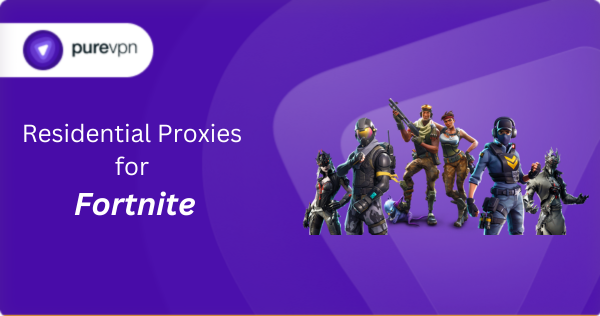
Common Gaming Problems Solved by Residential Proxies
1. High Ping and Latency
Residential proxies can connect you to game servers via optimized routes, reducing lag and improving real-time responsiveness. This is especially beneficial for competitive gaming where milliseconds matter.
2. Region-Locked Content
Access exclusive in-game content, early releases, or servers restricted to certain regions by using a proxy IP from the desired location. This allows you to enjoy content as if you’re in that region.
3. IP Bans and Restrictions
If your IP has been banned or restricted, residential proxies can provide a new IP address, allowing you to bypass these blocks and continue playing without issues.
4. Multiple Account Management
For games that limit the number of accounts per IP, proxies can assign unique IPs to each account, enabling you to manage multiple accounts without detection.
5. DDoS Attacks and Security Threats
Protect yourself from Distributed Denial-of-Service (DDoS) attacks by masking your real IP address. This is particularly important for streamers and competitive players who are frequent targets.
6. ISP Throttling
Some Internet Service Providers (ISPs) throttle gaming traffic. Using a proxy can help bypass these throttling measures, ensuring a smoother gaming experience.
7. Access to Global Servers
Connect to game servers in different countries to experience varied gameplay, join international teams, or participate in global events. Proxies can help you appear as if you’re in the desired location.

How Residential Proxies Enhance Your Fortnite Experience
1. Reduce Lag and Lower Ping
By connecting to a proxy server closer to Fortnite’s game servers, you can reduce the distance your data travels, leading to lower latency and a smoother gaming experience.
2. Bypass IP Bans
If you’ve been unfairly banned or your IP is blocked, a residential proxy can provide a new IP address, allowing you to access Fortnite again without restrictions.
3. Access Region-Locked Content
Fortnite occasionally releases exclusive content or events in specific regions. Using a residential proxy from the desired region lets you access this content as if you’re located there.
4. Enhance Privacy and Security
Residential proxies can help protect your real IP address from potential threats, reducing the risk of DDoS attacks and other malicious activities.
Considerations Before Using Residential Proxies
- Cost: Residential proxies are generally more expensive than other types, so consider your budget.
- Potential for Higher Latency: If the proxy server is far from your location or the game server, it might increase latency instead of reducing it.
- Game Terms of Service: Using proxies might violate Fortnite’s terms of service. While many players use them without issues, there’s always a risk of penalties.
How to Set Up a Residential Proxy for Fortnite
- Choose a Reliable Proxy Provider: Opt for trusted services that specialize in gaming proxies.
- Configure Your Proxy Settings: Follow the provider’s instructions to set up the proxy on your device. Ensure the proxy server is located close to Fortnite’s game servers for optimal performance.
- Pair with a VPN for Extra Security: For added protection, pair your proxy with a VPN like PureVPN. This encrypts your connection and provides an additional layer of security.
- Monitor Performance: Use a proxy checker to test speed and functionality. This ensures your connection is optimized and not blacklisted by Fortnite servers.
- Use Separate Proxies for Multiple Accounts: If you’re managing multiple accounts, assign a unique proxy to each account. This helps avoid detection and potential bans from Fortnite’s security systems.
Tips for Optimal Use
- Regularly Rotate Proxies: Changing proxies periodically can help avoid detection and maintain anonymity.
- Avoid Suspicious Behavior: Engaging in activities like cheating or exploiting glitches can increase the risk of being banned, even when using proxies.
- Stay Informed: Keep up with Fortnite’s terms of service and community guidelines to ensure you’re not violating any rules.
Reasons to Use a Residential Proxy for Gaming
Here is why a residential proxy is an essential tool for gamers:
- Avoid Regional Barriers: Gaming beyond borders becomes a reality with residential proxies. Whether it is accessing games/servers not available in your region or downloading exclusive DLCs, residential proxies provide real residential IP addresses from various countries, making global gaming content locally available.
- Reduce Lagging: Avoid the frustration of lag and disconnections in crucial gaming moments. A residential proxy can route your internet traffic through a less congested path to the game server. This helps reduce latency and packet loss, thereby enhancing the overall connection quality.
- Dodge DDoS Attacks: DDoS attacks can cripple your network by overwhelming it with a flood of unwanted traffic. With a residential proxy, these threats are mitigated. Traffic directed to the proxy shields your network, allowing you to continue gaming uninterrupted even during an attack.
- Bots Getting Blocked: Bots often get blocked because websites detect unusual activity, like too many requests in a short time or patterns that don’t match human behavior. To avoid this, use realistic delays, rotate IP addresses, and mimic natural browsing habits.
- Avoid IP Bans and Cooldowns: Frequent logins, multiple accounts, or suspicious behavior can lead to IP bans. Residential proxies rotate IP addresses and make your activity appear more natural.
- Access Region-Specific Deals: Some in-game items, discounts, or bundle offers are cheaper in certain regions. Residential proxies can help you take advantage of those price differences.
Why Get PureVPN’s Residential Network Add-on?
If you are looking for a high-quality gaming residential proxy, PureVPN’s Residential Network has got you covered:
- Genuine Residential IPs: Access rotating IPs from real ISPs, making your online gaming presence seem local and legitimate. This helps you bypass geo-restrictions and access games and servers without being flagged as an outsider.
- Best-in-Class Encryption: AES 256-bit encryption, the industry gold standard, is used to protect your connection. This way, your gaming traffic remains secure from interception, offering you peace of mind while you play.
- Audited No-Log Policy: Your browsing activities are never tracked or stored. Enjoy gaming without having to worry about your personal data being logged, improving your privacy and anonymity.
- Ultra-Fast Speeds: With connection speeds that can reach up to 20 Gbps, experience minimal latency and lag. Experience smooth gameplay where every millisecond counts and your reactions stay sharp.
- 24/7 Customer Support: Whether you need help setting up the proxy or troubleshooting a connection issue, our customer support is available any time to keep your gaming smooth and uninterrupted.
Residential vs. Other Proxies for Gaming
Take a look at the table below to determine if a residential, datacenter, or free proxy works best for you:
| Residential Proxies | Datacenter Proxies | Free Proxies | |
| IP Source | IPs from real ISPs, appearing as real residential users | IPs from data centers | Public/shared IPs |
| Reliability | High; stable and consistent connections | Moderate; prone to detection issues | Low; risk of disconnections and downtime |
| Speed | Generally fast but can vary depending on the ISP and location | Very fast, as they are hosted on powerful servers. | Often slow due to high traffic and poor maintenance. |
| Detection Risk | Hard to detect because they appear as genuine residential IPs | Easily identifiable | High; not suitable for strict privacy |
| Cost | Higher, due to the legitimate nature and authenticity of the IPs | Lower than residential proxies | Often free, but with considerable security risks. |
| Ideal For | Accessing region-locked gaming servers and content | Fast response times in non-restricted gaming scenarios | Casual browsing where privacy and reliability are less crucial |
How to Set Up a Residential Proxy for Gaming with PureVPN
Just follow these simple steps to get started:
- Sign Up for PureVPN: Go to the PureVPN website, sign up for an account, and include the Residential Network add-on to your plan.
- Download and Install PureVPN: Once done, download and install the PureVPN app on your device (Windows, Mac, iOS, Android, and more).
- Log into Your PureVPN Account: Launch the app and log in to access all of PureVPN’s features, including Residential Network.
- Connect to a Residential IP: In the PureVPN app, navigate to the server list. Select the Residential Network option to use a residential IP.
- Play Games: Open your favorite game and enjoy a smoother, more secure gaming experience with lower latency!
Conclusion
Residential proxies can offer significant benefits for Fortnite players, including reduced lag, access to region-specific content, and enhanced privacy. However, it’s essential to weigh these advantages against the potential drawbacks, such as cost and the risk of violating game terms. Always choose a reputable proxy provider and use them responsibly to ensure the best gaming experience.
Frequently Asked Questions
A gaming proxy is an intermediary server that routes your internet traffic through a different IP address before connecting to the game server. This can help mask your real location, reduce latency, and even bypass regional restrictions.
Yes, a proxy can reduce lag if it provides a more direct route to the game server. Choosing a proxy near the game server can optimize network routing, bypass ISP throttling, and minimize packet loss, improving connection stability and response time.
Free proxies are risky—they’re often slow, overcrowded, and prone to disconnections. Many are also insecure, potentially exposing your data. For a stable, low-latency gaming experience, premium proxies from reputable providers are highly recommended.





