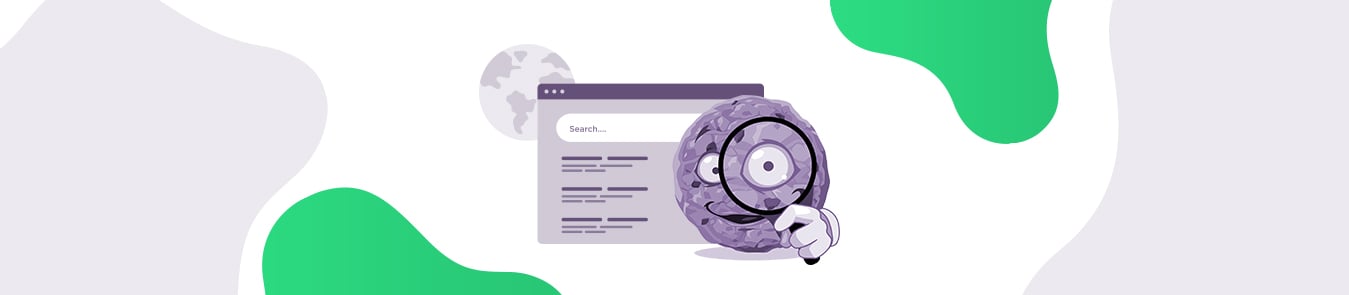“If you have nothing to hide, you have nothing to fear.“
This is the stupidest thing I have ever heard. Period. This sentence is often used by government surveillance agencies, NSA, internet service providers, and peeping Toms (or hackers in general).
These privacy-eroding entities want you to share every bit of your private information because they think you are not entitled to your privacy rights.
They are wrong. We will help you learn how to take back your privacy in this guide—starting off by explaining to you the real idea behind tracking cookies.
What are Tracking Cookies?
Tracking cookies are data text files on your computer or browser when you are surfing the web.
Most websites show a pop-up at the bottom-right corner to ask your permission to track cookies, so they can “enhance” your online experience. The meaning of enhance here is something different for those on the other side of the internet. In reality, tracking cookies track your online activity and check browsing history.
We might call you an innocent kid if you think your data is safely hidden online. Once you accept tracking cookies on a website, the servers can track:
- How long you spend time on a specific page
- Where you click on the page
- How many times you click on a specific page
- When you are scrolling within the pages
In short, tracking cookies exposes your online behavior and can create your whole journey from point A to point B.
As scary and creepy as it sounds, tracking cookies are the best tools for online retailers like Amazon and Google to predict your online behavior, which invites them to show you multiple targeted ads based on your interests and previous browsing habits.
Do you think we are joking?
Try searching for baseball bats on Google or Facebook or Instagram. Chances are, the next day your feed will be swarmed with ads that are selling baseball bats at the cheapest rates. You can try this now and thank us later.
How Does It Work?
Picture this: When you log in to a website using your username and password, the server verifies your information and then shows you the content you are looking for. This process happens in a flash.
That was now. Think about the past. When you would’ve logged onto the same server, it may not have remembered your username and password, thereby requiring you to log in again and again every time you opened another browser on your PC (we didn’t have smartphones then!).
This was exhausting and took a lot of time (we didn’t have password managers then either!). Thus, tracking cookies were implemented to allow a persistent login, keeping your credentials saved on the computer (and phone) to ensure you can resume what you were doing without needing to log in again.
Today, when you log in to a website, the server verifies the information, shows your tailored content, and also delivers a cookie to your private web browser. This cookie is unique and looks like a barcode, so the website remembers your login credentials the next time, and therefore saves the hassle of manually entering information repeatedly.
Moreover, if a website server sends you a cookie, then it cannot be read by a different website. So, how do websites track you?
Let’s include Facebook in this example. Once you log in to Facebook, the servers store your information and send you a cookie, just like we mentioned earlier in this section.
But when you are on a different website that has a Facebook like button, and you click on the Like button, then Facebook will know that you like that page.
You might call Facebook a stalker, but they’re not the only ones. Several other companies leverage tracking cookies to learn your online behavior and create a user model all about you (watch The Social Dilemma on Netflix).
This is how tracking cookies work.
You will see a Facebook login on almost every other website. That’s why Facebook is able to show you targeted ads from various online retailers and keep making Zuckerberg rich.
Google received a massive backlash from many countries on using private data of regular users and selling it to online retailers or showing multiple ads. The biggest online platform, Google, is making money out of your private data. This is where tracking cookies comes in to help Google harvest your data.
What is a Session?
Cookies are stored on your browser while sessions are stored on your browser and the server as well.
This is the major difference between a cookie and a session. Cookies are safe but it depends on how the servers use the session information to dig out your data. Using cookies is both a good and bad thing.
In-Depth Explanation of a Session
Let us take the example of Facebook here to explain the session. When you try to log in to your Facebook account, the server verifies your username and password against their database to see if you entered the right credentials.
Once the servers have checked your credentials, they will open the Facebook feed for you as well as create a session in the database while you are logging in. The servers will assign you a session ID in the form of a cookie.
To make a long story short, you are giving your credentials and getting a cookie that has your unique session ID. On the plus side, other websites cannot read the details of your cookie.
So, to put it all in context: The Facebook server will store information to the database and only send you a session ID as a cookie that is stored as a file on your device. The servers create a unique and random session ID that’s attributed only to you.
Once you log out of Facebook, the server will instruct your device browser to delete the session ID. Next time you decide to login to your Facebook account, the server will check whether or not the session ID is legitimate. You won’t need to enter your credentials again and again because the server remembers your session ID.
First-Party Cookies
To put it simply, first party cookies are created by a website that you are visiting at the moment, be it Facebook, Google, or Karen’s blog. These cookies are harmless and actually meant to improve your user experience on that website.
For instance, when you open a new account on Pinterest, it asks for your preferences to make a personalized experience that keeps you enthralled by the service. First-party cookies follow the same principle. These cookies store some of your information and browsing habits to predict what exactly you are looking for.
Third-Party Cookies
These cookies are created by another website to learn about your underlying habits online. Most tech savvy internet users know how bad third-party cookies are and they regularly delete them from their browser. The sole purpose of third-party cookies is to get your private data and know everything about you.
After harvesting your data, these third-party cookies and put ads everywhere on your screen, but those will be super targeted ads. For instance, if you accept third-party cookies on a lifestyle blog and searching for a CBD product, then you will receive multiple ads selling CBD products. This is the concept behind third-party cookies.
Real-Time Uses of Tracking Cookies
Many websites use cookies to improve their user experience, create tailored content, and display less annoying ads. We are going to be truly unbiased in this section, that‘s a promise. Here are the following reasons why a website uses cookies:
- Verifying your credentials: Every website that requires login credentials uses cookies to ensure the right person is using your account. Tracking cookies can also make it super easy to login to a Facebook or Google account when you are browsing another website.
- Showing targeted ads: We tell this to everyone: cookies also ensure that you exchange your private data for ads.. Most people are cool with ads while others aren’t.
- Displaying live-chat options: This is more common than you imagine. When you are interacting with a live chat pop-up, it will send you a cookie. So, the next time you decide to ask something on a live chat, it remembers your previous information.
- Putting third-party social buttons: Now you have a Facebook, LinkedIn, WhatsApp, or a Twitter like button on almost every website. It is more convenient, you say? Maybe. However, these social media plugins can easily put cookies on your computer.
What Type of Information Does a Cookie Gather?
This is the part where we take a step further and discuss the type of information a cookie gathers, whether it is a first-party cookie or third-party cookie. The real purpose of using a cookie is creating a user profile, a kind of user model so the page can predict your behavior.
Here are some things a cookie collects, depending on the cookie:
- Your language preferences, hobbies, or interests
- The total amount of time you spend on a single page
- The information you enter such as your username, password, or telephone number
- Your invoice details
- Your exit path, which means any outbound links that you click while browsing a web page
- The terms you are typing and searching for
- The name, value, and the expiration date of a cookie
How an Innocent Cookie Can Threaten Your Privacy and Security
Like we said earlier in this article, privacy threats depend on the way a website uses cookies. But many past events showed us how technology giants like Google and Facebook are harvesting user data to their advantage.
We won’t get into the details right now, but the keywords here are “Cambridge Analytica” and “2016 US Presidential Elections.”
Having said that, cookies can actually swarm your screen with multiple ads especially if you allow third-party cookies every time you visit a website. Barring ads, you should limit cookies on your browser to ensure you are not sharing credit card information or banking details with an unknown vendor. Session hijacking is common because it is easier for a hacker to impersonate as a legitimate user (you) and get access to private information.
For the sake of your privacy and security, we suggest never allowing third-party cookies. Take some time to check the kind of information a third party cookie is collecting and customize the cookie settings. Most of you don’t even think twice before clicking on the Allow third party cookies option.
Trust me, you should consider it. France has recently fined Amazon and Google for breaching country policies on advertising cookies.
Google, Amazon fined $163 million by French privacy watchdog https://t.co/2kEHowH7nm pic.twitter.com/kk1AgxkrD0
— New York Post (@nypost) December 10, 2020
How to Block Tracking Cookies like a Cybersecurity Expert
We will share the easiest step-by-step instructions to help you delete cookies from your computer. You have to click a few options only to ensure no one is tracking your private information. Blocking tracking cookies takes just a few minutes but it can drastically enhance your online privacy.
Here are a few tried and tested methods:
- Use a Different Browser
You may not know this but Google Chrome has weak security and weaker privacy settings. You can use another website browser, DuckDuckGo, which is carefully designed to boost online privacy and doesn’t store cookies. Even if you are not comfortable with DuckDuckGo, try using any other browser except Google Chrome. No hate. Just privacy.
How to use it: All you have to do is go to DuckDuckGo and start browsing privately. It is as simple as that.
- Install Adblock Plus
We are not the only ones who hate ads, especially when you are working on a high-level project or in a Zoom meeting (stop using Zoom for privacy’s sake). There is another way to get rid of cookies and tracking and I personally use it too. Adblock Plus works great.
How to use it: Visit the Adblock Plus website > Select Get Adblock Plus for Chrome > Add to Chrome > Add Extension. Done.
- Switch to Incognito Mode on Chrome
Sometimes the simplest option can save you from a big trouble. By trouble, we mean cookie theft. Incognito allows you to stay anonymous while browsing the internet and the best part is it doesn’t store cookies or browsing history. Further, it also blocks third-party cookies.
How to use it: Press Ctrl+Shift+N to open new incognito window or just click on the three-dotted (⋮) icon on the top-right corner of the screen and choose “New incognito window.”
- Try a VPN or Virtual Private Network
Even if you are using incognito and Adblock Plus, some websites (and your creepy ISP) can still track your online activities. On top of that, if you are living in one of the Five Eyes Alliance countries, then here’s a news alert: you are being tracked every single second.
I am sure a FBI agent doesn’t want to know what type of dogs you like, but you are entitled to your privacy. This is where a VPN comes to the rescue.
How to use it: Subscribe and install the PureVPN app, connect to any server, and you can stay anonymous from your internet service provider, as well as government surveillance agencies and hackers.
FAQs
- Do cookies spy on you?
Maybe, but it depends on the site’s intention of user tracking behavior. Third-party cookies are more privacy-eroding than first-party cookies so it is better to block them completely.
- How do I delete cookies from my computer?
If you want to know how to delete cookies from your computer, select the three-dotted icon on the top-right corner and click on Settings > Clear browsing data > Clear data. This will delete past cookies as well as your browsing history on Chrome.
It will not delete subsequent cookies that will be created as soon as you start browsing again so you will need to do this regularly. Also, be mindful that every time you do this, you’ll have to log into services again and again and again. A password manager will help.
- How do I locate a tracking cookie as a non-techy guy?
The steps are pretty simple. Choose Settings > More tools > Developer Tools and you will see a window full of codes and check the latest tracking cookies.
Eat Cookies But Don’t Store Them…
Now you know how exposed you are on the internet, try to take your privacy back and control cookies on your web browser. Try to be more #cyberaware by reading our privacy-centric articles so you can combat these privacy issues on your own.
More from PureVPN:
- Cortana listens to your conversations. Here is a way to disable it
- Google Chrome leaks location information and this is not cool.