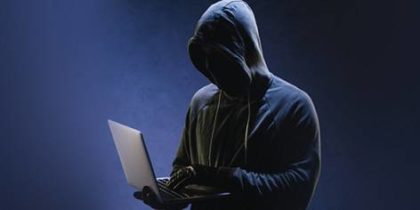Usernames and email addresses are typically the most common information disclosed after a data breach. Once usernames and email addresses are on the dark web, they will be sold or traded and then used for unsavory purposes, leading to identity theft, account hijacking, or financial fraud.
If you’re wondering, “How do I safely check to see if my username is on the dark web?”, then search for a tool you can rely on that is secure. Instead of running the risk of looking at a shady site, PureVPN’s Dark Web Monitoring can keep you safe and notify you in an instant.
Is the Dark Web Dangerous?
The dark web is not visible on standard search engines and often involves illegal marketplaces and forums. Accessing the dark web itself isn’t illegal; however, it can be dangerous if you try to look for it on your own. Many sites contain malware, phishing traps, and scams that can also compromise your privacy.
Safe Ways to Check the Dark Web for Your Username
Are you curious to know if your username has been compromised? Rather than risking visiting a sketchy website, some trusted tools and services check breach databases and notify you when a breach occurs.
1. Use PureVPN’s Dark Web Monitoring Services
Instead of manually searching, many reputable companies will monitor on your behalf and notify you accordingly. With PureVPN’s Dark Web Monitoring, you can safely check if your email, username, or credentials show up in known breaches. The tool will constantly comb underground markets for you and alert you immediately if your credentials have been compromised.
2. Use a Breach Checker
Some online options let you enter your email or username to see if it is in a public breach, but this usually requires sharing your data with a third party. With the PureVPN’s Dark Web Monitoring solution, your data is kept private and encrypted while it scans on your behalf, and you receive immediate alerts without your security being compromised.
3. Monitor your Accounts Frequently
Even if you do not find your username on the dark web, you still want to be proactive about monitoring your accounts. You should watch logins, use PureVPN’s password manager, and enable multi-factor authentication (MFA) whenever possible.
What to Do If Your Username is on the Dark Web?
Seeing your username on the dark web is an indication of a potential risk to your accounts. Quick action with proper steps can aid in mitigating the damage and safeguarding your digital identity.
- Any accounts that may have been impacted should have their passwords changed immediately.
- Generate unique, strong logins for all your accounts in an encrypted vault using PureVPN’s Password Manager.
- Turn on MFA (multi-factor authentication) whenever possible.
- Continue to be vigilant by monitoring any financial or online accounts for suspicious activity.
How to Monitor the Dark Web for Exposed Credentials?
Utilize credible breach-check services and password managers to keep track of email accounts or hashed passwords, enable real-time alerts and monitor subscribed active dark-web monitoring service for continuous observation.
Use of PureVPN’s Dark Web Monitoring tool helps scan all underground sources for you, while PureVPN encrypts and anonymizes your connection so you can notice these exposures quickly.
Trusted Dark Web Protection with PureVPN
PureVPN’s Dark Web Monitoring routinely examines the dark web for any compromised data that may be associated with your username, email, or other identifiers.
Rather than taking a chance and revealing your information on unreliable platforms, you get realtime alerts provided securely and confidentially. Along with PureVPN’s Password Manager, you get a complete solution to help prevent breaches while staying ahead of cybercriminals.
Conclusion
It’s crucial to perform a dark web search for your username, but it must be executed in a safe manner. Don’t try to do it yourself, especially using untrusted or unwanted apps. Use trusted, secured solutions like PureVPN’s Dark Web Monitoring tool to get instant alerts if your information is exposed. When you are proactive, you will not only protect your online identity, you will be assured that you are extending your take on any potential threats.