When you connect to your company’s network on your laptop without a VPN, your employer can monitor your web traffic to see what websites you visit and how much time you spend on them. You won’t be able to access specific social media networks and download the files you want due to web filtering. Plus, there’s the risk of sensitive business data falling into the wrong hands.
The truth is, a VPN isn’t only helpful if you’re connecting to it from home or on the go. Using a VPN at work has a number of advantages as well, and in this article, we’ll elaborate on some of them for your better understanding.
Disclaimer: Use a VPN on your personal device rather than the one provided by your company as they could have tracking software and keyloggers installed to monitor you. A VPN addresses the communications between a device and the greater world wide web, but if your device is insecure due to external monitoring, there’s no way around it.
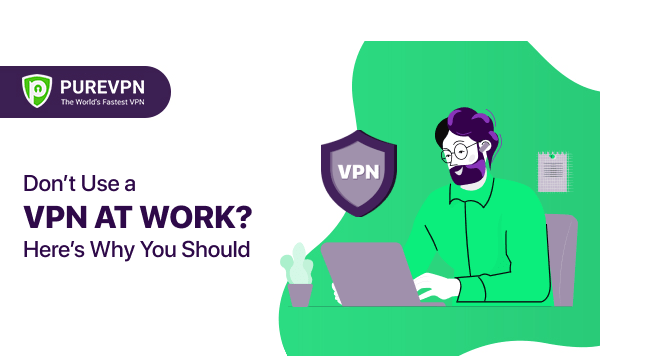
Why Do You Need to Use a VPN at Work?
A VPN can do much more than making Netflix or Amazon Prime believe you’re located in another country. Here’s why it’s a good idea to use these tools at work:
- To Hide Your Web Browsing
Let’s suppose that your employer isn’t as stringent when it comes to their web filtering policies, and you have the freedom to use the internet how you want. There’s no way they would spy on your online activities, right? You’re wrong!
In most companies, the IT staff can monitor your web browsing since you access websites using the company’s network. Your boss will know if you spent time on Facebook during work time. If you connect to a VPN, though, they won’t be able to keep tabs on you anymore.
- To Access Restricted Websites & Services
Want to check out your WhatsApp messages or listen to your favorite songs on YouTube while you work? Well, if there’s a strict firewall in place, you won’t be able to. Your employer has blocked these sites and services (among many others) to conserve bandwidth and minimize distractions.
We all agree that working for eight hours straight doesn’t guarantee productivity, and a short break every now and then is important. With a VPN, you can bypass that web filtering and seamlessly browse away without any restrictions.
- To Work from Home Safely
As the world continues to battle COVID-19, many companies are still having their employees work from home. In this scenario, it’s essential to ensure that your connection to the company’s network is secure, as otherwise private data could get leaked or stolen.
You probably use your own Wi-Fi to work from home, which is password-protected. However, the bad guys still have many ways to get a hold of sensitive information and even the most secure of WPA2 networks might not be truly protected. To prevent this from happening, you’ll need a VPN to safely access the company’s network remotely.
- To Stay Protected on Public Wi-Fi
Imagine this scenario: You’re out for your lunch break and remember that you forgot to send an important document to your team. You connect to the nearest public Wi-Fi and email that piece of company information immediately. Nothing bad can happen, no?
That’s far from the truth, actually. Since most public Wi-Fi networks don’t use encryption, hackers can easily intercept and steal private data by launching a man-in-the-middle or packet sniffing attack. Using a VPN is an effective way to avoid such mishaps when connected to public Wi-Fi hotspots.
Frequently Asked Questions
Here are some of the most asked questions people have about using VPNs in the workplace:
Why Should You Avoid Using a VPN on Your Work Computer?
Because there’s a good chance that your employer is monitoring your computer. They can use keyloggers and tracking software to monitor your communication and activities. Technology has come a long way! Therefore, the safest way to use a VPN at work is to install one on your personal laptop or mobile device.
Can My Employer See What I’m Doing on Their Wi-Fi?
Yes, they can. When you connect to your office Wi-Fi, your employer is capable of seeing everything you’re doing online. This includes, but is not limited to, the websites you visit, the services you use, and the emails you send.
Does a VPN Hide Me from My Employer?
Absolutely. A VPN is the best method to keep your online activities hidden from your employer. Since all incoming and outgoing data is secured using top-of-the-line encryption, they won’t know what you’re up to on the internet.
However, your employer might figure out that you’re using a VPN, especially if they analyze employee traffic or have remote access to your computer. If you want to use a VPN at work without getting on your employer’s radar, it is recommended to use it in short bursts, like when you’re doing something that might draw their attention otherwise.
How Do I Hide My Internet History from My Employer?
The easiest way to hide your browsing history from your employer is to use a VPN in conjunction with incognito mode (also called private browsing). A VPN will combine the power of IP address masking and encryption to protect your online activities from prying eyes, whereas an incognito window will delete cookies and history as soon as it’s closed.
Need a VPN at Work? Try PureVPN
Whether you like it or not, your employer can see what you’re doing on the internet and restrict you from accessing certain websites and services.
While they have their own reasons for doing so, the good news is that you can do something about it (unless they’ve banned VPN use, in which case we wouldn’t advise risking your job to stream geo-restricted videos).
By setting up PureVPN on your device, you can leverage the benefits mentioned above in just a few clicks/taps. We even come with a risk-free 31-day money-back guarantee. That’s how confident we are with the level of service we provide!
What else do you use a VPN at work for? Do you do anything in particular to keep your VPN use under wraps? Let us know in the comments section below. We love hearing from you.




