Every click, search, and app you open leaves a digital trace. Internet service providers (ISPs) can monitor your browsing patterns, advertisers build detailed profiles from your habits, and even social apps quietly log your location and behavior.
That’s where Virtual Private Networks, or VPNs, come in. A VPN creates an encrypted tunnel between your device and the internet, shielding your online activity from curious eyes.
However, a VPN isn’t a magic invisibility cloak. It can protect your data in transit, but it doesn’t erase everything you do online. Let’s break down what a VPN truly conceals, how it works behind the scenes, and where its protection ends.
How a VPN Works
Think of a VPN as a secure tunnel between your device and the internet. When you connect to a VPN, it encrypts all the data leaving your computer or phone, turning readable information into scrambled code that outsiders can’t interpret. This encrypted data then travels through a remote VPN server before reaching the websites or apps you’re using.

Because the connection appears to come from that VPN server instead of your actual device, your real IP address, and therefore your physical location, stays hidden. Encryption keeps your traffic private, while IP masking helps disguise your identity online. Together, they make it far more difficult for ISPs, hackers, or trackers to monitor what you’re doing or where you’re connecting from.
In simple terms, a VPN shields your online journey inside a digital tunnel, keeping your information protected from prying eyes along the way.
What does a VPN Hides
A VPN serves as a protective layer between you and the internet, concealing several aspects of your online activity. However, understanding the exact scope of this protection helps you see both its strengths and its limits. Here’s a closer look at what a VPN actually hides, and how it does it.
- Related Post: Does a VPN Affect Internet Speed?
Your IP Address and Physical Location
One of the most visible things a VPN hides is your IP address, the unique identifier assigned to your device whenever you go online. Normally, this address reveals your approximate location and allows websites, ISPs, and advertisers to know where you’re connecting from. When you use a VPN, your real IP address is replaced with the IP of the VPN server you’re connected to. This process, known as IP masking, makes it appear as though your traffic originates from that server’s region instead of your own.
This masking not only helps protect your privacy but also enables access to region-restricted content. For instance, you can connect to a server in another country to watch streaming libraries available only in that location, such as Netflix US or BBC iPlayer.
Your Online Activity from ISPs
Without a VPN, your Internet Service Provider can monitor almost everything you do online, websites you visit, apps you use, and how much data you consume. When you activate a VPN, your internet traffic is encrypted and routed through secure servers.
This encryption ensures that your ISP can no longer read or log the details of your browsing activity; it only sees that you’re connected to a VPN server, not what’s happening beyond it.
The strength of this protection depends on the VPN protocol in use. Modern protocols such as OpenVPN and WireGuard use advanced encryption standards like AES-256 and ChaCha20, making it virtually impossible for ISPs or third parties to decrypt the data.
While your ISP can still detect that you’re using a VPN, it cannot access the content of your traffic, websites visited, or files downloaded.
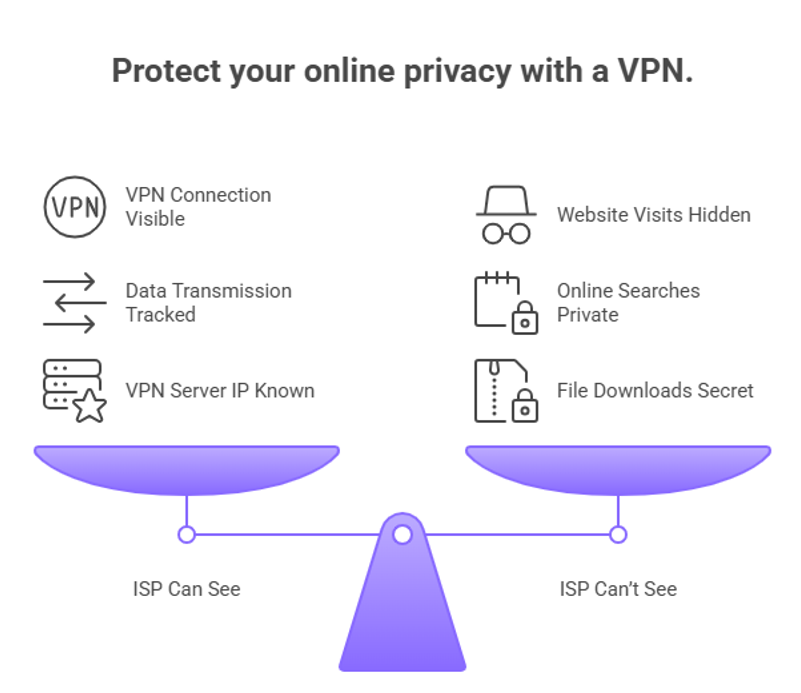
Your Search History and Website Visits
A VPN also plays a significant role in protecting your browsing history. It prevents ISPs from seeing which websites you visit by encrypting DNS requests, the background lookups that translate website names into IP addresses. With a VPN, these DNS requests are handled privately through the VPN’s own DNS servers rather than your ISP’s, reducing the chances of tracking or data collection.
My worst fear is that Google tracking the ad blocking at an account level and banning the account(s).
byu/_Floydimus inyoutube
However, a VPN doesn’t stop every form of tracking. For example, Google can still record your search history if you’re logged into a Google account, even with a VPN active. This is because Google’s tracking occurs at the browser or account level, not the network level. In contrast, a VPN operates on the network layer, encrypting and rerouting all traffic from your device.
Your Identity from Advertisers and Trackers
Advertisers and data brokers constantly profile users by collecting browsing habits, IP addresses, and device information. A VPN disrupts this profiling by masking your IP address and encrypting your online traffic, making it difficult for advertisers to tie your browsing behavior to a specific location or identity. Some VPNs also include built-in tracker blockers, which prevent ad networks and tracking scripts from collecting data about your activity.
Similarly, tracking cookies that are already stored on your browser may continue to feed data to advertisers until deleted. Combining a VPN with a tracker blocker, privacy-focused browser, and cookie manager offers a more comprehensive level of protection.
For instance, PureVPN’s Tracker Blocker feature adds an extra layer of defense by automatically blocking intrusive ads and scripts that collect browsing data. While this doesn’t make you fully anonymous, it minimizes the amount of personal information exposed to data brokers and advertisers.
Your Data on Public Wi-Fi Networks
Public Wi-Fi in cafés, airports, or hotels often lacks encryption, making it easy for attackers to intercept data transmitted over the network. When connected to a VPN, your internet traffic is encrypted end-to-end, meaning even if someone manages to capture your packets, the data remains unreadable. This is especially important when using apps that transmit sensitive information such as email clients, banking apps, or file-sharing platforms.
VPN encryption protects you from man-in-the-middle (MITM) attacks, where hackers attempt to insert themselves between your device and the network to steal credentials or monitor traffic. With a VPN active, your device communicates securely through an encrypted tunnel to the VPN server, bypassing any snooping attempts on the local network.
What a VPN Doesn’t Hide
While a VPN is a strong tool for online privacy, it doesn’t make you completely invisible. Certain types of data remain exposed or accessible, depending on how and where they’re generated.
A VPN doesn’t hide browser cookies, which store data about your visits, preferences, and logins. Websites and advertisers can still use these cookies to track your behavior across sessions, even if your IP address is masked.
A VPN also doesn’t conceal logged-in account activity. When you’re signed into Google, Facebook, YouTube, or any other platform, your activity is still recorded under that account, regardless of whether you’re connected through a VPN. That’s because these platforms track you through account credentials, not just your IP address.
From a legal compliance perspective, VPNs operate under the laws of the countries where they are based. Some providers may retain minimal connection logs or metadata to comply with local regulations or court orders.
How VPN Logs & Legal Compliance Affect Privacy
When choosing a VPN, understanding how VPN logs and legal compliance influence privacy is crucial. Not all VPNs operate under the same standards, some claim to be no-log VPNs, while others maintain partial logs for diagnostic or regulatory reasons, such as connection timestamps or bandwidth usage.
PureVPN is a strict no-log VPN, meaning it does not store browsing history, connection logs, IP addresses, DNS requests, or activity data. This claim has been independently verified by Altius IT, a California-based security auditor. After auditing PureVPN’s infrastructure and policies, Altius IT confirmed that there was no evidence of system configurations or log files that could identify a user or their activities.
Jurisdiction also plays a key role in privacy protection. VPNs based outside major data-sharing alliances (like the Five Eyes) have stronger safeguards against government surveillance and data requests. PureVPN, headquartered in the British Virgin Islands, operates under favorable privacy laws, ensuring users’ data remains beyond the reach of intrusive international data retention regulations.
Protecting Your Location in Apps with a VPN
A VPN can effectively hide your IP-based location across communication and collaboration apps like Zoom, Microsoft Teams, or WhatsApp. When you connect through a VPN server, your real IP is replaced with the server’s IP, masking your physical location and keeping your online identity private during video calls or app sessions. This ensures better privacy when joining international meetings or communicating from restricted regions.
However, some apps rely on GPS-based location tracking, not just IP data. Platforms such as Facebook, Instagram, and Snapchat can still detect your real location through your device’s GPS sensors, even when a VPN is active. To maintain complete anonymity, users should turn off GPS or location services while using these apps.
Does using a VPN hide my data from my ISP?
Yes. A VPN encrypts your internet traffic, so your ISP can’t see the websites you visit or your online activity. They can only detect that you’re connected to a VPN server.
Frequently Asked Questions
Yes, a VPN encrypts your traffic so your ISP cannot see what sites you visit or the data you exchange. However, your ISP can still detect that you’re using a VPN.
VPNs hide your IP-based location in apps like Zoom, Teams, or WhatsApp, but they cannot mask GPS-based location data.
Only from your ISP. Google can still track your activity if you are logged into a Google account.
They reduce IP-based tracking, but cookies, browser fingerprints, and account-based tracking may still apply.
Partially. VPNs hide IP, but apps using GPS can still determine your physical location unless location services are turned off.
A VPN encrypts your data and masks your IP, but combining it with tracker blockers and privacy tools provides stronger protection.
No, browser fingerprinting depends on your device settings and browser configuration, not the VPN.
Your traffic becomes exposed to ISPs and attackers. Using a kill switch feature can prevent accidental leaks.
Yes, if your VPN retains logs or is legally compelled to share user data under jurisdictional laws.
VPNs encrypt your connection, blocking snoopers and reducing the risk of man-in-the-middle attacks on open networks.
Check for independent audits, a verified no-log policy, and the VPN’s jurisdiction for stronger privacy assurances.
Partially. A VPN hides your IP-based location, but social media apps can still track you via GPS, device sensors, or app permissions. For full privacy, disable location access in app settings.
No. A VPN hides your IP and location, but your YouTube watch history is tied to your Google account. To hide it, you need to pause history or use incognito mode in addition to a VPN.
A VPN cannot hide your browser fingerprint. Browser fingerprinting relies on unique device and browser settings, which are independent of your IP address. A VPN only masks your IP, not your device characteristics.
Conclusion
VPNs are powerful tools for protecting your privacy and securing your online activity, but they are not complete shields. While they hide your IP, encrypt traffic, and prevent many forms of tracking, browser cookies, GPS data, and logged-in accounts can still reveal activity. For comprehensive online privacy, combine a VPN with good digital hygiene, tracker blockers, and privacy-conscious browsing habits.








