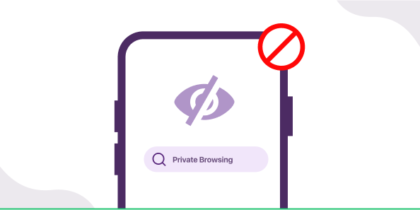Table of Contents
Suppose your internet connection is a highway– the faster the speed, the smoother the journey.
This guide will break down good internet speed, what influences it, and why it makes a significant difference to your regular online adventures.
Whether you’re binge-watching shows or video conferencing, the speed of your internet is the main force that causes seamless communication.
Let’s take a more in-depth observation of the requirement for speed in our virtual world.

How Does Internet Speed Affect Your Online Experience?
The impact of internet speed is nuanced and varies across special online activities.
Streaming high-quality content, for instance, demands a regular and robust connection to deliver an effortless viewing experience.
Online gaming is another arena where lagging selections can mean the decision between victory and defeat, making low latency a vital element.
Even reputedly simple tasks like internet browsing and email communication are not immune to the consequences of a sluggish net.
A weak connection can cause behind-schedule loading instances, making simple online surfing needlessly time-consuming.
Recognizing how internet speed affects these diverse activities is the first step towards ensuring a continuing digital experience.
Things to Know About Internet Speed?
Basics
Even if you have a router, the whole Internet setup but does not have internet speed is meaningless.
Internet speed refers to the rate at which data is transmitted over the internet, measured in bits per second (bps) or multiples like kilobits, megabits, or gigabits per second.
It determines how quickly information travels from one point to another via your net connection.
Differentiating Between Download and Upload Speeds
When discussing internet speed, it is critical to recognize the difference between download and upload speeds.
Download speed refers to the rate at which information is transferred from the net on your device.
This determines how rapidly you can load a webpage, download a document, or flow content.
On the flip side, upload speed relates to the rate at which information is sent from your gadget to the internet, affecting things such as uploading documents, video conferencing, or online gaming, where your actions need to be communicated to a server in actual time.
The Significance of Latency and its Impact on User Experience
Low latency is critical for activities requiring actual-time interplay, including online gaming and video conferencing.
Imagine a virtual meeting wherein each conversation you make in a recreation or every word you say in a video is met with a substantive delay—the effect of high latency.
Minimizing latency enhances the fluidity of your online surfing, making interactions feel instantaneous and seamless.
Factors Influencing Internet Speed: Exploring the Web of Connectivity
Connection Type (DSL, Cable, Fiber-Optic, Satellite)
The kind of connection you’ve got is a foundational determinant of your net speed. Each connection type has its traits and boundaries, influencing how data travels from the internet for your system and vice versa.
DSL (Digital Subscriber Line)
Utilizing cell phone lines, DSL offers stability in speed and accessibility, with performance frequently varying primarily based on the requirements of the company’s office.
Cable
Cable connections leverage the same infrastructure as cable TV, presenting faster speeds than DSL.
However, the bandwidth is shared among customers in a selected place, leading to capability slowdowns at some point during busy times.
Fiber-optic
Recognized for its incredible speed and reliability, fiber-optic internet uses mild alerts transmitted via glass fibers.
It offers symmetrical upload and download speeds and is less prone to interference, making it a perfect preference for bandwidth users.
Satellite
Often a rural choice, satellite net can provide connectivity through alerts transmitted to and from satellites in orbit.
While it expands net entry to far-off regions, satellite TV for PC connections can also face demanding situations like latency and confined bandwidth.
Internet Service Provider (ISP) Considerations
Your choice of Internet Service Provider (ISP) is pivotal in determining the best of your Internet connection.
ISPs fluctuate in internet plans, customer service, and network infrastructure. Consider the subsequent elements:
Service Plans
ISPs provide several service plans with varying speeds and pricing. Choosing a program that aligns with your utilization patterns is essential to ensuring excellent online surfing.
Customer Support
A responsive and dependable customer support device is essential for addressing issues immediately.
Assessing the recognition of an ISP in terms of customer support can save you from extended downtimes or connectivity troubles.
Network Infrastructure
An ISP’s community infrastructure’s high quality and capacity directly affects your net speed.
ISPs with robust infrastructure are more ready to handle high traffic volumes without compromising overall performance.
Network Congestion and Peak Hours
Even with an excessive speed connection, the time of day can influence your internet pace.
Network congestion occurs when a substantial variety of users in a selected location access the internet concurrently, leading to a slowdown in speeds.
Peak hours, generally within the evenings while many users are online, can exacerbate this difficulty.
General Recommendations for Different Online Activities
Understanding the net speed requirements for numerous online activities is crucial for a seamless digital experience. Here are trendy tips for distinctive surfing:
Streaming
- 3-4 Mbps SD (Standard Definition)
- 5-8 Mbps HD (High Definition)
- 25 Mbps or better 4K (Ultra High Definition)
Bandwidth Requirements for Popular Streaming Platforms
- For Netflix, 3 Mbps for SD, 5 Mbps for HD, and 25 Mbps for Ultra HD
- For Hulu, 1.5 Mbps for SD, 3 Mbps for HD, and 16 Mbps for 4K
- For Amazon Prime Video, 900 Kbps for SD, 3.5 Mbps for HD, and 15.25 Mbps for 4K.
- For Disney+, 3 Mbps for SD, 5 Mbps for HD, and 25 Mbps for 4K
- For YouTube, 1 Mbps for SD, 3Mbps for HD, and 15-20 Mbps for 4K
Gaming
Casual Gaming
- Minimum Speed: 1-3 Mbps
- Suitable for casual gaming reports wherein low latency is much less crucial.
Online Multiplayer Gaming
- Minimum Speed: 3-6 Mbps
- Ensures smoother gaming in multiplayer video games, decreasing the danger of lag and delays.
Streaming Games
- Minimum Speed: 10 Mbps or better
- Streaming video games in actual time needs a better speed to preserve visual and interactive excellence.
Browsing
Standard Web Browsing
- 1-3 Mbps
HD Video Calls
- 1-2 Mbps
Video Conferencing
Standard Video Calls
- 1-2 Mbps
HD Video Calls
- 3-5 Mbps
Group Video Calls
- 5 Mbps or higher
The Impact of the Number of Connected Devices on Speed Requirements
The various devices connected to your network can drastically affect your internet pace.
Each system consumes bandwidth, and the cumulative demand can strain your connection.
Consider the subsequent:
Smartphones, Tablets, and Computers
Everyday devices contribute to the general call for—factor in the range of smartphones, tablets, and computers in your household.
Smart Home Devices
IoT gadgets, smart TVs, thermostats, and safety cameras can collectively impact bandwidth. Be conscious of their impact on your connection.
Gaming Consoles
When used for online gaming or streaming, consoles contribute to the overall bandwidth necessities. Ensure your connection can accommodate these activities.
How to Minimize Latency in Gaming?
Latency, frequently known as ping, is when packets travel out of your system to the game server and return. It is measured in milliseconds (ms).
Low latency is vital for online gaming, particularly in fast-paced genres. High latency can result in lag, delayed responses on your moves, and an average dwindled gaming experience.
To minimize this latency, you can use multiple services like port forwarding, which enable all game packets to route through your device directly. Isn’t it perfect for competitive gaming?
Factors Influencing Internet Speed: Except Mbps
While Mbps is the primary degree of internet speed, different factors can also affect your online surfing. These include:
Ping
Ping measures your net connection’s latency or response time, which is crucial for real-time activities like online gaming and video conferencing. A decreased ping shows a quicker reaction time, while a higher ping can cause delays and lag.
Jitter
Jitter refers back to the variant in ping times, inflicting inconsistent overall performance for the duration of the packet switch. High jitter can disrupt streaming video, online gaming, and actual-time communication.
Network Congestion
Network congestion can slow down standard internet speeds during high utilization instances or in regions with an excessive number of net customers.
Tips for Improving Internet Speed: Learn the Fast Lane of Connectivity
Troubleshooting Common Issues
Restart Your Router
Power cycling your router can solve temporary system faults and improve overall performance. Simply unplug it, wait 30 seconds, and then plug it back in.
Check for Interference
Identify interference resources, including different digital devices, neighboring WiFi networks, or obstructions that could affect your WiFi signal.
Secure Your WiFi Network
Ensure your WiFi community is password-secured to stop unauthorized customers from leeching bandwidth, which can slow down your connection. You can even use a VPN like PureVPN, which provides a secure network connection with ultrasonic speed.
Run Antivirus and Malware Scans
Malware or viruses can affect your net pace. Regularly run antivirus and anti-malware scans for your gadgets to ensure they may not be compromised.
Close Background Applications
Applications running within the background can devour bandwidth—close needless apps and processes to lose resources for crucial duties.
Upgrading Hardware and Equipment
Use a Modern Router
Upgrading to a more recent router supporting current WiFi standards can enhance signal electricity and expected connection speed.
Consider a Mesh WiFi System
If you have a large home or corporation, a mesh WiFi system can offer better insurance and remove regions with susceptible signals.
Upgrade Your Modem
If you use an outdated modem, upgrading to a newer version that supports better speeds could make a sizable distinction in your internet’s overall performance.
Check Device Compatibility
Ensure that your gadgets guide the trendy WiFi standards. Older devices may additionally limit the general speed of your community.
Considering Alternative Internet Service Plans
Assess Your Current Plan
Evaluate your Internet carrier plan to ensure it aligns with your usage desires. If you constantly have slow speeds, keep in mind upgrading to a better plan.
Explore Fiber-Optic Options
Fibre-optic internet offers faster and more reliable speeds compared to standard cable or DSL connections. If its connection is possible in your place, try switching to a fiber-optic provider.
Consider Broadband Alternatives
Explore opportunity net technologies of constant wireless, satellite, or 5G if conventional alternatives are constrained in your location.
How Can I Check My Internet Speed?
Utilize official online speed check equipment: Ookla’s Speed Test, Fast.com through Netflix, or Google’s Speedtest. These platforms provide a quick and smooth way to rate your internet pace.
Open your web browser, go to one of the endorsed websites, and click on the “Go” or “Start” button to provoke the check.
Download speed represents how quickly information is transferred from the net on your system. Results are generally measured in megabits per second (Mbps) or gigabits (Gbps).
Upload speed suggests the rate at which info is dispatched from your system to the net. Similar to download, it’s measured in Mbps or Gbps.
What to Do If Your Speed Doesn’t Meet Expectations
If your speed check effects continually fall beneath the predicted values, contact your ISP. They can provide insights into potential troubles or solutions to enhance your connection.
Connect your device without delay to the router using an Ethernet cable for a wired connection. This often brings quicker and more solid speeds compared to WiFi.
Future Trends in Internet Speed: Paving the Way for Next-Generation Digital Verse
Fiber-Optic Expansion
Ongoing efforts to make more extensive fiber-optic networks will contribute to faster and more reliable net connections. Fiber-optic technology allows for better information transfer speed and decreased latency.
Low Earth Orbit (LEO) Satellites
Projects like SpaceX’s Starlink intend to install constellations of Low Earth Orbit satellites to provide high-speed, low-latency net entry globally. This technology can potentially revolutionize connectivity, particularly in far-off regions.
Terahertz Bandwidths
Research into terahertz frequencies is ongoing, promising even higher bandwidths that notably increase information transfer speed. This era should revolutionize the internet pace, allowing for close-to-immediately info transmission.
Edge Computing
Edge computing, which entails processing info toward the supply in preference to counting on distant data centers, can lessen latency and enhance the overall speed of internet-connected devices.
What is the Impact of 5G on Home Internet Speeds
Faster Mobile Broadband
5G, the fifth era of cellular networks, promises drastically quicker mobile broadband speeds. This will boost the overall performance of cellular devices and allow new programs and services.
Fixed Wireless Access (FWA)
5G’s high speeds and low latency open the door to adopting Fixed Wireless Access. This technology permits houses to connect to the net through 5G networks, presenting an alternative to standard stressed-out connections.
Improved Connectivity in Urban Areas
In densely populated urban regions, 5G will alleviate community congestion, offering quicker and more dependable internet speeds for residents and organizations.
What to Expect in Terms of Internet Speed Advancements in Future?
Future net advancements will push speeds beyond present-day gigabit stages, imparting multi-gigabit connections to homes and businesses.
Also, Asymmetry between download and upload speeds may lower, with extra net provider vendors supplying symmetrical speeds. This is particularly crucial for activities like video conferencing and cloud-primarily-based collaboration.
Most importantly, Internet speeds that assist real-time packages, including augmented reality (AR) and virtual reality (VR), will become vital. This will liberate new possibilities for immersive online surfing.
Moreover, Artificial Intelligence (AI) will play a position in optimizing community performance, predicting and addressing troubles in actual time, and ensuring that net speeds are consistently optimized for personal needs.
From Snail’s Pace to Supersonic Surfing
Internet speed involves factors including download and upload speeds, latency, and connection types, influencing our online experience.
We’ve explored the advocated speeds for online activities, from streaming HD content to online gaming.
Also, tips for troubleshooting common issues, upgrading hardware, and thinking about opportunity net plans empower users to optimize their net velocity.
We can optimize good Internet speed by knowing the factors influencing internet speed.