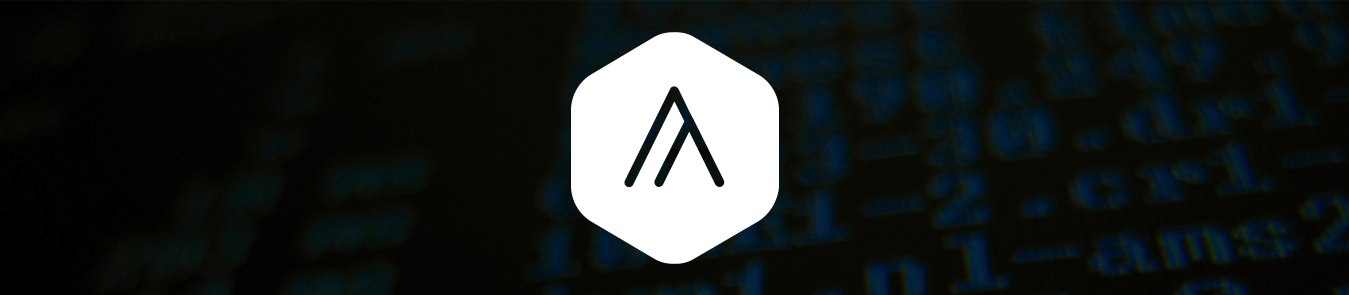Serving some of the world’s leading innovators and biggest brands, Assembla is a popular web-based software development platform that provides a useful set of tools and services for version control and source code management.
Given that cyberattacks are continually on the rise, however, IP whitelisting is undoubtedly an all-important practice for both SMBs and large corporations that want to prevent unauthorized access to or alteration of their source code.
In this guide, we’ll not only highlight what IP whitelisting is all about but also discuss how to whitelist an IP address on Assembla.
What is IP Whitelisting?
To put it simply, IP whitelisting is an authorized list of IP addresses that can access a website, network, or cloud environment. Administrators often use the feature for limiting and controlling access to trusted users. Its counterpart IP blacklisting is also used for the same purpose, but the way in which both achieve this is vastly different:
- IP Whitelisting – Blocks all Internet traffic, excluding the IP addresses you have specified.
- IP Blacklisting – Allows all Internet traffic, excluding the IP addresses you have specified.
How to Whitelist an IP Address on Assembla
To whitelist an IP on Assembla, all you have to do is follow these simple steps:
- Click “Admin.”
- In the “Security” section, click “More.”
- Add the IP addresses you wish to whitelist in the box below “Allowed IP addresses to connect to space tools.”
What is an IP Address?
An IP address, also referred to as Internet Protocol address is a unique numerical label allocated to every Internet-enabled device or computer. Generally, it serves two primary purposes: first, to identify each host on a network, and second, to address the location.
IPv4 is the most commonly used version of the Internet Protocol (IP), and it’s based on a 32-bit address scheme. On the other hand, IPv6 is the newer, roomier, and more secure version, and it’s based on the 128-bit address scheme.
Furthermore, IP addresses can be either dynamically or statically allocated. Static IP addresses remain constant, whereas dynamic IP addresses change in specific periods. You can learn more about IP addresses here.
Are There Any Benefits of Whitelisting IP Addresses?
By making IP whitelisting a part of your cybersecurity strategy, you will be able to reap the following benefits:
Enhanced Cloud Security
With the implementation of IP whitelisting, you can keep your corporate digital assets protected from unauthorized access. If a cybercriminal attempts to gain access without a whitelisted IP, they’re going to be denied access immediately.
Secure Remote Access
Remote working has become incredibly popular due to the numerous benefits that can be gained for both companies and their workforce. Using IP whitelisting, you can provide your employees with a secure means to access your gated resources – no matter where they’re located!
Better Visibility
After the IP whitelist is specified with trusted users, administrators would only have to audit it on a routine basis as employees leave or new ones are hired. This goes a long way in ensuring complete user access visibility.
Why You Should Use PureVPN’s Dedicated IP?
While IP whitelisting is a proven way to control access, it can be a cumbersome process if you’re using IP addresses that change often. You’ll have to update your IP whitelist now and then unless you have static IPs.
PureVPN is one of the very few VPN providers in the industry that offers dedicated IPs – also known as fixed or static IPs – from eight different countries, including Canada, Australia, the United States, United Kingdom, among others.
You can leverage seamless accessibility and maximum security with IP whitelisting via PureVPN’s dedicated IPs. The IP always remains the same, which means it can work with the IP whitelisting feature on almost any platform.
Wrapping Things Up
Whitelisting IP addresses is one of the most effective ways to manage access to all or parts of your Assembla space. Hopefully, now, you have a better understanding of how to whitelist an IP address on the platform.