Table of Contents
By blocking incoming connections from the internet, your Arcadyan router safeguards the network at your home. To set up a new device on your network, you may need to forward or open a specific port to establish a connection. This process is known as port forwarding and allows certain apps or direct connections, such as gaming, to work.
You might have to open a port in your Arcadyan router, which entails assigning a particular IP address with a port number or collection of ports. As a result, the right device on your network receives the incoming data.
This article will guide you on forwarding ports on your Arcadyan router.
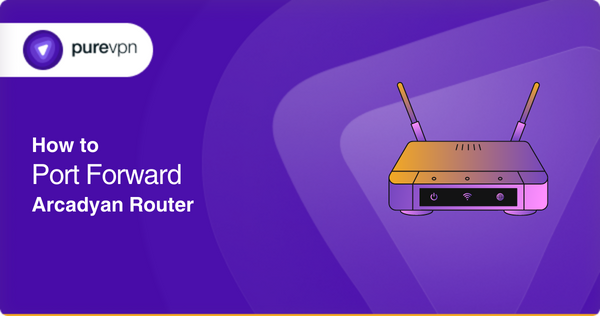
Open up the Arcadyan Router management portal
The IP address of the Arcadyan router is 192.168.2.254. (To complete, make sure you are logged onto your home network.)
Copy-paste the default username and password into the dialog box that appears to access the router’s admin panel:
- Default username: kpn
- Default password: kpn-adsl.
By holding the reset button with a clip for around 15 seconds, you may quickly reset the Arcadyan router.
Assign a static IP address to your gaming console/computer
- Your device will receive a new local IP address by default each time it reboots. Assign the device a FIXED IP / Static IP address asking Arcadyan Router for port forwarding.
- For assigning a static local IP address for your preferred device, open “DHCP Reservations” in the router’s admin panel.
- Open “DHCP Reservations” and note the IP address.
Create a port forwarding rule on your Arcadyan router
These steps may be different for different models.
- Create a new port forwarding rule on Arcadyan Router by clicking the “Add New” or “Create” button. Specify the program’s name, such as PlayStation 2, Xbox, and Xbox One.
- Enter the previously created static IP address of the device.
- Enter the port to be forwarded.
- Select the TCP/UDP on your router. In case you need clarification, select both.
- Enter 0.0.0.0 in the “External IP addresses” field if you see one.
- If the “Enable” checkbox is present on your Arcadyan router, select it.
- Click Save as soon as you’re done.
Port forwarding on your Arcadyan router has now been enabled successfully.
Let’s do a few tests to ensure we did everything correctly.
Testing the port forwarding entries on your Arcadyan router
Let’s test the port forwarding configuration from your gaming server or end application now that you’ve set up port forwarding on Arcadyan Router. It would help if you kept unwanted ports closed on your Arcadyan router.
It is entirely safe to use port forwarding with all recent firewalls. Just remember to regularly examine and close unwanted ports on your Arcadyan, or at least once after every six months.
Why do you need a VPN to open ports on an Arcadyan router?
A VPN, or virtual private network, provides an additional layer of security when opening ports on a router. When you open a port on a router, you are essentially allowing incoming traffic to reach your network through that port. This can be a security risk if the port is not configured correctly or the device on the other end of the connection is not trusted.
Using PureVPN on your device before opening ports on the router can help mitigate this risk by encrypting all of the traffic sent and received through the port. This makes it much more difficult for hackers or other malicious actors to intercept and read the data that is being transmitted, which helps to protect the security of your network.
VPNs can also help hide your IP address and location, making it more difficult for outsiders to target or attack your network.
Conclusion
In conclusion, port forwarding on an Arcadyan router allows you to open specific ports on your network to establish a direct connection to particular apps or games.
By forwarding the necessary ports, you can ensure that your new device can properly connect to your network. It’s important to note that port forwarding can also be used for security purposes, but It can also be a security risk if the port is opened for the wrong service or to the other IP address.
Using the VPN is recommended before you open ports on your router.
Frequently Asked Questions
How to check if my port forwarding is working?
To check if port forwarding is working, you can use an online port checker tool to test if the ports are open. You can also try accessing the service or application for which you are trying to forward the ports. If it works, then port forwarding is successful.
Can you port forward with CGNAT?
Yes, it is possible to port forward with CGNAT (Carrier-Grade NAT) via a Port Forwarding add-on by PureVPN. It’s the simplest and most secure way to open ports behind CGNAT.
Is port forwarding risky?
Port forwarding itself is safe. But it can open up security vulnerabilities if not done correctly. So, you should only forward the ports you need and be sure to keep your router’s firmware updated. Additionally, use a trustworthy VPN service such as PureVPN that offers a port forwarding feature to ensure greater security.
Which port is best for port forwarding?
The best port for port forwarding depends on the specific application or service you are trying to use. You can find the full list of ports and their associated services here.



