If you’ve made the switch from Apple TV or Android TV to an Amazon FireStick, there are a number of necessary apps that you should install immediately to make the most out of your device. In this article, we‘re going to list the best Amazon Firestick apps for streaming, gaming, utilities, as well as security.
Note: Some apps aren’t available on the Amazon App store. To install them, you’ll have to enable ABD Debugging and allow Apps from Unknown Sources.

Don’t forget to protect your connection with a VPN!
Before you start, you must equip your FireStick with a high-quality VPN like PureVPN. Many of the apps listed below are only available in certain countries and you can quickly gain access to them with the help of a VPN.
Furthermore, ISPs often throttle your connection when you engage in bandwidth-intensive activities like streaming. A VPN will keep your online activities private, meaning ISPs can’t slow down your internet.
To make things easier, PureVPN offers a user-friendly VPN app for FireStick. The best part of all, your investment is backed by a 31-day money-back-guarantee!
Best FireStick Apps For Streaming
Do you want your Amazon Fire TV or FireStick to supply you with endless entertainment? Here are our top picks for the best Firestick streaming apps:
1. Netflix

Boasting more than 100,000 hours of content and approximately 50,000 on-demand movies and TV shows, you don’t need anything else besides Netflix for your binging pleasure. Sure, a Netflix subscription doesn’t come cheap, but you get the best value for money.
2. YouTube

YouTube’s return to Amazon has received a warm welcome by Fire TV and Fire Stick users. And why wouldn’t it? The amount of available content is immense! In fact, you could stream YouTube videos every day for the rest of your life and still not watch all what’s available on YouTube.
The new app has all the features of YouTube for Android TV and Roku, such as 4K video, voice search casting, and browsing by interest.
3. HBO Now

Although HBO GO requires a cable TV subscription, you can enjoy HBO Now without one. The standalone streaming service offers hundreds of hours of incredible original material, making it well worth the price tag. However, there’s a catch – HBO Now is only accessible in the United States.
4. Plex

If you want to stream locally-stored media (movies, TV shows, photos, etc.) from your computer to your Fire Stick or Fire TV, then Plex is just what you need. You can even remotely access your full media library on any device when you’re not at home. The app is available on the Amazon Appstore, which makes installation a breezy affair.
[sg_popup id=”4″ event=”onload”][/sg_popup]
Regional limitations are to blame! Use a Firestick VPN and get around these roadblocks in no time by switching your IP address to a supported country.
5. Crackle

Crackle is a free over-the-top video streaming app provided by Sony Pictures Television and Chicken Soup for the Soul Entertainment. It comes with thousands of TV shows and movies for your entertainment. If you’re a parent who doesn’t want your child to be exposed to adult content, you’ll appreciate the Parental Control feature on Crackle too.
6. Kodi

Our list of best FireStick apps would be incomplete if we skipped Kodi. The free-to-use app allows you to find literally anything you wish to stream in a matter of minutes. Just download a bunch of must-have add-ons and bid farewell to boredom once and for all.
7. Pluto TV

Do you want to watch live TV on your Fire Stick or Fire TV? By downloading the free Pluto TV app, you can watch over 100 live channels that are organized by genres like entertainment, news, and sports. It also has thousands of on-demand TV shows and movies available for streaming.
8. Crunchyroll

If you’re a fan of Japanese anime, you need not look any further than Crunchyroll. The platform is home to more than 25,000 episodes and 15,000 hours of the best and latest anime series, which have been translated in multiple languages.
9. Philo

With the Philo app, you can access up to 58 live TV channels (like AMC, Comedy Central, and BET) and more than 40,000 on-demand titles. While you have the ability to record your favorite shows, you can leverage the 72-hour rewind feature to replay aired content from all live channels.
10. Tubi

Tubi is a popular free video streaming service that adds new titles on a weekly basis. It offers a wide variety of entertainment, ranging from drama and comedy to anime and kids movies. However, Tubi is only available in the US.
Note: If you don’t want your streaming activities to be monitored by your ISP and the government, we’d strongly recommend that you use a reliable Firestick VPN.
11. BBC iPlayer

Looking for some top-notch British TV? If yes, BBC iPlayer is the perfect choice for you. The free streaming service has all the English content that you can imagine, but it’s only available for British residents.
12. FOX NOW

FOX NOW lets you enjoy your favorite shows from the FOX network on-demand and live. Plus, you can watch news programs, sports games, and more! Unfortunately, the free app is only compatible with Fire TV and Firestick devices running Fire OS 5.
13. Sling TV

If you have cut the cord, but miss watching live television, you’ll love Sling TV. It offers up to 50 different channels, such as Cartoon Network, Discovery, Food Network, TBS, Bloomberg, ESPN, CNN, and NFL Network.
14. Disney+

The latest player in the video streaming landscape, Disney+ has an extensive library of movies and TV shows from 20th Century Fox, Disney, National Geographic, Pixar, Star Wars, and Marvel. The paid service is only available in a few countries as of now.
Related Read: How to Watch Disney Plus With a VPN
15. Apple TV+

Apple TV+ is an ad-free on-demand video streaming service from Apple that features original movies, TV shows, documentaries, comedies, and so much more. New originals are added to its library on a monthly basis.
16. SmartTubeNext (Free)
Watch YouTube videos, but this time without annoying ads interrupting you. This is where SmartTubeNext comes handy.
17. YoWindow (Free)
YoWindow is your perfect companion app for real-time weather updates from around the world, straight to your Fire Stick!
18. IMDB TV
Enjoy officially licensed content from some of the top media companies like MGM, Warner Bros and Sony. While this service is exclusive to US, you can easily use a VPN to access it.
19. EarthCam (Free)
EarthCam helps you with free access to thousands of webcam live streams globally!
20. Barstool Sports (Free)
Barstool Sports is the perfect app to give you a glimpse into the world of sports, comedy, pop culture, sports betting, and more.
21. TikTok (Free)
Stream millions of short videos from the hottest social media platform right now, straight from your Fire Stick.
22. Paramount Plus (Paid)
Paramount Plus is Paramount’s version of a streaming service that hosts original programming and much more.
23. VRV (Free + Paid)
If anime, cartoons, tech and sci-fi are your favorite niche, VRV is the streaming platform for you.
24. Ola TV (Free)
Get access to dozens of satellite TV channels, especially from US, UK and Canada with OLA TV.
25. Live NetTV (Free)
Another service that allows you to watch satellite TV channels from free from international destinations, check out Live NetTV.
28. Distro TV (Free)
Need more than 150 channels at your fingertips? That’s where Distro TV comes in.
29. Locast (Free)
A not-for-profit service that does online streaming for free, Locast offers local TV channels without you having to invest in an antenna or cable.
30. Discovery Plus (Paid)
Discovery’s new streaming service Discovery+ brings you amazing content on geography, nature, wildlife and more. Now available on Fire Stick.
31. Peacock TV (Free & Paid)
Peacock TV is your premier destination for NBC original programming, movies, TV shows, and even live channels.
32. Vudu (Paid)
Need an amazing video on demand (VOD) streaming app with thousands of free Movies and TV shows? Vudu is now available for the Fire Stick.
33. fuboTV (Paid)
Get fuboTV if you need a a live streaming service that makes it easy to cut cable TV. Catch the latest news, sports events, sitcoms, and other channels in an affordable package.
34. Shudder TV (Paid)
Shudder TV is an AMC-owned streaming service that caters to horror movie and thriller flick lovers.
35. Philo (Paid)
Philo brings live TV channels with a particular focus on family content to your Firestick. Enjoy over 60 channels for your viewing pleasure.
36. Very Local (Free)
Use Very Local for live local channels on your Fire Stick.
37. Haystack TV (Free)
Take advantage of personalized aggregated news feeds that pulls data from local and international news from CNN, MSNBC and BBC, sports updates, celebrity news from TMZ, tech news from CNBC, and more.
38. DAZN (Paid)
DAZN is an on-demand service that offers you the latest in Boxing, MMA, and UFC fights. Get it on Fire Stick right now.
39. HBO Max (Paid)
HBO Max is a consolidated offerings of content from HBO, Warner Bros and DC TV, all in one place.
40. Stremio (Free + Paid)
Stremio is a user-friendly streaming tool that can connect media files from various devices.
41. Local Now (Free)
This US-based service delivers local news and happenings to your Firestick.
42. SonyLIV
Watch all the premium movies, sports and TV shows for free at SonyLIV, owned by the Indian arm of Sony Pictures Network.
43. Viki (Free + Paid)
Get Asian movies and shows from other regions right to your Fire Stick. You can enjoy K-pop, Chinese dramas and more from this Rakuten-powered streaming service.
Best FireStick apps for gaming
Did you know that Firestick or Fire TV can even function as a game console? Here are some notable games that you can play:
44. Minecraft

Minecraft is one of the most popular games ever, so it doesn’t come as a surprise that it’s available to play on the Amazon Fire Stick or Fire TV. The sandbox-style game allows players to explore and build the block-based world how they see fit.
45. Candy Crush Saga

Candy Crush Saga used to be one of Facebook’s most addictive games a few years ago, and while its popularity has waned, it’s still around for your enjoyment. If you’re somebody who still loves playing the game, you can install it on your Fire TV or Firestick. It’s the ultimate time killer as it features over 6000 levels.
46. Despicable Me: Minion Rush

The official game of the famous three-part movie franchise, Despicable Me: Minion Rush lets you choose any of the three minions and you’ve to guide your character through countless exciting missions. It also features many locations that appeared in the film, such as Gru’s Lab and the Egyptian Pyramids.
47. Happy Chick (Free)
Need an emulator for classic games consoles such as PSP, NES, PS and many more? Happy Chick is the app you need.
48. RetroArch (Free)
Play thousands of retro games with one of the best video game emulators around, RetroArch. It supports GameBoy, Sega, Atari, Nintendo, and more.
49. Antstream (Free)
What if you don’t want to download games on your Fire Stick device? You can always stream the games instead with Antstream!
50. TuneIn (Free & Paid)
TuneIn is the all-in-one music streaming platform for Fire TV. It also narrates news from sources such as CNN, CNBC, MSNBC and Fox.
51. Stadium (Free & Paid)
Get access to round-the-clock live sports feeds. Enjoy streaming collegiate sports games straight from your Fire Stick device with the Stadium app.
Best Utility Apps for Amazon Fire Stick
There are a number of utility apps that make your Fire Stick experience even better. Some of the most useful ones include:
52. Downloader

One of the best Fire Stick apps that you can use, Downloader, enables you to sideload apps on your Firestick or Fire TV. You’re able to download APK files straight from the Internet and then install them on your device without using a PC.
53. Firefox

Want to browse the Internet with your Fire Stick? You’ll obviously need to install a web browser. There are two options available on the Amazon Appstore, namely Silk and Firefox. However, many long-time Firestick and Fire TV users agree that the latter is the fastest and most secure choice.
54. ES File Explorer

Though Downloader is the most popular pick for sideloading apps on Firestick, ES File Explorer isn’t too far behind either. The app makes the installation of apps from unknown sources a seamless process, so it’s a good alternative if you don’t want to use Downloader.
Best FireStick Apps For Security
If you want to improve your security while using your Firestick or Fire TV device, you can rely on the following apps:
55. PureVPN

A VPN not only enables you to access geo-restricted content from anywhere but also keeps your streaming activities safe from prying eyes using military-grade encryption. PureVPN is one of the best Firestick VPNs around and offers a simple-to-use app for Firestick that can be installed in no time.
56. CM Lite

Did you know that Firestick and Fire TV can also be affected by malware infection? To keep your device and its storage free from these nuisances, you should use Clean Master Lite along with adopting good security habits.
57. FileSynced (Free)
For easier file sharing between Android and Amazon devices, you can’t go wrong with FileSynced. Use codes to quickly and efficiently share files with your network.
58. MX Player (Free)
The best media player for Android is now available for the Fire Stick. It supports all popular playback formats.
59. Analiti Speed Test (free)
Want to test your network’s internet speed? Analiti Speed Test does that for your Fire Stick.
60. Aurora Store (Free)
What if you wanted Google’s Android apps for TV? The Aurora Store app lets you do just that.
61. VLC (Free)
The most comprehensive media player utility you will ever need, VLC will run all file formats right out of the gate.
62. Video & TV Cast (Free)
This comprehensive utility allows you to screencast items directly from the built-in browser so that you can watch the content on Firestick, Android or iOS devices.
63. Allcast (Free)
Screencast your phone or tablet screen easily with the Allcast utility.
64. VirusTotal (free)
Scan up to 550MB of large files for viruses. VirusTotal is a lightweight virus scanning app for Fire Stick devices.
65. AIDA64 (Free)
View information about your Fire Stick device such as storage, RAM, CPU, and more with AIDA64.
66. DefSquid
It’s a device scanner, geolocation checker, speed test, and virus scanner in one. DefSquid is the perfect companion app to manage your Fire Stick device.
67. Background Apps & Process List (Free)
You can boost your Firestick speeds by turning off background apps. Help reduce buffering with Background Apps & Process List.
68. DB TV Assistant (Free)
DB TV is the perfect app to clean your Firestick or Fire TV device. Reclaim that precious storage space.
69. Kiwi Browser (Free)
Browse the internet with finesse with the Kiwi Browser, now available for Fire TV and Android devices.
70. Puffin TV Web Browser (Free)
Puffin TV is one of the most user-friendly web browsers for the Firestick. It’s unique interface and fast rendering speeds make all the difference.
71. Wolf Launcher (Free)
The Wolf Launcher is great for helping you customize the default user interface for your Fire TV devices.
72. Silk Browser (Free)
The Amazon Silk Browser lets you navigate your favorite websites on a Firestick/Fire TV.
73. Airscreen (Free)
Airscreen is an amazing utility for iOS users to cast their device to the firestick by making use of the screen mirroring tool on their iPhone or iPad.
74. Vysor (Free)
Vysor makes it easier than ever to remote control any Fire TV device with remote access. All you need is the internet.
Best FireStick apps for Sports
75. NHL.TV
NHL is as hockey as hockey gets. NHL.TV is now the official streaming app, available in most places around the world. Play puck!
76. MLB
Bring baseball to your home with the MLB app. Whether you’re a fan or a pro, this app has got you covered with a range of features, including the free game of the day and a selection of subscription-based goodies.
77. CBS Sports
Are you a sports fan who enjoys more than one sport? Look no further than CBS Sports, which offers free access to select games across a variety of sports, including SEC football, The Masters, PGA Championship & PGA Tour, and NCAA basketball. And if you’re looking to expand your sports consumption even further, CBS Sports has you covered with premium offerings from NFL, UEFA, and other top leagues. Don’t break the bank to indulge in your favorite pastimes!
78. NBA
Get the top American basketball league on your Fire TV Stick or other Amazon-based device with NBA on Fire TV. With NBA League Pass compatibility, you can enjoy live basketball streaming right on your device. While it may come at a premium price, NBA on Fire TV is widely available, making it a great option for basketball fans everywhere.
79. ESPN+
Looking for a subscription model for the ESPN app? Look no further than ESPN+ (pronounced “espn”), which offers streaming access to virtually every channel covered by the acronym. With ESPN+, you can watch a wide range of sports, including UFC, MLB, PGA TOUR LIVE, NHL, La Liga, Bundesliga, and many others. So put your money down and get ready to catch all the action on your device!
80. FITE
Don’t confuse it with Disco Elysium’s Frittte – FITE is a specialized network for combat sports, football (known as soccer in the US), and motocross. While some content is available for free, FITE+ is the premium subscription that unlocks access to all the best stuff. So if you’re a fan of high-octane action, FITE+ is the way to go!
81. UFC Fight Pass
The UFC app wouldn’t be complete without the UFC Fight Pass – the must-have subscription for fans who want to catch all the baddest beatdowns in the world live. And that’s not all – in addition to live events, you’ll also get access to a commentary feed, a vast fight library, and a host of other perks that come with modern subscription services. So don’t miss out on any of the action – get your UFC Fight Pass today!
82. NFL Sunday Ticket
Are you ready for some football? If you’re a fan of the hard-hitting action on the gridiron, then you need the NFL app and the NFL Sunday Ticket subscription. With live games, expert commentary, and other great features, you’ll never miss a moment of the excitement. Just note that this subscription doesn’t come with the license to vent online about the halftime show.
Final word
That concludes our list of the best free and paid FireStick apps in 2025! From well-known streaming services like BBC iPlayer and Netflix to useful tools like Clean Master and Downloader, this list has something for everyone.
However, don’t forget to start with a VPN. Protect yourself from your ISP, snoopers, and other third parties by hiding your IP address with PureVPN!
Frequently Asked Questions
The following are some commonly asked questions about Fire Stick apps:
1. How to Download Apps on Fire Stick
Just follow these steps to download Fire Stick apps:
- Fire up your Fire Stick device.
- Select Apps from the top menu.
- Press down on the remote control to open the Apps section.
- Use the directional pad to locate the app you’re interested in.
- Press the center button to choose the app.
- Then, hit the Download or Get button.
2. How to Delete Apps on Fire Stick
Just follow these steps to delete apps on Fire Stick:
- Go to Settings.
- Select Managed Applications.
- Choose the app, and then hit Uninstall.
- Follow the instructions on your screen.
3. How to Search for Apps on Firestick
Just follow these steps to search for a Fire Stick app:
- Go to your home screen.
- Select the search icon in the top menu.
- Type the name of the app you’re interested in.
- Select it from the list.
4. Is it Legal to Sideload Apps on Fire Stick?
Absolutely! It’s perfectly legal to sideload applications on Fire Stick. The option to allow apps from Unknown Sources has been made available by Amazon for sideloading. That said, streaming copyrighted content is illegal and will land you in trouble.
5. How Do I Download Movies on Fire Stick?
By using apps such as Cinema HD, you can easily download movies and TV shows on your Fire Stick device. However, it’s not recommended as Fire Stick doesn’t have a high storage capacity. Downloading videos will not only occupy a lot of storage space but also result in issues like overheating, buffering, and more.
6. Can I Get Local Channels with a Fire Stick?
Fire Stick is a powerful streaming device that lets you watch your favorite content on your TV screen without a cable subscription. Though streaming platforms like Prime Video, Netflix, and Hulu offer extensive libraries for your viewing pleasure, they don’t have any local channels.
Are there any other Amazon Fire Stick apps that should be in this list? Let us know in the comments section below!
7. Are Firestick Apps Legal?
Absolutely. Most apps for Firestick are 100% legal, meaning you won’t get into any legal trouble for installing and using them. However, some of the offerings might be copyrighted, like in the case of Kodi. This is where you need to exercise caution because illegal streaming of such content can lead to fines or even jail time.
8. Is Netflix Free with Firestick?
No, it isn’t. While the Netflix app is free to download on Amazon Firestick, you’ll have to log into your Netflix account (which costs a fee) to start watching movies, TV shows, and other content. The same goes for streaming platforms such as Disney+ and HBO Now as well. You won’t be able to stream their catalogs on your Firestick without a subscription.
9. How to update apps on FireStick
If you want to update your FireStick apps, just follow these simple steps:
- Go to Settings.
- Choose Applications.
- Click App Store.
- Switch ON the Automatic Updates option.




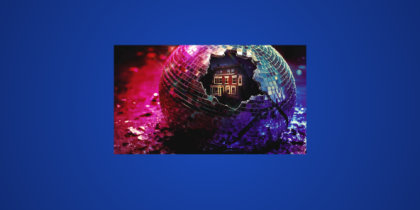





I wouldn’t touch ES File Explorer with a 10-ft pole at this point, with its sordid history of hidden web servers, spammy advertising, etc. Other than that, this is a pretty good list.