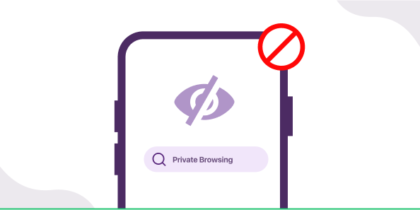Table of Contents
As for as services go, Google Docs has been here for a while now. The online document editing and sharing service provide users with some of the best online accessories and services available, even for those who are on the move.
It’s no brainer that nonstop advancements in technology have ensured that complex process gets simpler, computers get more portable, and of course, making it possible for users to do their work from any corner of the world.
What is Google Docs?
Goggle Docs is a word processor that allows the user to work with documents and spreadsheets by creating, editing, and even storing them online. Provided there is an internet connection; the stored documents can easily be accessed by logging in to your Gmail ID from anywhere in the world.
Google Docs also allows multiple users to work on the same document at the same time, meaning that ideas can be shared and perfected from anywhere, simultaneously.
As you work on the documents, they get saved automatically, and a timestamp is given for each entry so that follow-ups are made easy. Work done on Google Docs is also compatible with almost all editing and presentation software, making it quite a handy tool for any busy mind.
The Drawback of Google Docs
The fact that Google Docs can be stored online also means that they are always under threat of unauthorized access. There have been incidences where Google bots have been known to delete files without authorization, thus making Google Docs a danger for saved documents.
Alternatives to Google Docs
Despite the many advantages that Google Docs’ has continued to provide its users with, it is wise to keep in mind other alternatives that can also ensure your work gets done efficiently.
After all, why put your eggs in one basket when the internet can provide you with several better options? Here are some of the best Google Docs alternatives that can also help to ensure that any work you save online is protected from unauthorized access:
-
Zoho Office
This is probably Google Docs’ biggest and most successful competitor. Its user interface is so easy to use that any person can have a go at it with little help. The interface is also pleasing to the eye, which is probably one of the reasons why more and more people are drawn to it.
Just like Google Docs, it also provides the user with document creating and editing tools as well as mail merging options so that ideas can be shared and edited on the go. Work done on Zoho is also compatible with most presentation software.
Zoho app has a chat option that allows users to share ideas and work on the same document. If you’ve got a poor internet connection, Zoho offers an offline working option.
Any work that you save on Zoho is stored on their main server, where they ensure its security by scanning it for viruses and encrypting it.
-
CryptPad
Just like Zoho, CryptPad also ensures that any data you enter is encrypted, even while in transit. Data encryption ensures that not even the server administrator can access your documents without your authority, thus ensuring privacy.
It provides the user with all the document creating and editing tools to ensure that work can get done anywhere, just like with Google Docs.
Perhaps a unique feature that CryptPad has is its ability to provide the user with an anonymity option. The only downside to working anonymously is that your storage space and access to crypt drive will be limited.
-
OnlyOffice
Despite it being a new entrant into the online document editing world, OnlyOffice comes with several exciting features that are worth giving a try.
With OnlyOffice, you can save your work with most cloud saving options such as Google Drive, Share point, OneDrive, and Dropbox. Any work done here can also be run by various presentation software, including Libre Office and Microsoft Office. The editing tools allow changes to be made both in real-time and offline, depending on how busy the user is.
Perhaps the most interesting option that OnlyOffice provides in terms of security is its ability to allow the users to save documents on their servers, thus being controlling their privacy.
-
Etherpad
In order to guarantee security to its users, Etherpad comes as an open-source platform, giving its user the ability to go through its setup and look for any possible vulnerability in the system. Its security, however, requires you to have some background knowledge of coding, which makes it complicated for some users.
The app also does not need any registration for one to use it and, therefore, anonymity can be maintained though it will come with limited access to some of its features.
Team members can also be invited to work on a document through invitation links, and changes can also be made in real-time or offline.
EtherPad is, however, not compatible with software such as Libre Office and Microsoft Office, making it limited to presentation options.
-
Nuclino
If you are in the market for a tool that will provide you with the best project management and teamwork platform, then Nuclino is your best bet. Nuclino’s interface is user-friendly, providing multiple features such as smart tags, invitations boards that make work sharing more comfortable and quicker.
It, however, lacks some editing features present in Google Docs and is thus not recommended as an editing tool.
Its security measures are quite commendable as it also provides data encryption on its servers and while in transit, thereby preventing unauthorized access.
Recommendation
These are just some of the many relevant options to Google Docs that one can use whenever they require getting important work done. Before you select an option to use, it is essential to consider both its pros and cons so that you can be at an advantage of making the best choice.
Apps such as Microsoft Office Online, for instance, may provide you with a good working and editing platform, but they are limited on compatibility. This may, in turn, force you to sync it with other apps such as One Drive, which threatens the security of your documents with its bots.
Security is always a key factor when dealing with important documents, and you should, therefore, select and app that will ensure your work is both complete and secure.